Komga on Cloudron: How to upload comics held locally to your remote Komga
-
And what is a
Series?
Don’t see mention of it in the Konga docs.
And no way to create one.
But not possible to import books without assigning one.Had good hopes for Komga but doesn’t seem very mature as an app
-
And what is a
Series?
Don’t see mention of it in the Konga docs.
And no way to create one.
But not possible to import books without assigning one.Had good hopes for Komga but doesn’t seem very mature as an app
@timconsidine said in Komga on Cloudron: How to upload comics held locally to your remote Komga:
And what is a Series ?
Don’t see mention of it in the Konga docs.
And no way to create one.
But not possible to import books without assigning one.I didn't assign one, I think it's just an automatic thing based on folders:
Komga will create a Series for each subfolder of any library, whatever the depth of this subfolder your directory structure
https://komga.org/docs/guides/scan-analysis-refresh/
Presumably it's to help with grouping comic book series, or books by the same author, together or something like that.
-
Thank you @jdaviescoates
I see the problem
I have an empty library
I try to import books to it.
But I can’t because therte is no series.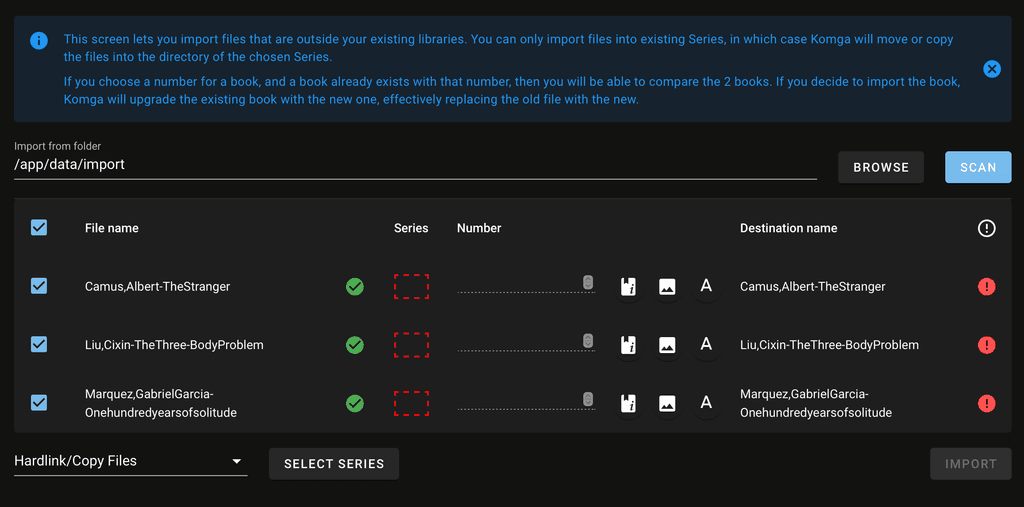
My workflow is not what Komga expects.
I thought : be organised - create an imports folder - import from it - but can’t do that.
Seems I need to just import into the “destination” folder.My misunderstanding … but not very clear docs.
-
@LoudLemur said in Komga on Cloudron: How to upload comics held locally to your remote Komga:
Do we use Cubby
No. Why would you need to use another app?
Just use the File Manager and put things in the books folder
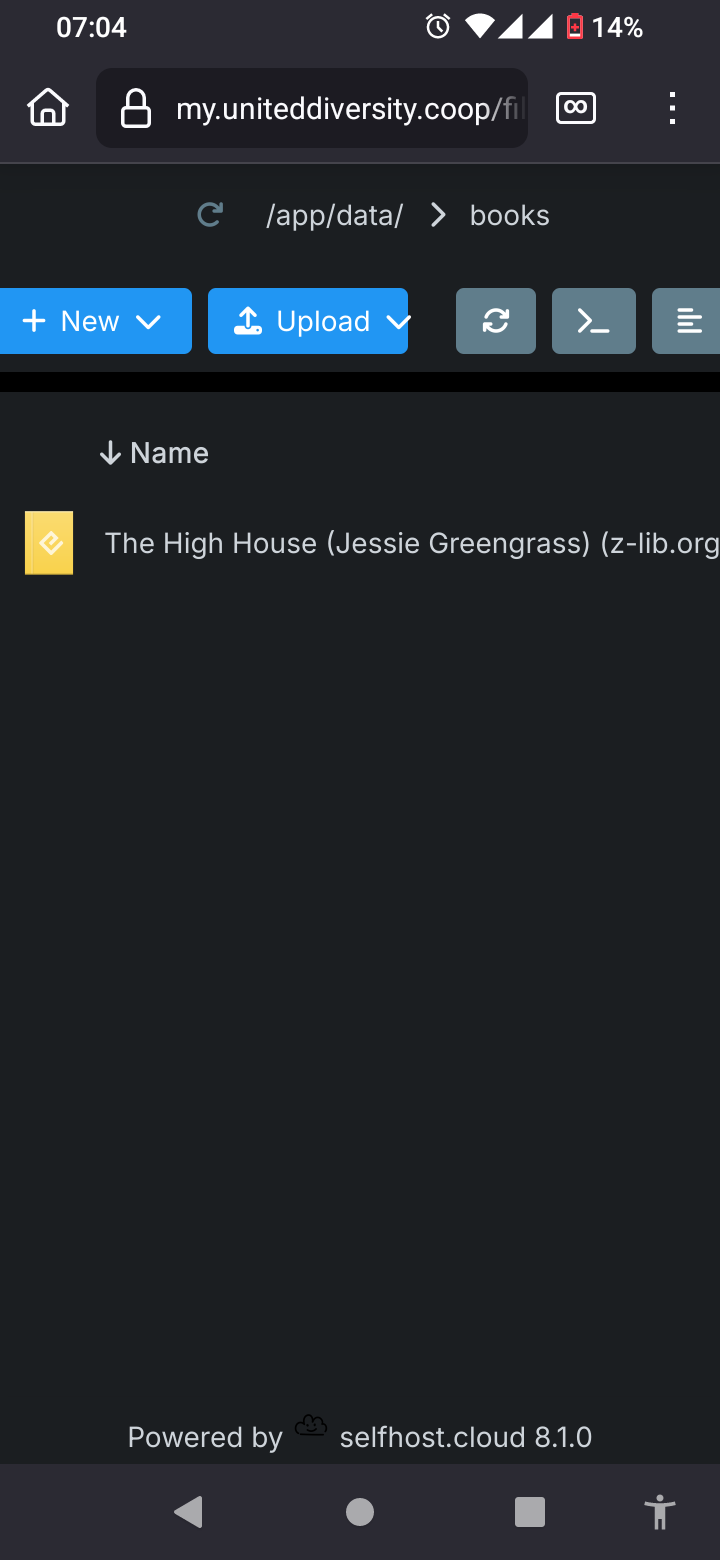
Then create a library and choose
/app/data/booksas the root folder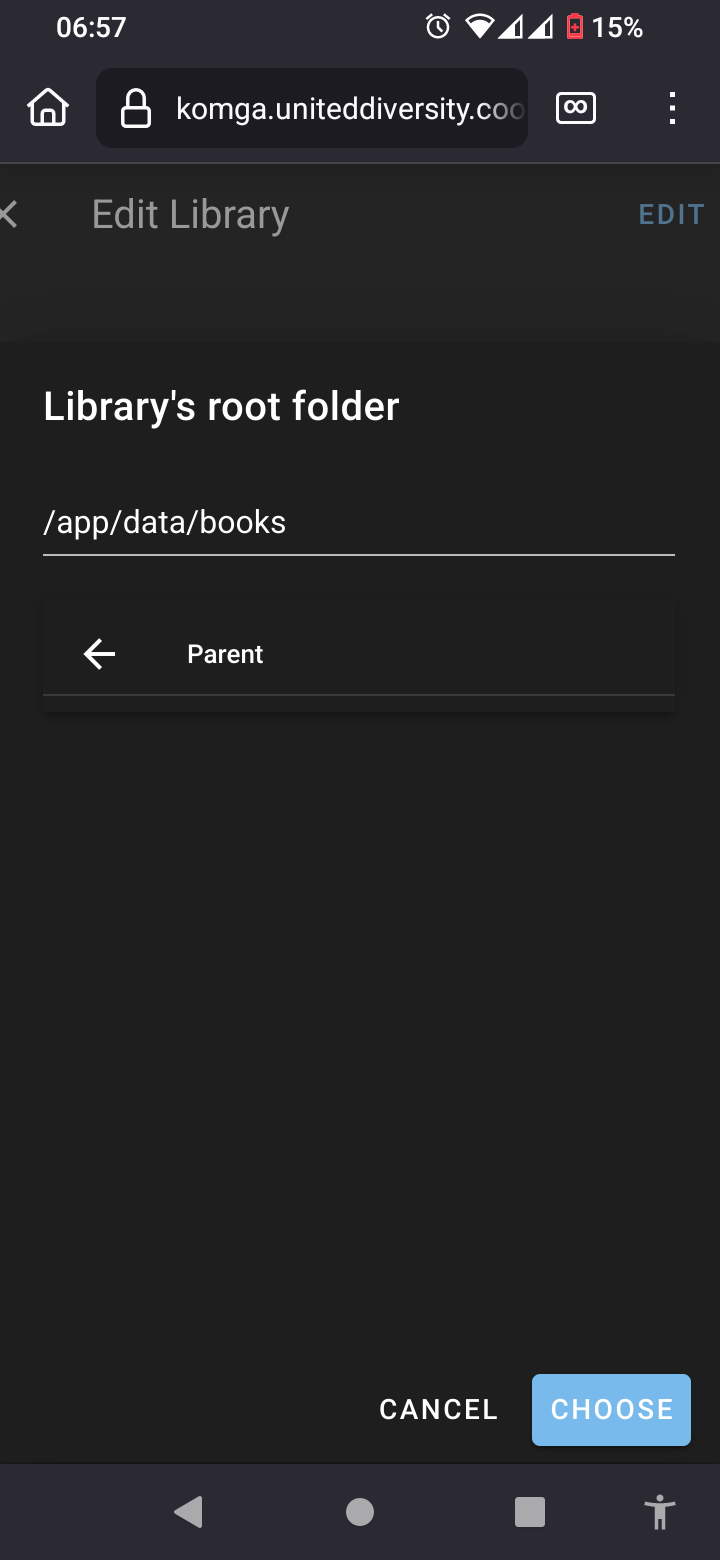
Voila!
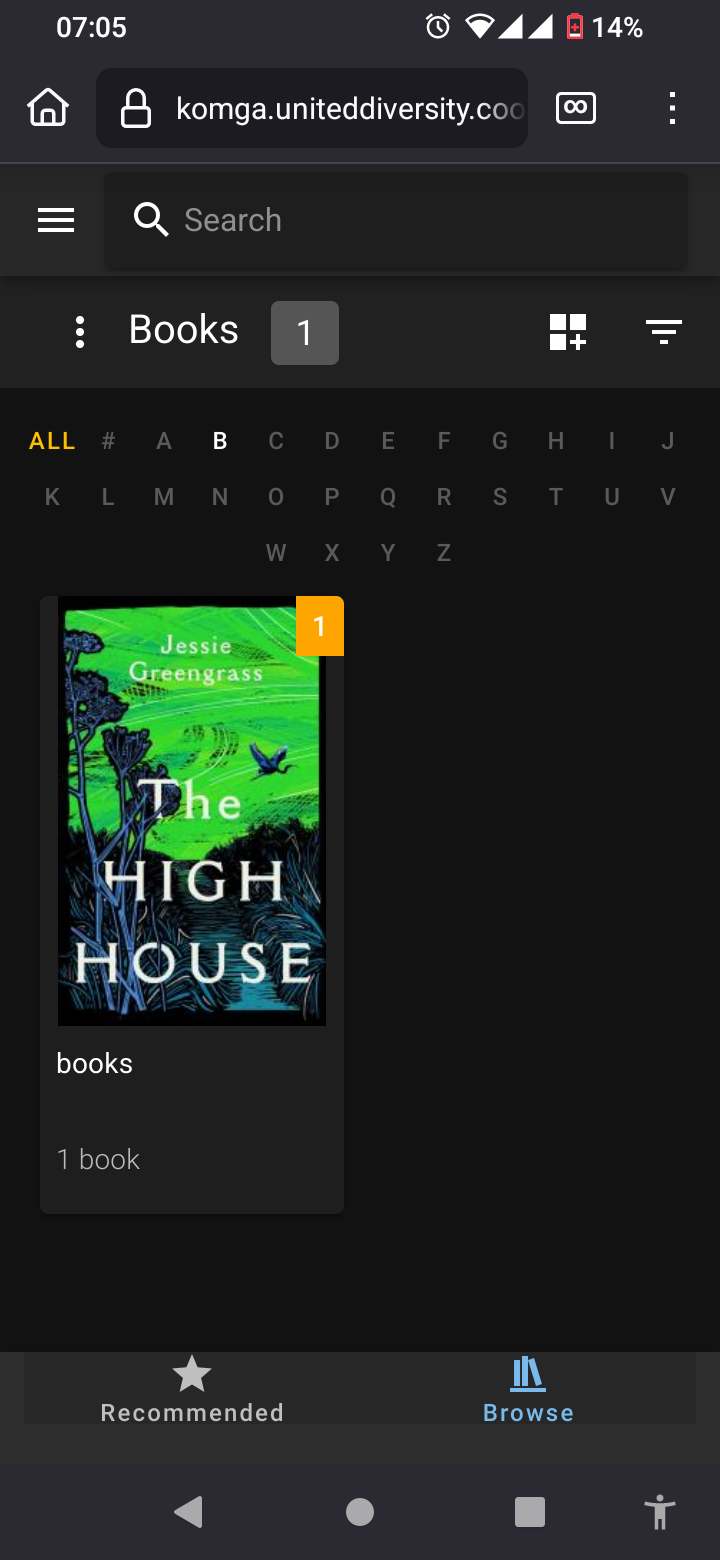
@timconsidine said in Komga on Cloudron: How to upload comics held locally to your remote Komga:
Seems I need to just import into the “destination” folder.
I'm not following, but just import to the books folder in the File Manager
 :
:@jdaviescoates said in Komga on Cloudron: How to upload comics held locally to your remote Komga:
Just use the File Manager and put things in the books folder
Screenshot_20250106-070454_Firefox.png
Then create a library and choose /app/data/books as the root folder
-
Yes, @jdaviescoates you’re right, seems I am making it more complicated through some misplaced thought I should organise the directories
-
Yes, @jdaviescoates you’re right, seems I am making it more complicated through some misplaced thought I should organise the directories
@timconsidine I think organising is fine, just drop your nicely organised folders into the books folder in File Manager. I've not tried the import thing. Don't actually even have the app installed anymore.
-
Yep.
Seems I don’t intuitively “get” the app but making progress.
Although I might be uninstalling it
Having to go through the File Manager (or other connection to the server) is not what I expect to have to do in this kind of app. -
@timconsidine said in Komga on Cloudron: How to upload comics held locally to your remote Komga:
Seems I need to just import into the “destination” folder.
I'm not following, but just import to the books folder in the File Manager
 :
:@jdaviescoates said in Komga on Cloudron: How to upload comics held locally to your remote Komga:
Just use the File Manager and put things in the books folder
Screenshot_20250106-070454_Firefox.png
Then create a library and choose /app/data/books as the root folder
@jdaviescoates said in Komga on Cloudron: How to upload comics held locally to your remote Komga:
/app/data/books
Thanks. This solved it for me.
