-
Just did a fresh installation of the Open Web UI Cloudron app with the latest version.
When viewing the mentioned section I can see a correctly configured WebUI URL.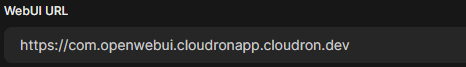
@firmansi please restart the app once.
After that, go into the web terminal of the app and run the following commands and provide the output here.echo $CLOUDRON_OIDC_ISSUERand
echo $CLOUDRON_APP_ORIGINAlso, please check your
/app/data/env.shfile and provide the content of that file with redacted credentials. -
 J james marked this topic as a regular topic on
J james marked this topic as a regular topic on
-
 J james moved this topic from Support on
J james moved this topic from Support on
-
Just did a fresh installation of the Open Web UI Cloudron app with the latest version.
When viewing the mentioned section I can see a correctly configured WebUI URL.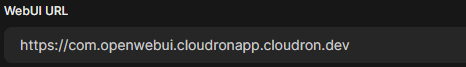
@firmansi please restart the app once.
After that, go into the web terminal of the app and run the following commands and provide the output here.echo $CLOUDRON_OIDC_ISSUERand
echo $CLOUDRON_APP_ORIGINAlso, please check your
/app/data/env.shfile and provide the content of that file with redacted credentials.@james when I did the echo command, all is normal, I mean it goes to my normal domain, as I said that I have changed the setting in Admin Panel OpenWebui
Here is the env configuration# See https://docs.openwebui.com/getting-started/advanced-topics/env-configuration/ for more options # Change this to false to disable local ollama and use your own export LOCAL_OLLAMA_ENABLED=false export DEFAULT_USER_ROLE="user" export STATIC_DIR="/app/data/image_static" # When using remote ollama, change this to the ollama's base url # export OLLAMA_BASE_URL="https://<remote-ollama>" # When local ollama is enabled, this is location for the downloaded models. # If the path is under /app/data, models will be backed up. Note that models # can be very large. To skip backup of models, move the models to a volume (https://docs.cloudron.io/volumes/) # export OLLAMA_MODELS=/app/data/ollama-home/models -
-
There are probably more messages in the logs. Healthcheck error does not come from the app itself. If you keep log window open and restart the app, you should see a better error message.
@joseph here the other message on top of the message i've shown you
May 28 22:26:40 box:shell services /usr/bin/sudo -S /home/yellowtent/box/src/scripts/mkdirvolume.sh /home/yellowtent/appsdata/1b891327-e698-4363-999c-312b7cb534f3/data May 28 22:26:40 box:services Setting up postgresql May 28 22:26:40 box:services setupAddons: setting up addon postgresql with options {} May 28 22:26:40 box:services Setting postgresql addon config to [{"name":"CLOUDRON_POSTGRESQL_URL","value":"postgres://user1b891327e6984363999c312b7cb534f3:ee56905ff986b695a223cebd85f4cf14d853a209a4b9d52deba2115c24aec9ae04ca7c6d9642397edbfbf8a155f4d174823bd57efbfe2853a1cc908d0e31ec29@postgresql/db1b891327e6984363999c312b7cb534f3"},{"name":"CLOUDRON_POSTGRESQL_USERNAME","value":"user1b891327e6984363999c312b7cb534f3"},{"name":"CLOUDRON_POSTGRESQL_PASSWORD","value":"ee56905ff986b695a223cebd85f4cf14d853a209a4b9d52deba2115c24aec9ae04ca7c6d9642397edbfbf8a155f4d174823bd57efbfe2853a1cc908d0e31ec29"},{"name":"CLOUDRON_POSTGRESQL_HOST","value":"postgresql"},{"name":"CLOUDRON_POSTGRESQL_PORT","value":"5432"},{"name":"CLOUDRON_POSTGRESQL_DATABASE","value":"db1b891327e6984363999c312b7cb534f3"}] May 28 22:26:40 box:services Setting up OpenID connect May 28 22:26:40 box:services setupAddons: setting up addon oidc with options {"loginRedirectUri":"/oauth/oidc/callback"} May 28 22:26:40 box:tasks update 1335: {"percent":70,"message":"Creating container"} May 28 22:26:40 box:apptask createContainer: creating container May 28 22:27:23 box:shell apptask /usr/bin/sudo -S /home/yellowtent/box/src/scripts/configurelogrotate.sh add 1b891327-e698-4363-999c-312b7cb534f3 /tmp/1b891327-e698-4363-999c-312b7cb534f3.logrotate May 28 22:27:23 box:apptask startApp: starting container May 28 22:27:24 box:tasks update 1335: {"percent":90,"message":"Configuring reverse proxy"} May 28 22:27:24 box:tasks update 1335: {"percent":100,"message":"Done"} May 28 22:27:24 box:tasks setCompleted - 1335: {"result":null,"error":null} May 28 22:27:24 box:tasks update 1335: {"percent":100,"result":null,"error":null} May 28 22:27:24 box:taskworker Task took 536.239 seconds -
There are probably more messages in the logs. Healthcheck error does not come from the app itself. If you keep log window open and restart the app, you should see a better error message.
@joseph and the other log is
May 28 22:32:20 => Copying static files May 28 22:32:20 => Ensure directories May 28 22:32:21 => Enabling local ollama May 28 22:32:21 => Loading configuration May 28 22:32:21 => Setting permissions May 28 22:32:21 ERROR: syntax error at or near "m" May 28 22:32:21 LINE 1: ... }, { "title": [ "Explain options trading", "if I'm familiar... May 28 22:32:21 ^ May 28 22:32:27 => Healtheck error: Error: Timeout of 7000ms exceeded May 28 22:32:37 => Healtheck error: Error: Timeout of 7000ms exceeded May 28 22:32:47 => Healtheck error: Error: Timeout of 7000ms exceeded May 28 22:32:57 => Healtheck error: Error: Timeout of 7000ms exceeded May 28 22:33:07 => Healtheck error: Error: Timeout of 7000ms exceeded May 28 22:33:17 => Healtheck error: Error: Timeout of 7000ms exceeded May 28 22:33:21 => Copying static files May 28 22:33:21 => Ensure directories May 28 22:33:22 => Enabling local ollama May 28 22:33:22 => Loading configuration May 28 22:33:22 => Setting permissions May 28 22:33:22 ERROR: syntax error at or near "m" May 28 22:33:22 LINE 1: ... }, { "title": [ "Explain options trading", "if I'm familiar... May 28 22:33:22 ^ May 28 22:33:27 => Healtheck error: Error: Timeout of 7000ms exceeded May 28 22:33:37 => Healtheck error: Error: Timeout of 7000ms exceeded May 28 22:33:47 => Healtheck error: Error: Timeout of 7000ms exceeded May 28 22:33:57 => Healtheck error: Error: Timeout of 7000ms exceeded -
There are probably more messages in the logs. Healthcheck error does not come from the app itself. If you keep log window open and restart the app, you should see a better error message.
-
I have same issues,
3 => Healtheck error: Error: connect EHOSTUNREACH 172.18.18.16:8080
May 28 09:24:03 => Ensure directories
May 28 09:24:03 => Copying static files
May 28 09:24:03 => Loading configuration
May 28 09:24:03 => Enabling local ollama
May 28 09:24:03 => Setting permissions
May 28 09:24:03 ERROR: syntax error at or near "ll"
May 28 09:24:03 LINE 1: ...ite a sentence for me to fill in the blank, and I'll try to ... -
Oh looks like the start.sh has some shell script escaping error. Not sure why our integration tests worked fine, but we have to investigate. I have revoked the last version for a start until this is resolved. Everyone who got updated already, please revert to the version prior the update.
-
Thank you

-
Hey @ApplegateR and @firmansi
Do either of you two still have the defective version installed?
If yes, please put the app in debug mode.
Open the web terminal and edit the/app/pkg/start.sh.
In line 2 makeset -eutoset -euxand run the start script with:/app/pkg/start.shIf it fails, please send the output.
-
Hey @ApplegateR and @firmansi
Do either of you two still have the defective version installed?
If yes, please put the app in debug mode.
Open the web terminal and edit the/app/pkg/start.sh.
In line 2 makeset -eutoset -euxand run the start script with:/app/pkg/start.shIf it fails, please send the output.
@James Hi, I restored to a previous backup version that is currently working. I will wait for the next update and let you know if it resolves the issue.

-
Agree i like it and Feature is champs.

