Error status after restart
-
App is up and running fine though. Ignore the error?
WordPress (Developer) 6.8.1
org.wordpress.unmanaged.cloudronapp@3.11.2
CR v8.3.2 (Ubuntu 24.04 LTS)Nginx Error - Error reloading nginx: reverseproxy exited with code 1 signal null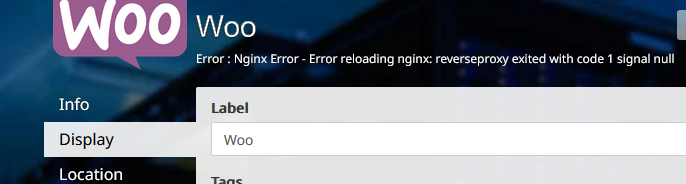
Terminal keeps trying to reconnect:
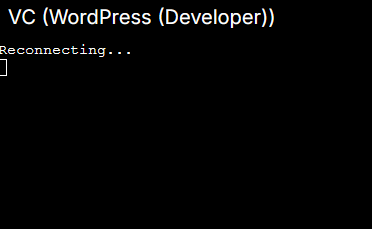
-
Hello @humptydumpty
Is the app really running or are you seeing just cache?
Maybe it would be a good idea to restart the server once.@james It's running for sure. I'm able to edit the page and view the changes, etc.
I just restarted the server and now it won't come back up. What's the next step?
Edit: I ran the following..
# cloudron-support --troubleshoot Vendor: Hetzner Product: vServer Linux: 6.8.0-60-generic Ubuntu: noble 24.04 Processor: AMD EPYC-Milan Processor BIOS NotSpecified CPU @ 2.0GHz x 2 RAM: 7933172KB Disk: /dev/sda1 45G [OK] node version is correct [OK] IPv6 is enabled and public IPv6 address is working [OK] docker is running [OK] docker version is correct [OK] MySQL is running [FAIL] nginx is down. Removing extraneous dashboard domain configs ... /home/yellowtent/platformdata/nginx/cert/_.mydomain.com.cert does not exist. removing /home/yellowtent/platformdata/nginx/applications/d6abef4b-5e43-43d9-8b9f-6e05f0eefa16/dev.mydomain.com.conf /home/yellowtent/platformdata/nginx/cert/_.mydomain.com.key does not exist. removing /home/yellowtent/platformdata/nginx/applications/d6abef4b-5e43-43d9-8b9f-6e05f0eefa16/dev.mydomain.com.conf Service 'nginx' just started 0 secs ago, checking health again in 10s [OK] nginx is running [OK] dashboard cert is valid [OK] dashboard is reachable via loopback [OK] box v8.3.2 is running [OK] netplan is good [OK] DNS is resolving via systemd-resolved [OK] Dashboard is reachable via domain name connect: Connection refused [OK] Domain maindomain.com is valid and has not expired [OK] unbound is runningNVM. it's back up all by itself. The Wordpress app status has the same error message as before. I ran the same troubleshooting command again and now the cert errors are gone but there's a connection refused line.
[OK] node version is correct [OK] IPv6 is enabled and public IPv6 address is working [OK] docker is running [OK] docker version is correct [OK] MySQL is running [OK] nginx is running [OK] dashboard cert is valid [OK] dashboard is reachable via loopback [OK] box v8.3.2 is running [OK] netplan is good [OK] DNS is resolving via systemd-resolved [OK] Dashboard is reachable via domain name connect: Connection refused [OK] Domain maindomain.com is valid and has not expired [OK] unbound is runningThe previous cert errors belonged to a stopped WP dev app (last backup was made in 2024). I just finished manually going through all the updates and it's working fine after the last update. I did a manual restart of the app and status is still running.
Then, for the original app with the error code, I did a "retry" from the app settings > Repair > Retry Task and the app status is Running now. All good! Could have the expired certs caused NGINX to go wacky or is it a coincidence?
Either way, all good now. Thank you.
-
Hello @humptydumpty
Is the app really running or are you seeing just cache?
Maybe it would be a good idea to restart the server once.@james It's running for sure. I'm able to edit the page and view the changes, etc.
I just restarted the server and now it won't come back up. What's the next step?
Edit: I ran the following..
# cloudron-support --troubleshoot Vendor: Hetzner Product: vServer Linux: 6.8.0-60-generic Ubuntu: noble 24.04 Processor: AMD EPYC-Milan Processor BIOS NotSpecified CPU @ 2.0GHz x 2 RAM: 7933172KB Disk: /dev/sda1 45G [OK] node version is correct [OK] IPv6 is enabled and public IPv6 address is working [OK] docker is running [OK] docker version is correct [OK] MySQL is running [FAIL] nginx is down. Removing extraneous dashboard domain configs ... /home/yellowtent/platformdata/nginx/cert/_.mydomain.com.cert does not exist. removing /home/yellowtent/platformdata/nginx/applications/d6abef4b-5e43-43d9-8b9f-6e05f0eefa16/dev.mydomain.com.conf /home/yellowtent/platformdata/nginx/cert/_.mydomain.com.key does not exist. removing /home/yellowtent/platformdata/nginx/applications/d6abef4b-5e43-43d9-8b9f-6e05f0eefa16/dev.mydomain.com.conf Service 'nginx' just started 0 secs ago, checking health again in 10s [OK] nginx is running [OK] dashboard cert is valid [OK] dashboard is reachable via loopback [OK] box v8.3.2 is running [OK] netplan is good [OK] DNS is resolving via systemd-resolved [OK] Dashboard is reachable via domain name connect: Connection refused [OK] Domain maindomain.com is valid and has not expired [OK] unbound is runningNVM. it's back up all by itself. The Wordpress app status has the same error message as before. I ran the same troubleshooting command again and now the cert errors are gone but there's a connection refused line.
[OK] node version is correct [OK] IPv6 is enabled and public IPv6 address is working [OK] docker is running [OK] docker version is correct [OK] MySQL is running [OK] nginx is running [OK] dashboard cert is valid [OK] dashboard is reachable via loopback [OK] box v8.3.2 is running [OK] netplan is good [OK] DNS is resolving via systemd-resolved [OK] Dashboard is reachable via domain name connect: Connection refused [OK] Domain maindomain.com is valid and has not expired [OK] unbound is runningThe previous cert errors belonged to a stopped WP dev app (last backup was made in 2024). I just finished manually going through all the updates and it's working fine after the last update. I did a manual restart of the app and status is still running.
Then, for the original app with the error code, I did a "retry" from the app settings > Repair > Retry Task and the app status is Running now. All good! Could have the expired certs caused NGINX to go wacky or is it a coincidence?
Either way, all good now. Thank you.
-
 H humptydumpty has marked this topic as solved on
H humptydumpty has marked this topic as solved on
