Fix: no apps visible in com.cal.cloudronapp@1.16.3
-
Hi there,
just playing around with Cloudron & trying to evaluate if this is could be a possible solution for my customers.
I've already setup Calcom manually & know that the setup process could be a pita
I've encountered the case that after installing the package from your appstore there a no apps inside of Calcom.
It seems that the database seeding after install is missing. I've done the following steps manually & hope that you can fix this in your package?- Install Cal.com
- Open terminal
- cat .env file & copy the whole string DATABASE_URL=xxxxxx
- cd apps/web
- DATABASE_URL="your_database_url_here" yarn workspace @calcom/prisma db-seed
This fixes the issue for me & all apps are visible inside of Calcom.
-
Thank you for your hint! Did another test & reinstalled the container: You're right, I've skipped enabling of apps during setup, so I had my chance, fair enough. It is little bit like during Microsoft setups

So what I did now was enabling the apps but not setting them up.
Now you will only see these enabled apps in the appstore but not under installed apps?!?! This can be fixed with my workaround above. You cannot activate/install any app which is not chosen during the setup wizard.
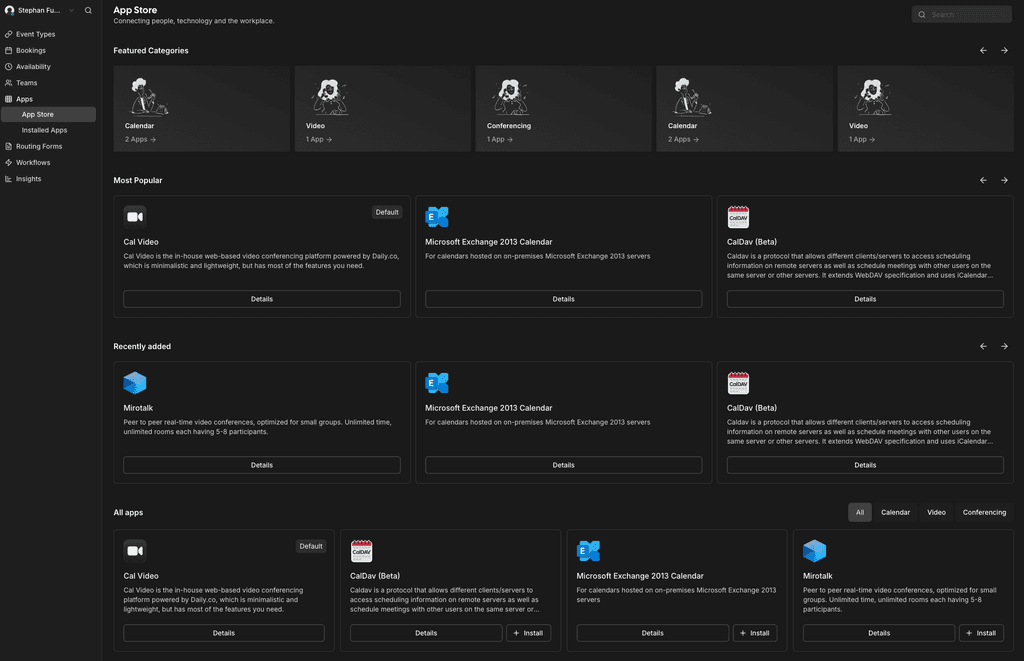
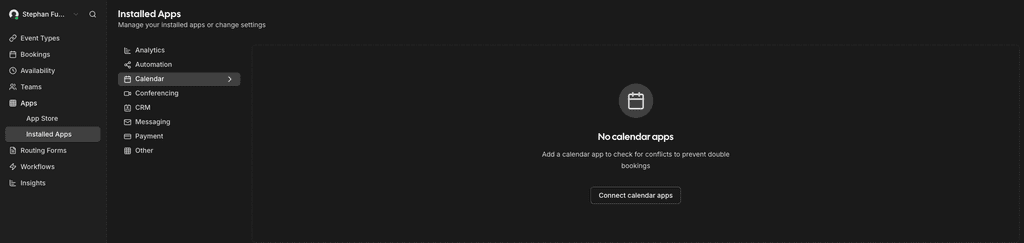
Will try another install tomorrow & see what will happen/change if I setup my e.g. calendar right during the setup wizard.
-
OK, checked again & setup my calendar within the setup wizard. You will only see the apps in the appstore, which you selected during the first login. You cannot add other apps through the web gui.
-
OK, checked again & setup my calendar within the setup wizard. You will only see the apps in the appstore, which you selected during the first login. You cannot add other apps through the web gui.
@SystemFuchs said in Fix: no apps visible in com.cal.cloudronapp@1.16.3:
You cannot add other apps through the web gui.
You can if you first enable it from admin settings!
I just tried adding the Nextcloud Talk app and a couple of others and it seems to have worked fine.
First go to Settings bottom left:
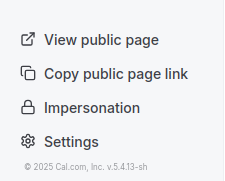
Then Apps:
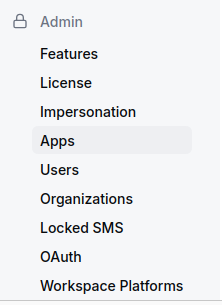
Then you can enable new apps.
-
 J jdaviescoates referenced this topic on
J jdaviescoates referenced this topic on
-
-
I don't have Settings → Apps. In fact, there is no admin section after settings. The only Apps section is in the main menu, and if you haven't set these up beforehand, it will be empty. But to do that, you will need to have all your keys ready.
@ekevu123 said in Fix: no apps visible in com.cal.cloudronapp@1.16.3:
I don't have Settings → Apps. In fact, there is no admin section after settings.
You have to make an account an admin first because you can see the admin menu.
I can't remember exactly how it was done, but note it must have a pw of at least 15 characters AND 2fa set-up, see https://forum.cloudron.io/topic/10288/cal-com-can-t-count/
-
You are right. You are forced to set up 2FA, then you log out and back in again, and only then the admin section appears under settings and you can enable/disable the apps.
Wow, I am impressed by who made that design decision.
@girish Maybe this could be added to the cloudron docs for this app as this is kind of important for using this, while it is far from obvious?
