Default config changes
-
I was looking through the gitea config cheat sheet and there are some changes that could be made to make it more operator friendly.
I'd like to hear your thoughts.
1. Disable registration by default
See Prevent external users from joining gitea instance.
[service] DISABLE_REGISTRATION = True REGISTER_MANUAL_CONFIRM = True EMAIL_DOMAIN_ALLOWLIST = XX_your_domain_here_XX,cloudron.local DEFAULT_USER_IS_RESTRICTED = TrueI would guess that most cloudron users would want to manage gitea user accounts through cloudron instead of in the app itself. This would prevent spam and abuse of gitea instances by default. This may require some tuning, I'm not sure how carefully these configs were tested.
2. Completely disable gitea password-based signin form
I noticed gitea has these options to disable the username/password signin form entirely. This would make cloudron logins smoother because I keep forgetting and fill in my cloudron credentials to the gitea login form, which doesn't work, instead of clicking "Sign in with Cloudron".
More importantly, if this setting is changed it might eliminate the need to change and manage the admin password during first time app install, simplifying the initial setup. To ensure that users can get to the admin panel, maybe we could use the CLI to make the cloudron app owner account an administrator in
start.sh.[service] ENABLE_PASSWORD_SIGNIN_FORM = false ENABLE_BASIC_AUTHENTICATION = falseENABLE_PASSWORD_SIGNIN_FORM: true: Show the password login form (for password-based login), otherwise, only show OAuth2 or passkey login methods if they are enabled. If you set it to false, maybe it also needs to set ENABLE_BASIC_AUTHENTICATION to false to completely disable password-based authentication. -
@infogulch thanks for the write up.
I have a MR going now which disables registration by default - https://git.cloudron.io/packages/gitea-app/-/merge_requests/29 . Also, adds a checklist item to disable registration in non-sso mode .
-
Yes that's what I'm saying: I've never logged in with the root user since changing the password, I've always managed my gitea instance by giving my cloudron identity administrator privileges in the app. So maybe the admin is not even necessary. And if we just completely disable the admin login this would simplify first-time setup of the gitea app.
-
Yes I suspected that's how it would work.
What if we configure Gitea admin group claims from OIDC tokens? Can cloudron add a claim to the token when the authenticated user is an operator?
--group-claim-name: Claim name providing group names for this source. (Optional)--admin-group: Group Claim value for administrator users. (Optional)
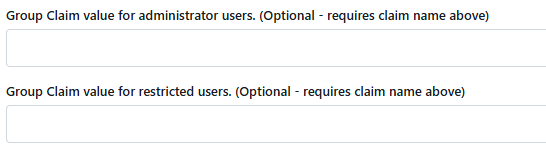
https://github.com/search?q=repo%3Ago-gitea%2Fgitea oauth2_group_claim_name&type=code
https://github.com/search?q=repo%3Ago-gitea%2Fgitea+oauth2groupclaimname&type=code
https://github.com/search?q=repo%3Ago-gitea%2Fgitea GroupClaimName&type=codeOk it looks like these configs are not settable by app.ini. I'll ask in the discord and post back here.
-
Ok I found that the configuration is loaded from the
login_sorucetable, which has a JSON columncfgwith OAuth2-specific fields. For reference it works like this:- OAuth2 login starts in
SignInOAuthCallback- This calls
GetActiveOAuth2SourceByAuthNameto get the OAuth config GetActiveOAuth2SourceByAuthNameloads the login configuration from the database- This populates a
models.auth.Sourcestruct from thelogin_sourcetable - The
Cfgfield is parsed into the source-specific structservices.auth.source.oauth2.Sourcewhich contains theGroupClaimNameandAdminGroupfields.
- This calls
- Then
SignInOAuthCallbackcalls functiongetUserAdminAndRestrictedFromGroupClaimsto read these fields to get the user's admin status from the oauth claims.
I looked at my
login_sourcetable:SELECT * FROM login_source WHERE type = 6 /*OAuth2*/ AND name = 'cloudron' AND is_active = 1;+----+------+----------+-----------------+--------------------------------------------------------------------------------------------------------------------------------------------------------------------------------------------------------------------------------------------------------------------------------------------------------------------------------------------------------------------------------------------------------------+--------------+--------------+-----------+-------------------+ | id | type | name | is_sync_enabled | cfg | created_unix | updated_unix | is_active | two_factor_policy | +----+------+----------+-----------------+--------------------------------------------------------------------------------------------------------------------------------------------------------------------------------------------------------------------------------------------------------------------------------------------------------------------------------------------------------------------------------------------------------------+--------------+--------------+-----------+-------------------+ | 1 | 6 | cloudron | 0 | {"Provider":"openidConnect","ClientID":"<snip>","ClientSecret":"<snip>","OpenIDConnectAutoDiscoveryURL":"https://my.<cloudron domain>/openid/.well-known/openid-configuration","CustomURLMapping":null,"IconURL":"","Scopes":["openid email profile"],"RequiredClaimName":"","RequiredClaimValue":"","GroupClaimName":"","AdminGroup":"","GroupTeamMap":"","GroupTeamMapRemoval":false,"RestrictedGroup":""} | 1752293846 | 1752293846 | 1 | | +----+------+----------+-----------------+--------------------------------------------------------------------------------------------------------------------------------------------------------------------------------------------------------------------------------------------------------------------------------------------------------------------------------------------------------------------------------------------------------------+--------------+--------------+-----------+-------------------+Here you can see the JSON fields
GroupClaimNameandAdminGroupin the cfg column.So these configuration settings can be updated today with a query like this:
UPDATE login_source SET cfg = JSON_SET(cfg, '$.GroupClaimName', '<group claim name>', '$.AdminGroup', '<operators group name>') WHERE type = 6 /*OAuth2*/ AND name = 'cloudron' AND is_active = 1;Obviously it would be better if this setting was exposed in
app.ini, but this is enough for testing. And we'll have a stronger case for a PR to add this if we come with a live use-case.To me it seems like the next steps are:
- Figure out if Cloudron even exposes the group names and the app's operators group via OAuth2 claims
- Test to see if filling in the GroupClaimName and AdminGroup fields in the UI works
- Test to see if changing it by sql works
- Decide if this makes sense as a default
- Update the app to use it by default
a.start.shcan open a subshell that tries to update these settings by direct query, checking in a loop every 5 seconds waiting for the schema to populate on first boot and for thelogin_sourcerow to be created from config.
b. Add the settingsENABLE_PASSWORD_SIGNIN_FORM = falseandENABLE_BASIC_AUTHENTICATION = false, and remove the first-time setup task to change the root password.
c. Open an issue with Gitea to expose these settings viaapp.ini, remove the subshell workaround and use the exposed config options when they are available.
- OAuth2 login starts in
-
Cloudron will return the groups a user is part of. However admin or app operator are roles not groups. So an app does not know if a user is also an admin on your Cloudron or such.
Long ago we did expose this, but this usually does not map well to apps. Roles and groups often mean different things within different apps.
-
I see. Having some impedance mismatch between cloudron roles and app groups makes sense.
What if cloudron exposed a separate "roles" claim in addition to groups? Gitea could be configured to use the cloudron role claim as Claim name providing groups for this source, then set
administratoras the Group Claim value for administrator users. Or set it tooperatorsif you want to allow every operator to act as a Gitea Site Administrator.In this case as long as Map claimed groups to Organization teams is left blank then there's no mapping that will confuse the app.
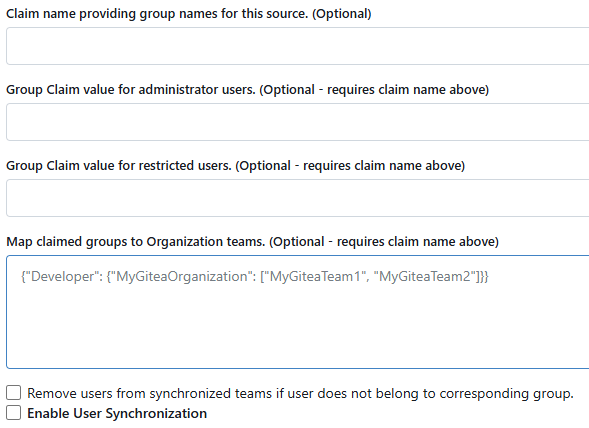
-
 N nebulon referenced this topic on
N nebulon referenced this topic on
-
What I was aiming for with this was to simplify the Gitea app install process for new instances. This would:
- Remove the step where new app owners must change the root password and save it, eliminating the initial period where new installs are vulnerable to spam and abuse, and eliminating the need for a root user at all.
- Allow for disabling username/password entry form, streamlining cloudron logins.
- Derive Gitea Site Administrator privileges directly from app owner/operator role, simplifying app administrator delegation.
These goals are related to the default initial configuration of the gitea app, and are thus not possible to achieve with cloudron groups.
To do this, cloudron would need to:
- Add a
roleclaim (mayberolesplural) to the claims returned bygetClaims, corresponding to the user's role assignment for that app. - Accept a PR to the gitea app that configures it to use these claims to set the site administrator role, after waiting for gitea to implement the ability to configure these settings from
app.ini.
I understand if you are not interested at this time.
