BackblazeB2 instead of MinIO
-
With the recent changes to MinIO, we are forced to use another solution for the Typebot storage.
So we took a look at BackblazeB2.
Backblaze is very cost-effective 1TB=$6/m so it's a good solution.We tried the following configuration:
-
Inside Backblaze
Activated the Bucket
Set CORS as receive from all
Left the Lifecycle rules the same
In the settings tested both Private + Public -
In the Typebot backend file added the standard: (for this specific bucket)
export S3_ACCESS_KEY=XXXXXXXXXXXXXXXXXXXXXXXXXXXXXX
export S3_SECRET_KEY=XXXXXXXXXXXXXXXXXXXXXXXXXXXXXX
export S3_BUCKET=typebotstorage
export S3_ENDPOINT=s3.us-east-005.backblazeb2.com
export S3_SSL=true
export S3_REGION=us-east-005
+
It didn't work.Made tests with:
export STORAGE_TYPE=s3
export S3_REGION=US
export S3_REGION=us
export S3_PORT=443
+
Also, no results.And yes, we performed an App restart per each individual change.
Does anyone have an idea how to make it work?
-
-
 J james marked this topic as a regular topic on
J james marked this topic as a regular topic on
-
@creative567145 Try these (replacing endpoint and region with proper references matching your bucket):
export S3_ACCESS_KEY="your_backblaze_b2_keyID"
export S3_SECRET_KEY="your_backblaze_b2_applicationKey"
export S3_BUCKET="your-bucket-name"
export S3_ENDPOINT="s3.us-west-002.backblazeb2.com"
export S3_REGION="us-west-002"
export S3_SSL="true" -
@creative567145 Test S3 Connection (Eg. with https://cyberduck.io/) and ensure that bucket Api Key has "Read and Write" permissions. Also, ensure that Api Key "Allow access to Bucket(s):" is the right one.
-
Thank you very much
@robi @joseph @crazybrad and @p44The settings are correct because we are also using Backblaze for the backups.
We tried all your recommendations and nothing worked.
Has ANYBODY successfully performed the Typebot-BackblazeB2 connection?
If yes, please share the settings. We will perform the tests on our side also. Then we will send the detailed steps for the Cloudron developers to add in the Typebot documentation (if they wish) for everybody to benefit

-
When generating the Application Key, did you select “Allow List All Bucket Names”? It only appears when selecting a bucket.
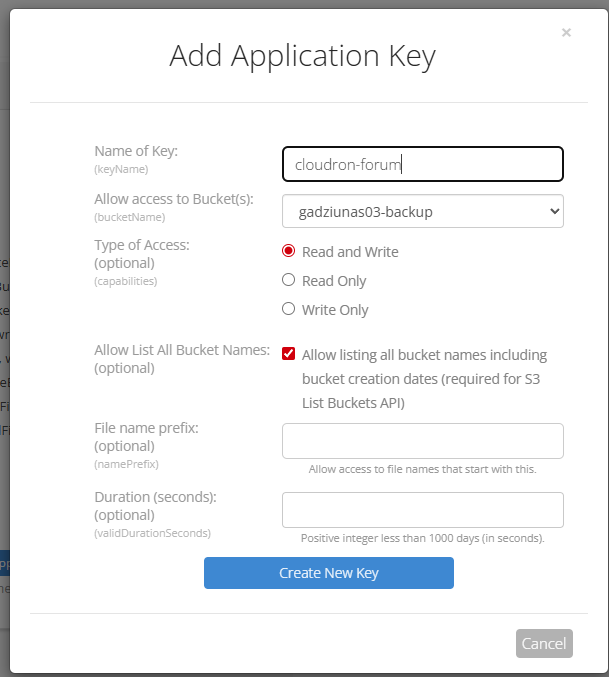
-
When generating the Application Key, did you select “Allow List All Bucket Names”? It only appears when selecting a bucket.
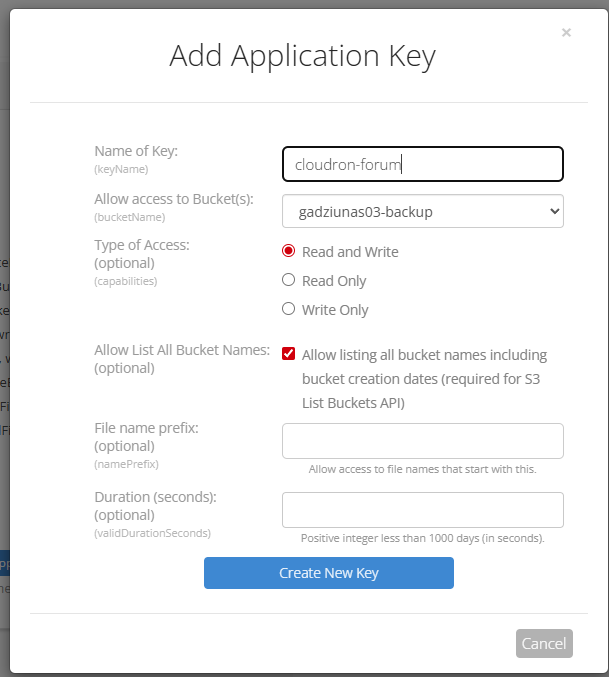
@matix131997 Thank you
We added that setting & then tested all combinations.
Still nothing works.
