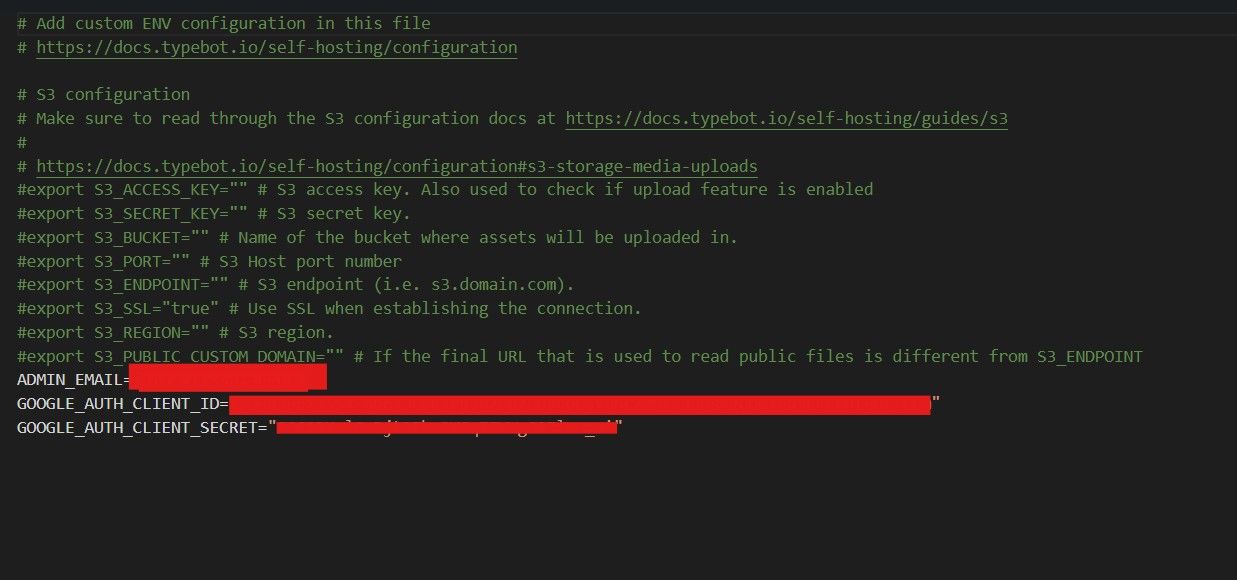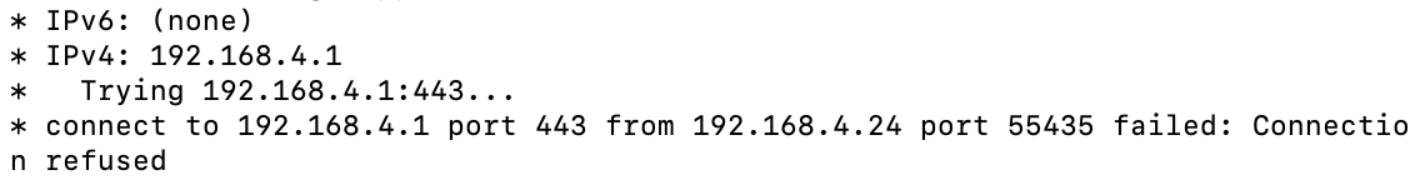I have tried different server instances in AWS and GCP to run Cloudron with this version 1.81, because at first I suspected there might be something wrong with the server instances, but the problem remains the same, unable to load model of LLM in respectable AI block whether it's openAI or the others, here what happens, i create new bot then I put the openAI block in canvas, choose or create new credential, after that in drop down menu below credential should come out model options to choose e.g gpt 4o, gpt 4o mini and so on, but what happened was the drop down menu just freeze showing message "load" only, and errror message said that connection to open AI API is not established, this happened to other AI Blocks, not just open AI, also to Open Router, Together, Groq. But now the problem is resolved after I upgraded the 1.81 to recent update 1.82