Starting a conversation
-
I had some difficulty with this initially.
That button showed only "Agents" but after a couple of re-start of the app, I was then able to see models in the dropdown.
Well, 2 of the 3 sources I set api keys for (OpenRouter models do not display currently). -
Imho it is best to copy the librechat.example.yaml from here https://github.com/danny-avila/LibreChat/blob/main/librechat.example.yaml into your librechat.yaml and then copy the examples for your custom AI endpoints into it (eg https://www.librechat.ai/docs/configuration/librechat_yaml/ai_endpoints/mistral). Btw: openai & gemini also work for me without librechat.yaml.
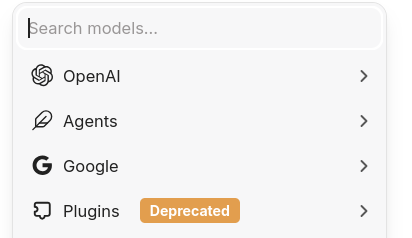
-
Wow, not as easy as the local version, then. Bit of an annoyance having to maintain that.
-
I had some difficulty with this initially.
That button showed only "Agents" but after a couple of re-start of the app, I was then able to see models in the dropdown.
Well, 2 of the 3 sources I set api keys for (OpenRouter models do not display currently).@timconsidine @luckow Anything else you did, other than a few app restarts, as that's not working for me to show Anthropic, Google, or OpenAI
-
 M marcusquinn referenced this topic on
M marcusquinn referenced this topic on
