Wordpress not able to Update
-
Okay so Wordpress 6.8.3 was released 3 days ago. When Cloudron updated the package I got the little update button on all 4 of my (Managed) instances and everything seemed fine. I updated 3 of them and wanted to update the last one during night time. All of my instances have Cloudron auto update disabled.
Now, 2 days later, the button is gone. If I check again via Cloudron UI it tells me that there is no update but the app is at org.wordpress.cloudronapp@3.13.3 / WordPress (Managed) 6.8.2.
Wordpress backend tells me "An automated WordPress update has failed to complete - please attempt the update again now." which does not make sense as WP can't update from within the container.
I recovered to a backup from 01.10 and the backend looks like this:
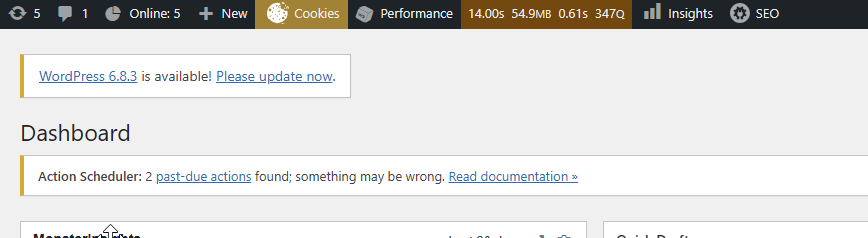
After a minute of waiting (I pressed the Cloudron update check button inbetween) and a reload of the backend it shows the common error:
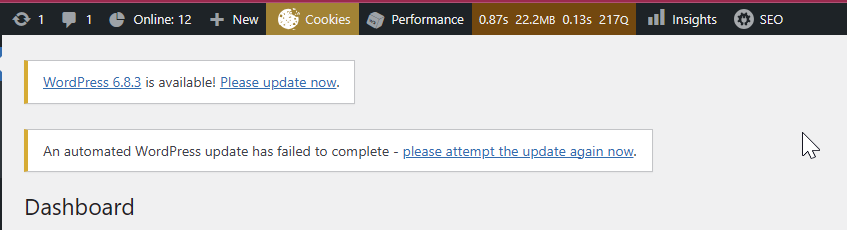
So I'm unable to update WP and I don't know what to do cause this does not make sense. Something within Wordpress triggered an automatic update which should not work and is turned off anyway? This should not influence Cloudrons update process as it is docker based.
Cloudron app store tells me I can install 6.8.3 so its unlikely the WP update got revoked.
-
Okay so Wordpress 6.8.3 was released 3 days ago. When Cloudron updated the package I got the little update button on all 4 of my (Managed) instances and everything seemed fine. I updated 3 of them and wanted to update the last one during night time. All of my instances have Cloudron auto update disabled.
Now, 2 days later, the button is gone. If I check again via Cloudron UI it tells me that there is no update but the app is at org.wordpress.cloudronapp@3.13.3 / WordPress (Managed) 6.8.2.
Wordpress backend tells me "An automated WordPress update has failed to complete - please attempt the update again now." which does not make sense as WP can't update from within the container.
I recovered to a backup from 01.10 and the backend looks like this:
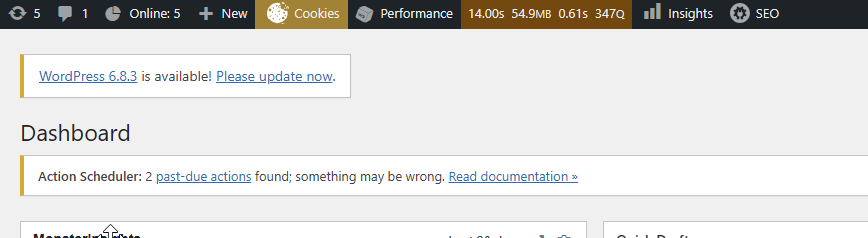
After a minute of waiting (I pressed the Cloudron update check button inbetween) and a reload of the backend it shows the common error:
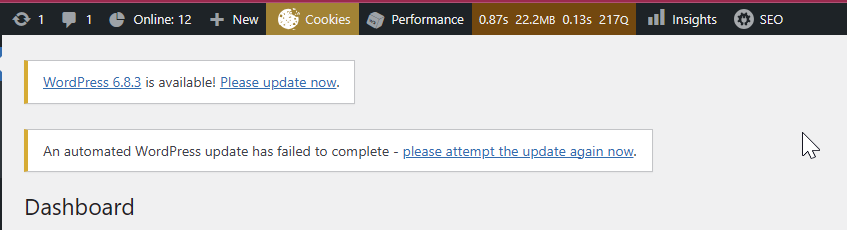
So I'm unable to update WP and I don't know what to do cause this does not make sense. Something within Wordpress triggered an automatic update which should not work and is turned off anyway? This should not influence Cloudrons update process as it is docker based.
Cloudron app store tells me I can install 6.8.3 so its unlikely the WP update got revoked.
-
 N nebulon marked this topic as a question on
N nebulon marked this topic as a question on
-
 N nebulon has marked this topic as solved on
N nebulon has marked this topic as solved on

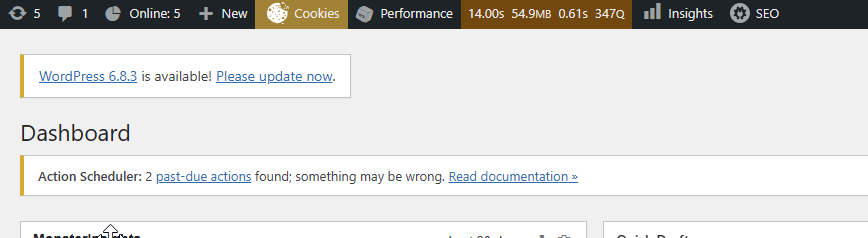
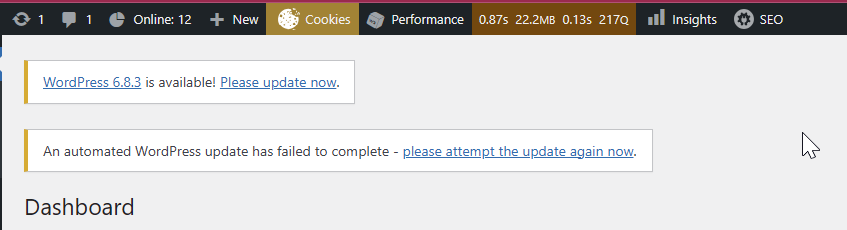
 Update showed up and worked as expected. Thank you
Update showed up and worked as expected. Thank you