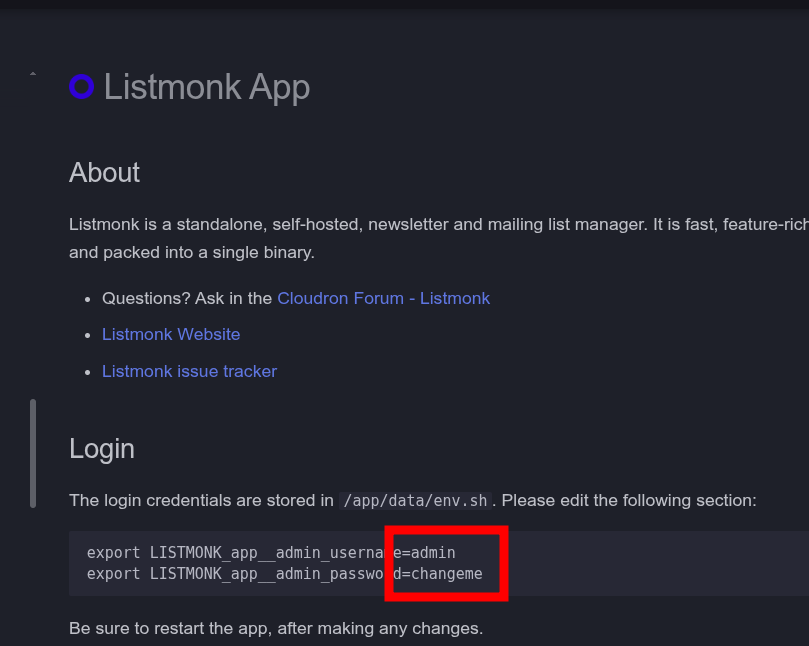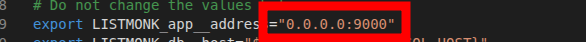Listmonk: I can't reset my own password???
-
Hi there,
I need to reset the password on this app. It's using it's own user management.
The provided environment variables from the docs aren't doing anything for me:
export LISTMONK_app__admin_username=admin
export LISTMONK_app__admin_password=changeme -
Yes, I know that but I'm sure you can see how the documentation is wrong, the forum mentions another thing and when presented with the actual file, yet another case emerges.
At any rate, I really tried ALL combinations here just to be sure. I even tried simple passwords without special characters to see if they break the line but that doesn't seem to be the case either.
Cloudron up to date: YES
App up to date: YES
Username lowercase: YES
Bitwarden: NO -
I don't see it as wrong, but it could be improved.
The only other thing I can suggest is to try it on the my.demo.cloudron.io server and see if it has the same behavior.
-
Yes, the behaviour is exactly the same on there.
Steps to recreate:
Install app, leave user management to the app
Login to default admin account
Change admin username and pass (login works, tested)
Add credentials on the env.sh file
Restart the app
No users are being changed or added at all.However here I'm noticing the following notice in the listmonk settings page now (because here I can actually login, as opposed to my actual site:
"Remove the admin_username and admin_password fields from the TOML configuration file or environment variables. If you are using APIs, create and use new API credentials before removing them. Visit Admin -> Settings -> Users dashboard. Learn more."
Removing the credentials from the env.sh file does not remove this notice btw. (seems to refer to a different config)
-
@svtx was trying to reproduce this and indeed it seems the environment variables are not picked up anymore for actual login, however if they are set a warning is shown for the admin login.
It seems listmonk does not support password reset as such via the login form!
Looks like one has to fallback to running database queries directly: https://github.com/knadh/listmonk/discussions/2155
I will remove those env variables from the docs, but I am not sure we should add raw SQL queries there in our docs, as they might get stale as well and cause maybe more harm.