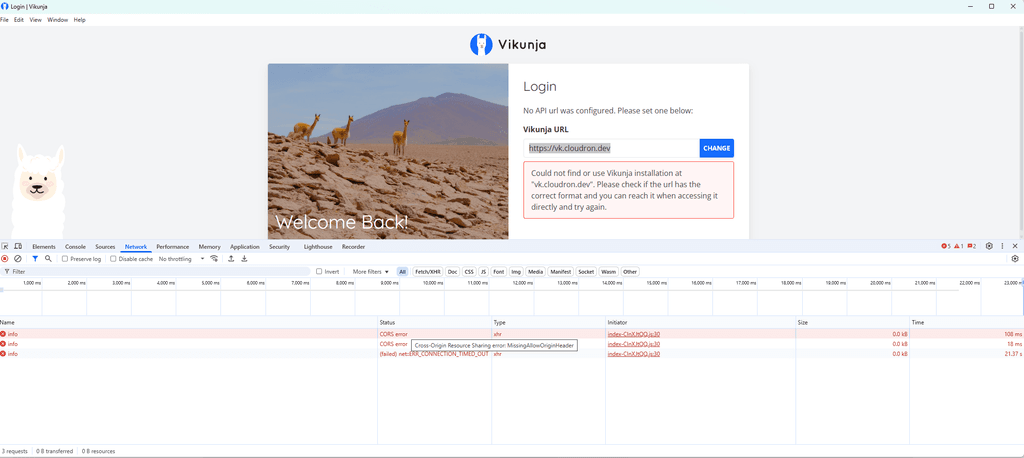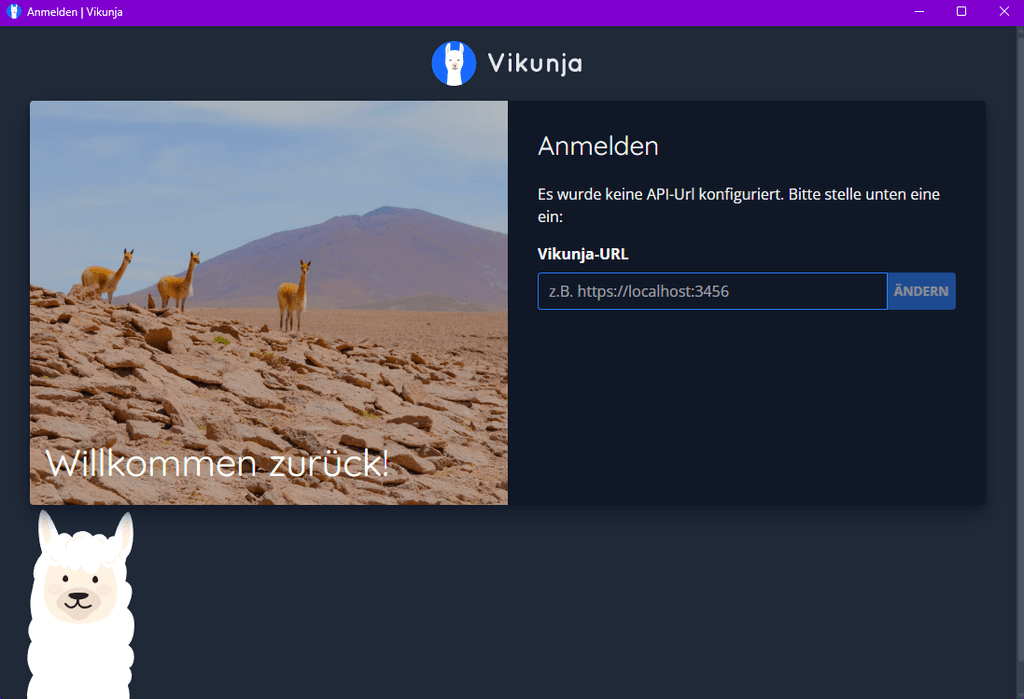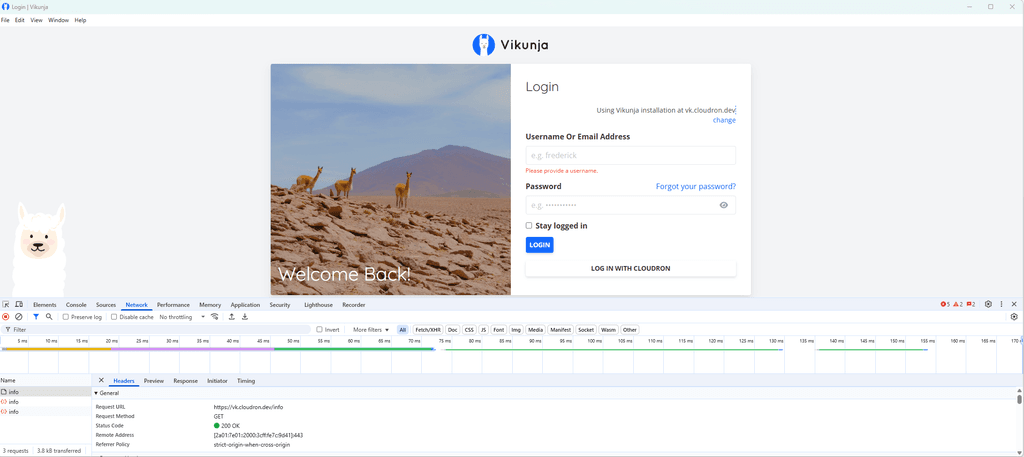Vikunja - Desktop App error Could not find or use Vikunja installation
-
Hrrrrrmmmm I can't reach the API via desktop app. Browsing https://domain.com/api/v1/info gives me the correct response but the app's login screen always states "no installation found".
curl -X GET https://domain.com/api/v1/info {"version":"v0.24.6","frontend_url":"https://domain.com/"~~~I tried:
https://domain.com:3456/api/v1/
https://domain.com/api/v1/
https://domain.comWhat did you guys do to make it work?

-
Hrrrrrmmmm I can't reach the API via desktop app. Browsing https://domain.com/api/v1/info gives me the correct response but the app's login screen always states "no installation found".
curl -X GET https://domain.com/api/v1/info {"version":"v0.24.6","frontend_url":"https://domain.com/"~~~I tried:
https://domain.com:3456/api/v1/
https://domain.com/api/v1/
https://domain.comWhat did you guys do to make it work?

-
Hello @subven
I was not even able to install the Dekstop App on Windows for version 0.24.6 since the.exeis missng and it's just aVikunja Desktop-v0.24.6.exe.blockmaphttps://dl.vikunja.io/desktop/0.24.6/Even when I use the older 0.24.4 or the new RC-2 I can see the error.
But, what is odd, with both versions, I can see in the Cloudron Log that the request in fact do respond:Oct 22 16:57:27 2025-10-22T14:57:27Z: WEB ▶ -REDACTED- GET 200 /info 357.427µs - Mozilla/5.0 (Windows NT 10.0; Win64; x64) AppleWebKit/537.36 (KHTML, like Gecko) vikunja-desktop/v1.0.0-rc2 Chrome/138.0.7204.235 Electron/37.3.1 Safari/537.36 Oct 22 16:57:27 2025-10-22T14:57:27Z: WEB ▶ -REDACTED- GET 200 /api/v1/info 235.855µs - Mozilla/5.0 (Windows NT 10.0; Win64; x64) AppleWebKit/537.36 (KHTML, like Gecko) vikunja-desktop/v1.0.0-rc2 Chrome/138.0.7204.235 Electron/37.3.1 Safari/537.36 Oct 22 16:57:27 2025-10-22T14:57:27Z: WEB ▶ -REDACTED- GET 200 /api/v1/notifications?page=1 9.349822ms - Mozilla/5.0 (Windows NT 10.0; Win64; x64) AppleWebKit/537.36 (KHTML, like Gecko) Chrome/141.0.0.0 Safari/537.36 -
I was able to attach a debugger to the Desktop application and had to override some source code to enable the menu bar.
With the menu bar, I could open the Developer Tools and could inspect errors and the network.There seems to be a CORS issue.