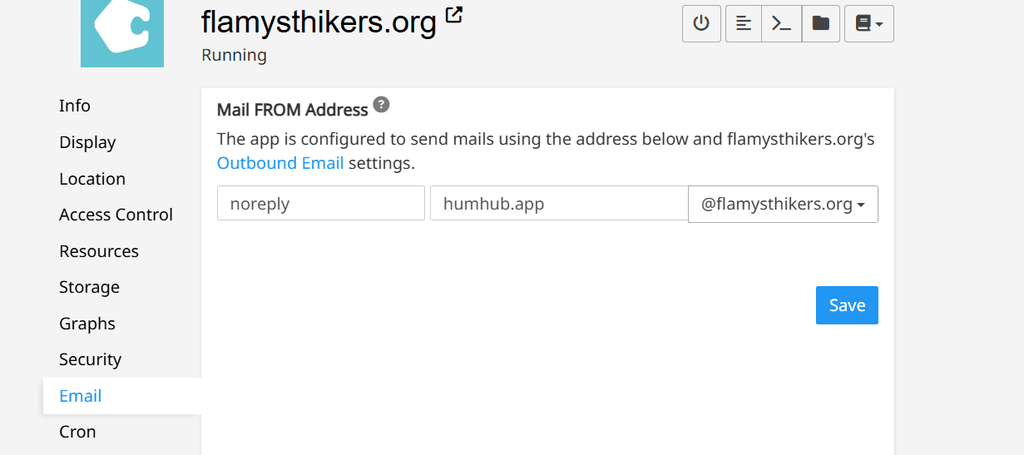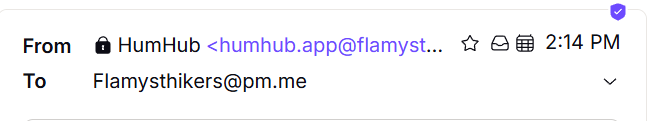Send email notifications without humhub.app
-
Hello @dffla
In the
Emailentry in the Cloudron dashboard of your Humhub app, you can change theFrom Name(1) and theMailbox Name(2).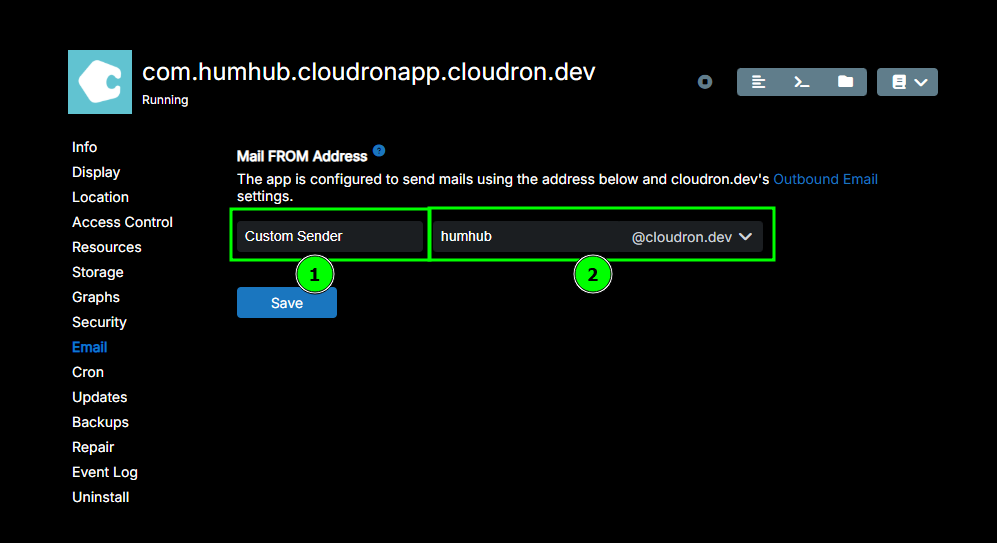
When you make changes there and press save, this will be configured automatically and can be checked in
/admin/setting/mailing-server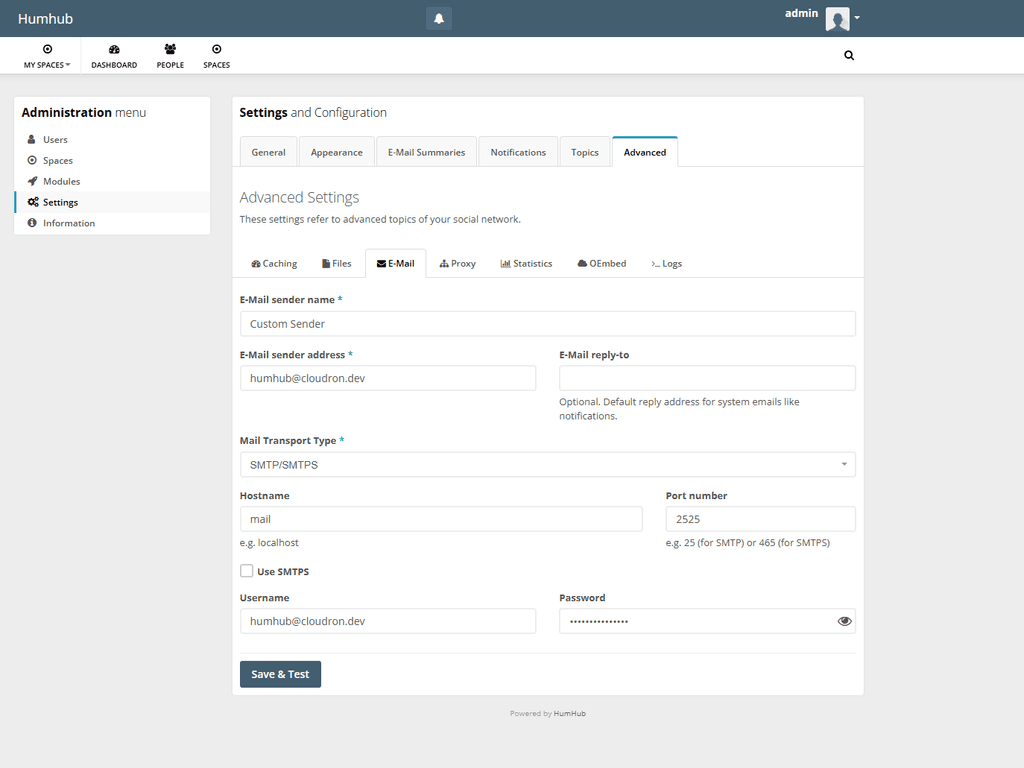
Or did I missundertand the issue?
-
No you understand, but either I am doing it wrong or it isn't working. I tried changing one (above image) to noreply and delete the humhub.app. The domain is set to my domain name. It didn't work. I tried just changing the humhub.app, it didn't work. I tried leaving the noreply and humhub.app and it didn't work. The only setup that works is humhub.app with my domain name. (I never change the domain part)
-
No you understand, but either I am doing it wrong or it isn't working. I tried changing one (above image) to noreply and delete the humhub.app. The domain is set to my domain name. It didn't work. I tried just changing the humhub.app, it didn't work. I tried leaving the noreply and humhub.app and it didn't work. The only setup that works is humhub.app with my domain name. (I never change the domain part)
Hello @dffla
@dffla said in Send email notifications without humhub.app:
I tried changing one (above image) to noreply
Sorry, but your pointer is too inaccurate.
Are writing about the Screenshot in the Cloudron Dashboard (black) or the Humhub Admin settings (White).Please share a screenshot where you try to configure
noreplyas sender name. -
If you want the outbound address to be noreply@domain.tld then you need to put the noreply in the second box. The first box is for the sender name. If you put noreply in the first box and left the second box blank, then when you saved it the default sender humhub.app will have been set.
-
 N nebulon marked this topic as a question on
N nebulon marked this topic as a question on
-
 N nebulon has marked this topic as solved on
N nebulon has marked this topic as solved on
Hello! It looks like you're interested in this conversation, but you don't have an account yet.
Getting fed up of having to scroll through the same posts each visit? When you register for an account, you'll always come back to exactly where you were before, and choose to be notified of new replies (either via email, or push notification). You'll also be able to save bookmarks and upvote posts to show your appreciation to other community members.
With your input, this post could be even better 💗
Register Login