GPX file upload error
-
So the app already has
/app/code/tmplinked to/tmp/dawarich. So theimports/watchedcan already be used, though this is all in the/tmpmount. Not sure what upstream intends here, is one supposed to upload to a/tmpfolder manually and how are things cleaned up there?@nebulon said in GPX file upload error:
is one supposed to upload to a
/tmpfolder manually and how are things cleaned up there?I’m not a programmer but my assumption is that the developer means by “temp” a folder that a user or the system can use for files that temporarily exist, either by ingress or whatever. I guess it can be mounted to /app/data/ so a user can get there?
Like in the docs, only the watched folder mapping to app/data?
volumes: - dawarich_public:/var/app/public - dawarich_watched:/var/app/tmp/imports/watched - dawarich_storage:/var/app/storage -
I just noticed that “public” also needs to be symlinked, there are editable files but also the “export” folder needs to be writable. I guess as mentioned before all 3 needs to be symlinked to /app/data/?
-
@nebulon said in GPX file upload error:
do you know what the public folder does?
When I use Terminal of the app and go there I see some html files, images and export folder. I guess it’s all configurable to what you want to show in your browser.
-
-
The export also works fine for both .json and .gpx. Looks like the export/ folder is not actually used there.
I also found that the app stores the pid file in /tmp which will not go well when regularly purged, so I think we will move all that to /run instead.
-
New package release links the
watchedfolder from/app/datahowever I was not able to get the app actually consume anything from that folder, not even without the linking. So this may need more debugging in the app itself it seems.@nebulon said in GPX file upload error:
I was not able to get the app actually consume anything from that folder, not even without the linking
I deleted the previous app completely and started fresh. The "consuming" from the folder is only once an hour if I remember correctly. Now testing ...
-
@nebulon said in GPX file upload error:
I was not able to get the app actually consume anything from that folder, not even without the linking
I deleted the previous app completely and started fresh. The "consuming" from the folder is only once an hour if I remember correctly. Now testing ...
said in GPX file upload error:
@nebulon said in GPX file upload error:
Now testing ...Test succeeded after 2 tries: in the watched folder you have to create a folder with the email address of the user, in that folder you can put ie. the gpx files. Exact on every whole hour they get fetched and processed. Now after 5 minutes they are still not removed, can’t find info on that.
-
update: the amount of gpx files I tried to load was either too much or simply didn't worked out. Together with ChatGPT I was able to consolidate (multiple-)day files to monthly files, kml files to gpx and when you max to 100.000 datapoint per gpx file (about 11MB) I was able to upload and process them via GUI.
The result is AMAZING, this Dawarich app is absolutely great for people, like me, who always has a tracker on his smartphone. It's bizarre to see all your travels, vacations, flights etc etc.
Next step: integrate Immich.
@nebulon thanks for your time and effort to publish this app, very happy with it!

The stats are also nice:
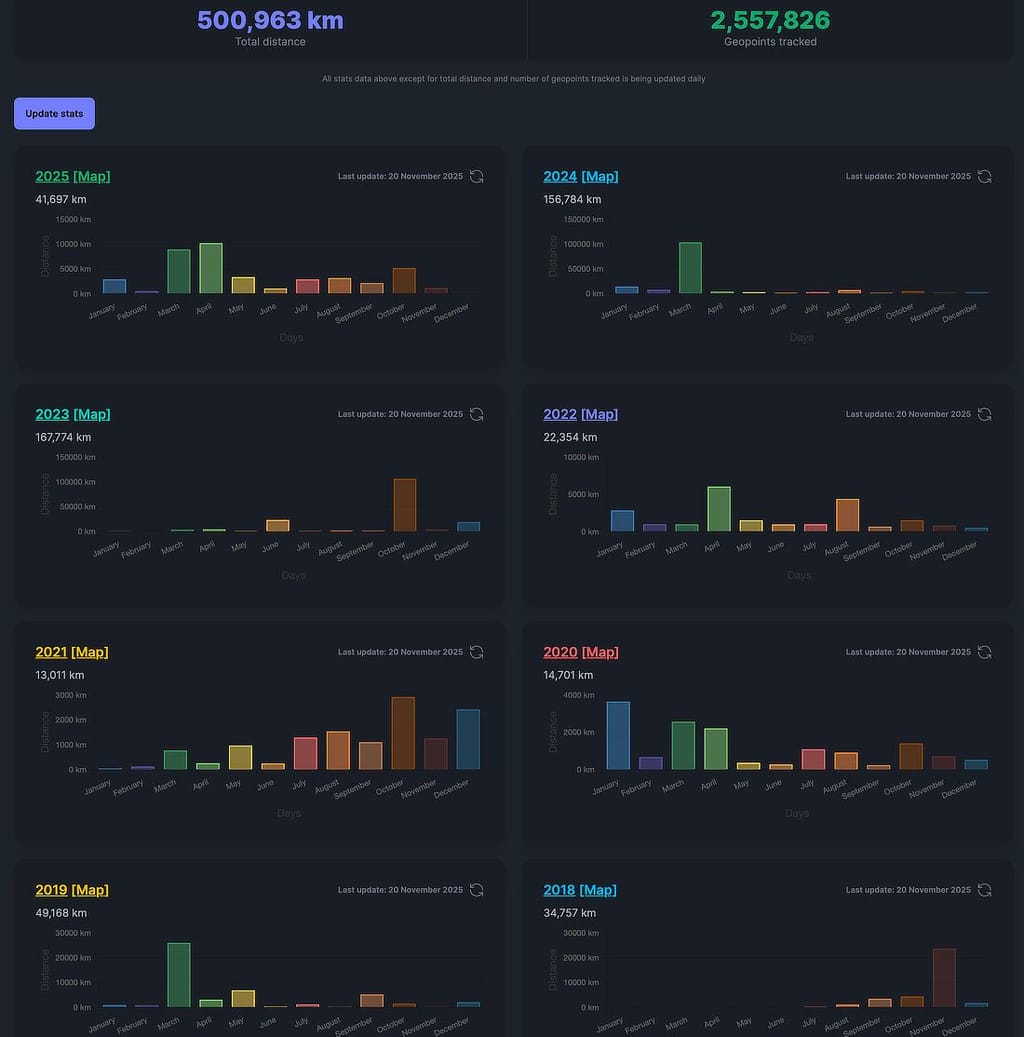
-
update: the amount of gpx files I tried to load was either too much or simply didn't worked out. Together with ChatGPT I was able to consolidate (multiple-)day files to monthly files, kml files to gpx and when you max to 100.000 datapoint per gpx file (about 11MB) I was able to upload and process them via GUI.
The result is AMAZING, this Dawarich app is absolutely great for people, like me, who always has a tracker on his smartphone. It's bizarre to see all your travels, vacations, flights etc etc.
Next step: integrate Immich.
@nebulon thanks for your time and effort to publish this app, very happy with it!

The stats are also nice:
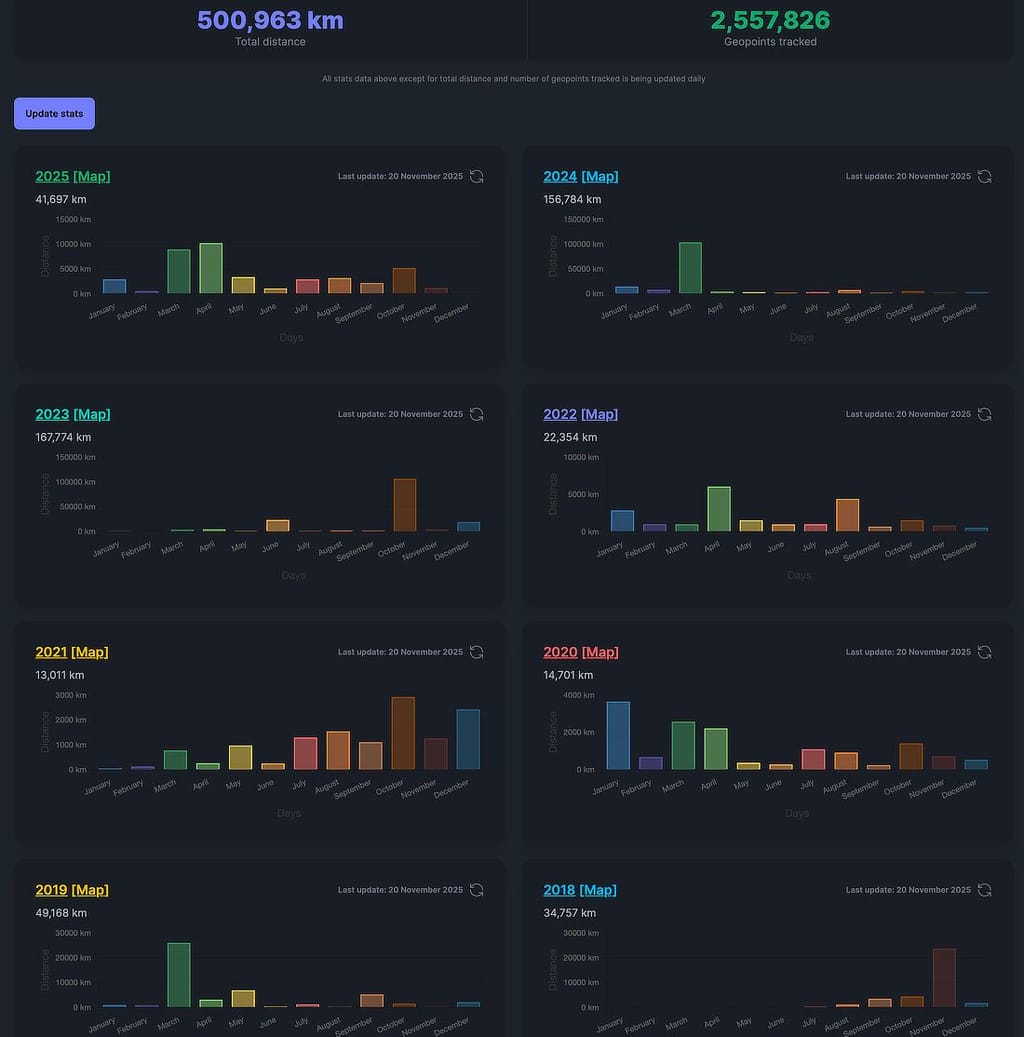
-
@luckow said in GPX file upload error:
@imc67 What? Almost half the distance to the moon in 2023?
Haha that’s impossible, I did a double check. I was in October on a car trip to Bavaria and somehow GPS was swapping many times between my home (NL) and location there, maybe because of bad GPS reception and VPN? I’ll have to manually correct them because this is nonsense of course.
