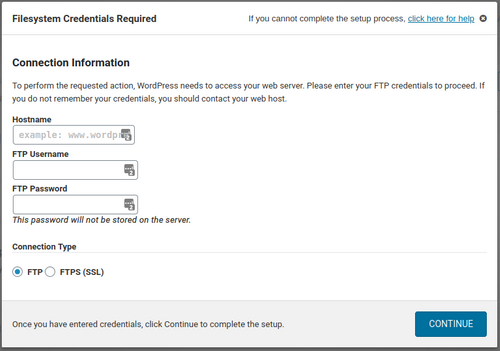WordPress 5.5 auto-updates not working in Managed version, likely due to core updates blocked.
-
I was able to reproduce this. It looks like it triggers the cron event
wp_update_pluginsbut that even does nothing.root@01d9cbb3-049c-4b99-b5e6-299ea3775d75:/app/code# exec /usr/local/bin/gosu www-data:www-data /app/pkg/wp --skip-themes cron event run wp_update_plugins Executed the cron event 'wp_update_plugins' in 0.007s. Success: Executed a total of 1 cron event. -
I was able to reproduce this. It looks like it triggers the cron event
wp_update_pluginsbut that even does nothing.root@01d9cbb3-049c-4b99-b5e6-299ea3775d75:/app/code# exec /usr/local/bin/gosu www-data:www-data /app/pkg/wp --skip-themes cron event run wp_update_plugins Executed the cron event 'wp_update_plugins' in 0.007s. Success: Executed a total of 1 cron event. -
@girish Is this a WordPress issue then in that case or to do with the way this is packaged in Cloudron?
-
@d19dotca It's in my todo list, have to investigate but so it's not obvious yet what the issue is.
-
@jdaviescoates Good question! That won't be the root cause for me though I'm pretty sure as I don't have WordFence installed (or any security-related plugins really yet).
-
@jdaviescoates Yeah, same as @d19dotca for my setup as well. I don't have WordFence. Why does wordfence want FTP permissions anyway? Is it patching some code?
@girish it's for adding firewall rules to .htaccess
-
@girish it's for adding firewall rules to .htaccess
@jdaviescoates
Normally this kind of plugin for security they want to have access to all the WordPress to intervene if needed on all the WordPress root directory.
This message is form wp. Because WordPress it's self provide an interface not edit files and accessing data, when a plugin try to access the filesystem with the filesystem API and the API fail, will automatically ask for the credential of ftp.
But .htaccess is editable I think on managed too, so it's trying to do something in a read only directory on the image. -
@jdaviescoates Yeah, same as @d19dotca for my setup as well. I don't have WordFence. Why does wordfence want FTP permissions anyway? Is it patching some code?
-
@girish Hi Girish, Any updates on this one? Did we ever find what causes the auto-updates to not work?
-
@d19dotca This one has me totally stumped. It's crazy that there is no obvious way to test this. All the time it is "scheduled in 12 hours".
@girish Do we know if this works in Unmanaged? I haven't tried there, but if it works in Unmanaged... maybe that's one more reason to make Unmanaged the primary WordPress app package
 haha I'll maybe try in Unmanaged over the weekend if it hasn't already been tried.
haha I'll maybe try in Unmanaged over the weekend if it hasn't already been tried. -
@girish Do we know if this works in Unmanaged? I haven't tried there, but if it works in Unmanaged... maybe that's one more reason to make Unmanaged the primary WordPress app package
 haha I'll maybe try in Unmanaged over the weekend if it hasn't already been tried.
haha I'll maybe try in Unmanaged over the weekend if it hasn't already been tried.@d19dotca good question! I've just enabled auto-updates on a load of plugins (and the Twenty Twenty theme) on one of my Unmanaged sites so will report back...
-
@d19dotca good question! I've just enabled auto-updates on a load of plugins (and the Twenty Twenty theme) on one of my Unmanaged sites so will report back...
@jdaviescoates This was before my time here. But if you successfully get the feature working on Unmanaged. I'll install Managed and see where the break lies. I use to dive into the Wordpress Core Code for fun so I should be able to find what it's trying to write to but can't and quits (most likely a log file, maybe a backup before updating - but you'd think those files would be written in
/uploadswhich is writeable. -
@d19dotca good question! I've just enabled auto-updates on a load of plugins (and the Twenty Twenty theme) on one of my Unmanaged sites so will report back...
@jdaviescoates said in WordPress 5.5 auto-updates not working in Managed version, likely due to core updates blocked.:
@d19dotca good question! I've just enabled auto-updates on a load of plugins (and the Twenty Twenty theme) on one of my Unmanaged sites so will report back...
Works!
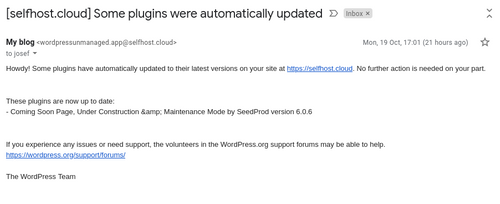
-
@jdaviescoates said in WordPress 5.5 auto-updates not working in Managed version, likely due to core updates blocked.:
@d19dotca good question! I've just enabled auto-updates on a load of plugins (and the Twenty Twenty theme) on one of my Unmanaged sites so will report back...
Works!
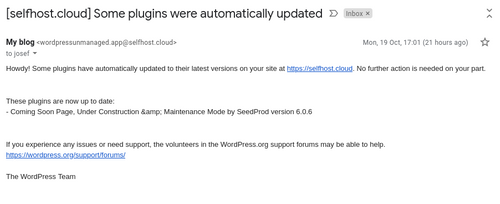
@jdaviescoates You're on unmanaged, right? If you are, I'll look into it on Managed to see if I can find the break. My actual expertise is Wordpress so I want to make WP a first class citizen on Cloudron as much as possible!
 ️
️ -
@jdaviescoates You're on unmanaged, right? If you are, I'll look into it on Managed to see if I can find the break. My actual expertise is Wordpress so I want to make WP a first class citizen on Cloudron as much as possible!
 ️
️@Lonk said in WordPress 5.5 auto-updates not working in Managed version, likely due to core updates blocked.:
@jdaviescoates You're on unmanaged, right?
Correct.
@Lonk said in WordPress 5.5 auto-updates not working in Managed version, likely due to core updates blocked.:
If you are, I'll look into it on Managed to see if I can find the break. My actual expertise is Wordpress so I want to make WP a first class citizen on Cloudron as much as possible! ️
Great

-
@jdaviescoates You're on unmanaged, right? If you are, I'll look into it on Managed to see if I can find the break. My actual expertise is Wordpress so I want to make WP a first class citizen on Cloudron as much as possible!
 ️
️ -
@Lonk That'd be awesome! I hope to learn lots from you over time, haha. I'm very comfortable with WordPress but not quite at the "development" level. So this sounds great if we can learn later what the root cause was (assuming you find one).

@d19dotca said in WordPress 5.5 auto-updates not working in Managed version, likely due to core updates blocked.:
@Lonk That'd be awesome! I hope to learn lots from you over time, haha. I'm very comfortable with WordPress but not quite at the "development" level. So this sounds great if we can learn later what the root cause was (assuming you find one).

Thanks for the encouragement. Now that I feel Comfortable with Docker / Cloudron / Docerode / Networking / etc, I'll solely be focusing on making Wordpress better in every way I can. I used Wordpress for 10 years as a developer and I really loved it, so getting to help architecture the platform around it to make it run more efficiently / be easier for other's to use, I'm excited to do for this community (whom I feel has given me a lot of support when building my first app).
-
@d19dotca said in WordPress 5.5 auto-updates not working in Managed version, likely due to core updates blocked.:
@Lonk That'd be awesome! I hope to learn lots from you over time, haha. I'm very comfortable with WordPress but not quite at the "development" level. So this sounds great if we can learn later what the root cause was (assuming you find one).

Thanks for the encouragement. Now that I feel Comfortable with Docker / Cloudron / Docerode / Networking / etc, I'll solely be focusing on making Wordpress better in every way I can. I used Wordpress for 10 years as a developer and I really loved it, so getting to help architecture the platform around it to make it run more efficiently / be easier for other's to use, I'm excited to do for this community (whom I feel has given me a lot of support when building my first app).