Always put folders at the top AND order them alphabetically.
-
If you visit https://files.uniteddiversity.coop the folders are not at the top as one would expect.
And even if you click on Name to reorder it is impossible to have folders at the top where they should be AND to have them ordered alphabetically.
Basically it should function exactly like all desktop file browsers I've ever used function.
-
I think @nebulon made a fix for the File Browser to be this way. I guess he needs to make the same change to surfer.
@girish yes, exactly. I've not actually played with the file browser yet (
actually, how do I find it?ah, worked out it's in the console tab via https://blog.cloudron.io/cloudron-5-4-released/), but I remember reading exactly that on here somewhere too. -
@jdaviescoates In case you are wondering (or not), the main advantage of the File Browser over the Console is that one doesn't need the app to be running to access the files. The Console relies on the container being active/running whereas the File Browser accesses the filesystem directly. This is useful if you messed up some config file and the app won't start...
-
@jdaviescoates In case you are wondering (or not), the main advantage of the File Browser over the Console is that one doesn't need the app to be running to access the files. The Console relies on the container being active/running whereas the File Browser accesses the filesystem directly. This is useful if you messed up some config file and the app won't start...
@girish thanks, I wasn't wondering, but good to know

It's also just a lot more user friendly for people like me who aren't sysadmins and don't often work in the command line (although having been running Linux since before Ubuntu existed I'm relatively comfortable in a terminal, just still only really use it when I have to).
-
Turns out there is already an issue for this - https://git.cloudron.io/cloudron/surfer/-/issues/13 (which links back to a post from you
 ). I think @nebulon will easily get this fixed when he is back.
). I think @nebulon will easily get this fixed when he is back.@girish well, do want to still be able to order ascending / descending, but folders should just always be at the top.
-
If you visit https://files.uniteddiversity.coop the folders are not at the top as one would expect.
And even if you click on Name to reorder it is impossible to have folders at the top where they should be AND to have them ordered alphabetically.
Basically it should function exactly like all desktop file browsers I've ever used function.
@jdaviescoates said in Always put folders at the top AND order them alphabetically.:
And even if you click on Name to reorder it is impossible to have folders at the top where they should be AND to have them ordered alphabetically.
Basically it should function exactly like all desktop file browsers I've ever used function.@staff it turns out this is at least partially a browser issue.
I've just realised that on Chrome/ Chromium browsers it is at least possible to have folders at the top and ordered alphabetically.
By default it still has folders not at the top and all files/ folders in reverse name order (why does it default to reverse order?!?):
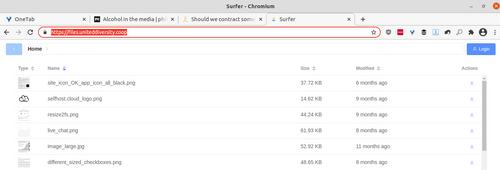
But after one click of Name and it's how it should be (ie folders at the top and ordered alphabetically):
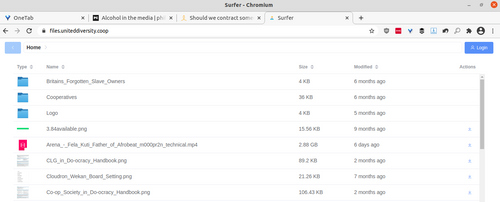
But on Firefox, whilst it has the same default view (i.e. folders not at the top and everything in reverse order), after one click on Name you get folders at the top, but in reverse order:
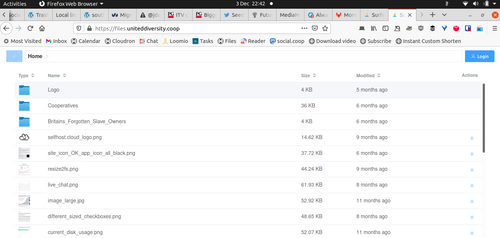
No amount of clicks on Name gets the folders in the correct alphabetical order.
I'd so love this to be sorted (ie default view is folders at the top and everything alphabetical) because I'm in the process of moving library.uniteddiversity.coop over to Surfer on Cloudron.
-
@jdaviescoates said in Always put folders at the top AND order them alphabetically.:
And even if you click on Name to reorder it is impossible to have folders at the top where they should be AND to have them ordered alphabetically.
Basically it should function exactly like all desktop file browsers I've ever used function.@staff it turns out this is at least partially a browser issue.
I've just realised that on Chrome/ Chromium browsers it is at least possible to have folders at the top and ordered alphabetically.
By default it still has folders not at the top and all files/ folders in reverse name order (why does it default to reverse order?!?):
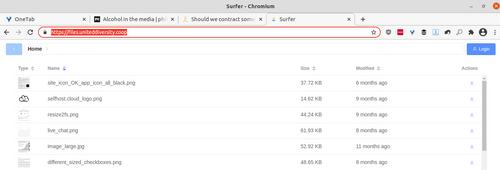
But after one click of Name and it's how it should be (ie folders at the top and ordered alphabetically):
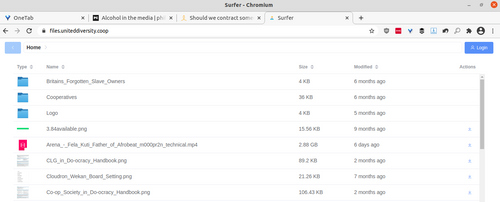
But on Firefox, whilst it has the same default view (i.e. folders not at the top and everything in reverse order), after one click on Name you get folders at the top, but in reverse order:
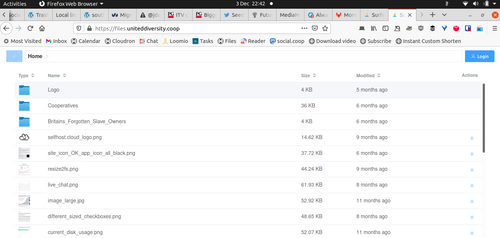
No amount of clicks on Name gets the folders in the correct alphabetical order.
I'd so love this to be sorted (ie default view is folders at the top and everything alphabetical) because I'm in the process of moving library.uniteddiversity.coop over to Surfer on Cloudron.
I've also noticed that even in Firefox, if you have a Surfer whose homepage has ONLY folders on it, then after 2 clicks of Name they are in the correct order:
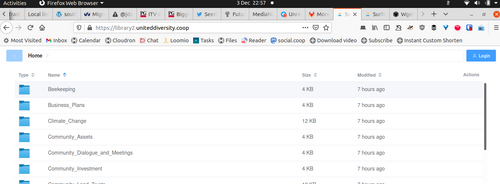
@nebulon whilst we wait for a proper fix, is there anyway we could make this the default and not require two clicks on Name?
