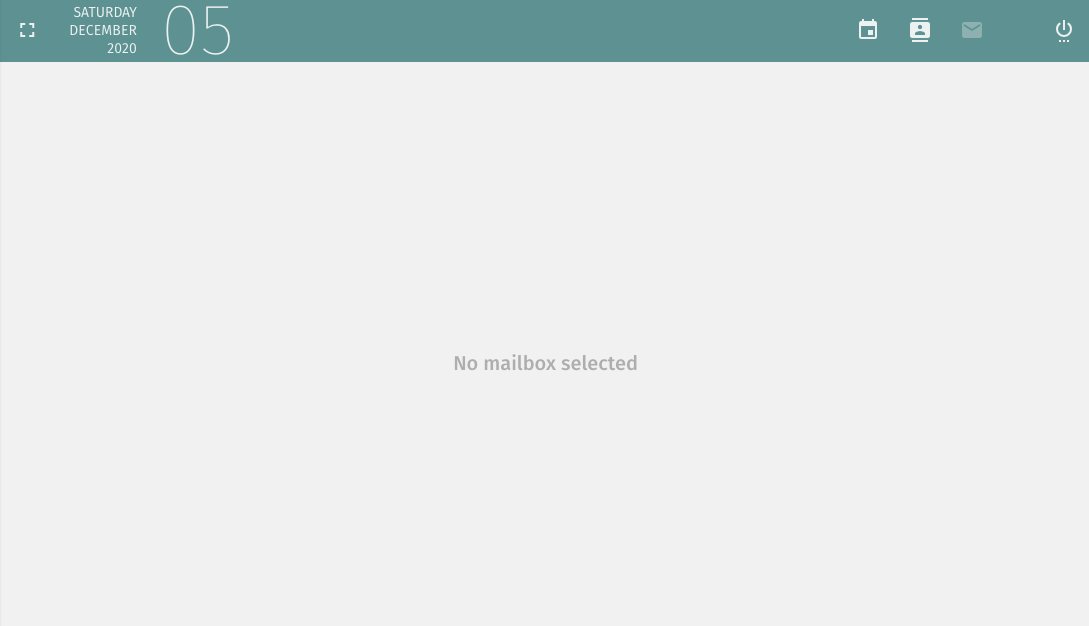No mailbox selected error
-
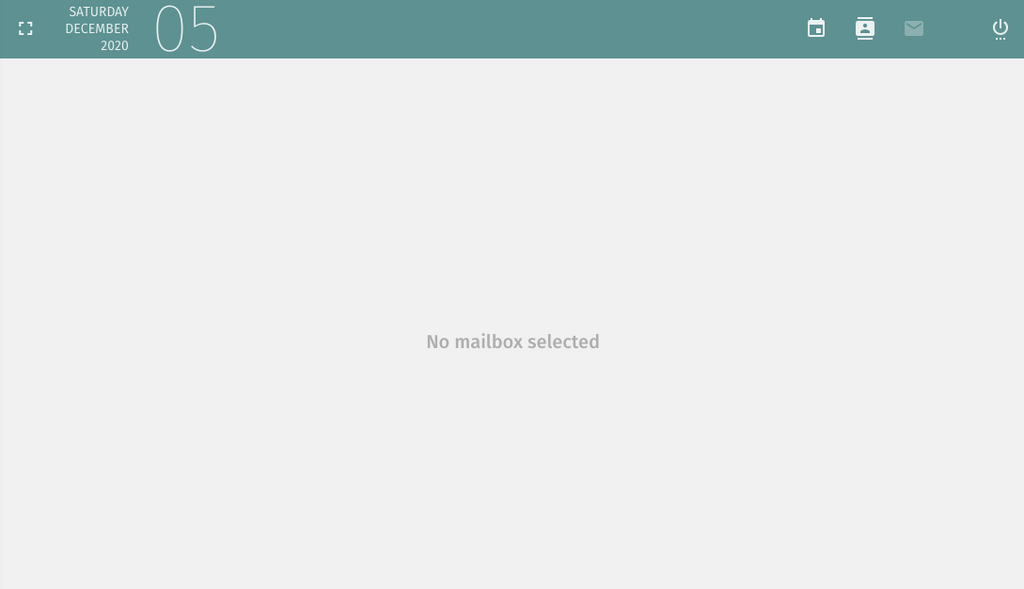
Hey All,
I'm getting an error in SOGo where I can't view any emails through the web client
Contacts and calendar through the web client, and also desktop / mobile clients are working fine, but not webmail. Is anyone else experiencing this?
Let me know if there are logs / other info I can provide
-
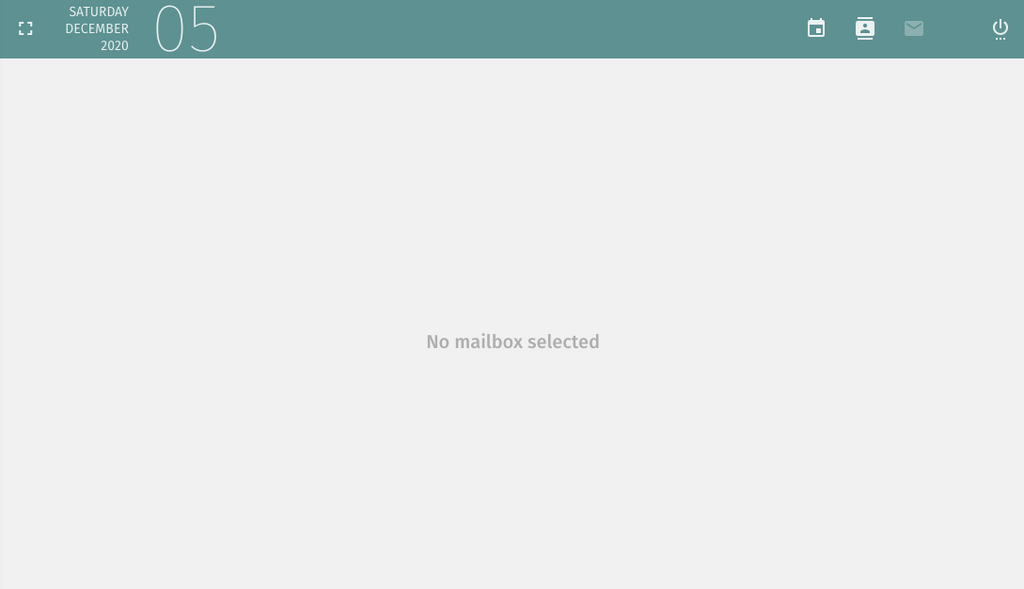
Hey All,
I'm getting an error in SOGo where I can't view any emails through the web client
Contacts and calendar through the web client, and also desktop / mobile clients are working fine, but not webmail. Is anyone else experiencing this?
Let me know if there are logs / other info I can provide
-
Hi @girish, here are all the errors I can dig up from the log, the IMAP4 one is really frequent:
sogod [32]: [ERROR] <0x0x55de91abc380[NGImap4ConnectionManager]> IMAP4 login failed: sogod [32]: [ERROR] <0x55de91cf9ba0[SOGoMailAccount]:0> Could not connect IMAP4 ERROR 1060 (42S21) at line 1: Duplicate column name 'c_hascertificate' [error] 32#32: *5 connect() failed (111: Connection refused) while connecting to upstream [error] 32#32: *7 open() "/usr/local/lib/GNUstep/SOGo/WebServerResources/appstatus.html" failed (2: No such file or directory) [error] 34#34: *8 open() "/usr/local/lib/GNUstep/SOGo/WebServerResources/favicon.ico" failed (2: No such file or directory)Viewing email through a mobile browser isn't working, but the app on my phone is
-
Hi @girish, here are all the errors I can dig up from the log, the IMAP4 one is really frequent:
sogod [32]: [ERROR] <0x0x55de91abc380[NGImap4ConnectionManager]> IMAP4 login failed: sogod [32]: [ERROR] <0x55de91cf9ba0[SOGoMailAccount]:0> Could not connect IMAP4 ERROR 1060 (42S21) at line 1: Duplicate column name 'c_hascertificate' [error] 32#32: *5 connect() failed (111: Connection refused) while connecting to upstream [error] 32#32: *7 open() "/usr/local/lib/GNUstep/SOGo/WebServerResources/appstatus.html" failed (2: No such file or directory) [error] 34#34: *8 open() "/usr/local/lib/GNUstep/SOGo/WebServerResources/favicon.ico" failed (2: No such file or directory)Viewing email through a mobile browser isn't working, but the app on my phone is
-
It looks to be v2.0.1
-
It looks to be v2.0.1
-
@girish yup you are correct - nu.sogo.cloudronapp@2.0.1
-
@girish yup you are correct - nu.sogo.cloudronapp@2.0.1
@ethanxrosen this is the old/obsolete SOGo package. We haven't updated that one for 2-3 years now... What you can do is install a new SOGo from the app store (keep the existing one, just in case, maybe you can stop it). The new SOGo should work (just login with email and cloudron password). Emails should be in tact.
-
Thanks Girish that is it- I'll have to manually move over my calendar / contacts it looks like but the emails are there