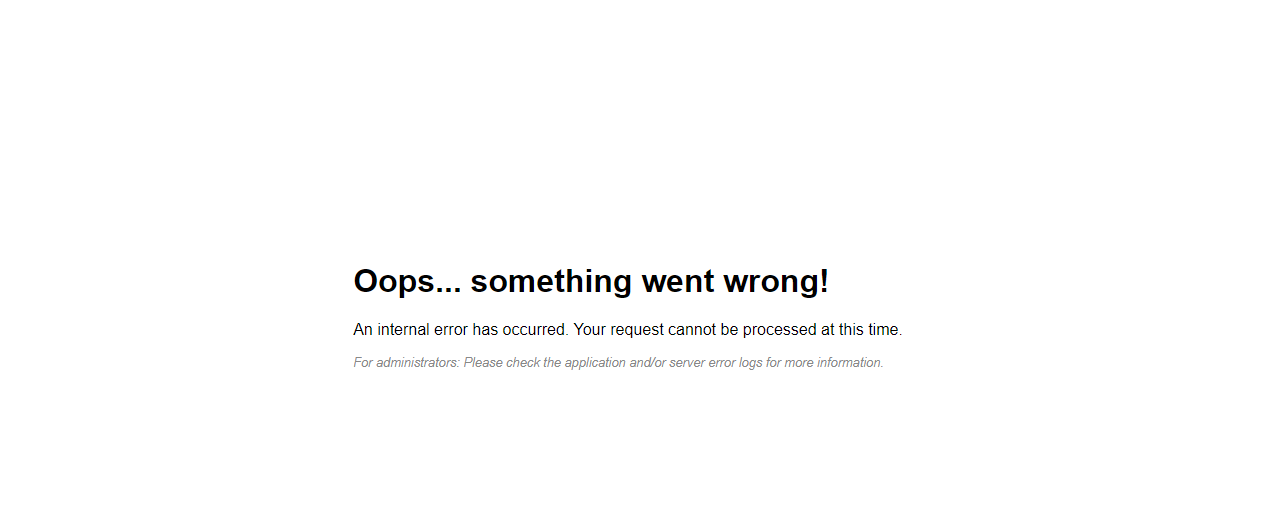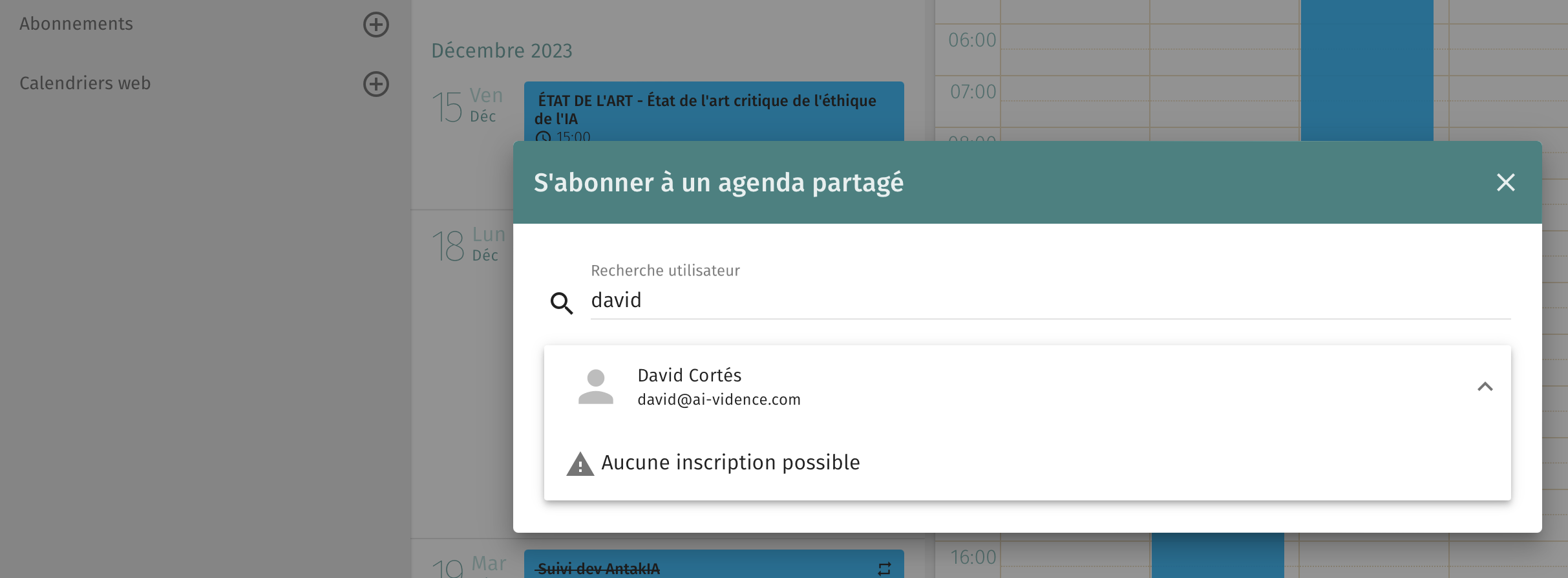SOGo
60
Topics
423
Posts
-
SOGo - Package Updates
Pinned -
Customize Group Full Name to use in Mail
Moved Solved -
-
Enable Active-Sync for Sogo
Solved -
-
-
Setting sogo timezone
Moved -
-
-
-
-
-
-
ActiveSync
Solved -
-
-
-
No To Field recommendations
Solved -
-