DMS - teedy.io
-
@webmin88 In the CloudronManifest.json, first make sure you have the localstorage addon -https://cloudron.io/documentation/custom-apps/addons/#localstorage . After that, you have to investigate why the app is writing to /data ? This seems to be some configurable directory coming from somewhere (I don't know the app, so it's hard to guess). Usually you have to adjust some config file or env variable to tell the app to write to /app/data instead.
Thanks @girish I found the setting, changed it and I can finally install the app on Cloudron. Now I only have 1 thing left to solve, which I've captured a screenshot of below. Whenever I go to docs.mydomain.com, I get this Directory listing, and in order to open my app, I have to select the src/ folder.
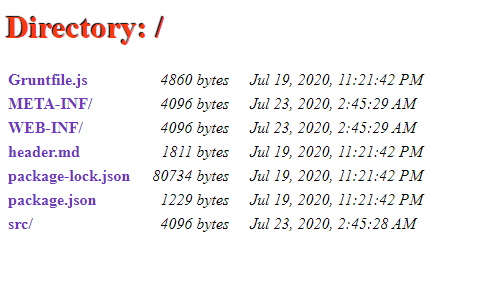
Is Cloudron expecting the application to be served from another directory? The following is my Dockerfile:
FROM sismics/ubuntu-jetty:9.4.12 MAINTAINER b.gamard@sismics.com RUN apt-get update && apt-get -y -q install ffmpeg mediainfo tesseract-ocr tesseract-ocr-fra tesseract-ocr-ita tesseract-ocr-kor tesseract-ocr-rus tesseract-ocr-ukr tesseract-ocr-spa tesseract-ocr-ara tesseract-ocr-hin tesseract-ocr-deu tesseract-ocr-pol tesseract-ocr-jpn tesseract-ocr-por tesseract-ocr-tha tesseract-ocr-jpn tesseract-ocr-chi-sim tesseract-ocr-chi-tra tesseract-ocr-nld tesseract-ocr-tur tesseract-ocr-heb tesseract-ocr-hun && \ apt-get clean && rm -rf /var/lib/apt/lists/* # Remove the embedded javax.mail jar from Jetty RUN rm -f /opt/jetty/lib/mail/javax.mail.glassfish-*.jar ADD docs.xml /opt/jetty/webapps/docs.xml ADD docs-web/target/docs-web-*.war /opt/jetty/webapps/docs.war EXPOSE 8080I feel like maybe I'm supposed to be adding that docs.xml and .war file to another specific directory? Any help you can provide is super appreciated, you guys have already helped me loads and I appreciate every bit of it.
-
I noticed another issue that maybe you can help me solve. I noticed that if I restart my app from Cloudron, all the settings and data is reset, so I could use some help understanding how to make my settings and data persistent.
Thanks again for all your help.
-
I noticed another issue that maybe you can help me solve. I noticed that if I restart my app from Cloudron, all the settings and data is reset, so I could use some help understanding how to make my settings and data persistent.
Thanks again for all your help.
-
I have the author's source: https://github.com/sismics/docs/tree/v1.8
The only things I've changed from v1.8 is I've modified the doc.xml in the root of the repo to set the data drive, and I've compiled a war file using the mvn clean -DskipTests install which creates a .war file under docs-web/target.
-
I started to package this. The issue is there is no support for LDAP and as far as I can see there is no way to apply mail settings automatically.
It is working if you install manually, I have not done extensive testing on it yet but it is a start.
The repo is here.
-
Some odd behaviour being seen it works then after 24 hours will stop showing the GUI. Will keep working on it over the next few days. Anyone else feel free to have a look too!
-
I started to package this. The issue is there is no support for LDAP and as far as I can see there is no way to apply mail settings automatically.
It is working if you install manually, I have not done extensive testing on it yet but it is a start.
The repo is here.
@ultraviolet
I believe LDAP is currently available on the unstable (master) branch -
https://github.com/campbellmcgregor/teddy-cloudron is the latest very-alpha package.
login is admin/admin and LDAP is not working yet. I am also not sure if it is seeing the postgresdb but would be good for some testing other than me.not really suitable for production use yet.
EDIT: postgres is being used as its database
-
https://github.com/campbellmcgregor/teddy-cloudron is the latest very-alpha package.
login is admin/admin and LDAP is not working yet. I am also not sure if it is seeing the postgresdb but would be good for some testing other than me.not really suitable for production use yet.
EDIT: postgres is being used as its database
@ultraviolet a quick update, there are some weird crashing issues. I have asked for support from the upstream devs so will see what they say.
-
@ultraviolet a quick update, there are some weird crashing issues. I have asked for support from the upstream devs so will see what they say.
@ultraviolet Are you still developing? This would be really useful app.
-
Is this something to compare with paperless-ngx?
If so, does anyone have had the chance to compare both ?
If not, this would be an great addition to Cloudron, I think and it seems there was a custom package not far from being operational. However, while there is no indication that the development of the app as stopped, there are some faltering signs at the moment: the release cycle is (very) slow (last release: 03/2023), missing blog etc..
