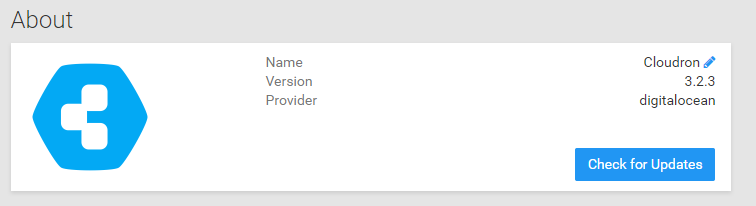Cloudron 3.3 released
-
@girish
The instructions readAccept running an additional ssh deamon at port 1022
I think it's therefore necessary to execute
iptables -I INPUT -p tcp --dport 1022 -j ACCEPTbefore running the upgrade as suggested by the Ubuntu release updater, since Cloudron blocks this port via iptable by default (?).
-
@girish
The instructions readAccept running an additional ssh deamon at port 1022
I think it's therefore necessary to execute
iptables -I INPUT -p tcp --dport 1022 -j ACCEPTbefore running the upgrade as suggested by the Ubuntu release updater, since Cloudron blocks this port via iptable by default (?).
Otherwise, the instructions worked great. Just updated my homeserver over SSH from 16.0.4 to 18.0.4.
Thanks!
-
@ahelton Do you have wallabag or owncloud installed? If so, the update is not available is not available if those apps are installed since the upstream apps are still adding support for newer database versions.
-
@ahelton Upstream wallabag is close to fixing the issue. You can track it at https://github.com/wallabag/wallabag/pull/3758
-
@saglagla https://github.com/wallabag/wallabag/issues/3739 also needs to be fixed. It looks like only wallabag 3.4 will support it.
@girish said in Cloudron 3.3 released:
@saglagla https://github.com/wallabag/wallabag/issues/3739 also needs to be fixed. It looks like only wallabag 3.4 will support it.
But that's mean there is some issue to migrate only ?
If I backup Wallabag, destroy it. Upgrade and then re-install, it will work ?Or there is an issue between wallabag and cloudron > 3.2.3 ?
-
@saglagla the issue is the Postgresql version. The current wallabag is not yet compatible with the version of Postgres Cloudron > 3.2.3 ships. So reinstallation would not work. This is the reason we block the Cloudron update for instances which have wallabag installed.
-
@saglagla the issue is the Postgresql version. The current wallabag is not yet compatible with the version of Postgres Cloudron > 3.2.3 ships. So reinstallation would not work. This is the reason we block the Cloudron update for instances which have wallabag installed.
@nebulon said in Cloudron 3.3 released:
(...) The current wallabag is not yet compatible with the version of Postgres Cloudron > 3.2.3 ships. So reinstallation would not work. This is the reason we block the Cloudron update for instances which have wallabag installed.
It looks like making Wallabag support a newer version of Postgresql is literally a single-line patch.
Might it make sense to carry this as a custom patch for now and be done with it?
-
Looks like the patch that @jk referred to has been merged into Wallabag for 2.4, it would be nice to have this patched in the Cloudron version.
I've submitted a Merge Request for the wallabag-app here: https://git.cloudron.io/cloudron/wallabag-app/merge_requests/1
Is it possible to get this merged so that we can upgrade Cloudron?