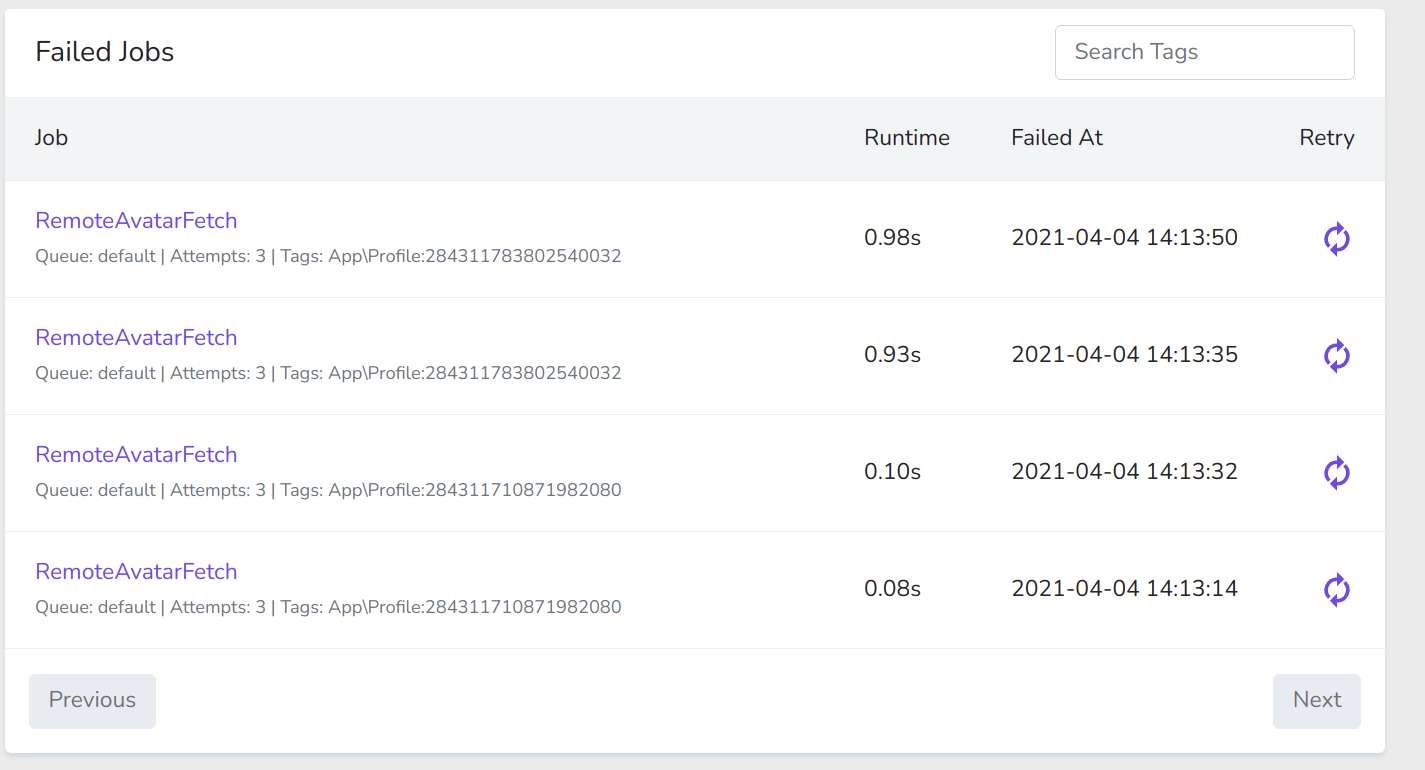Failed Tasks and Discover
-
so just to update, I got the video working by adding the below line to the env.production (turns out it was just a syntax error
 ) and then running 'php artisan config:cache' in the terminal -
) and then running 'php artisan config:cache' in the terminal -MEDIA_TYPES=image/jpeg,image/png,image/gif,video/mp4,video/mpeg,video/3gpp,video/quicktime
instagram import still isn't working for me (this might be a deal breaker for people looking to move over). and the way the federation works doesn't seem to allow you to find people and posts on other instances easily yet.
-
so just to update, I got the video working by adding the below line to the env.production (turns out it was just a syntax error
 ) and then running 'php artisan config:cache' in the terminal -
) and then running 'php artisan config:cache' in the terminal -MEDIA_TYPES=image/jpeg,image/png,image/gif,video/mp4,video/mpeg,video/3gpp,video/quicktime
instagram import still isn't working for me (this might be a deal breaker for people looking to move over). and the way the federation works doesn't seem to allow you to find people and posts on other instances easily yet.
@lucidfox hi I tried adding the MEDIA_TYPE=.....
On production.env as you posted on the forum and also ran php artisan config cache command on terminal successfully but yet when i tried to select a video file whether it be a mp4 file from my iPhone 7 it doesn’t let me select it any clue ??? -
@lucidfox hi I tried adding the MEDIA_TYPE=.....
On production.env as you posted on the forum and also ran php artisan config cache command on terminal successfully but yet when i tried to select a video file whether it be a mp4 file from my iPhone 7 it doesn’t let me select it any clue ???@onlybro i'm not sure what the reason for it not working for you might be. you could perhaps try restarting the app if you haven't already, increase the ram allowance, and try creating the post from a different browser. the file size of the video could also be a factor.
-
@onlybro i'm not sure what the reason for it not working for you might be. you could perhaps try restarting the app if you haven't already, increase the ram allowance, and try creating the post from a different browser. the file size of the video could also be a factor.
@lucidfox hi thank you for the reply I tried restarting the app too could you let me know whether I did the right thing ?
I opened env production went to the bottom of the file added the media types which you mentioned in the forum and cleared the cache using terminal pho artisan and also tried restarting the app it did not work. When tried to post video files such as mp4 don’t get selected my phone doesn’t let me select videos but only images.
Highly valued if you could advise me on how to increase the ram and what is the expected level of increasing ?
Regards
-
@onlybro i'm not sure what the reason for it not working for you might be. you could perhaps try restarting the app if you haven't already, increase the ram allowance, and try creating the post from a different browser. the file size of the video could also be a factor.
-
@lucidfox just an update, I managed to increase the ram to 1GB from 256mb. Tried from google chrome and safari both (iPhone) yet I’m unable to select videos.
@onlybro i had to reinstall the app, and tried to do the same steps. but for some reason i'm not able to post videos now from a browser.
the funny thing is that posting videos from the fedilab app on android works. i guess the app is just not ready for prime time yet?
-
@onlybro i had to reinstall the app, and tried to do the same steps. but for some reason i'm not able to post videos now from a browser.
the funny thing is that posting videos from the fedilab app on android works. i guess the app is just not ready for prime time yet?
-
Oh so you were saying it works on this very same thread using the android app unfortunately I got a iPhone 7
 anyways thank you mentioning it now!
anyways thank you mentioning it now! -
Ok here is an update I managed it to get it worked video finally works but the fact is it works only when you update the env file at once so make sure at glance when you open the env for the first time after installation you add the media types and do all other changes on env at once! And save changes after on terminal clear the cache using the command php artisan and restart the app (this behavior should automatically log you out of your instance that makes sense that the change has taken effect!)
Blah please provide me some reputation for opting this out
#hugepixelfed fan