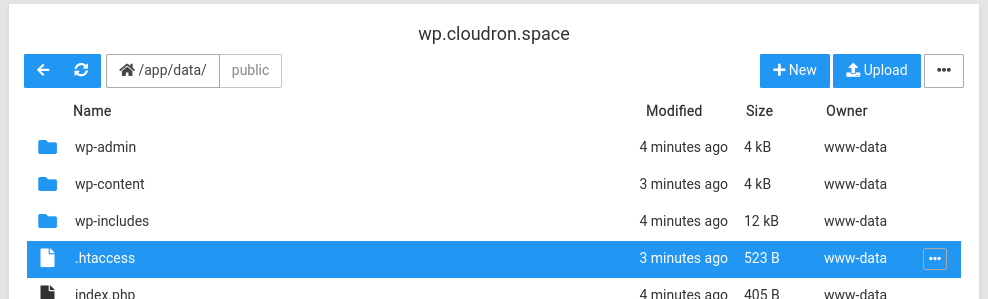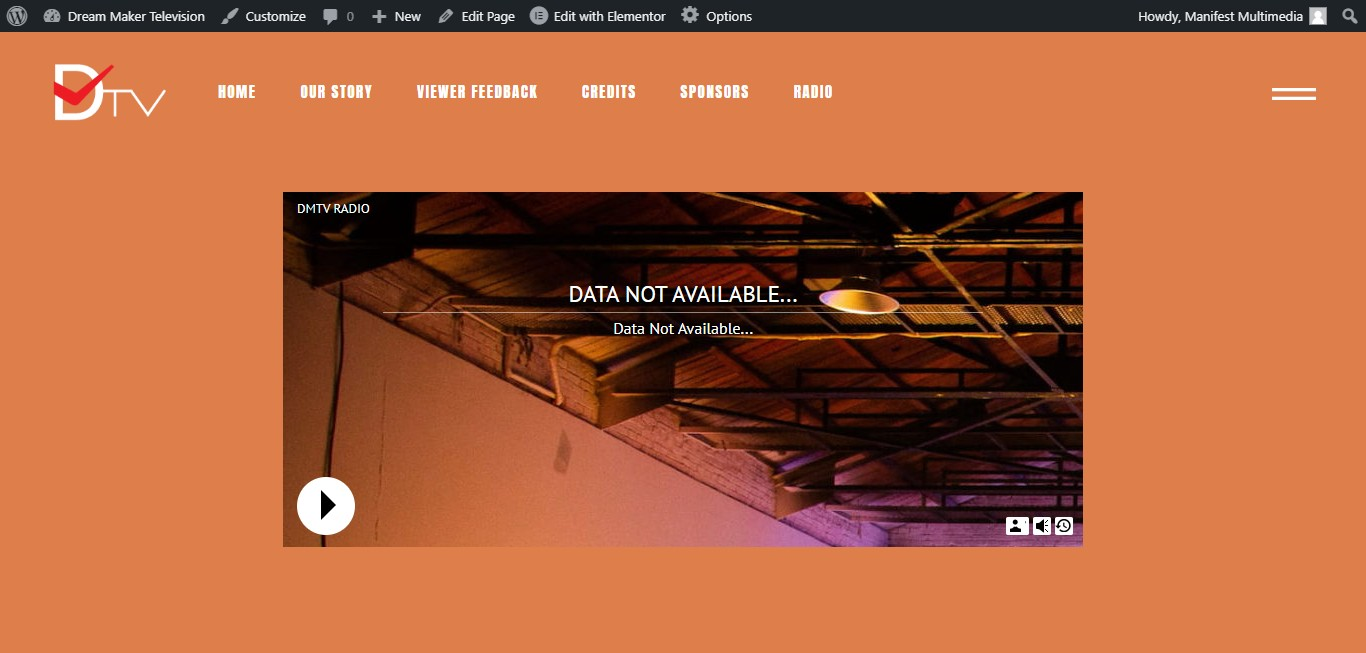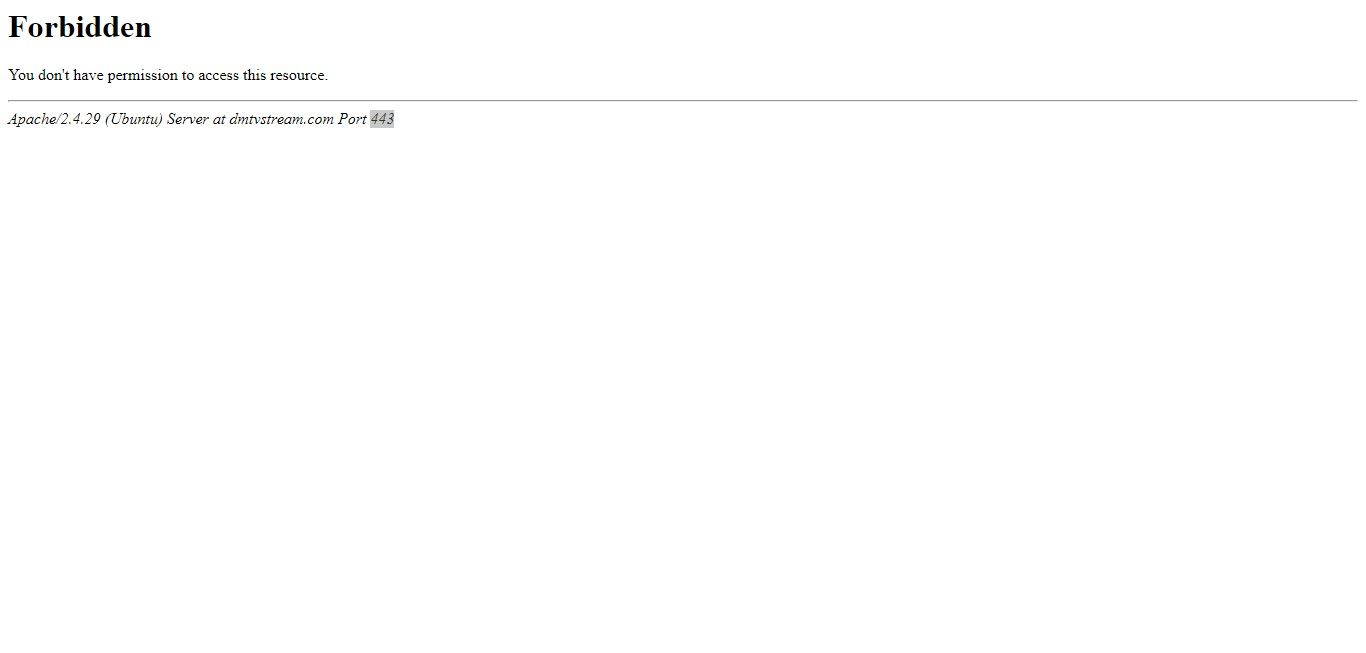WordPress Breaks After Changing Permalinks (403 Forbidden Error)
-
My WP Instance works fine with the permalinks set to Plain i.e. https://dmtvstream.com/?p=123. However, when this is changed it cases pages to be inaccessible. I want the url structure to be https://dmtvstream.com/sample-post. When I set the permalinks to post name it breaks access to my Radio page which should be accessible at https://dmtvstream.com/radio with a 403 Error page.
The Image below is a snapshot of the error:
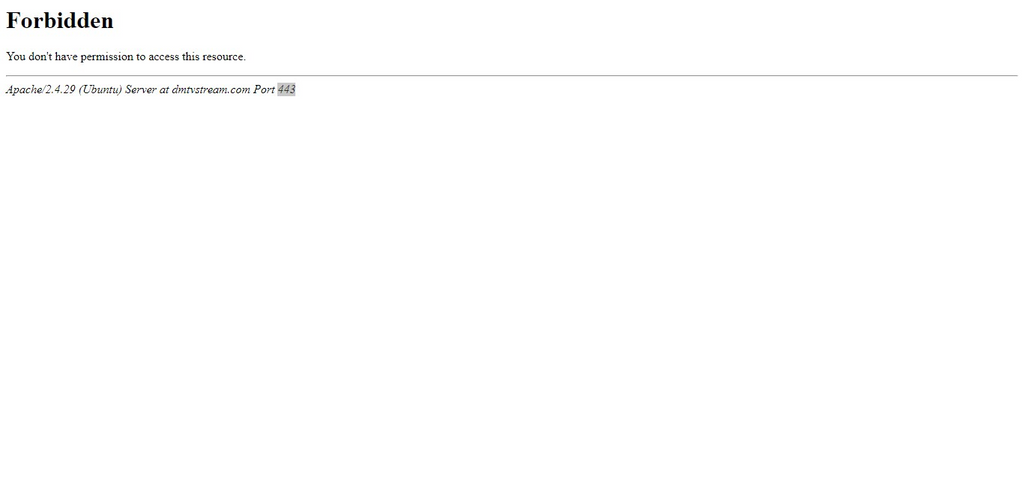
The same page is accessible here: https://dmtvstream.com/?page_id=350 when the permalinks are set to Plain.
See image below:
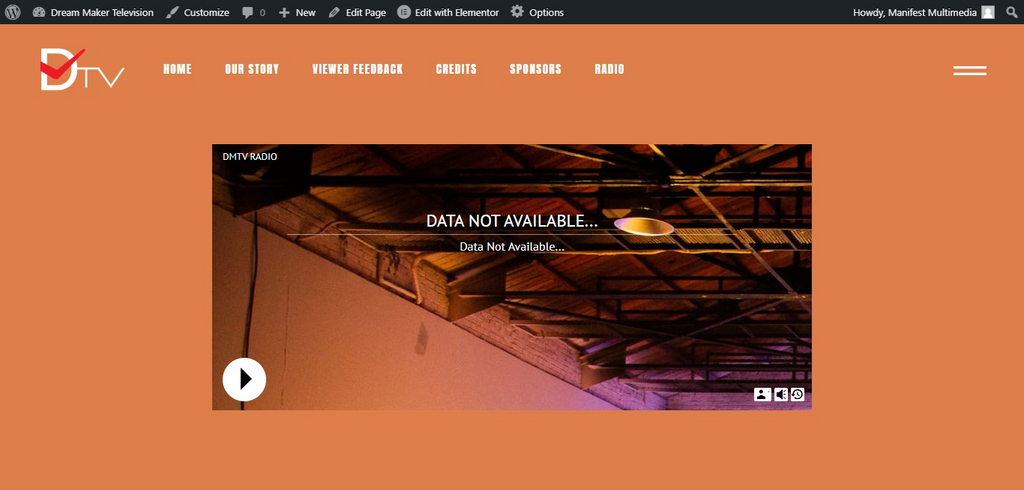
What can I do to resolve this! We're launching this project in the next couple of hours!
-
My WP Instance works fine with the permalinks set to Plain i.e. https://dmtvstream.com/?p=123. However, when this is changed it cases pages to be inaccessible. I want the url structure to be https://dmtvstream.com/sample-post. When I set the permalinks to post name it breaks access to my Radio page which should be accessible at https://dmtvstream.com/radio with a 403 Error page.
The Image below is a snapshot of the error:
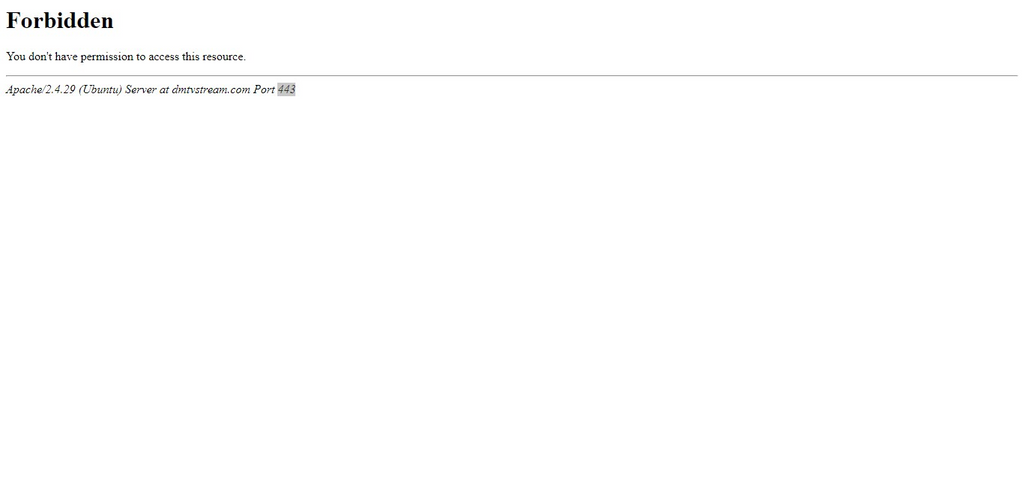
The same page is accessible here: https://dmtvstream.com/?page_id=350 when the permalinks are set to Plain.
See image below:
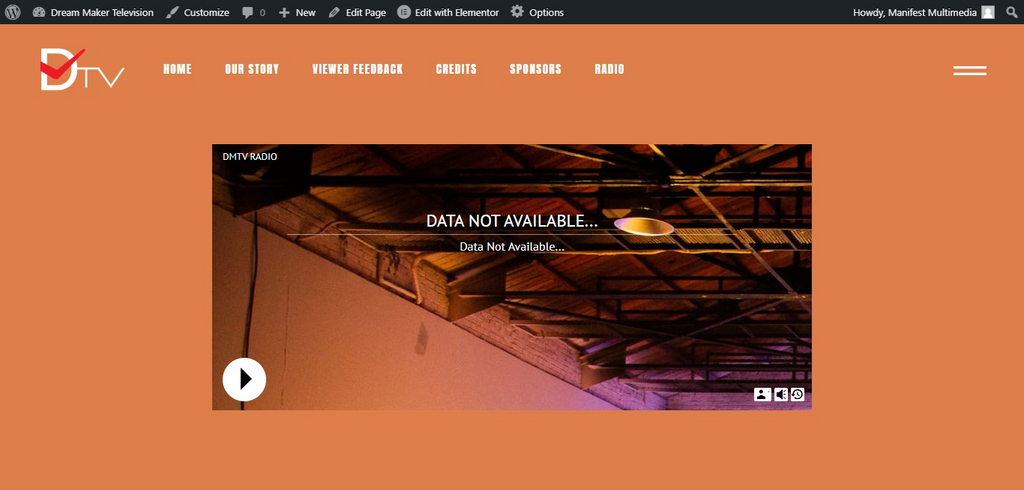
What can I do to resolve this! We're launching this project in the next couple of hours!
-
@johnsonsebire I am no wordpress expert, but it sounds a bit like you need some rewrite rules in the .htaccess file or so?
@nebulon I'm mostly able to resolve such problems but with Cloudron it looks like a nightmare. I tried updating .htaccess but didn't help much. It doesn't appear apache2 is running alongside Cloudron (not sure). If I could figure out how to update the configuration that would be a great help else I may have to reinstall the OS with a more favorable panel. It's my first time using Cloudron on my server.
-
@nebulon I'm mostly able to resolve such problems but with Cloudron it looks like a nightmare. I tried updating .htaccess but didn't help much. It doesn't appear apache2 is running alongside Cloudron (not sure). If I could figure out how to update the configuration that would be a great help else I may have to reinstall the OS with a more favorable panel. It's my first time using Cloudron on my server.
@johnsonsebire ah I guess you are looking around the root system. On Cloudron all apps are inside a sandboxed container (docker in this case) So the apache is running inside your wordpress instance container. You can use the webterminal into the app or the filemanager (you find both in the app configuration in your Cloudron dashboard) to get access to that specific instance.
Edit for reference: https://docs.cloudron.io/apps/#web-terminal
-
My WP Instance works fine with the permalinks set to Plain i.e. https://dmtvstream.com/?p=123. However, when this is changed it cases pages to be inaccessible. I want the url structure to be https://dmtvstream.com/sample-post. When I set the permalinks to post name it breaks access to my Radio page which should be accessible at https://dmtvstream.com/radio with a 403 Error page.
The Image below is a snapshot of the error:
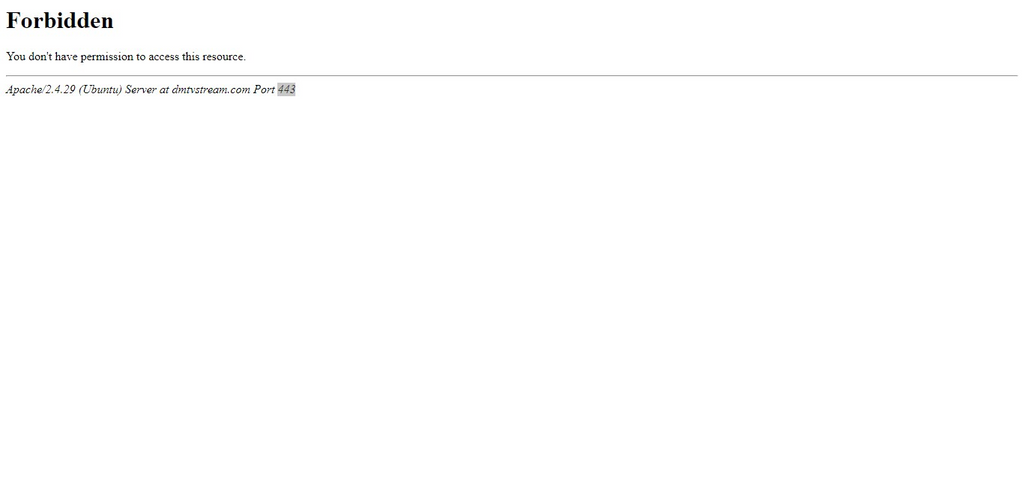
The same page is accessible here: https://dmtvstream.com/?page_id=350 when the permalinks are set to Plain.
See image below:
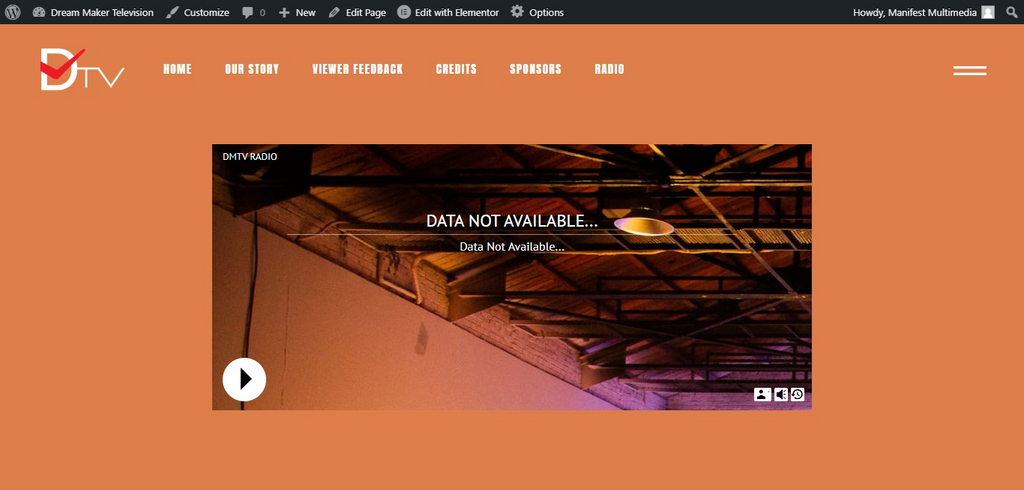
What can I do to resolve this! We're launching this project in the next couple of hours!
@johnsonsebire Can you tell me how to reproduce this, since it works just fine for me. Here's what I did:
-
Install WordPress (developer). Can you confirm if you installed the Developer edition? Note that there are 2 WP in Cloudron.
-
I changed the permalink structure in WP settings:
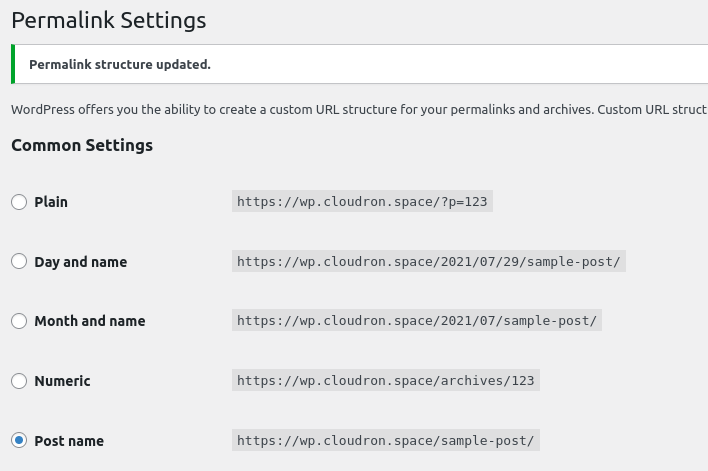
- I can access the articles like
https://wp.cloudron.space/hello-world/
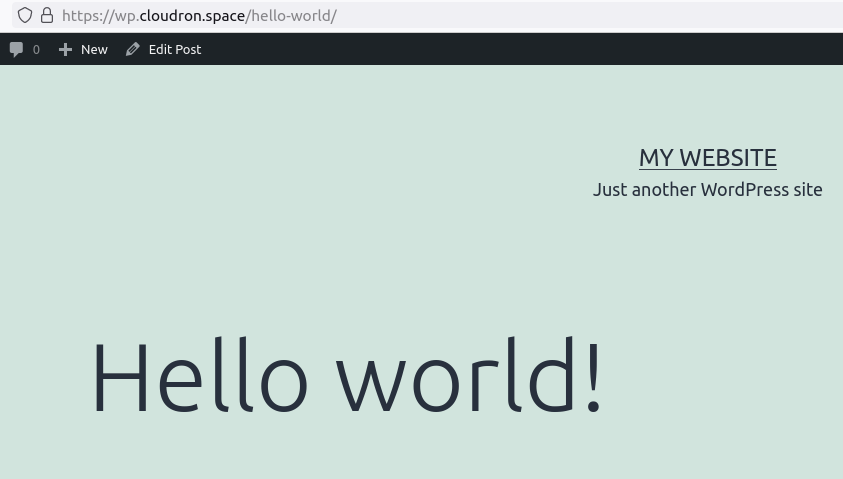
Can you tell us a bit more about your setup? Did you migrate an existing site or import from some other place?
-
-
The file
/app/data/public/.htaccesswill automatically be updated with the below when the permalink structure is changed. If you imported from another install, can you please check if your htaccess has this? You can check this file using the file manager# BEGIN WordPress # The directives (lines) between "BEGIN WordPress" and "END WordPress" are # dynamically generated, and should only be modified via WordPress filters. # Any changes to the directives between these markers will be overwritten. <IfModule mod_rewrite.c> RewriteEngine On RewriteRule .* - [E=HTTP_AUTHORIZATION:%{HTTP:Authorization}] RewriteBase / RewriteRule ^index\.php$ - [L] RewriteCond %{REQUEST_FILENAME} !-f RewriteCond %{REQUEST_FILENAME} !-d RewriteRule . /index.php [L] </IfModule> # END WordPress