Cloudron is offline reconnecting - Happened after OS upgrade
-
Problem description
I cannot reach the control plane of Cloudron!
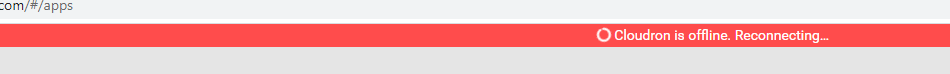
Context description
I just upgraded my VPS from Ubuntu 1604 to 1804 after Cloudron recommended it.
The OS upgrade went well. I followed the instructions provided by you after a VM snapshot. All good. lsb-release -a now shows 1804. Next stop 2004. But not before I fix this issue, and snapshot my VPS again.
Runtime environment description
Ubuntu 1804 Ubuntu untouched vanilla, upgraded from 1604 untouched vanilla.
My containers are up and running, and I can reach them.Debug description
Here is the output in /home/yellowtent/platformdata/logs/box.log
2021-08-04T20:18:51.562Z box:settings initCache: pre-load settings Error starting server { BoxError: Could not save dhparams.pem: Cannot read property 'isPromise' of undefined at initSecrets (/home/yellowtent/box/src/blobs.js:80:78) at <anonymous> at process._tickCallback (internal/process/next_tick.js:188:7) name: 'BoxError', reason: 'FileSystem Error', details: {}, message: 'Could not save dhparams.pem: Cannot read property \'isPromise\' of undefined' } 2021-08-04T20:18:55.567Z box:server ========================================== 2021-08-04T20:18:55.568Z box:server Cloudron 6.3.5 2021-08-04T20:18:55.568Z box:server ========================================== 2021-08-04T20:18:55.656Z box:settings initCache: pre-load settings Error starting server { BoxError: Could not save dhparams.pem: Cannot read property 'isPromise' of undefined at initSecrets (/home/yellowtent/box/src/blobs.js:80:78) at <anonymous> at process._tickCallback (internal/process/next_tick.js:188:7) name: 'BoxError', reason: 'FileSystem Error', details: {}, message: 'Could not save dhparams.pem: Cannot read property \'isPromise\' of undefined' }Deep down in the bowels of Nodejs forums I encountered that it could have something to do with a NodeJS module that needed to behave according to a certain version. Source: https://github.com/TrilonIO/angular-application-insights/issues/31
Question / request for hlep
Any help on this would be much appreciated!Some analysis:
Is this an npm cache issue? should I clear the npm cache? How do I do this? Invoke
npm cache clean? -
Problem description
I cannot reach the control plane of Cloudron!
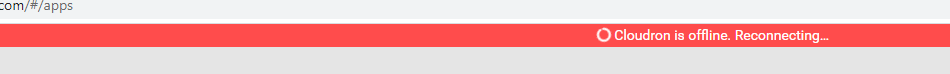
Context description
I just upgraded my VPS from Ubuntu 1604 to 1804 after Cloudron recommended it.
The OS upgrade went well. I followed the instructions provided by you after a VM snapshot. All good. lsb-release -a now shows 1804. Next stop 2004. But not before I fix this issue, and snapshot my VPS again.
Runtime environment description
Ubuntu 1804 Ubuntu untouched vanilla, upgraded from 1604 untouched vanilla.
My containers are up and running, and I can reach them.Debug description
Here is the output in /home/yellowtent/platformdata/logs/box.log
2021-08-04T20:18:51.562Z box:settings initCache: pre-load settings Error starting server { BoxError: Could not save dhparams.pem: Cannot read property 'isPromise' of undefined at initSecrets (/home/yellowtent/box/src/blobs.js:80:78) at <anonymous> at process._tickCallback (internal/process/next_tick.js:188:7) name: 'BoxError', reason: 'FileSystem Error', details: {}, message: 'Could not save dhparams.pem: Cannot read property \'isPromise\' of undefined' } 2021-08-04T20:18:55.567Z box:server ========================================== 2021-08-04T20:18:55.568Z box:server Cloudron 6.3.5 2021-08-04T20:18:55.568Z box:server ========================================== 2021-08-04T20:18:55.656Z box:settings initCache: pre-load settings Error starting server { BoxError: Could not save dhparams.pem: Cannot read property 'isPromise' of undefined at initSecrets (/home/yellowtent/box/src/blobs.js:80:78) at <anonymous> at process._tickCallback (internal/process/next_tick.js:188:7) name: 'BoxError', reason: 'FileSystem Error', details: {}, message: 'Could not save dhparams.pem: Cannot read property \'isPromise\' of undefined' }Deep down in the bowels of Nodejs forums I encountered that it could have something to do with a NodeJS module that needed to behave according to a certain version. Source: https://github.com/TrilonIO/angular-application-insights/issues/31
Question / request for hlep
Any help on this would be much appreciated!Some analysis:
Is this an npm cache issue? should I clear the npm cache? How do I do this? Invoke
npm cache clean?@makemrproper Not seen that error before. But it seems that maybe nodejs got downgraded or something. Can you see the output of
node --version? It should be 14.15.4 -
The error seems to be coming from the use of util.types.isPromise in the code. https://nodejs.org/api/util.html#util_util_types says it was added in node 10. So, maybe node is something < 10 ?
-
The error seems to be coming from the use of util.types.isPromise in the code. https://nodejs.org/api/util.html#util_util_types says it was added in node 10. So, maybe node is something < 10 ?
Output of
node --version:
v8.10.0npm cache verifystates:| New major version of npm available! 6.14.10 → 7.20.3 │
| Changelog: https://github.com/npm/cli/releases/tag/v7.20.3 │
│ Run npm install -g npm to update!You were spot on

-
Output of
node --version:
v8.10.0npm cache verifystates:| New major version of npm available! 6.14.10 → 7.20.3 │
| Changelog: https://github.com/npm/cli/releases/tag/v7.20.3 │
│ Run npm install -g npm to update!You were spot on

@makemrproper Cloudron installs nodejs from nodejs.org itself and not from ubuntu. So, maybe this was just some leftover from your previous installation (?) . Anyway, you can uninstall nodejs entirely.
apt remove nodejs. Then, you will find Cloudron's nodejs in /usr/local/node-14.15.4 . Justln -sf /usr/local/node-14.15.4/bin/node /usr/bin/node. Then, ifnode --versiongives the correct output, dosystemctl restart box.
-
@makemrproper Cloudron installs nodejs from nodejs.org itself and not from ubuntu. So, maybe this was just some leftover from your previous installation (?) . Anyway, you can uninstall nodejs entirely.
apt remove nodejs. Then, you will find Cloudron's nodejs in /usr/local/node-14.15.4 . Justln -sf /usr/local/node-14.15.4/bin/node /usr/bin/node. Then, ifnode --versiongives the correct output, dosystemctl restart box.
@girish Boom! Back up and running

Well this was a joyous outcome. Thanks a bunch Girish!
