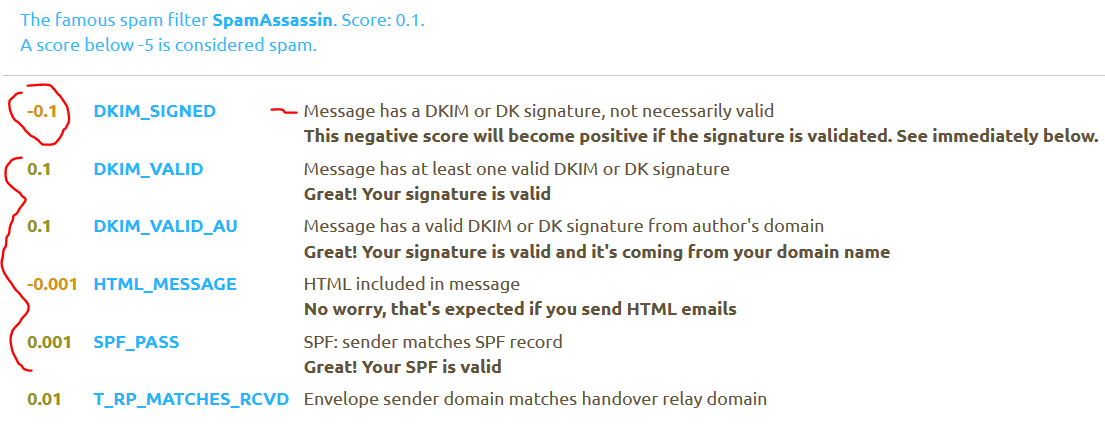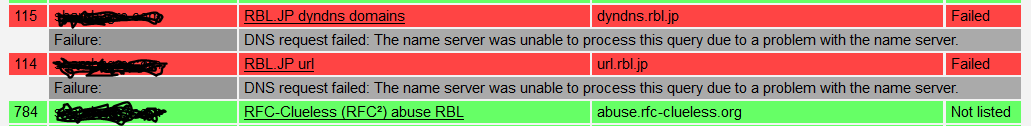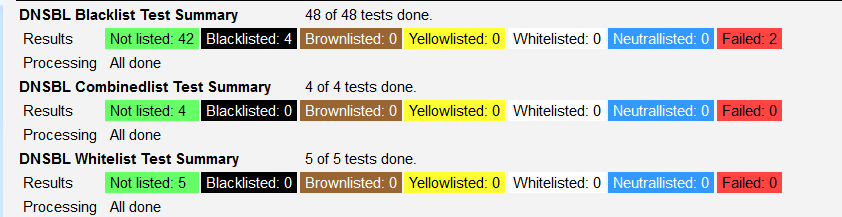Testing Ensuring Email & Mailtrain is set up Properly
-
I have been working on exploring and setting up Cloudron. An important part of that for me is email and a mailing list. I am looking to make sure I have done everything I can to ensure people will get the emails I send out. I also have questions:)
Questions:
I am curious what steps I should be taking to make sure emails sent from both the regular imap email account, Cloudron/ Cloudron apps, and also the mailtrain account are received?
I am planning on using mailtrain to send out to a list of people of between 50 and 100 about 6 times a year. Is it the best solution here?
Currently Mailtrain is set up to use Cloudron's email. I know it is possible to use a different server, but not sure what would be best or the cost? If people have other suggestions, please let me know.
How is the Mail train's app email used? It does not look like it can receive emails (see below)
What do I do to make sure email being sent has the best chance of arriving in recipient's inbox?
Any steps I should take based on the test below?
Any other tests I should do?Setting up email
Enabled email/ set up email In order to do it properly I needed to change the name of the droplet so it matched.
Then set up email client using IMAP and sent an email out to a couple of people and it worked. The password type was "normal" how secure that is. While doing this I was curious how one goes about backing up email. I am coming from a shared hosting environment, where I can ftp the mail folders.After sending and receiving a few test emails from the email client, I moved on to mailtrain.
Setting up Mailtrain
Installed the app. It looks lie mailtrain creates an admin email that is <install name.app.domain> That email address is also used by campaign defaults. I tried sending a test email to it however and it did not go anywhere. In testing sending some emails, it does not appear can just change this email to anything you want. It must match the app domain???I created a list (of two people) and then sent an email to the two members on the list using mailtrain. 1 email went to a shared/self hosted email address and was received fine. The other went to an hotmail email address and went into the trash/spam folder.
Testing Email Setting:
Below I will show the test I ran, but if there are other test, let me know. I am new to this.The first thing I checked was the test within Cloudron. Really appreciate this test being included!
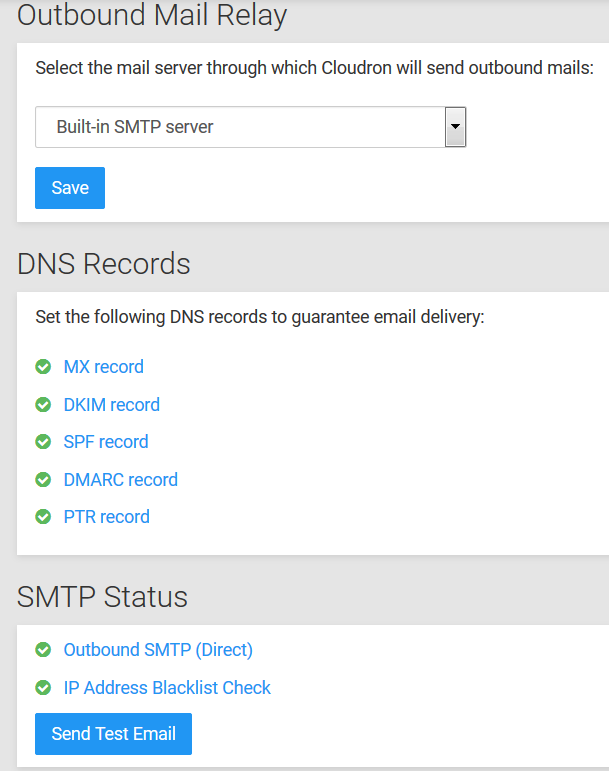
One of the help docs mentioned checking your email server settings using http://multirbl.valli.org/
Initially it did not work, but I tried entering the domain name with and without www.domain. I did not include my.domain.Below you will see that the Blacklist:4 and Failed:2
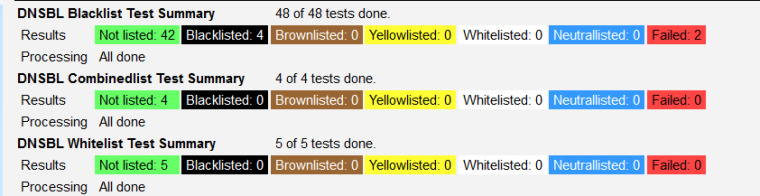
Here are the detailed results.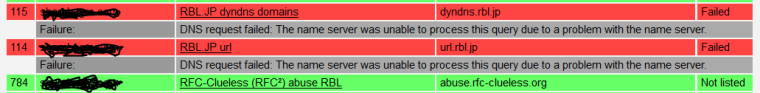
I can include more of the test, but the rest was green. I am not positive what I should do to address the request failure above.
I also used https://www.mail-tester.com/
I ran the test three times. The first test email did not fair well. It "would not have seen the light of day" with a score of .8 out of 10. The email did not have a subject or contents. The second email where I included a subject and a little paragraph of text got 10.10 The thrid test, I used a little more text- it also got a 10/10
But there were some flags consistent among the second and third tests: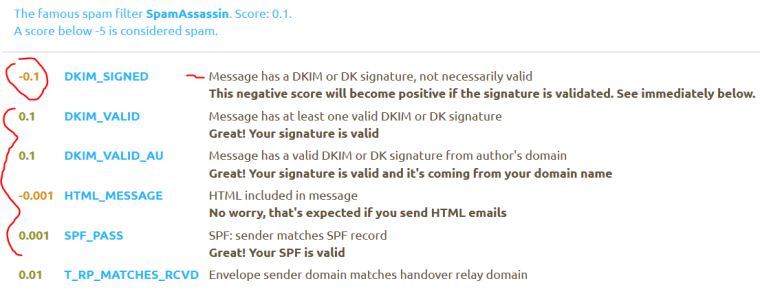
Thank you
-
@seeker said in Testing Ensuring Email & Mailtrain is set up Properly:
Installed the app. It looks lie mailtrain creates an admin email that is <install name.app.domain> That email address is also used by campaign defaults. I tried sending a test email to it however and it did not go anywhere. In testing sending some emails, it does not appear can just change this email to anything you want. It must match the app domain???
By default, an app is allocated a "mailbox". It can only send email as that mailbox name. This is a security policy. You can change the mailbox name by following https://cloudron.io/documentation/email/#changing-the-from-address-of-an-app
Below you will see that the Blacklist:4 and Failed:2
The results are entirely based on the IP of your server and which VPS provider you got your server from. In fact, many providers like Amazon EC2, Google Compute don't let you send emails at all. I would recommend setting up a relay via Mailgun, Postmark or similar. It is the best way to ensure delivery of mail.
mail-tester
mail-tester runs your email via SpamAssassin. So make sure you send email to it with some real text! If you send fake text or empty emails, it will correctly mark your email as spam. I will put this note in our docs as well.
-
I have been working on exploring and setting up Cloudron. An important part of that for me is email and a mailing list. I am looking to make sure I have done everything I can to ensure people will get the emails I send out. I also have questions:)
Questions:
I am curious what steps I should be taking to make sure emails sent from both the regular imap email account, Cloudron/ Cloudron apps, and also the mailtrain account are received?
I am planning on using mailtrain to send out to a list of people of between 50 and 100 about 6 times a year. Is it the best solution here?
Currently Mailtrain is set up to use Cloudron's email. I know it is possible to use a different server, but not sure what would be best or the cost? If people have other suggestions, please let me know.
How is the Mail train's app email used? It does not look like it can receive emails (see below)
What do I do to make sure email being sent has the best chance of arriving in recipient's inbox?
Any steps I should take based on the test below?
Any other tests I should do?Setting up email
Enabled email/ set up email In order to do it properly I needed to change the name of the droplet so it matched.
Then set up email client using IMAP and sent an email out to a couple of people and it worked. The password type was "normal" how secure that is. While doing this I was curious how one goes about backing up email. I am coming from a shared hosting environment, where I can ftp the mail folders.After sending and receiving a few test emails from the email client, I moved on to mailtrain.
Setting up Mailtrain
Installed the app. It looks lie mailtrain creates an admin email that is <install name.app.domain> That email address is also used by campaign defaults. I tried sending a test email to it however and it did not go anywhere. In testing sending some emails, it does not appear can just change this email to anything you want. It must match the app domain???I created a list (of two people) and then sent an email to the two members on the list using mailtrain. 1 email went to a shared/self hosted email address and was received fine. The other went to an hotmail email address and went into the trash/spam folder.
Testing Email Setting:
Below I will show the test I ran, but if there are other test, let me know. I am new to this.The first thing I checked was the test within Cloudron. Really appreciate this test being included!
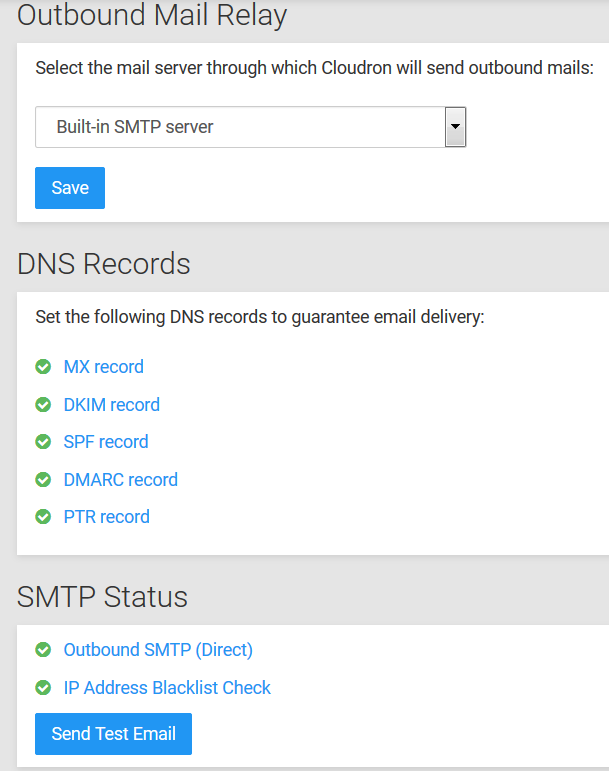
One of the help docs mentioned checking your email server settings using http://multirbl.valli.org/
Initially it did not work, but I tried entering the domain name with and without www.domain. I did not include my.domain.Below you will see that the Blacklist:4 and Failed:2
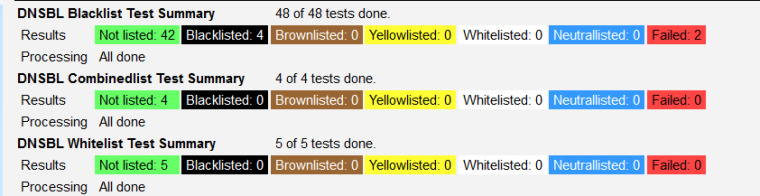
Here are the detailed results.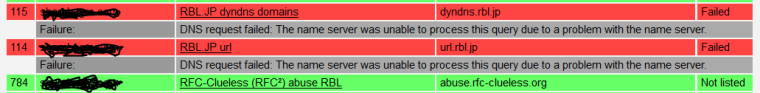
I can include more of the test, but the rest was green. I am not positive what I should do to address the request failure above.
I also used https://www.mail-tester.com/
I ran the test three times. The first test email did not fair well. It "would not have seen the light of day" with a score of .8 out of 10. The email did not have a subject or contents. The second email where I included a subject and a little paragraph of text got 10.10 The thrid test, I used a little more text- it also got a 10/10
But there were some flags consistent among the second and third tests: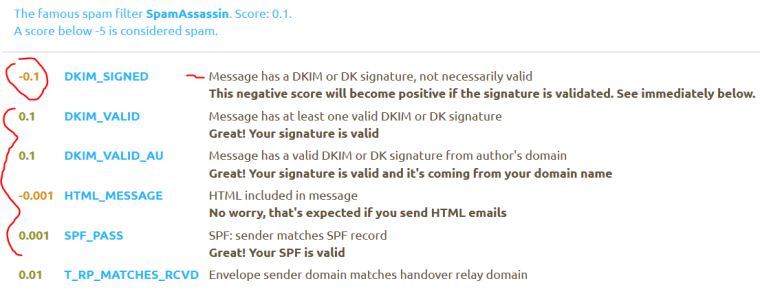
Thank you
@seeker said in Testing Ensuring Email & Mailtrain is set up Properly:
I have been working on exploring and setting up Cloudron. An important part of that for me is email and a mailing list. I am looking to make sure I have done everything I can to ensure people will get the emails I send out. I also have questions:)
Questions:
I am curious what steps I should be taking to make sure emails sent from both the regular imap email account, Cloudron/ Cloudron apps, and also the mailtrain account are received? Ometv chatroulette omegle bazoocam
I am planning on using mailtrain to send out to a list of people of between 50 and 100 about 6 times a year. Is it the best solution here?
Currently Mailtrain is set up to use Cloudron's email. I know it is possible to use a different server, but not sure what would be best or the cost? If people have other suggestions, please let me know.
How is the Mail train's app email used? It does not look like it can receive emails (see below)
What do I do to make sure email being sent has the best chance of arriving in recipient's inbox?
Any steps I should take based on the test below?
Any other tests I should do?Setting up email
Enabled email/ set up email In order to do it properly I needed to change the name of the droplet so it matched.
Then set up email client using IMAP and sent an email out to a couple of people and it worked. The password type was "normal" how secure that is. While doing this I was curious how one goes about backing up email. I am coming from a shared hosting environment, where I can ftp the mail folders.After sending and receiving a few test emails from the email client, I moved on to mailtrain.
Setting up Mailtrain
Installed the app. It looks lie mailtrain creates an admin email that is <install name.app.domain> That email address is also used by campaign defaults. I tried sending a test email to it however and it did not go anywhere. In testing sending some emails, it does not appear can just change this email to anything you want. It must match the app domain???I created a list (of two people) and then sent an email to the two members on the list using mailtrain. 1 email went to a shared/self hosted email address and was received fine. The other went to an hotmail email address and went into the trash/spam folder.
Testing Email Setting:
Below I will show the test I ran, but if there are other test, let me know. I am new to this.The first thing I checked was the test within Cloudron. Really appreciate this test being included!
One of the help docs mentioned checking your email server settings using
Initially it did not work, but I tried entering the domain name with and without www.domain. I did not include my.domain.Below you will see that the Blacklist:4 and Failed:2
Here are the detailed results.
I can include more of the test, but the rest was green. I am not positive what I should do to address the request failure above.
I also used
I ran the test three times. The first test email did not fair well. It "would not have seen the light of day" with a score of .8 out of 10. The email did not have a subject or contents. The second email where I included a subject and a little paragraph of text got 10.10 The thrid test, I used a little more text- it also got a 10/10
But there were some flags consistent among the second and third tests:Thank you
thanks my issue has been fixed.