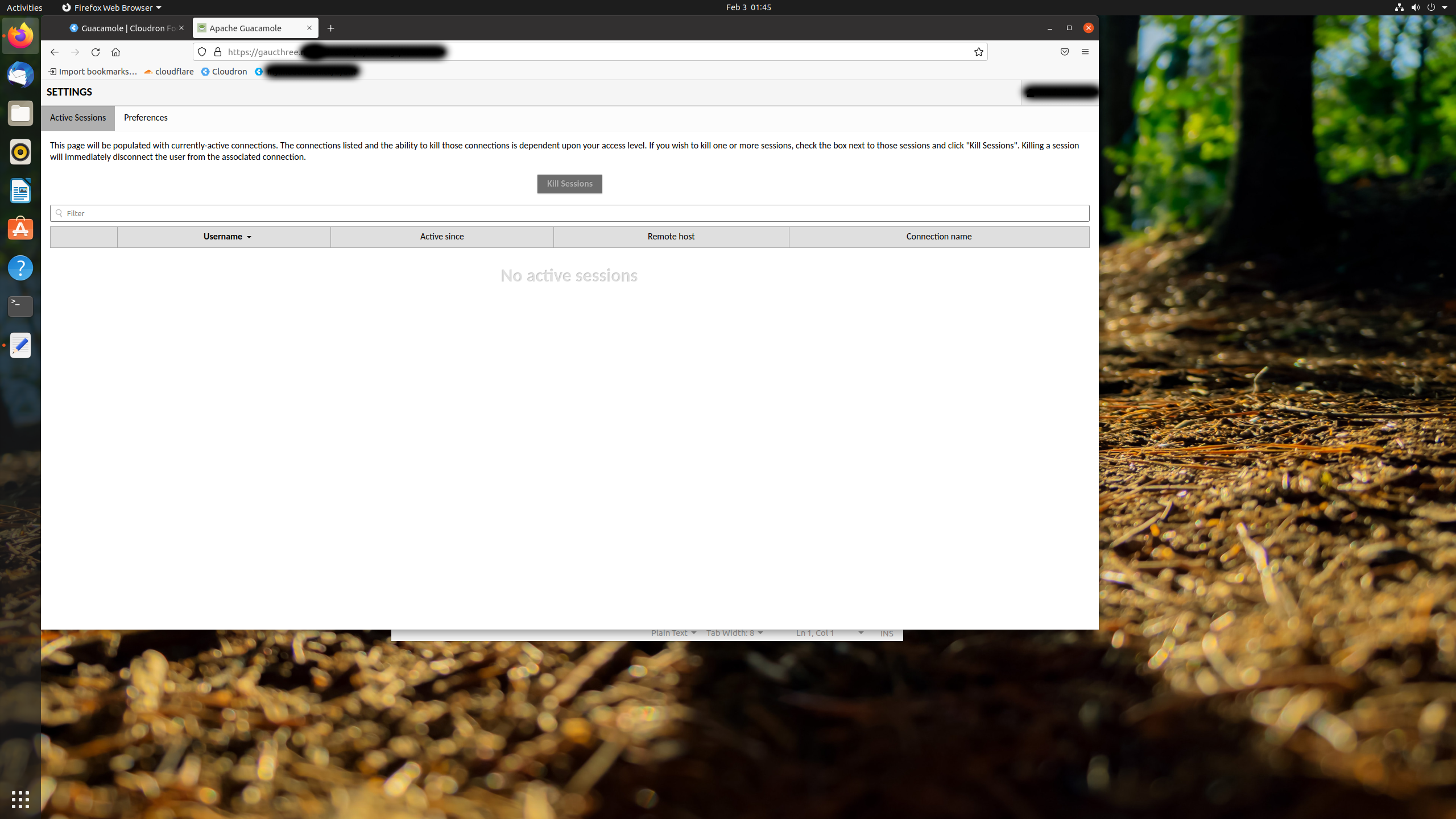Guacamole > settings > missing menu buttons
-
Hello - After installing and logging into the guacamole interface I go to settings in the top right corner and expect to see the following buttons: users, groups, connections and history, instead I only get active sessions and preferences. What am I missing? How can I get full functionality of guacamole? I have my user name in cloudron setup as the operator so I should have the permissions to see all features of guacamole correct?
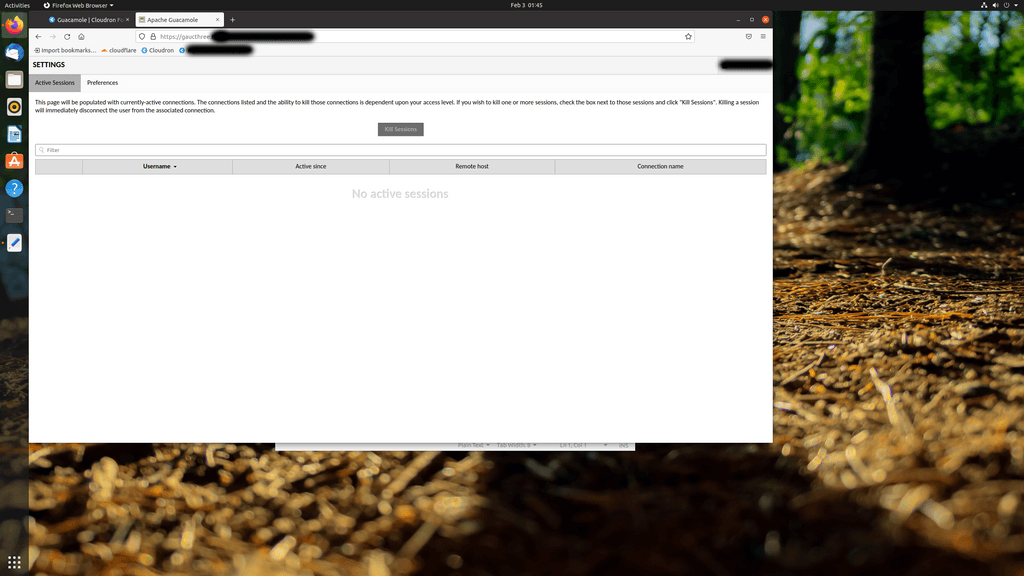
-
Hello - After installing and logging into the guacamole interface I go to settings in the top right corner and expect to see the following buttons: users, groups, connections and history, instead I only get active sessions and preferences. What am I missing? How can I get full functionality of guacamole? I have my user name in cloudron setup as the operator so I should have the permissions to see all features of guacamole correct?
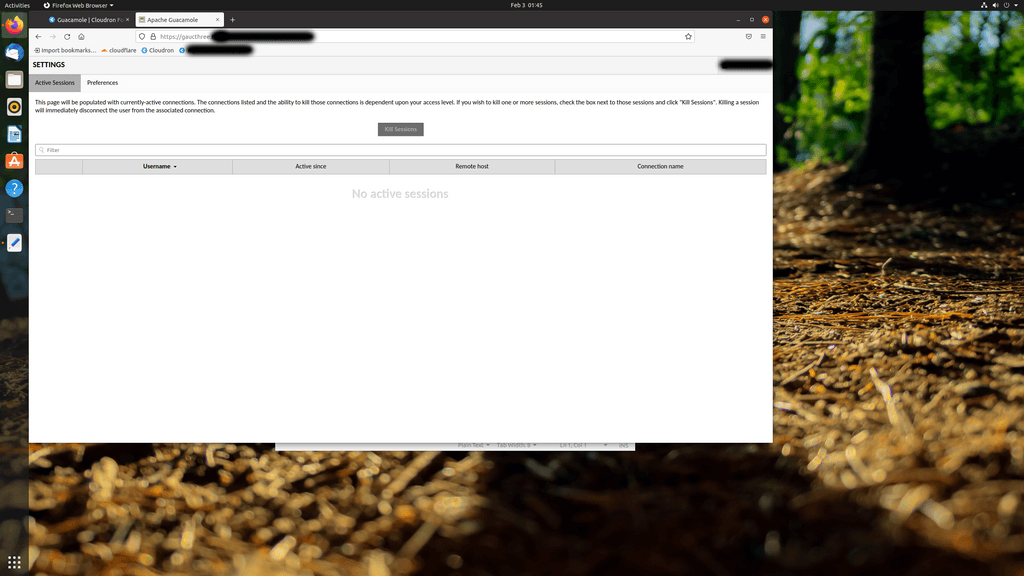
@adampbartley you have to login as admin, looks like you are logged in as a normal user. Usually, there is a popup immediately after the install that shows the admin login information. After an install, you can find the instructions in the "First time setup" dropdown item.
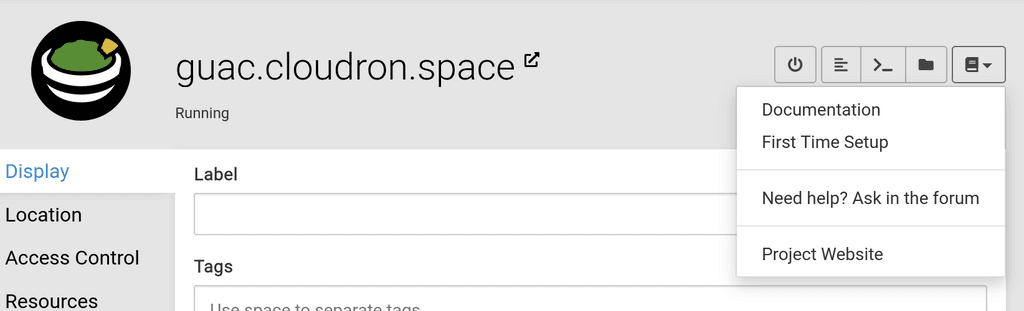
Username: guacadmin Password: guacadmin -
 J james marked this topic as a regular topic on
J james marked this topic as a regular topic on