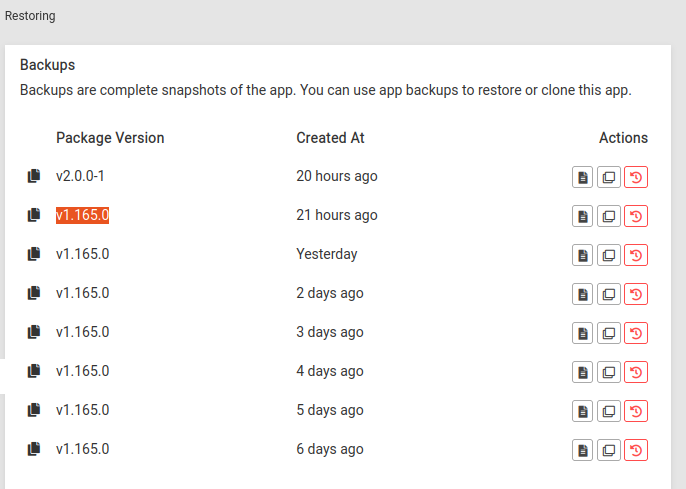Restoring backups not working - stuck on Restoring
-
Figured I'd try cloning from one of 1.165.0 backups, same error:
secondaryDomain API_SERVER_DOMAIN is not listed in manifestWell, yes, that's because in that version is is no API_SERVER_DOMAIN!
Help!
So, tried restoring the 2.0.0-1 backup instead, because at least that has the API_SERVER_DOMAIN
But that just results in Not Responding, I think because some of the stuff I put in .env.sh was confusing it. So deleted those lines and restarted... and I'm finally back in!
-
So, tried restoring the 2.0.0-1 backup instead, because at least that has the API_SERVER_DOMAIN
But that just results in Not Responding, I think because some of the stuff I put in .env.sh was confusing it. So deleted those lines and restarted... and I'm finally back in!
Now to see if I can get the BackWPUp plugin in WordPress to work again... seems to be. Phew.
But I'm still very confused about the Access and Secret Keys...
Thankfully it turns out I had them saved in Bit/ValutWarden, but they don't appear to be anywhere in Minio itself (there is nothing in the env.sh file), so where/ how is Minio actually storing them?!?
-
Now to see if I can get the BackWPUp plugin in WordPress to work again... seems to be. Phew.
But I'm still very confused about the Access and Secret Keys...
Thankfully it turns out I had them saved in Bit/ValutWarden, but they don't appear to be anywhere in Minio itself (there is nothing in the env.sh file), so where/ how is Minio actually storing them?!?
Anyways, @staff, I'm sorted for now, but I think I've found a bug in that it's currently impossible to restore older versions of Minio as it's expecting there to be an API_SERVER_DOMAIN in the manifest, when of course there isn't because no such thing existed in older versions.
-
Anyways, @staff, I'm sorted for now, but I think I've found a bug in that it's currently impossible to restore older versions of Minio as it's expecting there to be an API_SERVER_DOMAIN in the manifest, when of course there isn't because no such thing existed in older versions.
@jdaviescoates yes, indeed, this is a bug.
Probably not worth fixing since this was just a special case with this app. i pondered if I just push out the new minio as a totally different app but thought that people might have their existing data there and would be a hassle to migrate.
-
So, tried restoring the 2.0.0-1 backup instead, because at least that has the API_SERVER_DOMAIN
But that just results in Not Responding, I think because some of the stuff I put in .env.sh was confusing it. So deleted those lines and restarted... and I'm finally back in!
@jdaviescoates said in Restoring backups not working - stuck on Restoring:
I think because some of the stuff I put in .env.sh was confusing it.
Also, @staff I think perhaps something should be added to the docs about how the characters
$and#shouldn't be used in password/ keys as that seems to confuse Minio.I'm pretty sure that's what lead to these errors:
May 11 23:22:58 /app/data/env.sh: line 5: Uv: unbound variable May 11 23:22:58 /app/data/env.sh: line 5: $4: unbound variable May 11 23:22:58 /app/data/env.sh: line 5: NFrBzhA: unbound variable May 11 23:23:00 /app/data/env.sh: line 5: Uv: unbound variable May 11 23:23:00 /app/data/env.sh: line 5: $4: unbound variable May 11 23:23:00 /app/data/env.sh: line 5: NFrBzhA: unbound variable May 11 23:23:02 /app/data/env.sh: line 5: XJxQXBuvsqk4Cei^Y!d9u9iH2NR@WZuzLdix*743P: command not found May 11 23:23:02 /app/data/env.sh: line 5: NFrBzhA: unbound variable May 11 23:23:02 /app/data/env.sh: line 5: Uv: unbound variable May 11 23:23:03 /app/data/env.sh: line 5: Uv: unbound variable May 11 23:23:03 /app/data/env.sh: line 5: NFrBzhA: unbound variable May 11 23:23:03 /app/data/env.sh: line 5: $4: unbound variable May 11 23:23:03 /app/data/env.sh: line 5: XJxQXBuvsqk4Cei^Y!d9u9iH2NR@WZuzLdix*743P: command not found May 11 23:23:03 /app/data/env.sh: line 5: WLk2UWtapFJ2fCbzEBM: command not found May 11 23:23:05 /app/data/env.sh: line 5: Uv: unbound variable May 11 23:23:05 /app/data/env.sh: line 5: $4: unbound variable May 11 23:23:05 /app/data/env.sh: line 5: NFrBzhA: unbound variable May 11 23:23:05 /app/data/env.sh: line 5: XJxQXBuvsqk4Cei^Y!d9u9iH2NR@WZuzLdix*743P: command not found May 11 23:23:08 /app/data/env.sh: line 5: Uv: unbound variable May 11 23:23:08 /app/data/env.sh: line 5: $4: unbound variable May 11 23:23:08 /app/data/env.sh: line 5: XJxQXBuvsqk4Cei^Y!d9u9iH2NR@WZuzLdix*743P: command not found May 11 23:23:08 /app/data/env.sh: line 5: NFrBzhA: unbound variable May 11 23:23:12 /app/data/env.sh: line 5: Uv: unbound variable May 11 23:23:12 /app/data/env.sh: line 5: XJxQXBuvsqk4Cei^Y!d9u9iH2NR@WZuzLdix*743P: command not found May 11 23:23:12 /app/data/env.sh: line 5: NFrBzhA: unbound variable May 11 23:23:12 /app/data/env.sh: line 5: WLk2UWtapFJ2fCbzEBM: command not found May 11 23:23:12 /app/data/env.sh: line 5: $4: unbound variable May 11 23:23:19 /app/data/env.sh: line 5: Uv: unbound variable May 11 23:23:19 /app/data/env.sh: line 5: $4: unbound variable May 11 23:23:19 /app/data/env.sh: line 5: NFrBzhA: unbound variable May 11 23:23:19 /app/data/env.sh: line 5: XJxQXBuvsqk4Cei^Y!d9u9iH2NR@WZuzLdix*743P: command not found -
@jdaviescoates yes, indeed, this is a bug.
Probably not worth fixing since this was just a special case with this app. i pondered if I just push out the new minio as a totally different app but thought that people might have their existing data there and would be a hassle to migrate.
@girish well, if you're not going to fix the bug, perhaps at least add a warning somewhere that once you've upgraded it's impossible to restore older backups? Thanks goodness I also had a backup of the latest version otherwise I don't know what I would've done!
-
@girish well, if you're not going to fix the bug, perhaps at least add a warning somewhere that once you've upgraded it's impossible to restore older backups? Thanks goodness I also had a backup of the latest version otherwise I don't know what I would've done!
@jdaviescoates Agreed... Except that we actually made this update 5 months ago. I do wonder how many others have not updated to latest minio. Latest minio package is v2.5.0 (there's been around 15-20 releases since the v2 package).
I think a good lesson for us for next time we do something like this.
-
@jdaviescoates said in Restoring backups not working - stuck on Restoring:
I think because some of the stuff I put in .env.sh was confusing it.
Also, @staff I think perhaps something should be added to the docs about how the characters
$and#shouldn't be used in password/ keys as that seems to confuse Minio.I'm pretty sure that's what lead to these errors:
May 11 23:22:58 /app/data/env.sh: line 5: Uv: unbound variable May 11 23:22:58 /app/data/env.sh: line 5: $4: unbound variable May 11 23:22:58 /app/data/env.sh: line 5: NFrBzhA: unbound variable May 11 23:23:00 /app/data/env.sh: line 5: Uv: unbound variable May 11 23:23:00 /app/data/env.sh: line 5: $4: unbound variable May 11 23:23:00 /app/data/env.sh: line 5: NFrBzhA: unbound variable May 11 23:23:02 /app/data/env.sh: line 5: XJxQXBuvsqk4Cei^Y!d9u9iH2NR@WZuzLdix*743P: command not found May 11 23:23:02 /app/data/env.sh: line 5: NFrBzhA: unbound variable May 11 23:23:02 /app/data/env.sh: line 5: Uv: unbound variable May 11 23:23:03 /app/data/env.sh: line 5: Uv: unbound variable May 11 23:23:03 /app/data/env.sh: line 5: NFrBzhA: unbound variable May 11 23:23:03 /app/data/env.sh: line 5: $4: unbound variable May 11 23:23:03 /app/data/env.sh: line 5: XJxQXBuvsqk4Cei^Y!d9u9iH2NR@WZuzLdix*743P: command not found May 11 23:23:03 /app/data/env.sh: line 5: WLk2UWtapFJ2fCbzEBM: command not found May 11 23:23:05 /app/data/env.sh: line 5: Uv: unbound variable May 11 23:23:05 /app/data/env.sh: line 5: $4: unbound variable May 11 23:23:05 /app/data/env.sh: line 5: NFrBzhA: unbound variable May 11 23:23:05 /app/data/env.sh: line 5: XJxQXBuvsqk4Cei^Y!d9u9iH2NR@WZuzLdix*743P: command not found May 11 23:23:08 /app/data/env.sh: line 5: Uv: unbound variable May 11 23:23:08 /app/data/env.sh: line 5: $4: unbound variable May 11 23:23:08 /app/data/env.sh: line 5: XJxQXBuvsqk4Cei^Y!d9u9iH2NR@WZuzLdix*743P: command not found May 11 23:23:08 /app/data/env.sh: line 5: NFrBzhA: unbound variable May 11 23:23:12 /app/data/env.sh: line 5: Uv: unbound variable May 11 23:23:12 /app/data/env.sh: line 5: XJxQXBuvsqk4Cei^Y!d9u9iH2NR@WZuzLdix*743P: command not found May 11 23:23:12 /app/data/env.sh: line 5: NFrBzhA: unbound variable May 11 23:23:12 /app/data/env.sh: line 5: WLk2UWtapFJ2fCbzEBM: command not found May 11 23:23:12 /app/data/env.sh: line 5: $4: unbound variable May 11 23:23:19 /app/data/env.sh: line 5: Uv: unbound variable May 11 23:23:19 /app/data/env.sh: line 5: $4: unbound variable May 11 23:23:19 /app/data/env.sh: line 5: NFrBzhA: unbound variable May 11 23:23:19 /app/data/env.sh: line 5: XJxQXBuvsqk4Cei^Y!d9u9iH2NR@WZuzLdix*743P: command not found -
@jdaviescoates Agreed... Except that we actually made this update 5 months ago. I do wonder how many others have not updated to latest minio. Latest minio package is v2.5.0 (there's been around 15-20 releases since the v2 package).
I think a good lesson for us for next time we do something like this.
@girish said in Restoring backups not working - stuck on Restoring:
I do wonder how many others have not updated to latest minio
Given how pervasive the fear of breaking thing by updating is (I used to have to constantly tell people I made Wordpress sites for that the risk of getting hacked by not updating is higher than the risk of breaking something by updating), I'd guess quite a few.
-
@jdaviescoates Since it's shell script , maybe you have to single quote things properly. Like so:
export MINIO_ROOT_PASSWORD='minioa#dm$in'@girish said in Restoring backups not working - stuck on Restoring:
@jdaviescoates Since it's shell script , maybe you have to single quote things properly. Like so:
export MINIO_ROOT_PASSWORD='minioa#dm$in'I think the docs need updating to make that clear.
At present they just say:
To change admin credentials, use the File manager to edit the variables MINIO_ROOT_USER and MINIO_ROOT_PASSWORD in /app/data/env.sh
And
- My env.sh doesn't even have those variables
- I think you should include a full example like you did above
export MINIO_ROOT_PASSWORD='minioa#dm$in'Including highlighting that the single quotes are important
Probably also worth adding that this user/ pass combo are also the Access Key and Secret Key too (to avoid similar confusion to what happened with Own Cast)
Thanks!
-
I did a full run of update testing now.
-
After upgrade, I was able to login with my previous root credentials.
-
After upgrade, indeed, the env variables are not injected. I have put an example in docs now - https://docs.cloudron.io/apps/minio/#admin-credentials . New installs have these variables.
-
I was able to reproduce the clone issue. Was easy to fix. I guess this will be useful in case one wants to inspect older backups in the future.
-
The restore is a bit more complex - Made an issue https://git.cloudron.io/cloudron/box/-/issues/814
-