Making User Admin in config.ini
-
I truly do apologise that this keeps coming up and I have reviewed the previous posts on the mater to try and correct it myself, alas, no dice. I have updated the app to the most recent version per the post here: https://forum.cloudron.io/topic/5456/openvpn-setting-admin-user-gives-admin-to-everyone/3?_=1667707187491 and I even experimented with the " " removal. I logged out and logged back in as a way of being able to ensure that wasn't the cause per: https://forum.cloudron.io/topic/4285/openvpn-admin-ui-access?_=1667707187501 and nothing.
I know it says that the admin UI is a bit minimalist but I am sorry, no matter how many times I try, I cannot get the "settings" option to appear on my end when I config the file as listed below. Unless the documentation is outdated, and the picture, that is. Please see the current docs to see if that is the case: https://docs.cloudron.io/apps/openvpn/#admin-settings
Again, so sorry but any advice would be appreciated. You guys are doing such a great thing with Cloudron and in a perfect world would have a whole team updating these for ya. HAAH!
[roles]
Restart the app and re-login for role change to take effect
#admins="******",
-
I just did a fresh install and after adding the username to the
admins=line, then restarting the app and then also logout/login to the app with that username, the settings button does appear. So as far as I can tell, the docs are still up to date.Do you have any special characters in your username or such?
-
 N nebulon marked this topic as a question on
N nebulon marked this topic as a question on
-
@robi This is where I am still learning some of the coding language and making mistakes. Removing the # is what puts the code into effect I guess? My new config.ini looks like this:
[roles] # Restart the app and re-login for role change to take effect admins="*****",And no, my username has no special characters. Does it need to be the Cloudron username, the display name, or the associated webmail account, or something else? I am the admin.
-
@robi This is where I am still learning some of the coding language and making mistakes. Removing the # is what puts the code into effect I guess? My new config.ini looks like this:
[roles] # Restart the app and re-login for role change to take effect admins="*****",And no, my username has no special characters. Does it need to be the Cloudron username, the display name, or the associated webmail account, or something else? I am the admin.
@aessen like this
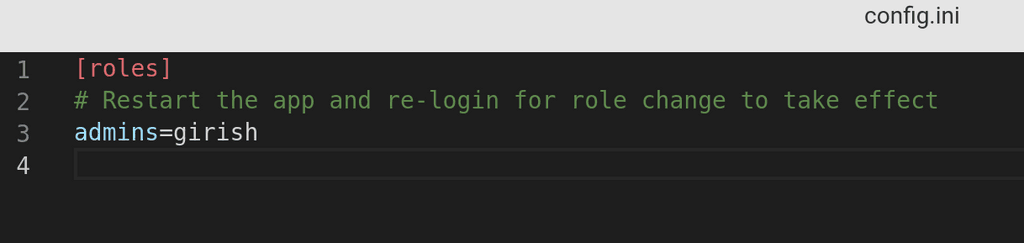
[roles] # Restart the app and re-login for role change to take effect admins=girishNo command in the end. No need for double quotes. Also, you must restart the app and relogin. Then, you will see a 'Settings' nav bar/header entry.
-
@robi This is where I am still learning some of the coding language and making mistakes. Removing the # is what puts the code into effect I guess? My new config.ini looks like this:
[roles] # Restart the app and re-login for role change to take effect admins="*****",And no, my username has no special characters. Does it need to be the Cloudron username, the display name, or the associated webmail account, or something else? I am the admin.
-
 G girish has marked this topic as solved on
G girish has marked this topic as solved on
