Mail backup
-
If I understand the docs right, no mails will be involved in a backup process. How can I backup the mailboxes itself? Locally? What software do you recommend for a Mac? Or is there a cloudron solution?
"Unlike VM snapshots, these backups contain only the necessary information to complete re-instate the Cloudron or app. For example, application code and system libraries are not part of a backup because Cloudron packages are read-only and can never change. Runtime files (lock files, logs) and temporary files generated by apps are not backed up either. Only the database and app user data is backed up. This design significantly reduces the size of backups."
-
If I understand the docs right, no mails will be involved in a backup process. How can I backup the mailboxes itself? Locally? What software do you recommend for a Mac? Or is there a cloudron solution?
"Unlike VM snapshots, these backups contain only the necessary information to complete re-instate the Cloudron or app. For example, application code and system libraries are not part of a backup because Cloudron packages are read-only and can never change. Runtime files (lock files, logs) and temporary files generated by apps are not backed up either. Only the database and app user data is backed up. This design significantly reduces the size of backups."
@wirkaholic
All mailboxes are included in the backup.
There are just caveats about single folder / mail restore - see here: https://docs.cloudron.io/backups/#restore-email
Aka. Full Mail restore no problem, restoring only a single mail has to be done manually.Here my latest backup included the
mail_v7.3.2.tar.gzwhich includes all:
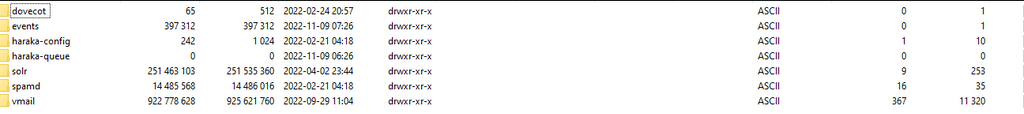
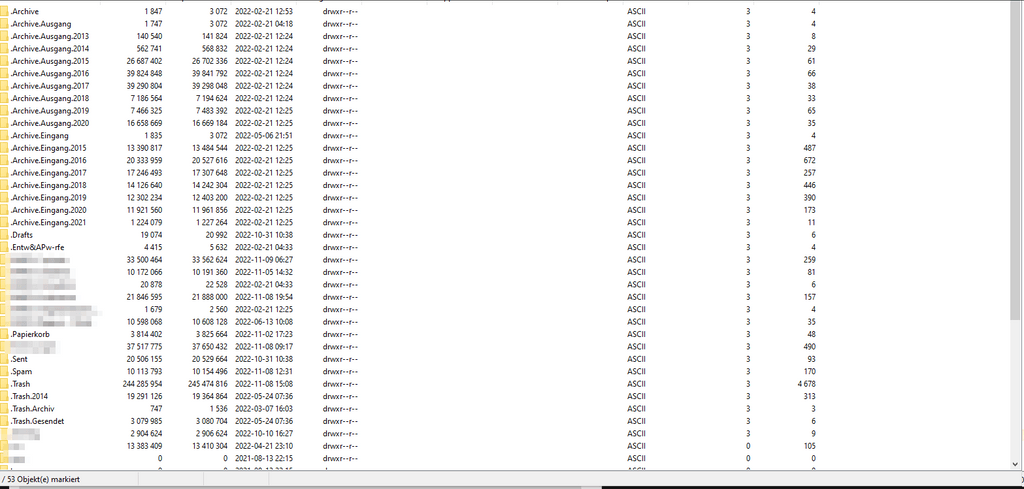
@wirkaholic said in Mail backup:
How can I backup the mailboxes itself? Locally? What software do you recommend for a Mac? Or is there a cloudron solution?
Still if you want to do this, I use Thunderbird which has the ability to store all downloaded E-Mails locally in the profile.
-
@wirkaholic
All mailboxes are included in the backup.
There are just caveats about single folder / mail restore - see here: https://docs.cloudron.io/backups/#restore-email
Aka. Full Mail restore no problem, restoring only a single mail has to be done manually.Here my latest backup included the
mail_v7.3.2.tar.gzwhich includes all:
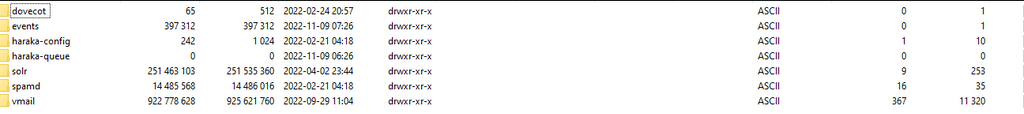
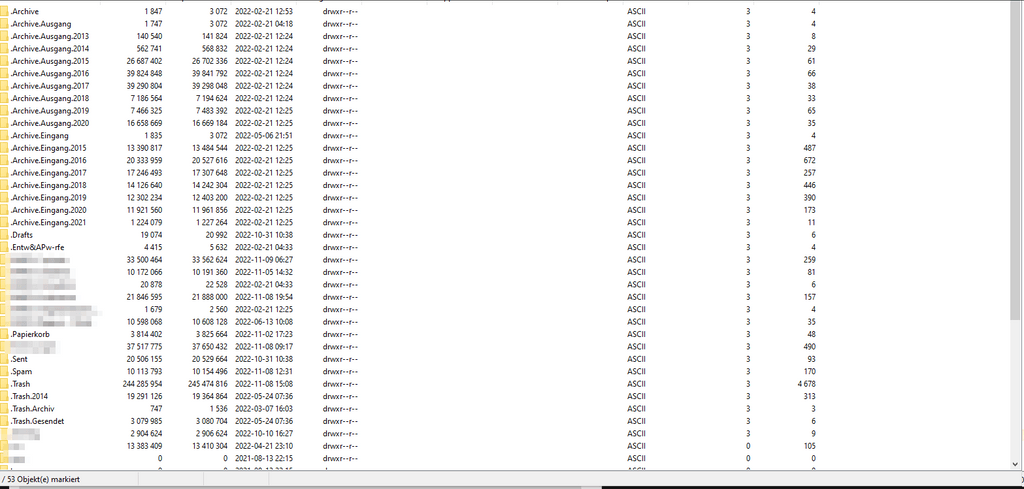
@wirkaholic said in Mail backup:
How can I backup the mailboxes itself? Locally? What software do you recommend for a Mac? Or is there a cloudron solution?
Still if you want to do this, I use Thunderbird which has the ability to store all downloaded E-Mails locally in the profile.
@BrutalBirdie
For a proper local backup (Thunderbird syncs, it doesn’t backup): Mailstore Home on Windows or MailBackupX on macOS.BTW what happened to MailPiler?
-
@wirkaholic
All mailboxes are included in the backup.
There are just caveats about single folder / mail restore - see here: https://docs.cloudron.io/backups/#restore-email
Aka. Full Mail restore no problem, restoring only a single mail has to be done manually.Here my latest backup included the
mail_v7.3.2.tar.gzwhich includes all:
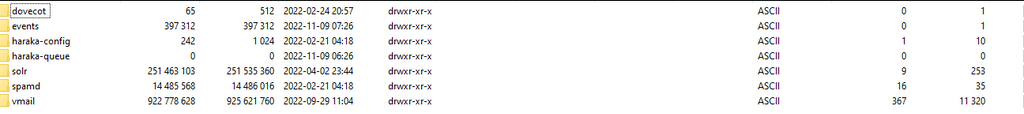
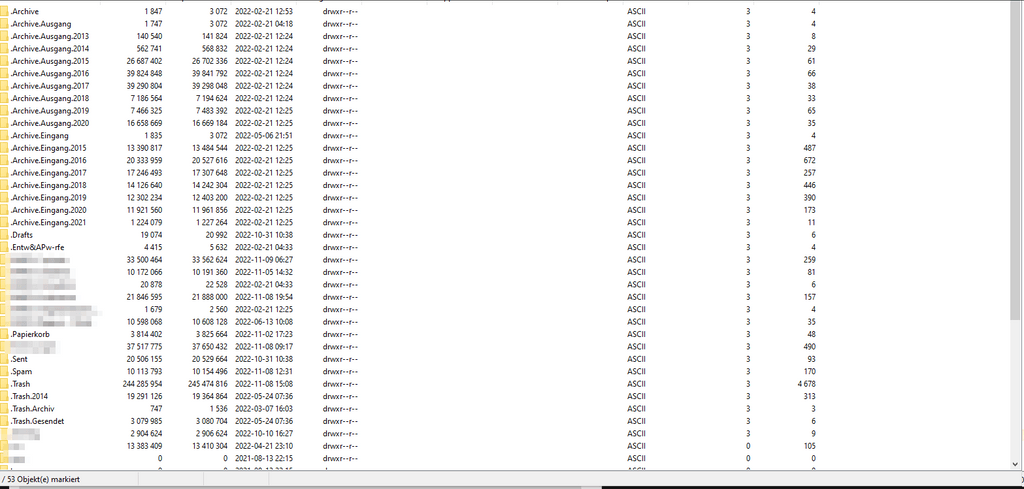
@wirkaholic said in Mail backup:
How can I backup the mailboxes itself? Locally? What software do you recommend for a Mac? Or is there a cloudron solution?
Still if you want to do this, I use Thunderbird which has the ability to store all downloaded E-Mails locally in the profile.
@BrutalBirdie said in Mail backup:
All mailboxes are included in the backup.
That appears to be sufficient for now. Local backup would be redundant, but I can always consider it.
Thank you for your hint!
-
@BrutalBirdie
For a proper local backup (Thunderbird syncs, it doesn’t backup): Mailstore Home on Windows or MailBackupX on macOS.BTW what happened to MailPiler?
@necrevistonnezr said in Mail backup:
Mailstore Home on Windows or MailBackupX on macOS. BTW what happened to MailPiler?
I also felt that Firefox only synchronizes. But I mean there was an extension for backups. However, I am quite happy with Apple Mail and do not want to install another software, then another plugin.
In Windows times I had Mailstore in use and was very satisfied. Maybe it's worth waiting until Mailpiler is productive.
Thanks for your answer!
-
@necrevistonnezr said in Mail backup:
Mailstore Home on Windows or MailBackupX on macOS. BTW what happened to MailPiler?
I also felt that Firefox only synchronizes. But I mean there was an extension for backups. However, I am quite happy with Apple Mail and do not want to install another software, then another plugin.
In Windows times I had Mailstore in use and was very satisfied. Maybe it's worth waiting until Mailpiler is productive.
Thanks for your answer!
@wirkaholic MailBackupX works great on macOS!
-
@wirkaholic MailBackupX works great on macOS!
@necrevistonnezr said in Mail backup:
MailBackupX works great on macOS!
But for five mailboxes I have to buy the team edition?
-
@necrevistonnezr said in Mail backup:
MailBackupX works great on macOS!
But for five mailboxes I have to buy the team edition?
@wirkaholic I'm not their sale representative
 but I believe the only difference in lincenses is whether the use is private or business related
but I believe the only difference in lincenses is whether the use is private or business related
