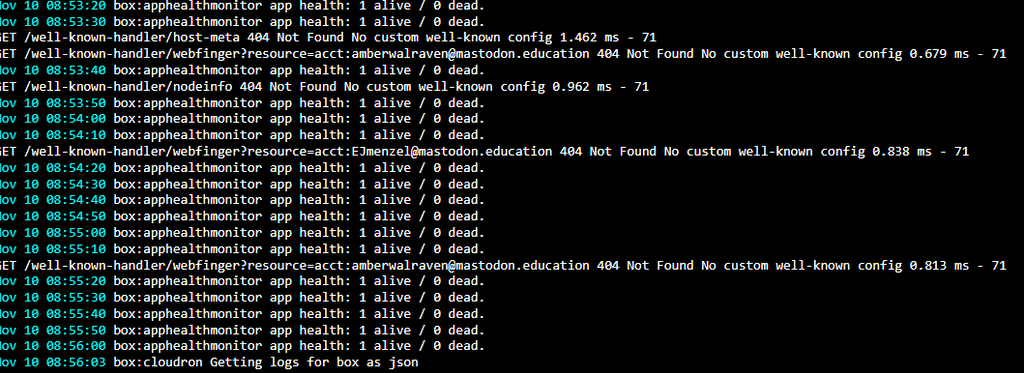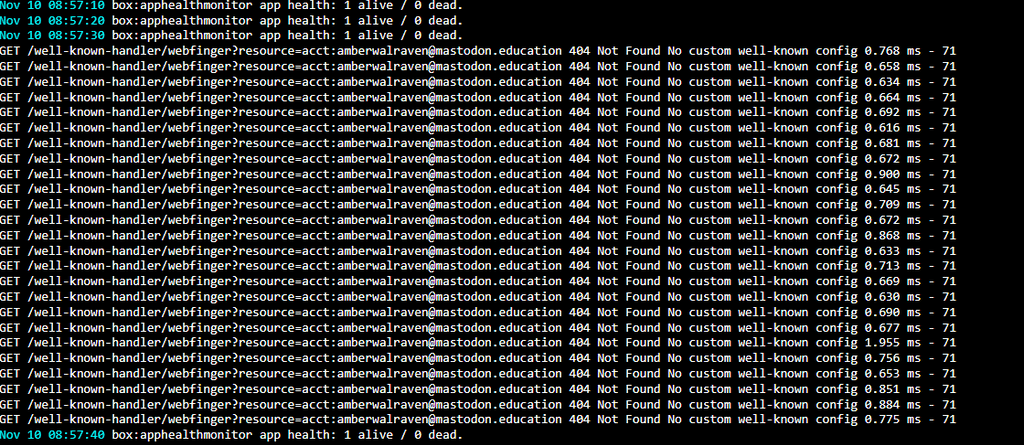server upgrade and App Mastodon
-
Probably what you want to know is how to allocate more resources to the app.
-
@redegelde
Sorry but your question is very broad, I guess the answer is no you don't have to do anything with the app code?
But since your question is broad and confusing I would advise asking it again with more detail and if English is the problem feel free to write in your native language.@BrutalBirdie sorry for that
i mean i started the Mastodon app on vps server with 20GB storage
Now on 40Gb vps and i did nothing with the app.
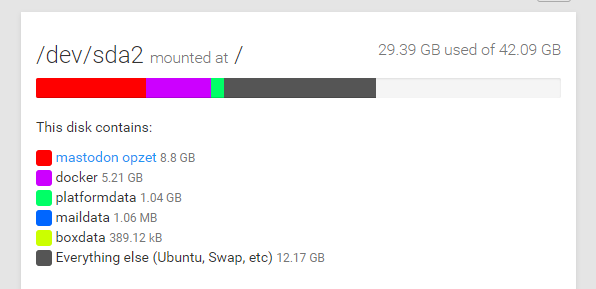
does is expand automatically, i know that with gpart you can make disk space available for using.
-
reason i ask, experience this error lines in my log.
Nov 09 11:30:00 box:janitor Cleaning up expired tokens
Nov 09 11:30:00 box:disks checkDiskSpace: checking disk space
Nov 09 11:30:00 box:janitor Cleaned up 0 expired tokens
Nov 09 11:30:00 box:apphealthmonitor app health: 1 alive / 0 dead.
Nov 09 11:30:00 box:disks checkDiskSpace: disk space checked. out of space: no
Nov 09 11:30:10 box:apphealthmonitor app health: 1 alive / 0 dead.
Nov 09 11:30:20 box:apphealthmonitor app health: 1 alive / 0 dead.
Nov 09 11:30:30 box:apphealthmonitor app health: 1 alive / 0 dead.
Nov 09 11:30:40 box:apphealthmonitor app health: 1 alive / 0 dead.
Nov 09 11:30:50 box:apphealthmonitor app health: 1 alive / 0 dead.
Nov 09 11:31:00 box:apphealthmonitor app health: 1 alive / 0 dead.
Nov 09 11:31:10 box:apphealthmonitor app health: 1 alive / 0 dead.
GET /well-known-handler/webfinger?resource=acct:redegelde@mastodon.education 404 Not Found No custom well-known config 0.811 ms - 71
GET /well-known-handler/webfinger?resource=acct:redegelde@mastodon.education 404 Not Found No custom well-known config 0.857 ms - 71And from user side this
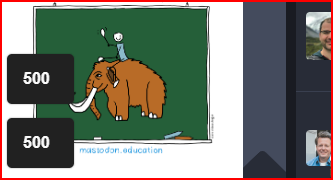
-
@BrutalBirdie sorry for that
i mean i started the Mastodon app on vps server with 20GB storage
Now on 40Gb vps and i did nothing with the app.
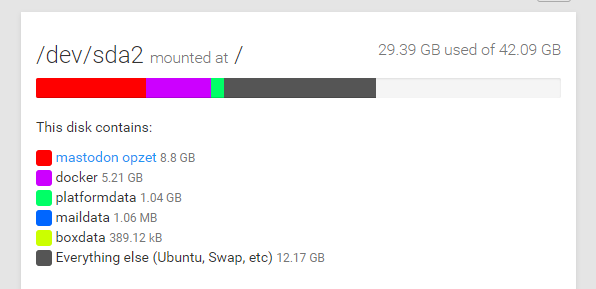
does is expand automatically, i know that with gpart you can make disk space available for using.
@redegelde it looks like the filesystem was already expanded to the new disk size, since it shows 42Gb there for sda2. Depending on your server provider this may be done by their reboot scripts. The app itself will have access to the whole available free disk space. In fact we currently do not have a way in Cloudron to limit disk usage by app even.
-
reason i ask, experience this error lines in my log.
Nov 09 11:30:00 box:janitor Cleaning up expired tokens
Nov 09 11:30:00 box:disks checkDiskSpace: checking disk space
Nov 09 11:30:00 box:janitor Cleaned up 0 expired tokens
Nov 09 11:30:00 box:apphealthmonitor app health: 1 alive / 0 dead.
Nov 09 11:30:00 box:disks checkDiskSpace: disk space checked. out of space: no
Nov 09 11:30:10 box:apphealthmonitor app health: 1 alive / 0 dead.
Nov 09 11:30:20 box:apphealthmonitor app health: 1 alive / 0 dead.
Nov 09 11:30:30 box:apphealthmonitor app health: 1 alive / 0 dead.
Nov 09 11:30:40 box:apphealthmonitor app health: 1 alive / 0 dead.
Nov 09 11:30:50 box:apphealthmonitor app health: 1 alive / 0 dead.
Nov 09 11:31:00 box:apphealthmonitor app health: 1 alive / 0 dead.
Nov 09 11:31:10 box:apphealthmonitor app health: 1 alive / 0 dead.
GET /well-known-handler/webfinger?resource=acct:redegelde@mastodon.education 404 Not Found No custom well-known config 0.811 ms - 71
GET /well-known-handler/webfinger?resource=acct:redegelde@mastodon.education 404 Not Found No custom well-known config 0.857 ms - 71And from user side this
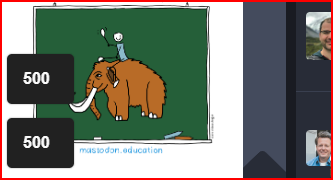
@redegelde not exactly sure about the
/well-known-handler/path but just to be sure, have you seen https://docs.cloudron.io/domains/#mastodon-server-location ? -
@redegelde not exactly sure about the
/well-known-handler/path but just to be sure, have you seen https://docs.cloudron.io/domains/#mastodon-server-location ? -
@nebulon i have set the bare domain on mastodon.education and it works until yesterday when this problems occurs.
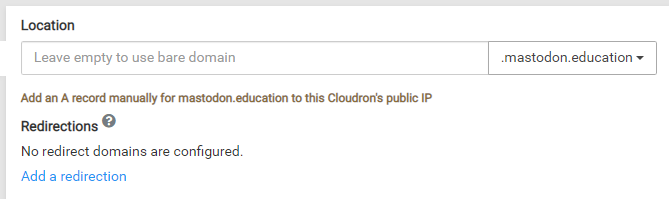
-
@redegelde it at seems fine actually if you are running the app on that domain and the DNS A record resolves fine to your server's IP. Do you have any issues besides those log lines which I don't think are an actual issue.
-
@redegelde it at seems fine actually if you are running the app on that domain and the DNS A record resolves fine to your server's IP. Do you have any issues besides those log lines which I don't think are an actual issue.
-
@redegelde I replied in another post but look into
/var/log/nginx/error.logas to who is the originator of these requests. This is just a misconfigured client. The logs by itself does not indicate an issue. It is just saying a request was made that Cloudron does not handle (and rightly so, Cloudron is not a webfinger server). -
@redegelde I replied in another post but look into
/var/log/nginx/error.logas to who is the originator of these requests. This is just a misconfigured client. The logs by itself does not indicate an issue. It is just saying a request was made that Cloudron does not handle (and rightly so, Cloudron is not a webfinger server).@girish hi, found this here https://docs.cloudron.io/apps/mastodon/
Changing LOCAL_DOMAIN
You can change the account domain name by using the File Manager and changing LOCAL_DOMAIN in /app/data/env.production. After that, you have to configure LOCAL_DOMAIN's web server to serve up .well-known/host-meta query.If LOCAL_DOMAIN is an app on Cloudron, you can use Cloudron's Well Known URI support. Go to the Domains view and set the Mastodon domain in the Advanced settings:
-
@girish hi, found this here https://docs.cloudron.io/apps/mastodon/
Changing LOCAL_DOMAIN
You can change the account domain name by using the File Manager and changing LOCAL_DOMAIN in /app/data/env.production. After that, you have to configure LOCAL_DOMAIN's web server to serve up .well-known/host-meta query.If LOCAL_DOMAIN is an app on Cloudron, you can use Cloudron's Well Known URI support. Go to the Domains view and set the Mastodon domain in the Advanced settings:
@redegelde I don't think all this has anything to do with your domain setup. The log message you see is maybe not even really related to mastodon on your Cloudron.
Also note that this log comes in the main system logs not the mastodon app logs. As @girish mentiones, this looks more like someone with an outdated or non standard mastodon client tries to connect with your instance. But the well-known URI is not
/well-known-handler/...but `/.well-known/... so again I am not sure what the issue here is at all. As mentioned in the other thread maybe try to restart with a fresh installation on the correct domain in the first place. -
@redegelde I don't think all this has anything to do with your domain setup. The log message you see is maybe not even really related to mastodon on your Cloudron.
Also note that this log comes in the main system logs not the mastodon app logs. As @girish mentiones, this looks more like someone with an outdated or non standard mastodon client tries to connect with your instance. But the well-known URI is not
/well-known-handler/...but `/.well-known/... so again I am not sure what the issue here is at all. As mentioned in the other thread maybe try to restart with a fresh installation on the correct domain in the first place. -
@nebulon hi, do you have some advise for this newbe.

server now does have enough space
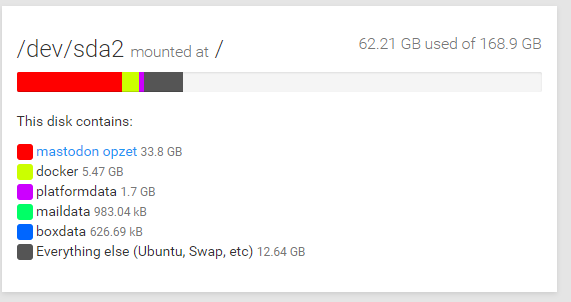
But it looks like its not used by the Mastodon cloudron app.
Or do i see this wrong?
if so, what can i do so that the total GB would be used.
regards
Eric -
@redegelde I think it is all correct, mastodon simply only currently uses 33.8Gb thus far, but if it needs more it has plenty of space on disk left.