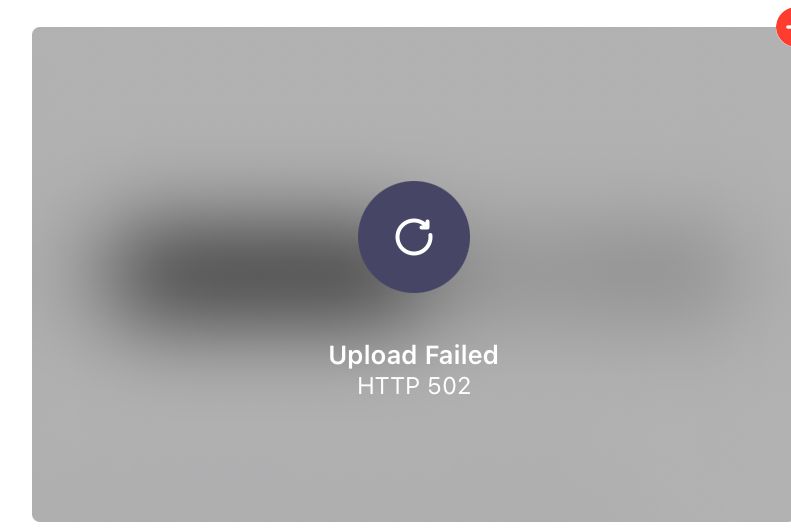Empty white page after installing and trying twice
-
Reading this again, it's not clear to me: is Cloudflare proxying enabled or not? If you have it enabled, have you tried without Cloudflare proxying?
-
Maybe there is some language barrier, but it might help to give more detailed background information so we can help you.
I assume the 502 error is now something different to your initial issue. Do you see any errors in the app logs or browser console or something?
-
Maybe there is some language barrier, but it might help to give more detailed background information so we can help you.
I assume the 502 error is now something different to your initial issue. Do you see any errors in the app logs or browser console or something?
I just googled this issue I’m not sure if it is specific to uploading image through iOS mastodon app
These google references I found says nginx buffer needs to be increased I have no idea how to do it while at cloudron
This happens only on official mastodon app to me, I tried using metatext app it works fine
-
This further indicates that something is rather on the client side or how that specific client of yours interacts with the server. Do you see any errors in the server side app logs which might give any indication? Without more detailed information from your side, this is mostly guesswork on our end.
-
This further indicates that something is rather on the client side or how that specific client of yours interacts with the server. Do you see any errors in the server side app logs which might give any indication? Without more detailed information from your side, this is mostly guesswork on our end.
-
This further indicates that something is rather on the client side or how that specific client of yours interacts with the server. Do you see any errors in the server side app logs which might give any indication? Without more detailed information from your side, this is mostly guesswork on our end.
I found this from google no idea how to do it?
and this is marked as a solution“”
It seems you forgot to run the bundle exec rails assets:precompile step or it failed.”” -
I found this from google no idea how to do it?
and this is marked as a solution“”
It seems you forgot to run the bundle exec rails assets:precompile step or it failed.””@masto77 actually we do run that step in the image building https://git.cloudron.io/cloudron/mastodon-app/-/blob/master/Dockerfile#L44
We also have a lot of mastodon installations amongst our users who don't seem to face that issue, which makes me even more think, that this is something related to your specific mastodon client.
I do not have any iOS devices to test this with, but maybe other can comment if they face the same or a similar issue?
Have you looked at the server side app logs yet? You can find the logviewer as described at https://docs.cloudron.io/apps/#log-viewer
-
@masto77 actually we do run that step in the image building https://git.cloudron.io/cloudron/mastodon-app/-/blob/master/Dockerfile#L44
We also have a lot of mastodon installations amongst our users who don't seem to face that issue, which makes me even more think, that this is something related to your specific mastodon client.
I do not have any iOS devices to test this with, but maybe other can comment if they face the same or a similar issue?
Have you looked at the server side app logs yet? You can find the logviewer as described at https://docs.cloudron.io/apps/#log-viewer
Thanks!
I found this too may be it’s related which states to increase the buffer I have no idea where to find this or how to do it ?
“
A possible fix for this is to modify the nginx conf to increase the proxy buffer. The following worked for me:proxy_buffers 4 16k; proxy_buffer_size 16k; proxy_busy_buffers_size 32k;“