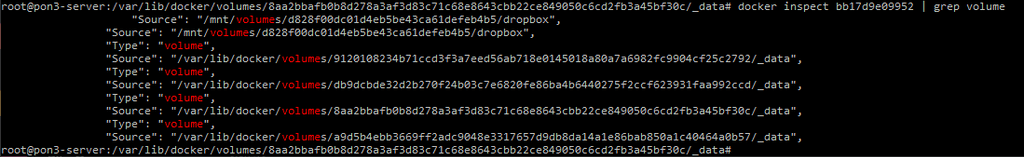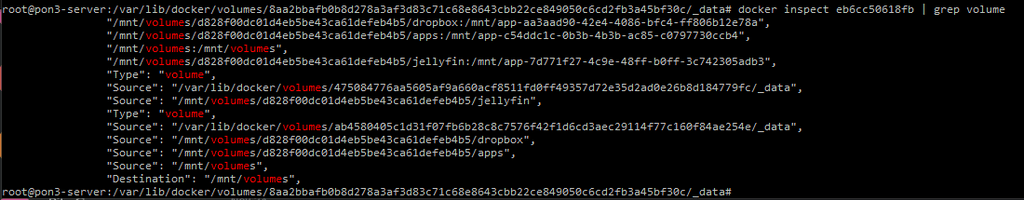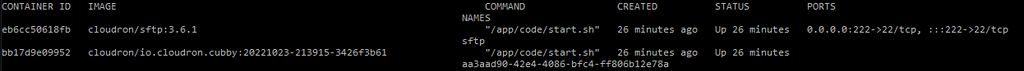-
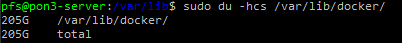
This seems rather large for 8 apps installed with anything using large files moved onto a different mount volume.
It does not let me into this directory to see what specifically is taking up all this space
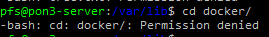
I am a little concerned that if this continues my primary partition will lock up and everything will stop working soon.
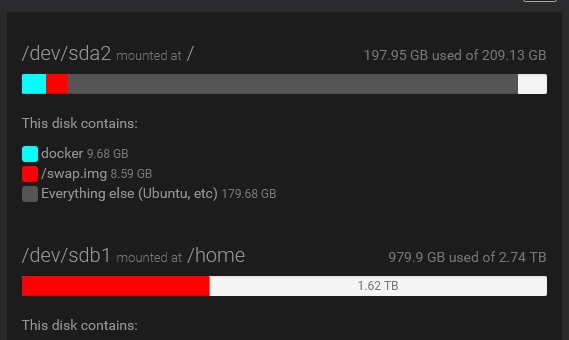
-
We have some information on the disk layout for Cloudron at https://docs.cloudron.io/storage/ there you can also find information on how to relocate the docker images to another disk.
Looking at the huge "Everything else" is it maybe possible that you were previously using backups on the local disk? Can you check the size of
/var/backups? -
We have some information on the disk layout for Cloudron at https://docs.cloudron.io/storage/ there you can also find information on how to relocate the docker images to another disk.
Looking at the huge "Everything else" is it maybe possible that you were previously using backups on the local disk? Can you check the size of
/var/backups?It was never using local backups to begin with.
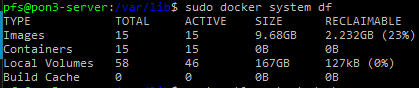
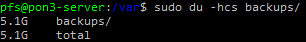
it does still have some data, but 200 gigs, it does not.I was able to get into the docker folder and check to see what was taking up the space. It was all focused on one folder volumes/d2e397a84d2e73d5a8ce97860a01e4d6c4929e6a25fcff0af02c316b0a82d981/_data/
It seemed to contained large files that I transferred onto the server to then move somewhere else. I used cubby for this, so that makes me wonder if cubby retains what is uploaded to it in the docker folder for some reason?
For my uploads I would upload to cubby, then go into the file manager of cloudron to cut paste where I wanted the files.
I don't know if that is a bug or not but I at least found the cause of it by removing everything in there.
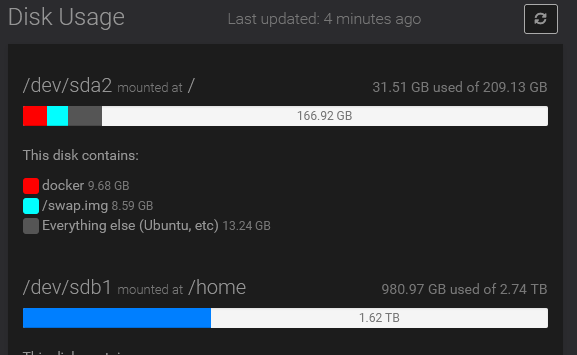
-
Have you used the platform feature to move the cubby application data or were you moving things via SSH?
cubby as such should be fine when the files are moved or changed behind its back (like in your case with the cloudron filemanager) so I don't think this would interfere here.
Further, the unix tools like
duare not working properly on those virtual filesystems which docker creates under /var/lib/docker for the mounts and volumes, so I am not sure what really happens if you remove files there via SSH. To be honest that sounds a bit risky. -
Have you used the platform feature to move the cubby application data or were you moving things via SSH?
cubby as such should be fine when the files are moved or changed behind its back (like in your case with the cloudron filemanager) so I don't think this would interfere here.
Further, the unix tools like
duare not working properly on those virtual filesystems which docker creates under /var/lib/docker for the mounts and volumes, so I am not sure what really happens if you remove files there via SSH. To be honest that sounds a bit risky.@nebulon
I was not moving anything with ssh. At first cubby was default installed (not moved over to my second partition) I would upload there then use this page to move it.
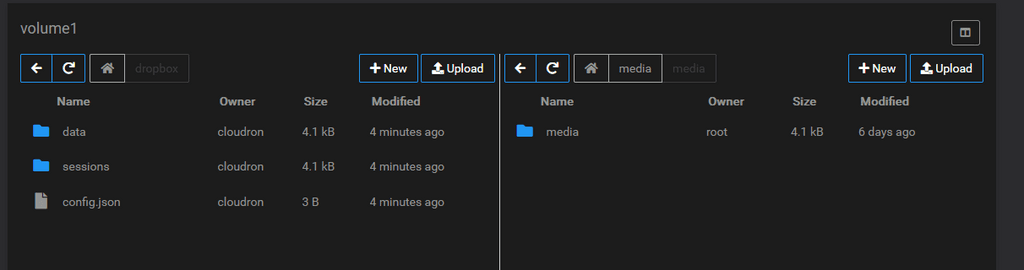
Later yesterday is when I noticed it was still on that primary partition and it was getting full. so I started a data directory change.
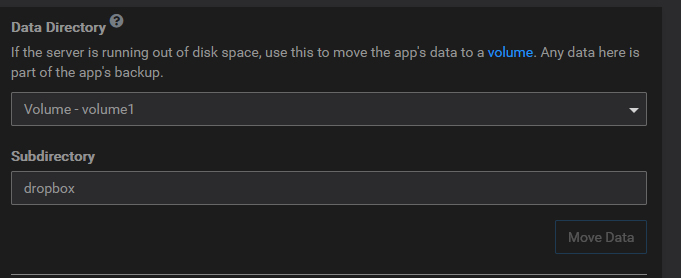
The partition still stayed full after the directory change.
-
Have you used the platform feature to move the cubby application data or were you moving things via SSH?
cubby as such should be fine when the files are moved or changed behind its back (like in your case with the cloudron filemanager) so I don't think this would interfere here.
Further, the unix tools like
duare not working properly on those virtual filesystems which docker creates under /var/lib/docker for the mounts and volumes, so I am not sure what really happens if you remove files there via SSH. To be honest that sounds a bit risky.@nebulon
I've done another test nowI had to reinstall cubby as the file deletion I did broke the upload function on cubby.
First thing I did was move cubby to the second partition before any upload.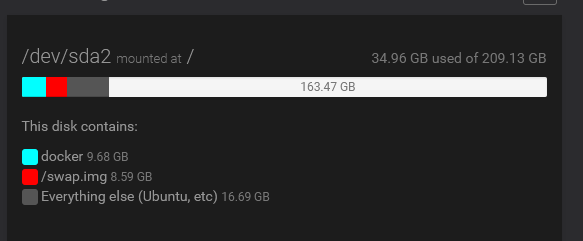
BeforeAfter
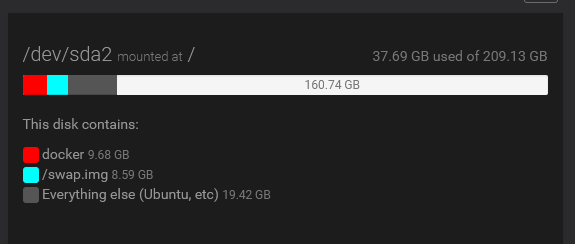
We can see it increased on the primary partitionNow I moved them over to another location off app, and the space still shows being used by those uploads.
checking the docker folder again I can see it's retaining the files I moved off app
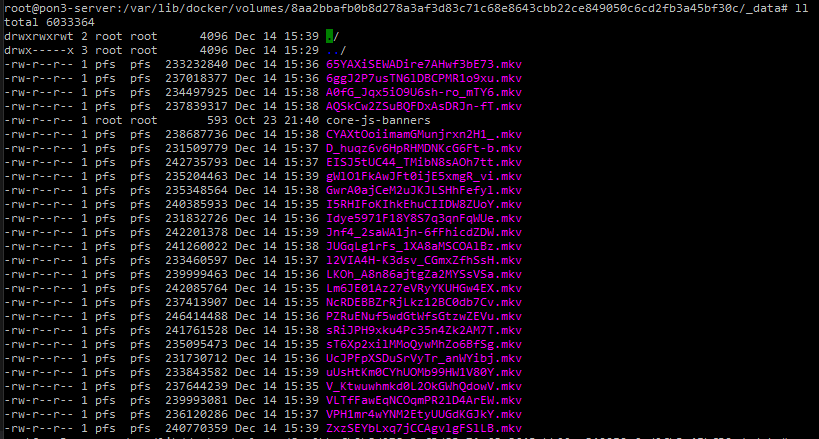
So it seems as if this might be a bug?
-
@nebulon
I've done another test nowI had to reinstall cubby as the file deletion I did broke the upload function on cubby.
First thing I did was move cubby to the second partition before any upload.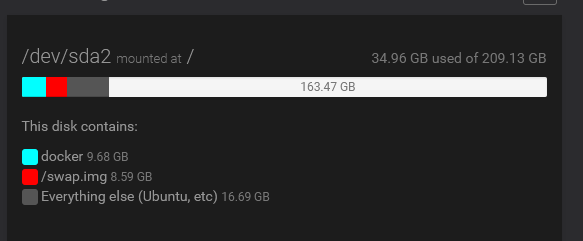
BeforeAfter
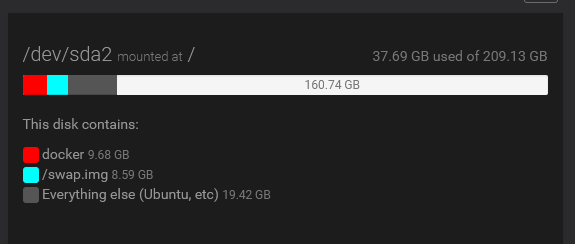
We can see it increased on the primary partitionNow I moved them over to another location off app, and the space still shows being used by those uploads.
checking the docker folder again I can see it's retaining the files I moved off app
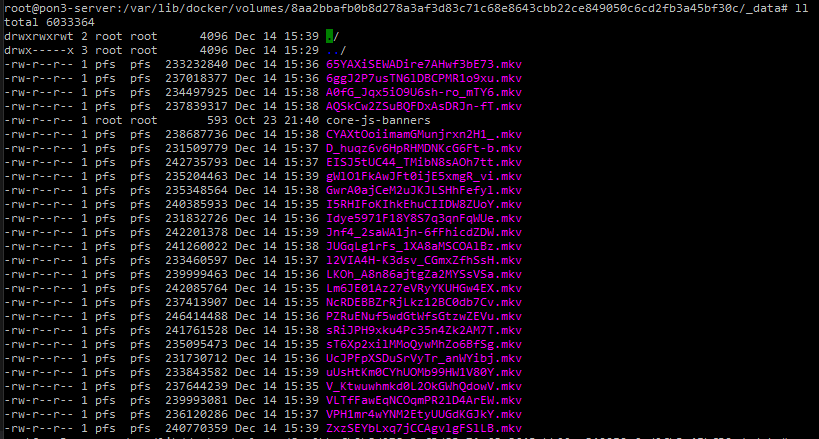
So it seems as if this might be a bug?
@natzilla I wonder what that volume is, maybe this is the /tmp volume from the app? I don't think I have implemented the cleanup of files after upload as eventually they will get removed from /tmp automatically, I have to check though what the exact behavior there is.
Can you maybe run
docker ps, then find the container ID of that cubby instance and then rundocker inspect <containerid>and check what that volume is used for there? -
@natzilla I wonder what that volume is, maybe this is the /tmp volume from the app? I don't think I have implemented the cleanup of files after upload as eventually they will get removed from /tmp automatically, I have to check though what the exact behavior there is.
Can you maybe run
docker ps, then find the container ID of that cubby instance and then rundocker inspect <containerid>and check what that volume is used for there? -
@natzilla the second one is the sftp service container from the platform, that is fine, but it also does not reference that volume in question (the volume with ID starting with "8aa2b....") for that please run
docker inspect <appcontainerid>and check what that volume is mounted into in the container. -
@natzilla the second one is the sftp service container from the platform, that is fine, but it also does not reference that volume in question (the volume with ID starting with "8aa2b....") for that please run
docker inspect <appcontainerid>and check what that volume is mounted into in the container. -
I did run that one. It's the first image in my last reply. We can see 8aa2 is listed there.
-
@natzilla can you run this without the
| grep volumeas it is a json file and the lines around that line with the volume id will indicate for what it is used.As requested
root@pon3-server:/var/lib/docker/volumes/8aa2bbafb0b8d278a3af3d83c71c68e8643cbb22ce849050c6cd2fb3a45bf30c/_data# docker inspect bb17d9e09952
[
{
"Id": "bb17d9e0995289960d36072be40786b7efda022c2ee8af80d382d78586a38d75",
"Created": "2022-12-14T15:29:16.192977943Z",
"Path": "/app/code/start.sh",
"Args": [],
"State": {
"Status": "running",
"Running": true,
"Paused": false,
"Restarting": false,
"OOMKilled": false,
"Dead": false,
"Pid": 107746,
"ExitCode": 0,
"Error": "",
"StartedAt": "2022-12-14T15:29:16.794542023Z",
"FinishedAt": "0001-01-01T00:00:00Z"
},
"Image": "sha256:61e1032f9a2bbb21c35ce19efbc2b232a774c49c66216c4064a1db2b58ee1962",
"ResolvConfPath": "/var/lib/docker/containers/bb17d9e0995289960d36072be40786b7efda022c2ee8af80d382d78586a38d75/resolv.conf",
"HostnamePath": "/var/lib/docker/containers/bb17d9e0995289960d36072be40786b7efda022c2ee8af80d382d78586a38d75/hostname",
"HostsPath": "/var/lib/docker/containers/bb17d9e0995289960d36072be40786b7efda022c2ee8af80d382d78586a38d75/hosts",
"LogPath": "",
"Name": "/aa3aad90-42e4-4086-bfc4-ff806b12e78a",
"RestartCount": 0,
"Driver": "overlay2",
"Platform": "linux",
"MountLabel": "",
"ProcessLabel": "",
"AppArmorProfile": "docker-cloudron-app",
"ExecIDs": null,
"HostConfig": {
"Binds": null,
"ContainerIDFile": "",
"LogConfig": {
"Type": "syslog",
"Config": {
"syslog-address": "udp://127.0.0.1:2514",
"syslog-format": "rfc5424",
"tag": "aa3aad90-42e4-4086-bfc4-ff806b12e78a"
}
},
"NetworkMode": "cloudron",
"PortBindings": {},
"RestartPolicy": {
"Name": "unless-stopped",
"MaximumRetryCount": 0
},
"AutoRemove": false,
"VolumeDriver": "",
"VolumesFrom": null,
"CapAdd": [],
"CapDrop": [
"NET_RAW"
],
"CgroupnsMode": "host",
"Dns": [
"172.18.0.1"
],
"DnsOptions": null,
"DnsSearch": [
"."
],
"ExtraHosts": null,
"GroupAdd": null,
"IpcMode": "private",
"Cgroup": "",
"Links": null,
"OomScoreAdj": 0,
"PidMode": "",
"Privileged": false,
"PublishAllPorts": false,
"ReadonlyRootfs": true,
"SecurityOpt": [
"apparmor=docker-cloudron-app"
],
"UTSMode": "",
"UsernsMode": "",
"ShmSize": 67108864,
"Runtime": "runc",
"ConsoleSize": [
0,
0
],
"Isolation": "",
"CpuShares": 512,
"Memory": 483393536,
"NanoCpus": 0,
"CgroupParent": "",
"BlkioWeight": 0,
"BlkioWeightDevice": null,
"BlkioDeviceReadBps": null,
"BlkioDeviceWriteBps": null,
"BlkioDeviceReadIOps": null,
"BlkioDeviceWriteIOps": null,
"CpuPeriod": 0,
"CpuQuota": 0,
"CpuRealtimePeriod": 0,
"CpuRealtimeRuntime": 0,
"CpusetCpus": "",
"CpusetMems": "",
"Devices": null,
"DeviceCgroupRules": null,
"DeviceRequests": null,
"KernelMemory": 0,
"KernelMemoryTCP": 0,
"MemoryReservation": 0,
"MemorySwap": 536870912,
"MemorySwappiness": null,
"OomKillDisable": false,
"PidsLimit": null,
"Ulimits": null,
"CpuCount": 0,
"CpuPercent": 0,
"IOMaximumIOps": 0,
"IOMaximumBandwidth": 0,
"Mounts": [
{
"Type": "bind",
"Source": "/mnt/volumes/d828f00dc01d4eb5be43ca61defeb4b5/dropbox",
"Target": "/app/data"
}
],
"MaskedPaths": [
"/proc/asound",
"/proc/acpi",
"/proc/kcore",
"/proc/keys",
"/proc/latency_stats",
"/proc/timer_list",
"/proc/timer_stats",
"/proc/sched_debug",
"/proc/scsi",
"/sys/firmware"
],
"ReadonlyPaths": [
"/proc/bus",
"/proc/fs",
"/proc/irq",
"/proc/sys",
"/proc/sysrq-trigger"
]
},
"GraphDriver": {
"Data": {
"LowerDir": "/var/lib/docker/overlay2/9c64364d1e56b61ec0b8054ae1264890152caed47165466e9af88b84f392d2d8-init/diff:/var/lib/docker/overlay2/2239409d9d6dd34f365e40a3f8cee52897db3b0521d0b6a6a16b3f2726dca4c3/diff:/var/lib/docker/overlay2/9d41c30e6e6bc5e47c3c02c8b49fe9b31d95fe928af3c735235caca8f85a28e6/diff:/var/lib/docker/overlay2/c4853771022610997fe96328d237d3d7fd8e05e958153b3415abe5df7de3f076/diff:/var/lib/docker/overlay2/240c4bcf910cbbc49698a04b95da6a17257807cb252f36f618358b1ae042c0c4/diff:/var/lib/docker/overlay2/ae2ec42c74ca7ff1c2121271c438a06d5f43517a021fa27fedb3de5adfd4126e/diff:/var/lib/docker/overlay2/74f204a2f887a42c80528e7dd486b39a9e7e7f18c65dbfd45f6b0528d4209434/diff:/var/lib/docker/overlay2/40eb436639d648361086d6b347f29c52513893720131ea3c357ba186aab10c53/diff:/var/lib/docker/overlay2/419d743c3a5cd0ab05182f78265564c4d04eb1fec8339ac710d53e3769794d83/diff:/var/lib/docker/overlay2/ff1cfbb2ae944f740122a19ef2dab2d43373c440eb3c7169d2943e1851b1f2b2/diff:/var/lib/docker/overlay2/8dc58f88f40e247dd3d93507fb311e96012157cb01b8e1fe9750d7708dbfc2e6/diff:/var/lib/docker/overlay2/b122bc434a62507a71aebae852e442132b8670ed9671f4a05f45ab9d07b13278/diff:/var/lib/docker/overlay2/c73304048cfc522dc8b1d46cda84e34401cb583e1f808227754bd6c5a557e6bf/diff:/var/lib/docker/overlay2/154763b48008e44bd3de952b70756cc9e2ee9c28bfad1e6b6680ff7b11f170af/diff:/var/lib/docker/overlay2/ab54942b6e3a8214edb7740c2e40ad9a7108df32900d610272901c2c51fc72b0/diff:/var/lib/docker/overlay2/cc5d3a9f9e407cfa105df870d36b4b46a07d45223f53b5cc7a4e3f7cb8348307/diff:/var/lib/docker/overlay2/c426c24563d905ce79e17964881fae9aec29e3bd60db8e1d0c4f915c916de735/diff:/var/lib/docker/overlay2/80fb267c7479664dac1d9f28c77050536144f50357fc1996dbe7cd35d438ff53/diff:/var/lib/docker/overlay2/5a25242ee7066afe2461f8be8f607d2c7d78d0ec14ee4d84655a805987c256b4/diff:/var/lib/docker/overlay2/f557a9ff958a680b079ec20ad3adcdd1e5760d20b6570474ca7556239b2d590e/diff:/var/lib/docker/overlay2/a49d9997d75315f730f1aa7d35b0bd550fd85cafd704ddb8a24f7d4deb0f7b9e/diff",
"MergedDir": "/var/lib/docker/overlay2/9c64364d1e56b61ec0b8054ae1264890152caed47165466e9af88b84f392d2d8/merged",
"UpperDir": "/var/lib/docker/overlay2/9c64364d1e56b61ec0b8054ae1264890152caed47165466e9af88b84f392d2d8/diff",
"WorkDir": "/var/lib/docker/overlay2/9c64364d1e56b61ec0b8054ae1264890152caed47165466e9af88b84f392d2d8/work"
},
"Name": "overlay2"
},
"Mounts": [
{
"Type": "volume",
"Name": "a9d5b4ebb3669ff2adc9048e3317657d9db8da14a1e86bab850a1c40464a0b57",
"Source": "/var/lib/docker/volumes/a9d5b4ebb3669ff2adc9048e3317657d9db8da14a1e86bab850a1c40464a0b57/_data",
"Destination": "/run",
"Driver": "local",
"Mode": "",
"RW": true,
"Propagation": ""
},
{
"Type": "bind",
"Source": "/mnt/volumes/d828f00dc01d4eb5be43ca61defeb4b5/dropbox",
"Destination": "/app/data",
"Mode": "",
"RW": true,
"Propagation": "rprivate"
},
{
"Type": "volume",
"Name": "9120108234b71ccd3f3a7eed56ab718e0145018a80a7a6982fc9904cf25c2792",
"Source": "/var/lib/docker/volumes/9120108234b71ccd3f3a7eed56ab718e0145018a80a7a6982fc9904cf25c2792/_data",
"Destination": "/home/cloudron/.cache",
"Driver": "local",
"Mode": "",
"RW": true,
"Propagation": ""
},
{
"Type": "volume",
"Name": "db9dcbde32d2b270f24b03c7e6820fe86ba4b6440275f2ccf623931faa992ccd",
"Source": "/var/lib/docker/volumes/db9dcbde32d2b270f24b03c7e6820fe86ba4b6440275f2ccf623931faa992ccd/_data",
"Destination": "/root/.cache",
"Driver": "local",
"Mode": "",
"RW": true,
"Propagation": ""
},
{
"Type": "volume",
"Name": "8aa2bbafb0b8d278a3af3d83c71c68e8643cbb22ce849050c6cd2fb3a45bf30c",
"Source": "/var/lib/docker/volumes/8aa2bbafb0b8d278a3af3d83c71c68e8643cbb22ce849050c6cd2fb3a45bf30c/_data",
"Destination": "/tmp",
"Driver": "local",
"Mode": "",
"RW": true,
"Propagation": ""
}
],
"Config": {
"Hostname": "aa3aad90-42e4-4086-bfc4-ff806b12e78a",
"Domainname": "",
"User": "",
"AttachStdin": false,
"AttachStdout": false,
"AttachStderr": false,
"Tty": true,
"OpenStdin": false,
"StdinOnce": false,
"Env": [
"CLOUDRON=1",
"CLOUDRON_PROXY_IP=172.18.0.1",
"CLOUDRON_APP_HOSTNAME=aa3aad90-42e4-4086-bfc4-ff806b12e78a",
"CLOUDRON_WEBADMIN_ORIGIN=----------------------.net",
"CLOUDRON_API_ORIGIN=--------------------------.net",
"CLOUDRON_APP_ORIGIN=-------------------.net",
"CLOUDRON_APP_DOMAIN=---------------------.net",
"CLOUDRON_POSTGRESQL_URL=postgres://useraa3aad9042e44086bfc4ff806b12e78a:cda2df1e66dbfeb5b419e08176cb94d5927f7cceda16dae0b5d1e140be9690e6f5bc9617c5613487c0990b2f9cefadf60bd160131454a3c2336251c1c32b109c@postgresql/dbaa3aad9042e44086bfc4ff806b12e78a",
"CLOUDRON_POSTGRESQL_USERNAME=useraa3aad9042e44086bfc4ff806b12e78a",
"CLOUDRON_POSTGRESQL_PASSWORD=cda2df1e66dbfeb5b419e08176cb94d5927f7cceda16dae0b5d1e140be9690e6f5bc9617c5613487c0990b2f9cefadf60bd160131454a3c2336251c1c32b109c",
"CLOUDRON_POSTGRESQL_HOST=postgresql",
"CLOUDRON_POSTGRESQL_PORT=5432",
"CLOUDRON_POSTGRESQL_DATABASE=dbaa3aad9042e44086bfc4ff806b12e78a",
"CLOUDRON_LDAP_SERVER=172.18.0.1",
"CLOUDRON_LDAP_HOST=172.18.0.1",
"CLOUDRON_LDAP_PORT=3002",
"CLOUDRON_LDAP_URL=ldap://172.18.0.1:3002",
"CLOUDRON_LDAP_USERS_BASE_DN=ou=users,dc=cloudron",
"CLOUDRON_LDAP_GROUPS_BASE_DN=ou=groups,dc=cloudron",
"CLOUDRON_LDAP_BIND_DN=cn=aa3aad90-42e4-4086-bfc4-ff806b12e78a,ou=apps,dc=cloudron",
"CLOUDRON_LDAP_BIND_PASSWORD=aff4d7cf97262f6b6302803b873295880a45c3aa8f33cc8bde3efff901578391273ffb4f11168342659a0ae0dfac4ed9e35e1ef70f64f23a53a3d5d030481c96",
"PATH=/usr/local/node-16.13.1/bin:/usr/local/go-1.17.5/bin:/usr/local/sbin:/usr/local/bin:/usr/sbin:/usr/bin:/sbin:/bin",
"DEBIAN_FRONTEND=noninteractive",
"GOROOT=/usr/local/go-1.17.5",
"CONTAINER_NAME=postgres-server-cubby",
"PGPASSWORD=",
"DEBUG=cubby*"
],
"Cmd": [
"/app/code/start.sh"
],
"Image": "cloudron/io.cloudron.cubby:20221023-213915-3426f3b61",
"Volumes": {
"/home/cloudron/.cache": {},
"/root/.cache": {},
"/run": {},
"/tmp": {}
},
"WorkingDir": "/app/code",
"Entrypoint": null,
"OnBuild": null,
"Labels": {
"appId": "aa3aad90-42e4-4086-bfc4-ff806b12e78a",
"fqdn": "----------------------.net",
"isCloudronManaged": "true",
"isSubcontainer": "false"
}
},
"NetworkSettings": {
"Bridge": "",
"SandboxID": "f776f5c7246279bd183a4721e1d7db762fa76ac3a9bf7fd21d255c9c9a56c659",
"HairpinMode": false,
"LinkLocalIPv6Address": "",
"LinkLocalIPv6PrefixLen": 0,
"Ports": {},
"SandboxKey": "/var/run/docker/netns/f776f5c72462",
"SecondaryIPAddresses": null,
"SecondaryIPv6Addresses": null,
"EndpointID": "",
"Gateway": "",
"GlobalIPv6Address": "",
"GlobalIPv6PrefixLen": 0,
"IPAddress": "",
"IPPrefixLen": 0,
"IPv6Gateway": "",
"MacAddress": "",
"Networks": {
"cloudron": {
"IPAMConfig": {
"IPv4Address": "172.18.16.166"
},
"Links": null,
"Aliases": [
"aa3aad90-42e4-4086-bfc4-ff806b12e78a",
"bb17d9e09952"
],
"NetworkID": "805d05f75bbd29d71f2e6dbf9b34dd5d4fdfe81f2762742b7b576b2ac80b9cc8",
"EndpointID": "5ea9bcd5c560cc945f4c4f21067a21d8ee3168c7c54d93daf94322e71eae75c7",
"Gateway": "172.18.0.1",
"IPAddress": "172.18.16.166",
"IPPrefixLen": 16,
"IPv6Gateway": "fd00:c107:d509::1",
"GlobalIPv6Address": "fd00:c107:d509::9",
"GlobalIPv6PrefixLen": 64,
"MacAddress": "02:42:ac:12:10:a6",
"DriverOpts": null
}
}
}
}
]
root@pon3-server:/var/lib/docker/volumes/8aa2bbafb0b8d278a3af3d83c71c68e8643cbb22ce849050c6cd2fb3a45bf30c/_data# -
ah thanks, so it is the /tmp folder. I think it is related to the upload cache in cubby. Will try to reproduce this tomorrow and also hopefully fix it in cubby then.
-
 N nebulon marked this topic as a question on
N nebulon marked this topic as a question on
-
Its quite busy right now here, so until the app package is fixed, it should be safe to use the webterminal and remove those files from the /tmp folder within the app to clear out some space in the meantime.
-
 N nebulon moved this topic from Support on
N nebulon moved this topic from Support on
-
 N nebulon has marked this topic as solved on
N nebulon has marked this topic as solved on