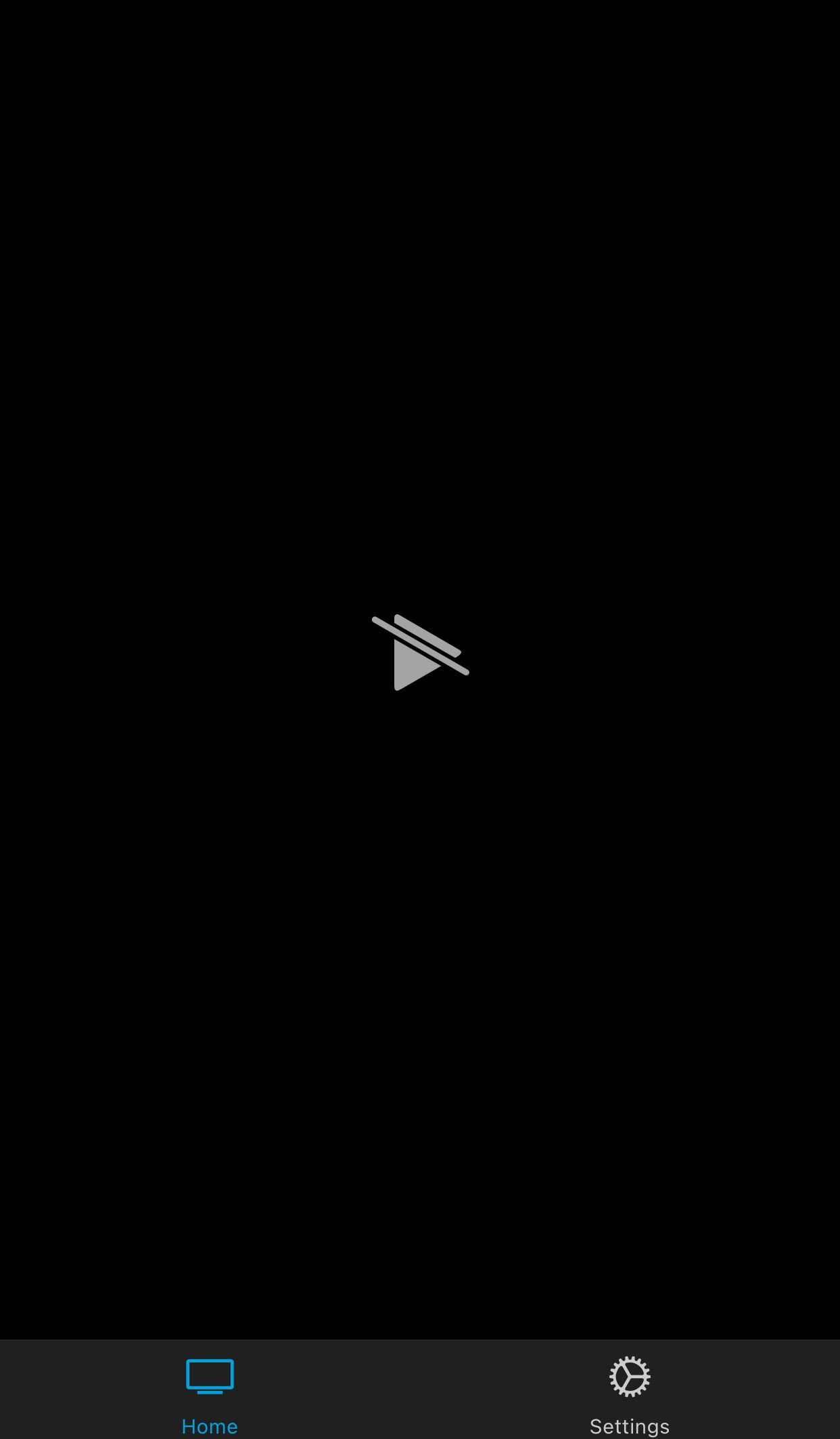Jellyfin Play Issues
-
Previously I have been able to watch media files on my Jellyfin instance that were in the mkv format.
I would use the iOS app to watch these files.
As of today, when I attempt to watch a show, I get this error
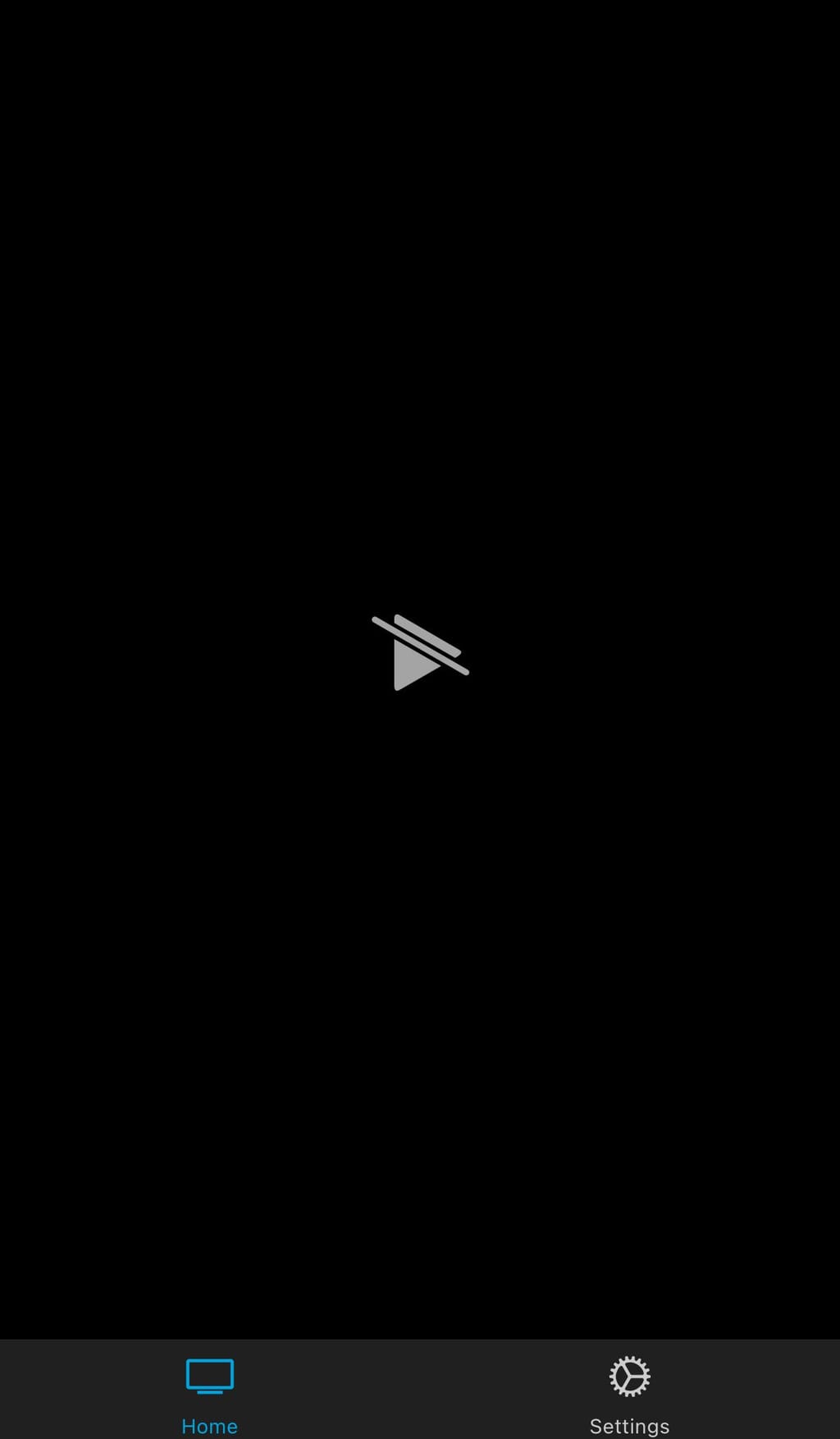
This occurs with every file on attempt to play the show.
-
 N nebulon marked this topic as a question on
N nebulon marked this topic as a question on
-
Do you see anything in the app logs while trying to play such a file? Can you play it in the browser and if not also check the browser console logs. Presumably it has something to do with transcoding, given the format involved.
-
Do you see anything in the app logs while trying to play such a file? Can you play it in the browser and if not also check the browser console logs. Presumably it has something to do with transcoding, given the format involved.
Here are the logs from the app
Jan 02 14:38:35 [21:38:35] [INF] [186] Jellyfin.Api.Helpers.MediaInfoHelper: User policy for END_USER_NAME. EnablePlaybackRemuxing: True EnableVideoPlaybackTranscoding: True EnableAudioPlaybackTranscoding: True Jan 02 14:38:35 [21:38:35] [INF] [186] Jellyfin.Api.Helpers.MediaInfoHelper: StreamBuilder.BuildVideoItem( Profile=Anonymous Profile, Path=/app/data/files/TV Shows/Brooklyn Nine-Nine/Season 2/S02E01 Undercover.mkv, AudioStreamIndex=1, SubtitleStreamIndex=-1 ) => ( PlayMethod=Transcode, TranscodeReason=VideoCodecNotSupported ) media:/videos/randomizerdata_valuie-40c3-c1bd-cc3e77a93743/master.m3u8?MediaSourceId=7008220972be40c3c1bdcc3e77a93743&VideoCodec=h264&AudioCodec=aac&AudioStreamIndex=1&VideoBitrate=59787292&AudioBitrate=212708&AudioSampleRate=48000&MaxFramerate=23.976025&api_key=<token>&SubtitleMethod=Encode&TranscodingMaxAudioChannels=6&RequireAvc=false&Tag=d91f6ac0c7e026f827eab17687c16ba7&SegmentContainer=ts&MinSegments=2&BreakOnNonKeyFrames=True&hevc-level=120&hevc-videobitdepth=10&hevc-profile=main10&hevc-audiochannels=6&aac-profile=he-aac&h264-profile=high,main,baseline,constrainedbaseline&h264-rangetype=SDR&h264-level=52&h264-deinterlace=true&TranscodeReasons=VideoCodecNotSupported Jan 02 14:38:37 [21:38:37] [WRN] [201] Jellyfin.Server.Middleware.ResponseTimeMiddleware: Slow HTTP Response from sub.somain.com/Sessions/Playing to xx.xx.xx.xx in 0:00:00.7044316 with Status Code 204 Jan 02 14:38:37 [21:38:37] [INF] [26] Jellyfin.Api.Helpers.MediaInfoHelper: User policy for END_USER_NAME. EnablePlaybackRemuxing: True EnableVideoPlaybackTranscoding: True EnableAudioPlaybackTranscoding: True Jan 02 14:38:37 [21:38:37] [INF] [26] Jellyfin.Api.Helpers.MediaInfoHelper: StreamBuilder.BuildVideoItem( Profile=Anonymous Profile, Path=/app/data/files/TV Shows/Brooklyn Nine-Nine/Season 2/S02E01 Undercover.mkv, AudioStreamIndex=1, SubtitleStreamIndex=-1 ) => ( PlayMethod=Transcode, TranscodeReason=VideoCodecNotSupported ) media:/videos/randomizerdata_valuie-40c3-c1bd-cc3e77a93743/master.m3u8?MediaSourceId=7008220972be40c3c1bdcc3e77a93743&VideoCodec=h264&AudioCodec=aac&AudioStreamIndex=1&VideoBitrate=59787292&AudioBitrate=212708&AudioSampleRate=48000&MaxFramerate=23.976025&api_key=<token>&SubtitleMethod=Encode&TranscodingMaxAudioChannels=6&RequireAvc=false&Tag=d91f6ac0c7e026f827eab17687c16ba7&SegmentContainer=ts&MinSegments=2&BreakOnNonKeyFrames=True&hevc-level=120&hevc-videobitdepth=10&hevc-profile=main10&hevc-audiochannels=6&aac-profile=he-aac&h264-profile=high,main,baseline,constrainedbaseline&h264-rangetype=SDR&h264-level=52&h264-deinterlace=true&TranscodeReasons=VideoCodecNotSupported Jan 02 14:38:38 [21:38:38] [INF] [26] Jellyfin.Api.Controllers.DynamicHlsController: Current HLS implementation doesn't support non-keyframe breaks but one is requested, ignoring that request Jan 02 14:38:38 [21:38:38] [INF] [186] Jellyfin.Api.Helpers.MediaInfoHelper: User policy for END_USER_NAME. EnablePlaybackRemuxing: True EnableVideoPlaybackTranscoding: True EnableAudioPlaybackTranscoding: True Jan 02 14:38:38 [21:38:38] [INF] [186] Jellyfin.Api.Helpers.MediaInfoHelper: StreamBuilder.BuildVideoItem( Profile=Anonymous Profile, Path=/app/data/files/TV Shows/Brooklyn Nine-Nine/Season 2/S02E01 Undercover.mkv, AudioStreamIndex=1, SubtitleStreamIndex=-1 ) => ( PlayMethod=Transcode, TranscodeReason=VideoCodecNotSupported ) media:/videos/randomizerdata_valuie-40c3-c1bd-cc3e77a93743/master.m3u8?MediaSourceId=7008220972be40c3c1bdcc3e77a93743&VideoCodec=h264&AudioCodec=aac&AudioStreamIndex=1&VideoBitrate=59787292&AudioBitrate=212708&AudioSampleRate=48000&MaxFramerate=23.976025&api_key=<token>&SubtitleMethod=Encode&TranscodingMaxAudioChannels=6&RequireAvc=false&Tag=d91f6ac0c7e026f827eab17687c16ba7&SegmentContainer=ts&MinSegments=2&BreakOnNonKeyFrames=True&hevc-level=120&hevc-videobitdepth=10&hevc-profile=main10&hevc-audiochannels=6&aac-profile=he-aac&h264-profile=high,main,baseline,constrainedbaseline&h264-rangetype=SDR&h264-level=52&h264-deinterlace=true&TranscodeReasons=VideoCodecNotSupported Jan 02 14:38:38 [21:38:38] [INF] [26] Jellyfin.Api.Helpers.TranscodingJobHelper: /usr/share/jellyfin-ffmpeg/ffmpeg -analyzeduration 200M -f matroska,webm -autorotate 0 -i file:"/app/data/files/TV Shows/Brooklyn Nine-Nine/Season 2/S02E01 Undercover.mkv" -map_metadata -1 -map_chapters -1 -threads 0 -map 0:0 -map 0:1 -map -0:s -codec:v:0 libx264 -preset veryfast -crf 23 -maxrate 5496170 -bufsize 10992340 -profile:v:0 high -level 51 -x264opts:0 subme=0:me_range=4:rc_lookahead=10:me=dia:no_chroma_me:8x8dct=0:partitions=none -force_key_frames:0 "expr:gte(t,0+n_forced*3)" -sc_threshold:v:0 0 -vf "setparams=color_primaries=bt709:color_trc=bt709:colorspace=bt709,scale=trunc(min(max(iw\,ih*a)\,min(1920\,1080*a))/2)*2:trunc(min(max(iw/a\,ih)\,min(1920/a\,1080))/2)*2,format=yuv420p" -codec:a:0 copy -copyts -avoid_negative_ts disabled -max_muxing_queue_size 2048 -f hls -max_delay 5000000 -hls_time 3 -hls_segment_type mpegts -start_number 0 -hls_segment_filename "/app/data/jellyfin/data/transcodes/5f351d831b413b98601d4f4436dcea62%d.ts" -hls_playlist_type vod -hls_list_size 0 -y "/app/data/jellyfin/data/transcodes/5f351d831b413b98601d4f4436dcea62.m3u8" Jan 02 14:38:38 [21:38:38] [ERR] [44] Jellyfin.Server.Middleware.ExceptionMiddleware: Error processing request: A task was canceled. URL GET /videos/randomizerdata_valuie-40c3-c1bd-cc3e77a93743/hls1/main/0.ts. Jan 02 14:38:38 [21:38:38] [INF] [44] Jellyfin.Api.Helpers.TranscodingJobHelper: Stopping ffmpeg process with q command for /app/data/jellyfin/data/transcodes/5f351d831b413b98601d4f4436dcea62.m3u8 Jan 02 14:38:39 [21:38:39] [INF] [44] Jellyfin.Api.Helpers.TranscodingJobHelper: FFmpeg exited with code 0 Jan 02 14:38:39 [21:38:39] [INF] [44] Jellyfin.Api.Helpers.TranscodingJobHelper: Deleting partial stream file(s) /app/data/jellyfin/data/transcodes/5f351d831b413b98601d4f4436dcea62.m3u8 Jan 02 14:38:40 [21:38:40] [INF] [26] Emby.Server.Implementations.Session.SessionManager: Playback stopped reported by app Jellyfin Mobile (iOS) 1.5.0 playing Undercover. Stopped at 0 ms -
Do you see anything in the app logs while trying to play such a file? Can you play it in the browser and if not also check the browser console logs. Presumably it has something to do with transcoding, given the format involved.
-
P privsec referenced this topic on
-
This seems very much like a transcoding issue then. Unfortunately I am not able to reproduce this here to debug further. Can you also ensure that the app has a high enough memory limit to rule that out?
-
 G girish has marked this topic as solved on
G girish has marked this topic as solved on
-
I have added VAAPI support in the latest package. https://docs.cloudron.io/apps/jellyfin/#hardware-transcoding has some information. Works on my server (tm).
@girish said in Jellyfin Play Issues:
Works on my server (tm).

-
Previously I have been able to watch media files on my Jellyfin instance that were in the mkv format.
I would use the iOS app to watch these files.
As of today, when I attempt to watch a show, I get this error
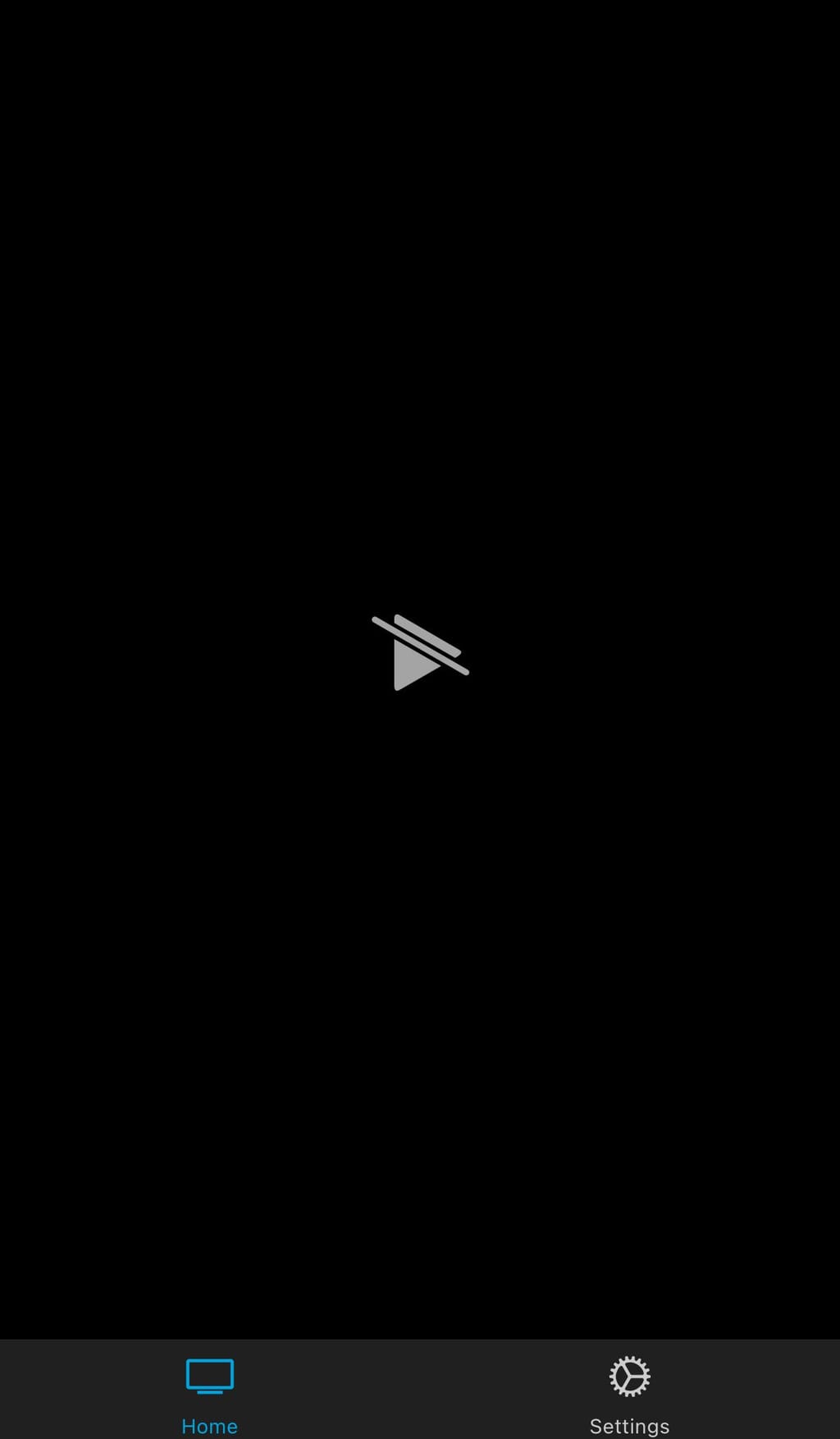
This occurs with every file on attempt to play the show.