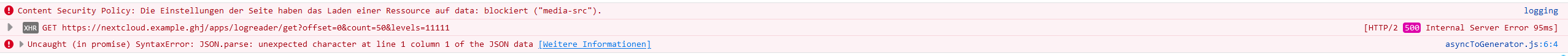Nextcloud - protocol in admin view is broken
-
Hello,
I just installed a fresh Cloudron.io instance on a KVM VPS. For that I chose DNS option "no-op DNS" and modified my local hosts file to point a non-existing domain to my VPS. Installation of Nextcloud was smooth but when I try to open the protocol in the admin view, e. g. to see if there were any issues during setup, I get a blank page (menu stays visible but no log is shown) and the console shows errors.
Is this a issue because I used a non-existing domain and redirected my traffic by modifying the hosts file or is this some issue with the Nextcloud package?
Screenshot from Firefox (Edge shows the same issue):
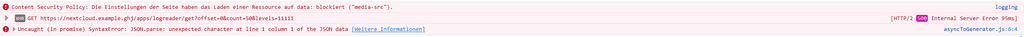
I'm sorry if this issue is caused by my test setup and I should have used a proper domain.
Best Regards,
-
Hello,
I just installed a fresh Cloudron.io instance on a KVM VPS. For that I chose DNS option "no-op DNS" and modified my local hosts file to point a non-existing domain to my VPS. Installation of Nextcloud was smooth but when I try to open the protocol in the admin view, e. g. to see if there were any issues during setup, I get a blank page (menu stays visible but no log is shown) and the console shows errors.
Is this a issue because I used a non-existing domain and redirected my traffic by modifying the hosts file or is this some issue with the Nextcloud package?
Screenshot from Firefox (Edge shows the same issue):
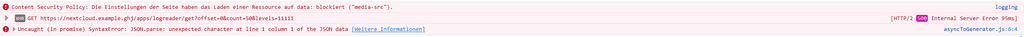
I'm sorry if this issue is caused by my test setup and I should have used a proper domain.
Best Regards,
@warg said in Nextcloud - protocol in admin view is broken:
but when I try to open the protocol in the admin view
I think the logs view does not work in nextcloud . We log to stdout and nextcloud does not like this (for some reason). I guess they haven't fixed their code to handle this.
BTW, I am not 100% sure what the "protocol in admin view" means . Maybe you mean logging view at
/settings/admin/logging? I can confirm this doesn't work on normal instances either. I wouldn't worry about it. -
@warg said in Nextcloud - protocol in admin view is broken:
but when I try to open the protocol in the admin view
I think the logs view does not work in nextcloud . We log to stdout and nextcloud does not like this (for some reason). I guess they haven't fixed their code to handle this.
BTW, I am not 100% sure what the "protocol in admin view" means . Maybe you mean logging view at
/settings/admin/logging? I can confirm this doesn't work on normal instances either. I wouldn't worry about it.@girish I refer to
/settings/admin/logging, yes. Is this a known issue with NC 26? I had a Nextcloud 24 SaaS instance and there the protocol/logging view did work fine.If this is indeed broken upstream, even in regular NC 26 setups, I would report it there.
Is there a workaround where I can view errors like the ones being logged there? When the container gets restarted or updated, the log is gone, right? I would like to have a persistent log I can check regularly, e. g. to see if there are hidden errors I'm not aware about.
-
@girish I refer to
/settings/admin/logging, yes. Is this a known issue with NC 26? I had a Nextcloud 24 SaaS instance and there the protocol/logging view did work fine.If this is indeed broken upstream, even in regular NC 26 setups, I would report it there.
Is there a workaround where I can view errors like the ones being logged there? When the container gets restarted or updated, the log is gone, right? I would like to have a persistent log I can check regularly, e. g. to see if there are hidden errors I'm not aware about.
-
@warg the logs are in the cloudron app logs. https://docs.cloudron.io/apps/#log-viewer . Is that what you are looking for?
@girish I saw that option but I'm not sure it's the same. Like when I did some activities in Nextcloud yesterday, I just saw single HTTP calls which are not the entries I would have expected/know from the logging view. I will keep an eye on it there and then get back to this topic.
I also found some file called
data/nextcloud.login the filemanager which reports some"message":"Error during app service registration: There can only be one Talk backend"error. Is that file from setup/packaging process? Seems like it's not relevant for monitoring? -
@girish I saw that option but I'm not sure it's the same. Like when I did some activities in Nextcloud yesterday, I just saw single HTTP calls which are not the entries I would have expected/know from the logging view. I will keep an eye on it there and then get back to this topic.
I also found some file called
data/nextcloud.login the filemanager which reports some"message":"Error during app service registration: There can only be one Talk backend"error. Is that file from setup/packaging process? Seems like it's not relevant for monitoring?@warg said in Nextcloud - protocol in admin view is broken:
@girish I saw that option but I'm not sure it's the same. Like when I did some activities in Nextcloud yesterday, I just saw single HTTP calls which are not the entries I would have expected/know from the logging view. I will keep an eye on it there and then get back to this topic.
I tested this now since I was curious. It's just showing the entries in the log file as a table. You can test this yourself with something like this:
'logfile' => '/run/nextcloud/logs.txt', 'loglevel' => '1',This results in:
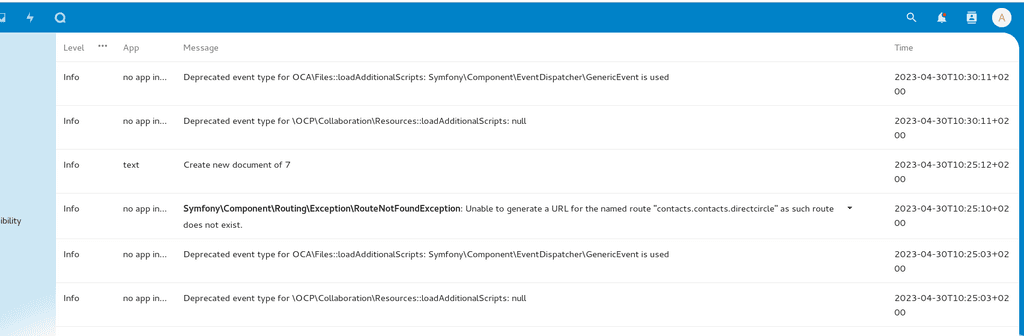
You get the same logs in stderr on Cloudron (in json format).
-
@girish I saw that option but I'm not sure it's the same. Like when I did some activities in Nextcloud yesterday, I just saw single HTTP calls which are not the entries I would have expected/know from the logging view. I will keep an eye on it there and then get back to this topic.
I also found some file called
data/nextcloud.login the filemanager which reports some"message":"Error during app service registration: There can only be one Talk backend"error. Is that file from setup/packaging process? Seems like it's not relevant for monitoring?@warg said in Nextcloud - protocol in admin view is broken:
I also found some file called data/nextcloud.log in the filemanager which reports some "message":"Error during app service registration: There can only be one Talk backend" error. Is that file from setup/packaging process? Seems like it's not relevant for monitoring?
This can be ignored. It's an upstream bug - https://github.com/nextcloud/server/issues/34919
Also, easily verified:
root@9b380172-8da6-44fe-9379-3c5dd9dc5e11:/app/code# cat /app/data/data/nextcloud.log root@9b380172-8da6-44fe-9379-3c5dd9dc5e11:/app/code# php /app/code/occ app:install spreed spreed 16.0.3 installed spreed enabled root@9b380172-8da6-44fe-9379-3c5dd9dc5e11:/app/code# cat /app/data/data/nextcloud.log {"reqId":"jSOaEj74uoZDbWtjYYbF","level":4,"time":"2023-04-30T08:35:33+00:00","remoteAddr":"","user":"--","app":"spreed","method":"","url":"--","message":"Error during app service registration: There can only be one Talk backend","userAgent":"--","version":"26.0.1.1","exception":{"Exception":"RuntimeException","Message":"There can only be one Talk backend","Code":0,"Trace":[{"file":"/app/code/lib/private/AppFramework/Bootstrap/RegistrationContext.php","line":314,"function":"registerTalkBackend","class":"OC\\AppFramework\\Bootstrap\\RegistrationContext","type":"->"},{"file":"/app/data/apps/spreed/lib/AppInfo/Application.php","line":153,"function":"registerTalkBackend","class":"OCP\\AppFramework\\Bootstrap\\IRegistrationContext@anonymous\u0000/app/code/lib/private/AppFramework/Bootstrap/RegistrationContext.php:152$4b","type":"->"},{"file":"/app/code/lib/private/AppFramework/Bootstrap/Coordinator.php","line":142,"function":"register","class":"OCA\\Talk\\AppInfo\\Application","type":"->"},{"file":"/app/code/lib/private/AppFramework/Bootstrap/Coordinator.php","line":94,"function":"registerApps","class":"OC\\AppFramework\\Bootstrap\\Coordinator","type":"->"},{"file":"/app/code/lib/private/Installer.php","line":143,"function":"runLazyRegistration","class":"OC\\AppFramework\\Bootstrap\\Coordinator","type":"->"},{"file":"/app/code/lib/private/legacy/OC_App.php","line":451,"function":"installApp","class":"OC\\Installer","type":"->"},{"file":"/app/code/core/Command/App/Install.php","line":97,"function":"enable","class":"OC_App","type":"->"},{"file":"/app/code/3rdparty/symfony/console/Command/Command.php","line":255,"function":"execute","class":"OC\\Core\\Command\\App\\Install","type":"->"},{"file":"/app/code/3rdparty/symfony/console/Application.php","line":1009,"function":"run","class":"Symfony\\Component\\Console\\Command\\Command","type":"->"},{"file":"/app/code/3rdparty/symfony/console/Application.php","line":273,"function":"doRunCommand","class":"Symfony\\Component\\Console\\Application","type":"->"},{"file":"/app/code/3rdparty/symfony/console/Application.php","line":149,"function":"doRun","class":"Symfony\\Component\\Console\\Application","type":"->"},{"file":"/app/code/lib/private/Console/Application.php","line":215,"function":"run","class":"Symfony\\Component\\Console\\Application","type":"->"},{"file":"/app/code/console.php","line":100,"function":"run","class":"OC\\Console\\Application","type":"->"},{"file":"/app/code/occ","line":11,"args":["/app/code/console.php"],"function":"require_once"}],"File":"/app/code/lib/private/AppFramework/Bootstrap/RegistrationContext.php","Line":461,"message":"Error during app service registration: There can only be one Talk backend","exception":{},"CustomMessage":"Error during app service registration: There can only be one Talk backend"}}