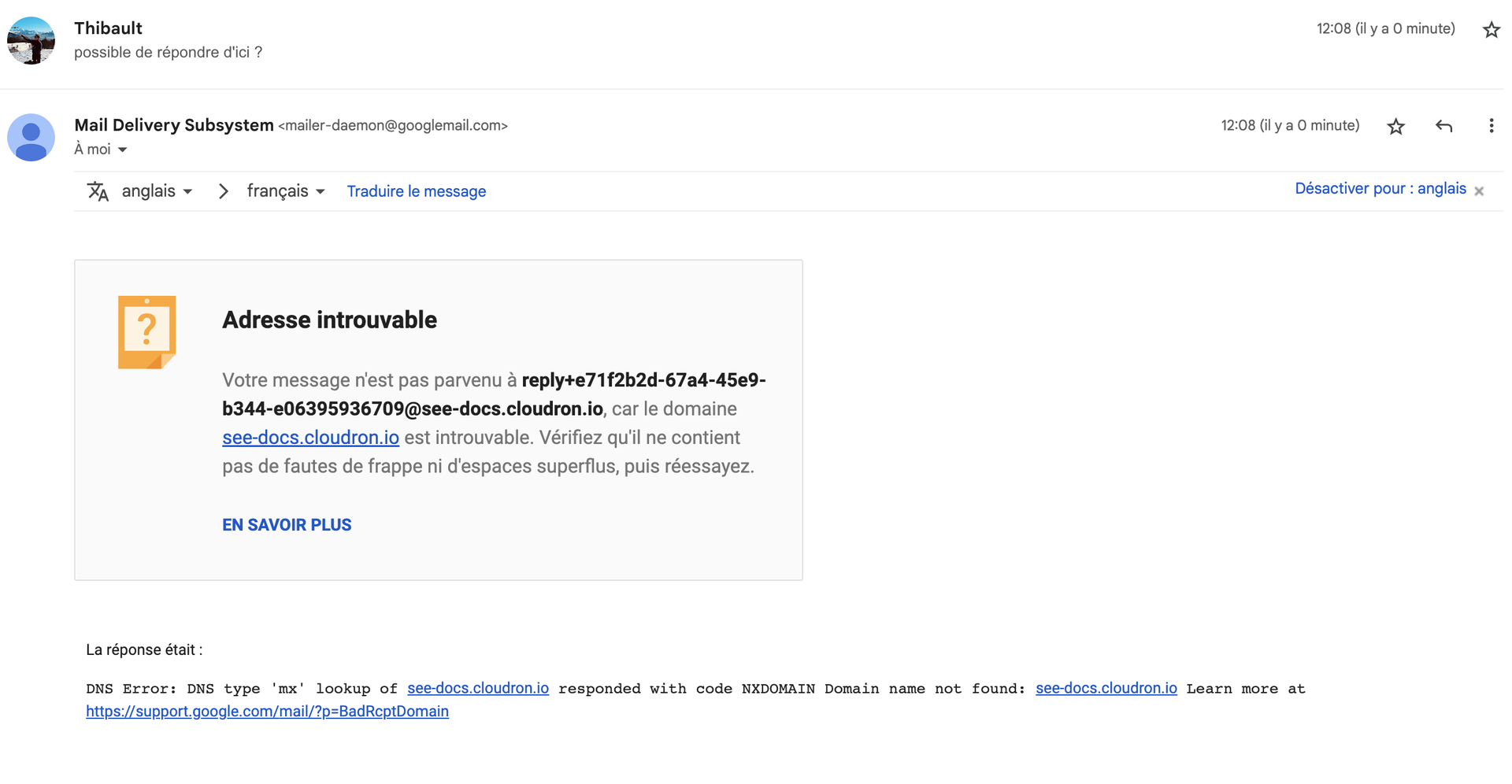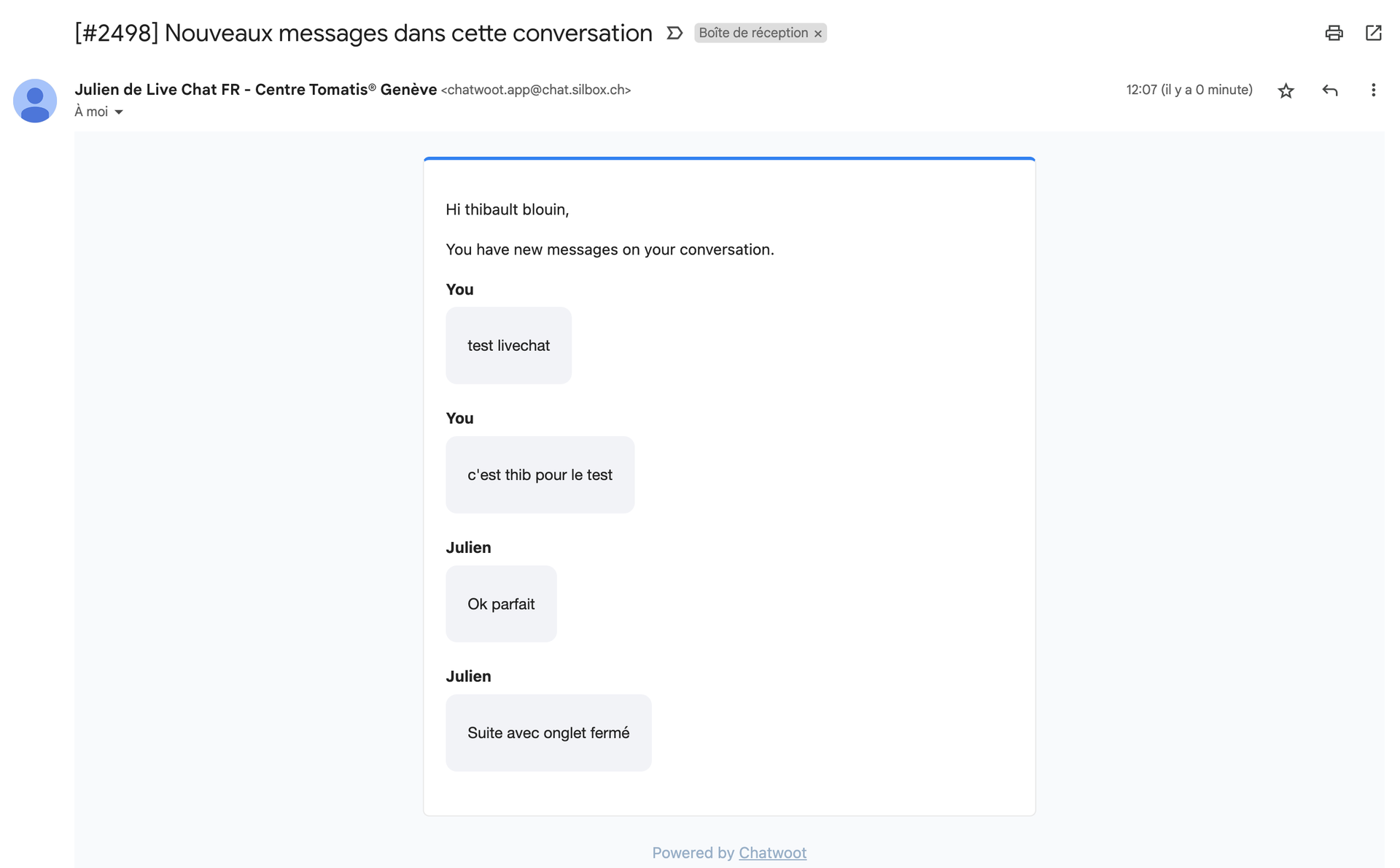Live Chat issue with email replies
-
@jayonrails you're right. Will look into https://www.chatwoot.com/docs/self-hosted/configuration/features/email-channel/conversation-continuity
-
@jfrere the docs it is referring to is https://docs.cloudron.io/apps/chatwoot/#email-inbox-configuration . For a customer to reply
chatwoot.app@mydomain.com, you have to create an inbox namedchatwoot.app@mydomain.com. Only then will IMAP work.@girish thank you. It's not necessary to configure cloud storage?
Assuming Chatwoot is configured with the mail from address chatwoot.app@mydomain.com in Cloudron by default, that the outbound smtp server is build in by default.
What should I do? To have a step by step documentation would be great!!
- Add a Cloudron inbox chatwoot.app@mydomain.com then attribute it to which user?
- Follow the procedure described here https://docs.cloudron.io/apps/chatwoot/#email-inbox-configuration to connect Chatwoot to the Cloudron inbox?
- Change the outbound smtp server to external, then put the Cloudron inbox credentials?
Or should I use an external email server (out of Cloudron)?
-
@girish thank you. It's not necessary to configure cloud storage?
Assuming Chatwoot is configured with the mail from address chatwoot.app@mydomain.com in Cloudron by default, that the outbound smtp server is build in by default.
What should I do? To have a step by step documentation would be great!!
- Add a Cloudron inbox chatwoot.app@mydomain.com then attribute it to which user?
- Follow the procedure described here https://docs.cloudron.io/apps/chatwoot/#email-inbox-configuration to connect Chatwoot to the Cloudron inbox?
- Change the outbound smtp server to external, then put the Cloudron inbox credentials?
Or should I use an external email server (out of Cloudron)?
@jfrere I think
-
The inbox you create on Cloudron can be attributed to your own user I guess. You can create an app password for that mailbox or alternately create a separate
botuser and attribute it to that. -
The info in https://www.chatwoot.com/docs/self-hosted/configuration/features/email-channel/conversation-continuity has some other IMAP configuration. TBH, I don't know what that is. It wants us to run a cron script to fetch email, not sure what all that is. There is already a IMAP ui in chatwoot. Is it separate from that? (I guess this is a question for others on the forum...)
-
The same credentials can be used for inbound and oubound once you create the Cloudron inbox.
-
@jfrere I think
-
The inbox you create on Cloudron can be attributed to your own user I guess. You can create an app password for that mailbox or alternately create a separate
botuser and attribute it to that. -
The info in https://www.chatwoot.com/docs/self-hosted/configuration/features/email-channel/conversation-continuity has some other IMAP configuration. TBH, I don't know what that is. It wants us to run a cron script to fetch email, not sure what all that is. There is already a IMAP ui in chatwoot. Is it separate from that? (I guess this is a question for others on the forum...)
-
The same credentials can be used for inbound and oubound once you create the Cloudron inbox.
@girish I configured the cloudron mailbox, then configured the chatwoot inbox to connect with IMAP and SMTP. This works fine.
BUT when you use a Live Chat inbox, and you have enabled allow conversation continuity with email and the user quit the Live Chat page. The user receive a conversation transcript.
This should include a reply+randomtag@mydomain.comBut it's still a reply+randomtag@see-docs.cloudron.io
Anyway, I don't know how a reply+randomtag@mydomain.com would reach chatwoot.app@mydomain.com inbox.
And I don't know if the reply+randomtag@mydomain.com would reach the Live Chat inbox. I guess it would best reach the related Chatwoot inbox.
-
-
@girish I configured the cloudron mailbox, then configured the chatwoot inbox to connect with IMAP and SMTP. This works fine.
BUT when you use a Live Chat inbox, and you have enabled allow conversation continuity with email and the user quit the Live Chat page. The user receive a conversation transcript.
This should include a reply+randomtag@mydomain.comBut it's still a reply+randomtag@see-docs.cloudron.io
Anyway, I don't know how a reply+randomtag@mydomain.com would reach chatwoot.app@mydomain.com inbox.
And I don't know if the reply+randomtag@mydomain.com would reach the Live Chat inbox. I guess it would best reach the related Chatwoot inbox.
@jfrere Did you adjust
export MAILER_INBOUND_EMAIL_DOMAIN="see-docs.cloudron.io"in/app/data/env.sh? Important: the export keyword in the front. Also, you should restart the app after making the change. Atleast , that should get the mydomain.com part sorted out. Not sure where reply+xx comes from. Maybe it's hardcoded in chatwoot ? Or maybe it's part of live chat configuration ? -
@girish I configured the cloudron mailbox, then configured the chatwoot inbox to connect with IMAP and SMTP. This works fine.
BUT when you use a Live Chat inbox, and you have enabled allow conversation continuity with email and the user quit the Live Chat page. The user receive a conversation transcript.
This should include a reply+randomtag@mydomain.comBut it's still a reply+randomtag@see-docs.cloudron.io
Anyway, I don't know how a reply+randomtag@mydomain.com would reach chatwoot.app@mydomain.com inbox.
And I don't know if the reply+randomtag@mydomain.com would reach the Live Chat inbox. I guess it would best reach the related Chatwoot inbox.
@jfrere So, per https://www.chatwoot.com/docs/self-hosted/configuration/features/email-channel/conversation-continuity#configure-inbound-email-domain-environment-variable , it says "After finishing the set up, the mail sent from Chatwoot will have a replyto: in the following format reply+<random-hex>@<your-domain.com> and reply to those would get appended to your conversation." . Maybe it's hardcoded.
-
@jfrere So, per https://www.chatwoot.com/docs/self-hosted/configuration/features/email-channel/conversation-continuity#configure-inbound-email-domain-environment-variable , it says "After finishing the set up, the mail sent from Chatwoot will have a replyto: in the following format reply+<random-hex>@<your-domain.com> and reply to those would get appended to your conversation." . Maybe it's hardcoded.
-
@girish maybe we should try to configure some sort of catch all address for @my-domain.com ?
@jfrere you don't need a catch-all. Any replies of the form mailbox+xyz@domain.com automatically go to the mailbox@domain.com . This is called subaddress - https://docs.cloudron.io/email/#subaddresses . So, you just need to create reply@ mailbox. I was referring to "reply" being hardcoded.
-
@jfrere you don't need a catch-all. Any replies of the form mailbox+xyz@domain.com automatically go to the mailbox@domain.com . This is called subaddress - https://docs.cloudron.io/email/#subaddresses . So, you just need to create reply@ mailbox. I was referring to "reply" being hardcoded.
@girish ok got it. Will try. What would be best, creating an alias reply@my-domain.com for chatwoot.app@my-domain.com or changing chatwoot.app with reply?
-
@jfrere Did you adjust
export MAILER_INBOUND_EMAIL_DOMAIN="see-docs.cloudron.io"in/app/data/env.sh? Important: the export keyword in the front. Also, you should restart the app after making the change. Atleast , that should get the mydomain.com part sorted out. Not sure where reply+xx comes from. Maybe it's hardcoded in chatwoot ? Or maybe it's part of live chat configuration ?@girish said in Live Chat issue with email replies:
@jfrere Did you adjust
export MAILER_INBOUND_EMAIL_DOMAIN="see-docs.cloudron.io"in/app/data/env.sh? Important: the export keyword in the front. Also, you should restart the app after making the change. Atleast , that should get the mydomain.com part sorted out. Not sure where reply+xx comes from. Maybe it's hardcoded in chatwoot ? Or maybe it's part of live chat configuration ?So just to let you know, it seems that adding export MAILER_INBOUND_EMAIL_DOMAIN=my-domain.com doesn't work. We might have a bug here.
-
@girish said in Live Chat issue with email replies:
@jfrere Did you adjust
export MAILER_INBOUND_EMAIL_DOMAIN="see-docs.cloudron.io"in/app/data/env.sh? Important: the export keyword in the front. Also, you should restart the app after making the change. Atleast , that should get the mydomain.com part sorted out. Not sure where reply+xx comes from. Maybe it's hardcoded in chatwoot ? Or maybe it's part of live chat configuration ?So just to let you know, it seems that adding export MAILER_INBOUND_EMAIL_DOMAIN=my-domain.com doesn't work. We might have a bug here.
-
@girish I've added an reply@my-domain.com alias to the chatwoot.app@my-domain.com mailbox.
If you reply to the email with the provided reply+randomhex@my-domain.com, then the email goes into the Cloudron email inbox in Chatwoot, but is not appended to the actual Live Chat conversation. So it's useless.
-
@jfrere said in Live Chat issue with email replies:
@girish you should fill a bug report, I don't know where to do that.
I found the issue here. If you recreate the Inbox inside chatwoot, it works. Not great but atleast it works. I will put this in our docs.
-
@girish thank you. It's not necessary to configure cloud storage?
Assuming Chatwoot is configured with the mail from address chatwoot.app@mydomain.com in Cloudron by default, that the outbound smtp server is build in by default.
What should I do? To have a step by step documentation would be great!!
- Add a Cloudron inbox chatwoot.app@mydomain.com then attribute it to which user?
- Follow the procedure described here https://docs.cloudron.io/apps/chatwoot/#email-inbox-configuration to connect Chatwoot to the Cloudron inbox?
- Change the outbound smtp server to external, then put the Cloudron inbox credentials?
Or should I use an external email server (out of Cloudron)?
@jfrere said in Live Chat issue with email replies:
@girish thank you. It's not necessary to configure cloud storage?
I was confused why you said this. I now understand what you meant . In their docs it says "Conversation Continuity requires your chatwoot installation to have a cloud storage configured" at https://www.chatwoot.com/docs/self-hosted/configuration/features/email-channel/conversation-continuity#configuring-inbound-reply-emails . I have no idea why. You will have to ask them if how these are all related.
After that, it seems you need getmail6 and run it as cronjob and feed it through some curl call. This all seems unnecessarily complex to setup and will break

-
@girish I've added an reply@my-domain.com alias to the chatwoot.app@my-domain.com mailbox.
If you reply to the email with the provided reply+randomhex@my-domain.com, then the email goes into the Cloudron email inbox in Chatwoot, but is not appended to the actual Live Chat conversation. So it's useless.
@jfrere As I am facing the same issue. Has this not been resolved yet?
-
@whitespace I don't think so.
-
@whitespace I don't think so.