Could there be a second package with Live-streaming configured?
-
Actually, I've not seen it appear in the mobile app - I'm wondering if it tries to reach out to ping the rtmp endpoint or something and hides if fail?
HLS_LIVE=true
HLS_LIVE_BROADCAST_SOURCE_APP=true
HLS_LIVE_BROADCAST_MAX_ACTIVE=10
HLS_LIVE_BROADCAST_MAX_DURATION=60
HLS_LIVE_BROADCAST_SOURCE_WEB=trueGoing to try to watch the logs to see if it throws anything like missing RTMP or something.
-
Logs don't appear to generate anything interesting regarding it. I did a code search (https://github.com/pixelfed/pixelfed/search?q=live) and it looks pretty straightforward. I wonder if there's a composer or laraval thing that needs to be done.
-
Hey there @nebulon - great work on the bump. I still don't see a change - I peaked at the nginx config and see a websocket port opened, but I think we're still missing something. From https://docs.pixelfed.org/running-pixelfed/optional-features/livestreaming/ it looks like we need an HLS port open as well?
-
@doodlemania2 It's in the manifest :
"tcpPorts": { "HLS_LIVE_PORT": { "title": "Live streaming port", "description": "Live streaming port (only default works)", "containerPort": 1935, "defaultValue": 1935 } },Can you check the Location section of the app?
-
Ah - doink, sorry about that. Okay, I ticked the box to turn that on. Still not seeing any changes in the app despite the configs being set. We're still missing something, but not sure what it is. Could be my upstream proxy, will try to route around it to test.
-
Sounds like the official apps will be in the apps stores in a month of so.
https://mastodon.social/@pixelfed/110312061392315948
Perhaps those are what is needed to use this?

Presumably everything mentioned in the docs here are now included in the package?
https://docs.pixelfed.org/running-pixelfed/optional-features/livestreaming/
-
Sounds like the official apps will be in the apps stores in a month of so.
https://mastodon.social/@pixelfed/110312061392315948
Perhaps those are what is needed to use this?

Presumably everything mentioned in the docs here are now included in the package?
https://docs.pixelfed.org/running-pixelfed/optional-features/livestreaming/
-
I was hoping the testflight (ios) app just started working when the app is configured. I also set the web app to be a broadcaster (it was an option in the configs) but that didn't change anything either. Perhaps he's holding the code back for the next release or something

-
Sorry for my absence - I will go through this thread tomorrow and see what needs to be done because so already was able to stream (on another instance)
-
@girish At the moment you need the Pixelfed Live App to stream. Get the apk here: https://dl.apps.pixelcdn.net/pixelfed-live/android/pixelfed-live-v1.0.1-release.apk
As far as I know it should be merged into the iOS and Android App but I do not know the status at the moment. I asked upstream to provide some more info.
-
@girish At the moment you need the Pixelfed Live App to stream. Get the apk here: https://dl.apps.pixelcdn.net/pixelfed-live/android/pixelfed-live-v1.0.1-release.apk
As far as I know it should be merged into the iOS and Android App but I do not know the status at the moment. I asked upstream to provide some more info.
@jaschaezra OH! Booooooooo.....
-
Update:
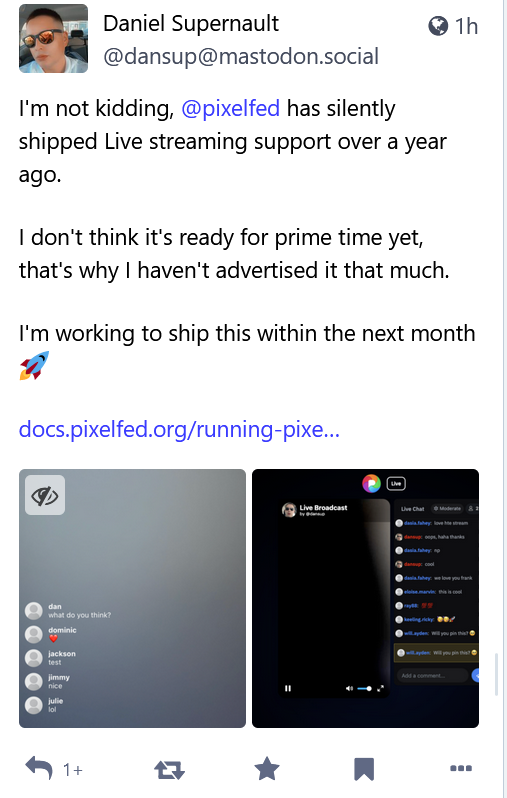
-
Port 1935 is the question for me.
Pixelfed wants to use this port by default for livestreaming, and there is a notification saying that only the default works.
However, a couple of other Cloudron packages want Port 1935, too:
PeerTube (and apparently port 1935 is/was hardcoded into it, so you can't/couldn't change it.)
OwnCast (which will work on port 1936 to allow PeerTube to keep port 1935)So, would Pixelfed livestreams work if you had PeerTube on 1935?
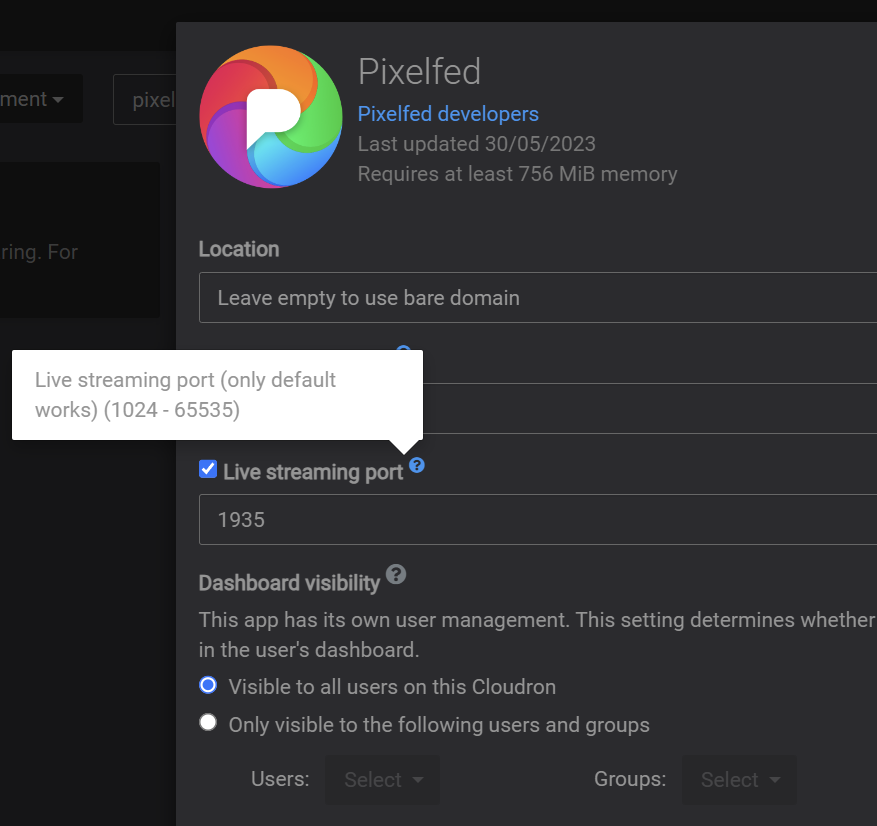
-
URL and hostnames are only available depending on the used protocol. Since we are talking about TCP ports here, this usually does not apply. On Linux only one process can listen on a TCP port.
In the more common HTTP case, a reverse proxy will listen on the port and since it understands the protocol, which has a concept of for example hostnames, it can then proxy the traffic accordingly, but that is rather special to HTTP and thus does not apply to other use-cases, which are not HTTP.
