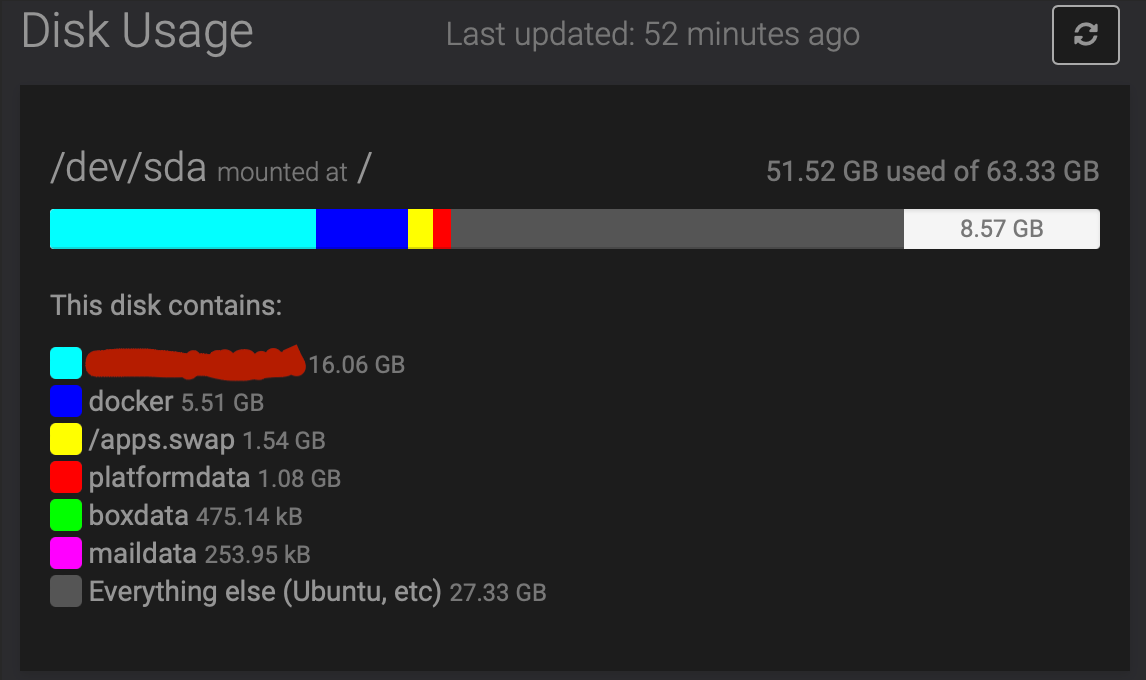Oversized Disk Usage
-
Hello everyone,
I have a very similar Problem.
I am wondering what makes "Everything else (Ubuntu, etc)" 495.02 GB big.
For Backups I used S3 bucket from the beginning.I also already decreased the retention policy and cleand up backups, but nothing changed in disk usage.
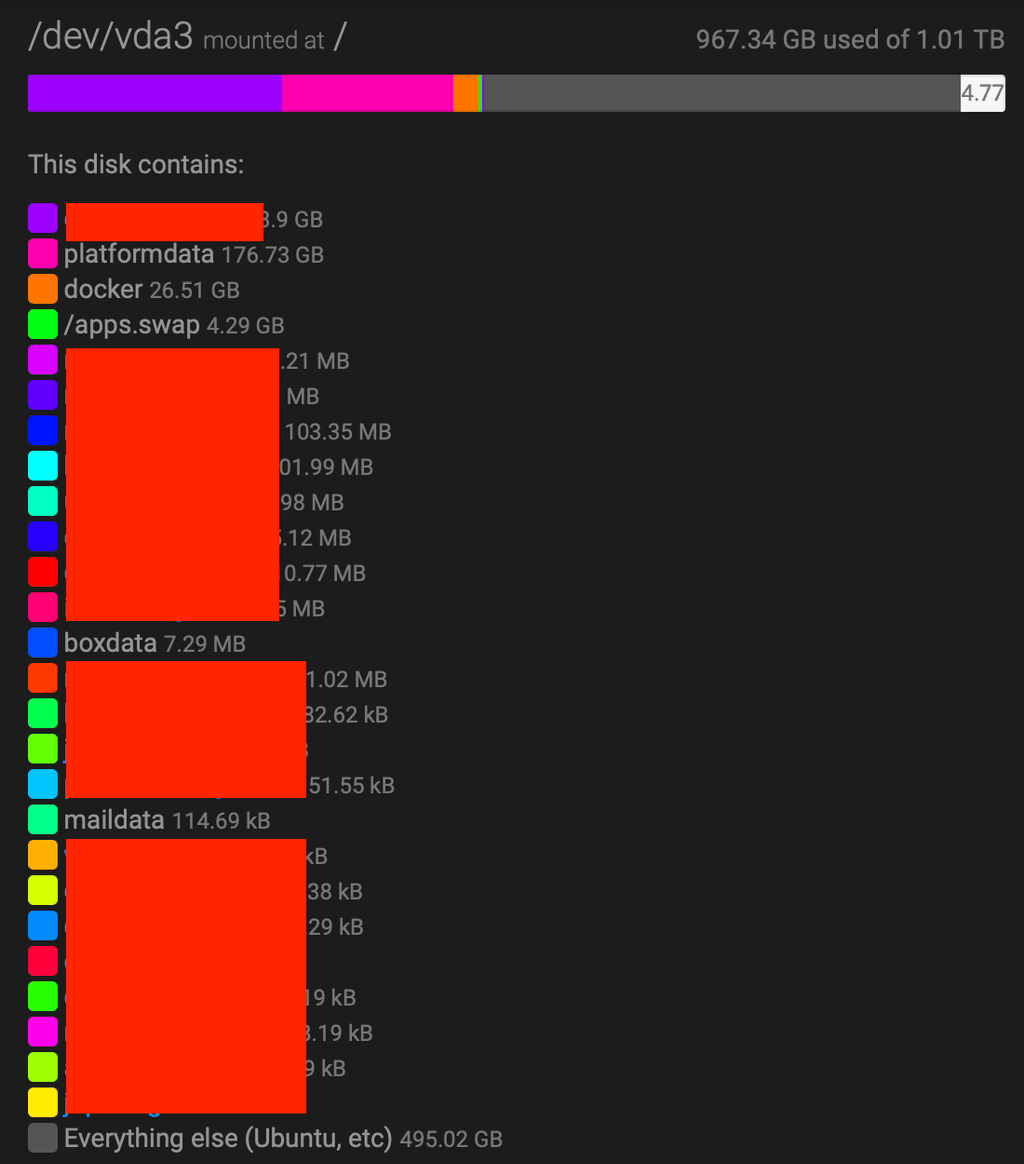
Thanks for your help and best regards
Philipp -
@pbischoff Cloudron does not keep track of the old backups. So, if things were previously on disk (before you moved to S3), you have to remove them manually. Can you check if
/var/backupsis taking up lots of space? -
@pbischoff Ah ok. Clearly something is wrong somewhere. It's hard to tell, you have to run manually du manually on the server to find out what is taking up so much space.
-
@pbischoff Can you check if the graphs match the
dfoutput ? Is it reflecting that ~930GB is used? -
@pbischoff Can you check if the graphs match the
dfoutput ? Is it reflecting that ~930GB is used? -
@pbischoff OK, so maybe
du -hcs /home/yellowtent/appsdata/*will tell you which app is taking lots of space . If you put the appid that you get there into the search box of the Dashboard, you will see which app it is./home/yellowtent/boxis just source code. I don't expect this to take much space/home/yellowtent/platformdatais run time data (logs, databases). In the graph, this is around 180GB or so. -
@pbischoff OK, so maybe
du -hcs /home/yellowtent/appsdata/*will tell you which app is taking lots of space . If you put the appid that you get there into the search box of the Dashboard, you will see which app it is./home/yellowtent/boxis just source code. I don't expect this to take much space/home/yellowtent/platformdatais run time data (logs, databases). In the graph, this is around 180GB or so.@girish okay thank you, that helped very much.
I identified a Directus instance that uses almost 500 GB. I think this is database data because of a cron process that fetches data periodically and writes logs for every fetch. How can I identify if it is really the database data or some files?
-
@pbischoff
/home/yellowtent/appsdata/<appid>only has the files. The database data is under/home/yellowtent/platformdata/postgresql.One thing, you might want to check is the size of
/home/yellowtent/appsdata/<appid>/postgresqldump. This is the size of the postgres dump of the app. Other than that, it's all file data.You can open the web terminal for Directus app. And then, inspect
/app/datathere. (this is the same as/home/yellowtent/appsdata/<directus-app-id>/dataon the host). -
@pbischoff
/home/yellowtent/appsdata/<appid>only has the files. The database data is under/home/yellowtent/platformdata/postgresql.One thing, you might want to check is the size of
/home/yellowtent/appsdata/<appid>/postgresqldump. This is the size of the postgres dump of the app. Other than that, it's all file data.You can open the web terminal for Directus app. And then, inspect
/app/datathere. (this is the same as/home/yellowtent/appsdata/<directus-app-id>/dataon the host). -
@girish okay this is really curious. When I look under "Storage" of that app in the Cloudron Dashboard it tells me The app is currently using 9.5 MB of storage (as of 1 hours ago).
-
@pbischoff Sorry, I edited my post
 Maybe it's in the database after all. Can you check the size of the dump file?
Maybe it's in the database after all. Can you check the size of the dump file? -
 G girish marked this topic as a question on
G girish marked this topic as a question on
-
 G girish has marked this topic as solved on
G girish has marked this topic as solved on
-
@pbischoff Yes, if you delete data from postgres and create a backup that file will shrink accordingly (that file is part of an app's "backup")
@girish I just wanted to say thank you for your help two weeks ago!
I didn't get Postgres running because of too little storage on the disk, so I had no idea in this short time how to delete the things out of Postgres.
For us this issue was very critical and I had to fix it very fast and so I just deleted the dump file which means the loss of the directus instance data, but that was okay in this case.
Again: thank you very much and best regards!