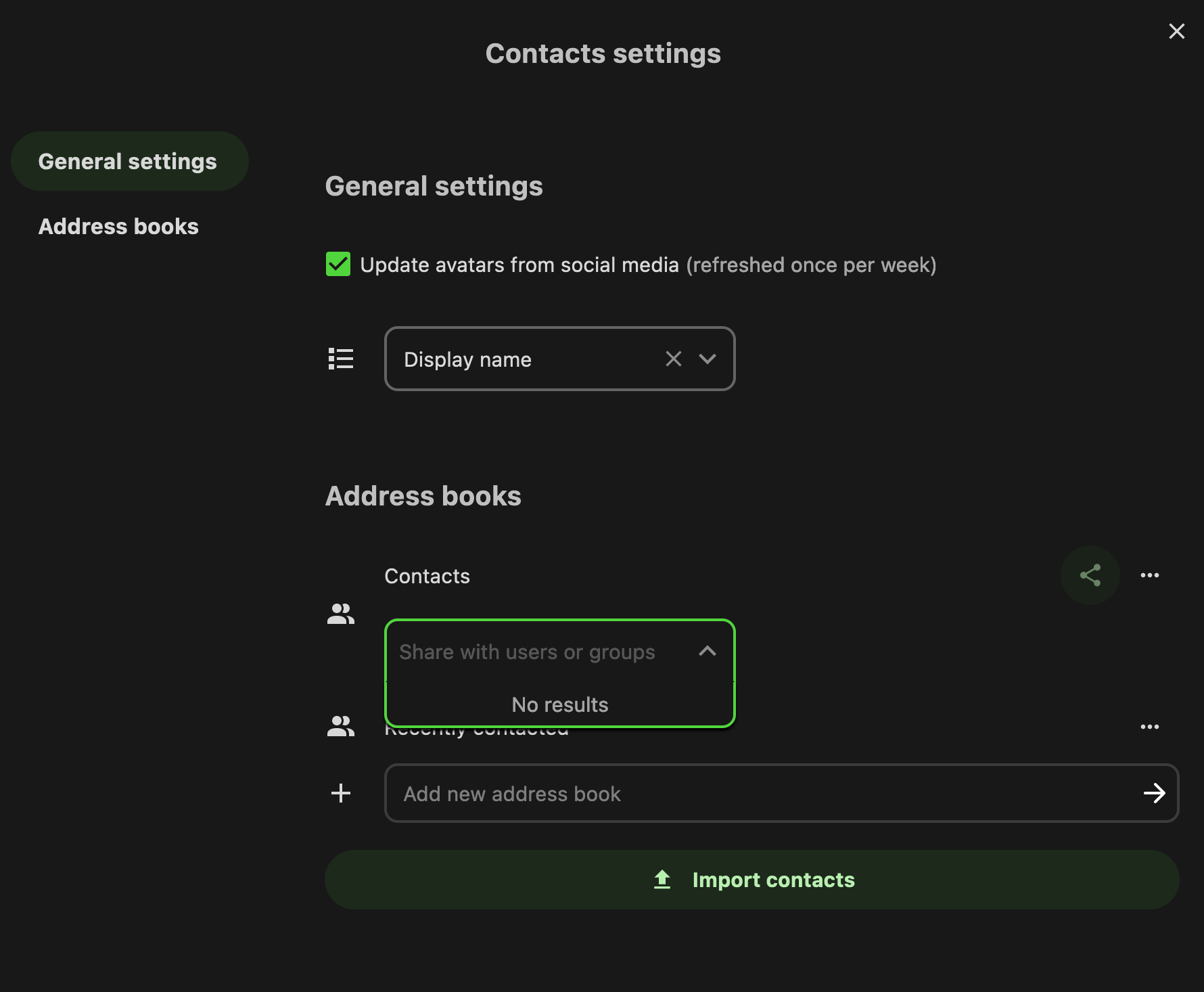Nextcloud Contacts > Settings > Address Books > Sharing isn't working
-
This is only happening on one instance of Nextcloud, so perhaps an app conflict or something diverged on this instance. Noting here to see if anyone else has the same issue?
Everything updated to the latest available.
Perhaps I'm missing something, but I don't seem to be getting any values for other Users or Groups to share Address books with? Yes, including when typing the first few letters of known names of those.
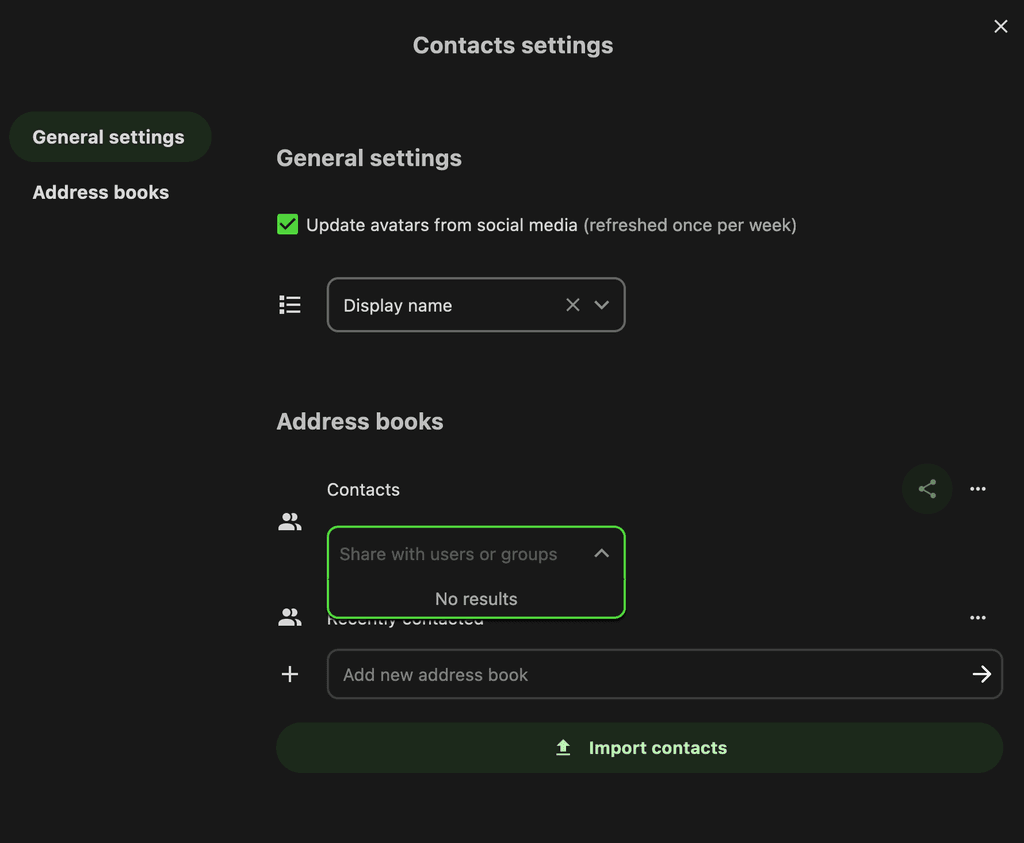
-
I found this on their Github: https://github.com/nextcloud/contacts/issues/3445
I'm not sure if this is related, but I couldn't see other users when searching for them (so I couldn't create shared folders), but I forgot how I fixed it. I'll post if I do just in case your instance is facing the same issue.
-
I found this on their Github: https://github.com/nextcloud/contacts/issues/3445
I'm not sure if this is related, but I couldn't see other users when searching for them (so I couldn't create shared folders), but I forgot how I fixed it. I'll post if I do just in case your instance is facing the same issue.
@humptydumpty I might have got lucky with finding the the issue on a complete guess, but it seems to be happening on this instance as it is using the self-hosted Collabora CODE Server app. Still testing, but it would seem an odd thing to affect the sharing lookup feature in an unrelated app.
-
Ughhh. SO I have managed to also recreate the issue on all other Nextcloud instances when switching them to use the build-in Collabora CODE Server. However, when reverting that setting to use the external Collabora app, the issue now remains on all these instances.
So, perhaps it's triggering something that then blocks the LDAP lookup that input is using. Rather frustrating.
-
Great, so sharing Address Books is broken on all instances now. Seems to have been triggered by switching to using the build in Collabora CODE Server, but then remains an issue, even when switching back.
So, I suspect that's somewhat incidental, and likely related to something that runs when an either an App is enabled/disabled or some Admin setting is changes.
Seems to be reproducible across all instances, so definitely an issue.
Fix is eluding me, still.
-
Here are some screenshots of my admin settings for reference. I think this is where I changed some settings to hide users from showing up in the contacts list but still be able to create shared folders between them by assigning them to "groups".
Administration > Sharing

Administration > LDAP/AD integration > Login Attributes
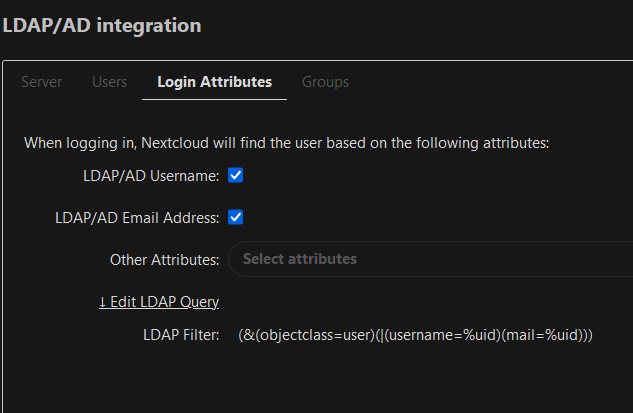
-
Here are some screenshots of my admin settings for reference. I think this is where I changed some settings to hide users from showing up in the contacts list but still be able to create shared folders between them by assigning them to "groups".
Administration > Sharing

Administration > LDAP/AD integration > Login Attributes
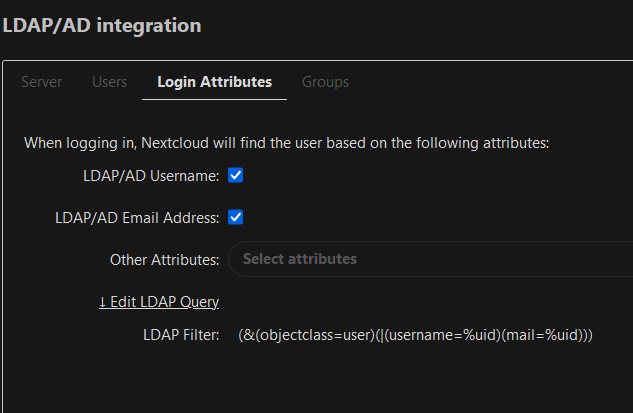
@humptydumpty Thanks. Yeah, I did a bit of sanity-checking on those, but am certain I had not changed them between the dropdown showing any Groups or Users and now not:
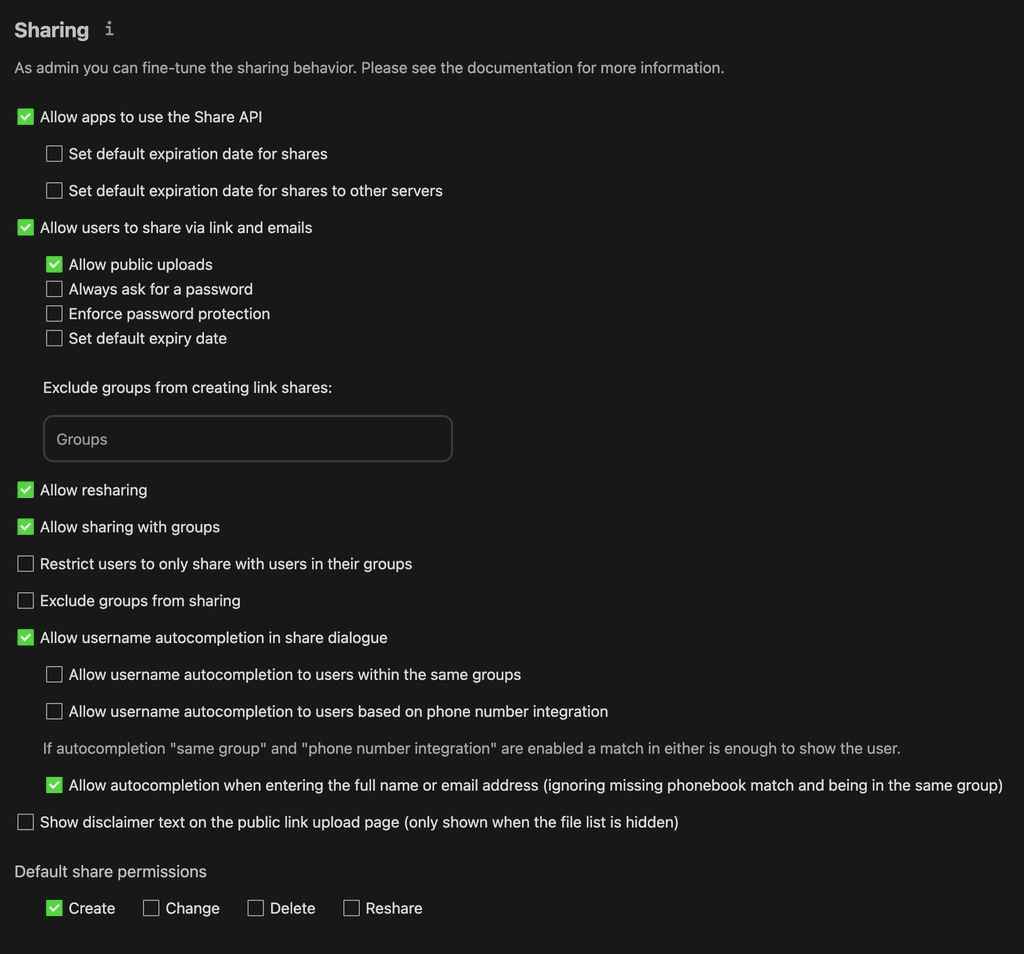
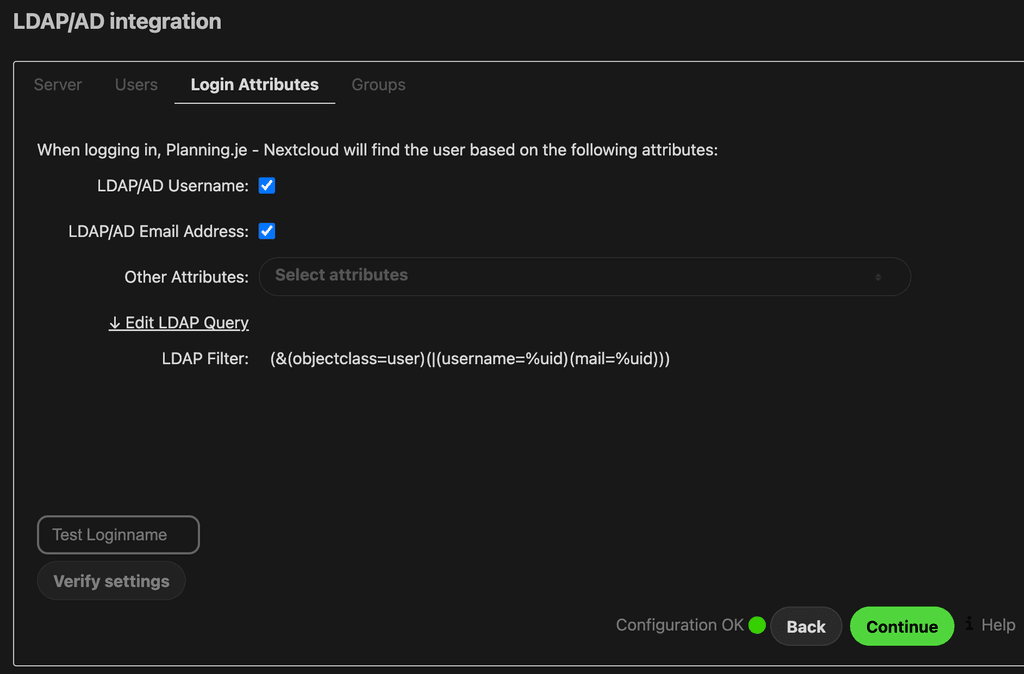
Since I have reproduced it on 3 instances going from working to not but unable to get back to working, and the only thing done on the 2nd and 3rd instance was changing from using the external Collabora app to the internal one and back. It doesn't seem like an issue from changes settings, my suspicion remains something in an update that is manifesting in this symptom.
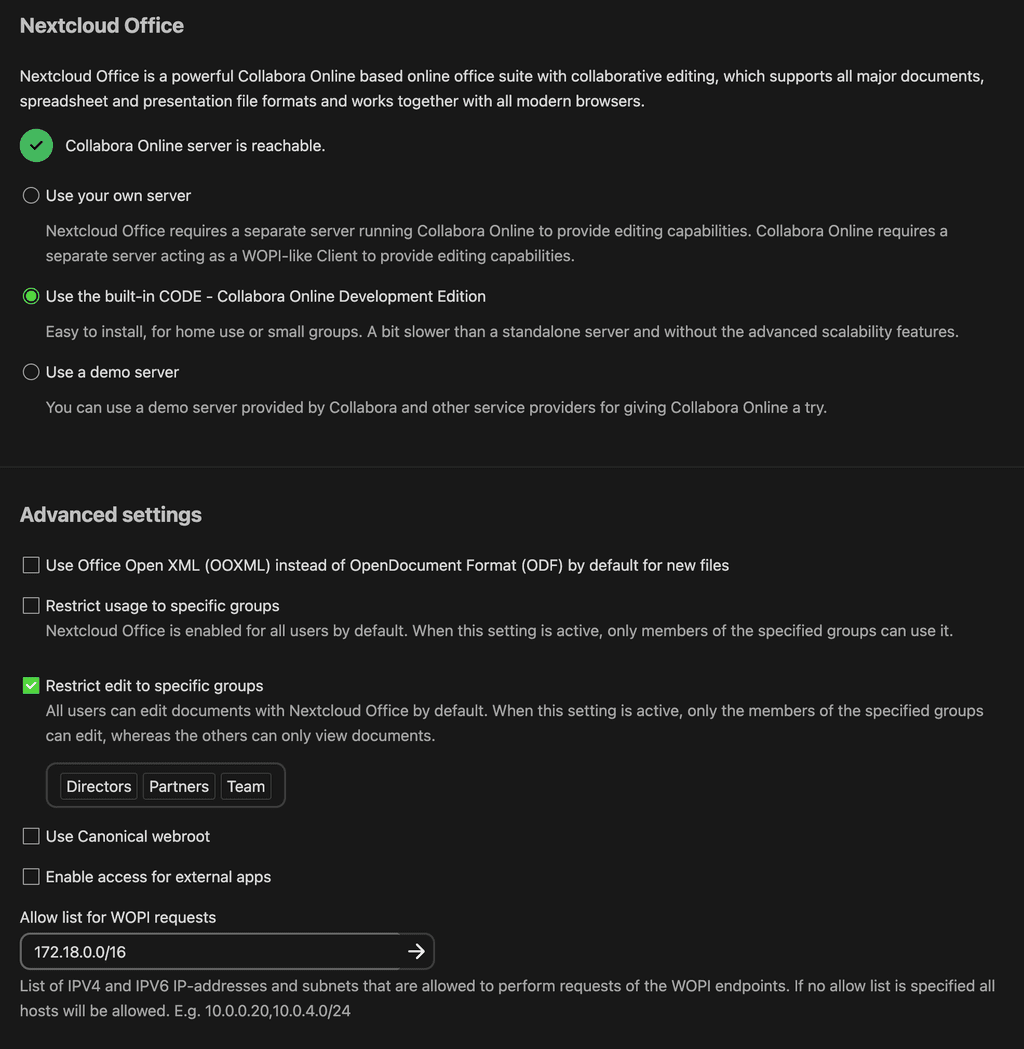
-
A restore to before the enabling the internal CODE feature should provide a delta for configs.
Toggling all the related settings may also initiate a backend update/rewrite of original settings.
@robi I see what you're saying, but it's quite a bit of investigation in the month I'm up against a big deadline, so it's a feature I'll have to do without for a while.
I have a feeling others may be able to reproduce the issue, too, but can only know from sharing here to ask. If no-one else has the issue, and I understand it might not be a common feature use, then I will need to dig deeper. I'll grab some clone snapshots from yesterday to hold onto that immediate before/after evidence, so thanks for the tip on that.
-
Latest update seems to have fixed this.