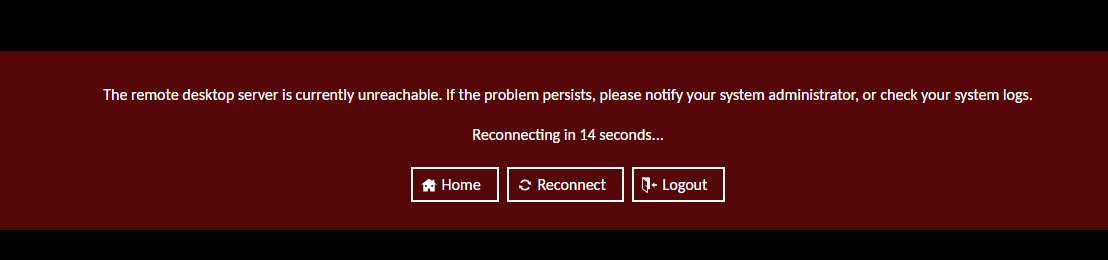"The remote desktop server is currently unreachable"
-
Hello everyone,
Im really excited to use this service, but unfortunately i ran into an error while setting it up.
Whenever i try to connect to my PC it shows "The remote desktop server is currently unreachable"
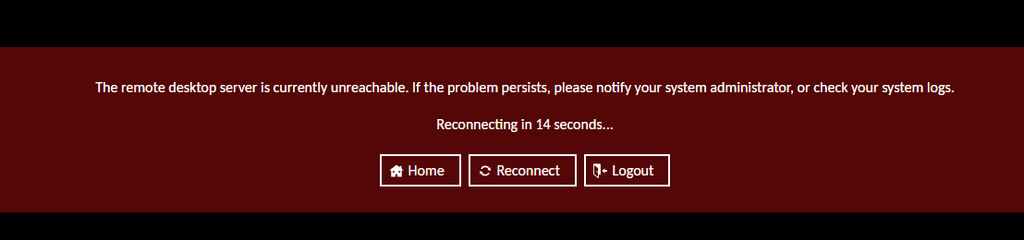
I was using this video as a guideline.
And this video to change my Windows settings.I'm using Guacamole 1.5.2
And Windows 10 Pro (22H2)Below is the system log and a bunch of things i tried in order to fix it.
Jul 02 19:29:05 guacd[16]: INFO: Creating new client for protocol "rdp" Jul 02 19:29:05 guacd[16]: INFO: Connection ID is "$50113734-7174-4adb-a8eb-881b2b67e8b7" Jul 02 19:29:05 guacd[200]: DEBUG: Processing instruction: size Jul 02 19:29:05 guacd[200]: DEBUG: Processing instruction: audio Jul 02 19:29:05 guacd[200]: DEBUG: Processing instruction: video Jul 02 19:29:05 guacd[200]: DEBUG: Processing instruction: image Jul 02 19:29:05 guacd[200]: DEBUG: Processing instruction: timezone Jul 02 19:29:05 guacd[200]: DEBUG: Processing instruction: name Jul 02 19:29:05 guacd[200]: DEBUG: Parameter "console" omitted. Using default value of 0. Jul 02 19:29:05 guacd[200]: DEBUG: Parameter "console-audio" omitted. Using default value of 0. Jul 02 19:29:05 17:29:05.767 [http-nio-8080-exec-5] INFO o.a.g.tunnel.TunnelRequestService - User "Snens" connected to connection "1". Jul 02 19:29:05 guacd[200]: DEBUG: Parameter "disable-auth" omitted. Using default value of 0. Jul 02 19:29:05 guacd[200]: INFO: Security mode: NLA Jul 02 19:29:05 guacd[200]: DEBUG: User resolution is 1880x977 at 96 DPI Jul 02 19:29:05 guacd[200]: DEBUG: Parameter "dpi" omitted. Using default value of 96. Jul 02 19:29:05 guacd[200]: DEBUG: Using resolution of 1880x977 at 96 DPI Jul 02 19:29:05 guacd[200]: DEBUG: Parameter "force-lossless" omitted. Using default value of 0. Jul 02 19:29:05 guacd[200]: DEBUG: Parameter "read-only" omitted. Using default value of 0. Jul 02 19:29:05 guacd[200]: DEBUG: Parameter "client-name" omitted. Using default value of "Guacamole RDP". Jul 02 19:29:05 guacd[200]: DEBUG: Parameter "enable-wallpaper" omitted. Using default value of 0. Jul 02 19:29:05 guacd[200]: DEBUG: Parameter "enable-theming" omitted. Using default value of 0. Jul 02 19:29:05 guacd[200]: DEBUG: Parameter "enable-full-window-drag" omitted. Using default value of 0. Jul 02 19:29:05 guacd[200]: DEBUG: Parameter "enable-desktop-composition" omitted. Using default value of 0. Jul 02 19:29:05 guacd[200]: DEBUG: Parameter "enable-menu-animations" omitted. Using default value of 0. Jul 02 19:29:05 guacd[200]: DEBUG: Parameter "disable-bitmap-caching" omitted. Using default value of 0. Jul 02 19:29:05 guacd[200]: DEBUG: Parameter "disable-offscreen-caching" omitted. Using default value of 0. Jul 02 19:29:05 guacd[200]: DEBUG: Parameter "disable-glyph-caching" omitted. Using default value of 0. Jul 02 19:29:05 guacd[200]: DEBUG: Glyph caching is currently universally disabled, regardless of the value of the "disable-glyph-caching" parameter, as glyph caching support is not considered stable by FreeRDP as of the FreeRDP 2.0.0 release. See: https://issues.apache.org/jira/browse/GUACAMOLE-1191 Jul 02 19:29:05 guacd[200]: DEBUG: Parameter "color-depth" omitted. Using default value of 16. Jul 02 19:29:05 guacd[200]: DEBUG: Parameter "disable-audio" omitted. Using default value of 0. Jul 02 19:29:05 guacd[200]: DEBUG: Parameter "enable-printing" omitted. Using default value of 0. Jul 02 19:29:05 guacd[200]: DEBUG: Parameter "printer-name" omitted. Using default value of "Guacamole Printer". Jul 02 19:29:05 guacd[200]: DEBUG: Parameter "enable-drive" omitted. Using default value of 0. Jul 02 19:29:05 guacd[200]: DEBUG: Parameter "drive-name" omitted. Using default value of "Guacamole Filesystem". Jul 02 19:29:05 guacd[200]: DEBUG: Parameter "drive-path" omitted. Using default value of "". Jul 02 19:29:05 guacd[200]: DEBUG: Parameter "create-drive-path" omitted. Using default value of 0. Jul 02 19:29:05 guacd[200]: DEBUG: Parameter "disable-download" omitted. Using default value of 0. Jul 02 19:29:05 guacd[200]: DEBUG: Parameter "disable-upload" omitted. Using default value of 0. Jul 02 19:29:05 guacd[200]: DEBUG: Parameter "timezone" omitted. Using default value of "Europe/Berlin". Jul 02 19:29:05 guacd[200]: DEBUG: Parameter "enable-sftp" omitted. Using default value of 0. Jul 02 19:29:05 guacd[200]: DEBUG: Parameter "sftp-hostname" omitted. Using default value of "192.168.178.54". Jul 02 19:29:05 guacd[200]: DEBUG: Parameter "sftp-port" omitted. Using default value of "22". Jul 02 19:29:05 guacd[200]: DEBUG: Parameter "sftp-username" omitted. Using default value of "". Jul 02 19:29:05 guacd[200]: DEBUG: Parameter "sftp-password" omitted. Using default value of "". Jul 02 19:29:05 guacd[200]: DEBUG: Parameter "sftp-passphrase" omitted. Using default value of "". Jul 02 19:29:05 guacd[200]: DEBUG: Parameter "sftp-root-directory" omitted. Using default value of "/". Jul 02 19:29:05 guacd[200]: DEBUG: Parameter "sftp-server-alive-interval" omitted. Using default value of 0. Jul 02 19:29:05 guacd[200]: DEBUG: Parameter "sftp-disable-download" omitted. Using default value of 0. Jul 02 19:29:05 guacd[200]: DEBUG: Parameter "sftp-disable-upload" omitted. Using default value of 0. Jul 02 19:29:05 guacd[200]: DEBUG: Parameter "recording-name" omitted. Using default value of "recording". Jul 02 19:29:05 guacd[200]: DEBUG: Parameter "recording-exclude-output" omitted. Using default value of 0. Jul 02 19:29:05 guacd[200]: DEBUG: Parameter "recording-exclude-mouse" omitted. Using default value of 0. Jul 02 19:29:05 guacd[200]: DEBUG: Parameter "recording-exclude-touch" omitted. Using default value of 0. Jul 02 19:29:05 guacd[200]: DEBUG: Parameter "recording-include-keys" omitted. Using default value of 0. Jul 02 19:29:05 guacd[200]: DEBUG: Parameter "create-recording-path" omitted. Using default value of 0. Jul 02 19:29:05 guacd[200]: INFO: Resize method: display-update Jul 02 19:29:05 guacd[200]: DEBUG: Parameter "enable-touch" omitted. Using default value of 0. Jul 02 19:29:05 guacd[200]: DEBUG: Parameter "enable-audio-input" omitted. Using default value of 0. Jul 02 19:29:05 guacd[200]: DEBUG: Parameter "gateway-port" omitted. Using default value of 443. Jul 02 19:29:05 guacd[200]: DEBUG: Parameter "disable-copy" omitted. Using default value of 0. Jul 02 19:29:05 guacd[200]: DEBUG: Parameter "disable-paste" omitted. Using default value of 0. Jul 02 19:29:05 guacd[200]: INFO: No clipboard line-ending normalization specified. Defaulting to preserving the format of all line endings. Jul 02 19:29:05 guacd[200]: DEBUG: Parameter "wol-send-packet" omitted. Using default value of 0. Jul 02 19:29:05 guacd[200]: INFO: User "user" joined connection "$50113734-7174-4adb-a8eb-881b2b67e8b7" (1 users now present) Jul 02 19:29:05 guacd[200]: DEBUG: Client is using protocol version "VERSION_1_5_0" Jul 02 19:29:05 guacd[200]: INFO: Loading keymap "base" Jul 02 19:29:05 guacd[200]: INFO: Loading keymap "en-us-qwerty" Jul 02 19:29:05 guacd[200]: DEBUG: Support for CLIPRDR (clipboard redirection) registered. Awaiting channel connection. Jul 02 19:29:05 guacd[200]: DEBUG: Support for static channel "rdpdr" loaded. Jul 02 19:29:05 guacd[200]: DEBUG: Support for static channel "rdpsnd" loaded. Jul 02 19:29:05 guacd[200]: DEBUG: Local framebuffer format PIXEL_FORMAT_BGRX32 Jul 02 19:29:05 guacd[200]: DEBUG: Remote framebuffer format PIXEL_FORMAT_RGB16 Jul 02 19:29:21 guacd[200]: DEBUG: freerdp_tcp_connect:freerdp_set_last_error_ex ERRCONNECT_CONNECT_FAILED [0x00020006] Jul 02 19:29:21 guacd[200]: DEBUG: failed to connect to "IP Address of Machine" Jul 02 19:29:21 guacd[200]: DEBUG: SVC "rdpdr" disconnected. Jul 02 19:29:21 guacd[200]: DEBUG: SVC "rdpsnd" disconnected. Jul 02 19:29:21 guacd[200]: INFO: RDP server closed/refused connection: Connection failed (server unreachable?) Jul 02 19:29:21 guacd[200]: INFO: User "user" disconnected (0 users remain) Jul 02 19:29:21 guacd[200]: INFO: Last user of connection "$50113734-7174-4adb-a8eb-881b2b67e8b7" disconnected Jul 02 19:29:21 guacd[200]: DEBUG: Requesting termination of client... Jul 02 19:29:21 Exception in thread "Thread-17" java.lang.IllegalStateException: Message will not be sent because the WebSocket session has been closed Jul 02 19:29:21 at org.apache.tomcat.websocket.WsRemoteEndpointImplBase.writeMessagePart(WsRemoteEndpointImplBase.java:442) Jul 02 19:29:21 at org.apache.tomcat.websocket.WsRemoteEndpointImplBase.sendMessageBlock(WsRemoteEndpointImplBase.java:314) Jul 02 19:29:21 at org.apache.tomcat.websocket.WsRemoteEndpointImplBase.sendMessageBlock(WsRemoteEndpointImplBase.java:254) Jul 02 19:29:21 at org.apache.tomcat.websocket.WsRemoteEndpointImplBase.sendString(WsRemoteEndpointImplBase.java:195) Jul 02 19:29:21 at org.apache.tomcat.websocket.WsRemoteEndpointBasic.sendText(WsRemoteEndpointBasic.java:37) Jul 02 19:29:21 at org.apache.guacamole.websocket.GuacamoleWebSocketTunnelEndpoint.sendInstruction(GuacamoleWebSocketTunnelEndpoint.java:152) Jul 02 19:29:21 at org.apache.guacamole.websocket.GuacamoleWebSocketTunnelEndpoint.access$200(GuacamoleWebSocketTunnelEndpoint.java:53) Jul 02 19:29:21 at org.apache.guacamole.websocket.GuacamoleWebSocketTunnelEndpoint$2.run(GuacamoleWebSocketTunnelEndpoint.java:253) Jul 02 19:29:21 17:29:21.236 [http-nio-8080-exec-9] INFO o.a.g.tunnel.TunnelRequestService - User "Snens" disconnected from connection "1". Duration: 15467 milliseconds Jul 02 19:29:21 guacd[200]: DEBUG: Client terminated successfully. Jul 02 19:29:21 guacd[16]: INFO: Connection "$50113734-7174-4adb-a8eb-881b2b67e8b7" removed.I have replace my IP with "IP Adress of Machine" and my user tag with "user"
Things i have tried
1. "Ignore server certificate" is on
Here are my settings
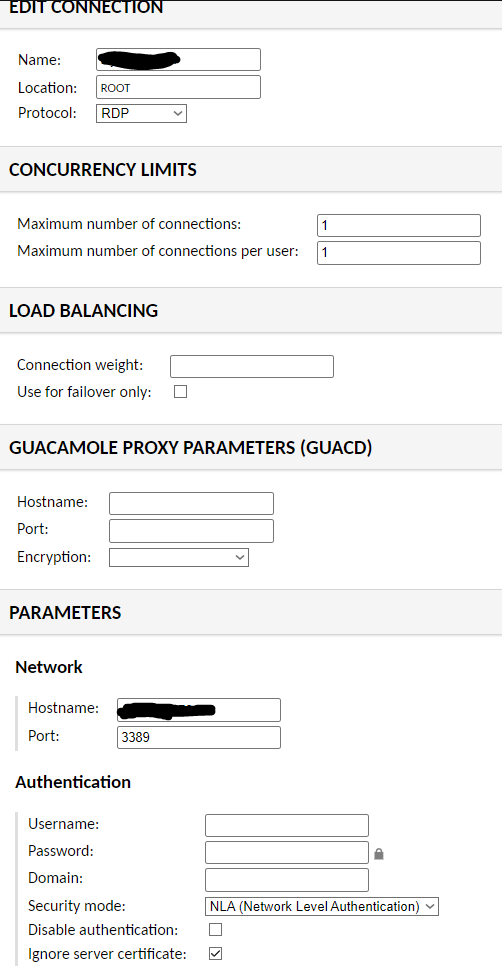
I also set my IP manual in Windows and used the same on Guacamole.
I also not able to access my pc through Guacamole using my laptop
2. Desktop Remote
It's enabled in my settings and i was able to use windows' native RDP to connect from laptop, that's in the same network.
I couldn't test it with another network because my laptop won't connect to my hotspot for whatever reason.
3. Cloudron Terminal
On another post regarding this issue i saw someone saying to try a telnet command on the Cloudron Terminal.
However it's not working for me."Unable to connect to remote host: Connection timed out"

Maybe this is where the issue lies, but i don't know to go further from here on.
I would be glad if you could help me or maybe share your experience with this problem. -
Hello everyone,
Im really excited to use this service, but unfortunately i ran into an error while setting it up.
Whenever i try to connect to my PC it shows "The remote desktop server is currently unreachable"
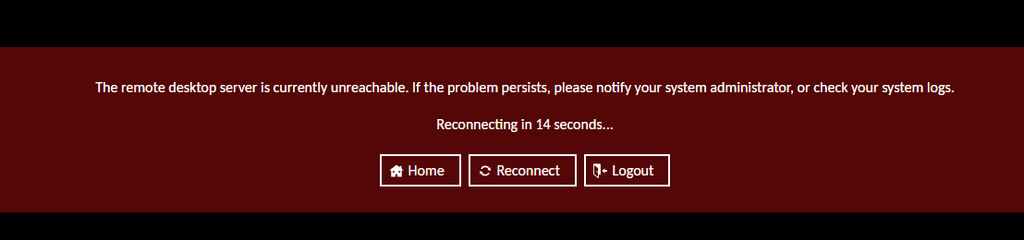
I was using this video as a guideline.
And this video to change my Windows settings.I'm using Guacamole 1.5.2
And Windows 10 Pro (22H2)Below is the system log and a bunch of things i tried in order to fix it.
Jul 02 19:29:05 guacd[16]: INFO: Creating new client for protocol "rdp" Jul 02 19:29:05 guacd[16]: INFO: Connection ID is "$50113734-7174-4adb-a8eb-881b2b67e8b7" Jul 02 19:29:05 guacd[200]: DEBUG: Processing instruction: size Jul 02 19:29:05 guacd[200]: DEBUG: Processing instruction: audio Jul 02 19:29:05 guacd[200]: DEBUG: Processing instruction: video Jul 02 19:29:05 guacd[200]: DEBUG: Processing instruction: image Jul 02 19:29:05 guacd[200]: DEBUG: Processing instruction: timezone Jul 02 19:29:05 guacd[200]: DEBUG: Processing instruction: name Jul 02 19:29:05 guacd[200]: DEBUG: Parameter "console" omitted. Using default value of 0. Jul 02 19:29:05 guacd[200]: DEBUG: Parameter "console-audio" omitted. Using default value of 0. Jul 02 19:29:05 17:29:05.767 [http-nio-8080-exec-5] INFO o.a.g.tunnel.TunnelRequestService - User "Snens" connected to connection "1". Jul 02 19:29:05 guacd[200]: DEBUG: Parameter "disable-auth" omitted. Using default value of 0. Jul 02 19:29:05 guacd[200]: INFO: Security mode: NLA Jul 02 19:29:05 guacd[200]: DEBUG: User resolution is 1880x977 at 96 DPI Jul 02 19:29:05 guacd[200]: DEBUG: Parameter "dpi" omitted. Using default value of 96. Jul 02 19:29:05 guacd[200]: DEBUG: Using resolution of 1880x977 at 96 DPI Jul 02 19:29:05 guacd[200]: DEBUG: Parameter "force-lossless" omitted. Using default value of 0. Jul 02 19:29:05 guacd[200]: DEBUG: Parameter "read-only" omitted. Using default value of 0. Jul 02 19:29:05 guacd[200]: DEBUG: Parameter "client-name" omitted. Using default value of "Guacamole RDP". Jul 02 19:29:05 guacd[200]: DEBUG: Parameter "enable-wallpaper" omitted. Using default value of 0. Jul 02 19:29:05 guacd[200]: DEBUG: Parameter "enable-theming" omitted. Using default value of 0. Jul 02 19:29:05 guacd[200]: DEBUG: Parameter "enable-full-window-drag" omitted. Using default value of 0. Jul 02 19:29:05 guacd[200]: DEBUG: Parameter "enable-desktop-composition" omitted. Using default value of 0. Jul 02 19:29:05 guacd[200]: DEBUG: Parameter "enable-menu-animations" omitted. Using default value of 0. Jul 02 19:29:05 guacd[200]: DEBUG: Parameter "disable-bitmap-caching" omitted. Using default value of 0. Jul 02 19:29:05 guacd[200]: DEBUG: Parameter "disable-offscreen-caching" omitted. Using default value of 0. Jul 02 19:29:05 guacd[200]: DEBUG: Parameter "disable-glyph-caching" omitted. Using default value of 0. Jul 02 19:29:05 guacd[200]: DEBUG: Glyph caching is currently universally disabled, regardless of the value of the "disable-glyph-caching" parameter, as glyph caching support is not considered stable by FreeRDP as of the FreeRDP 2.0.0 release. See: https://issues.apache.org/jira/browse/GUACAMOLE-1191 Jul 02 19:29:05 guacd[200]: DEBUG: Parameter "color-depth" omitted. Using default value of 16. Jul 02 19:29:05 guacd[200]: DEBUG: Parameter "disable-audio" omitted. Using default value of 0. Jul 02 19:29:05 guacd[200]: DEBUG: Parameter "enable-printing" omitted. Using default value of 0. Jul 02 19:29:05 guacd[200]: DEBUG: Parameter "printer-name" omitted. Using default value of "Guacamole Printer". Jul 02 19:29:05 guacd[200]: DEBUG: Parameter "enable-drive" omitted. Using default value of 0. Jul 02 19:29:05 guacd[200]: DEBUG: Parameter "drive-name" omitted. Using default value of "Guacamole Filesystem". Jul 02 19:29:05 guacd[200]: DEBUG: Parameter "drive-path" omitted. Using default value of "". Jul 02 19:29:05 guacd[200]: DEBUG: Parameter "create-drive-path" omitted. Using default value of 0. Jul 02 19:29:05 guacd[200]: DEBUG: Parameter "disable-download" omitted. Using default value of 0. Jul 02 19:29:05 guacd[200]: DEBUG: Parameter "disable-upload" omitted. Using default value of 0. Jul 02 19:29:05 guacd[200]: DEBUG: Parameter "timezone" omitted. Using default value of "Europe/Berlin". Jul 02 19:29:05 guacd[200]: DEBUG: Parameter "enable-sftp" omitted. Using default value of 0. Jul 02 19:29:05 guacd[200]: DEBUG: Parameter "sftp-hostname" omitted. Using default value of "192.168.178.54". Jul 02 19:29:05 guacd[200]: DEBUG: Parameter "sftp-port" omitted. Using default value of "22". Jul 02 19:29:05 guacd[200]: DEBUG: Parameter "sftp-username" omitted. Using default value of "". Jul 02 19:29:05 guacd[200]: DEBUG: Parameter "sftp-password" omitted. Using default value of "". Jul 02 19:29:05 guacd[200]: DEBUG: Parameter "sftp-passphrase" omitted. Using default value of "". Jul 02 19:29:05 guacd[200]: DEBUG: Parameter "sftp-root-directory" omitted. Using default value of "/". Jul 02 19:29:05 guacd[200]: DEBUG: Parameter "sftp-server-alive-interval" omitted. Using default value of 0. Jul 02 19:29:05 guacd[200]: DEBUG: Parameter "sftp-disable-download" omitted. Using default value of 0. Jul 02 19:29:05 guacd[200]: DEBUG: Parameter "sftp-disable-upload" omitted. Using default value of 0. Jul 02 19:29:05 guacd[200]: DEBUG: Parameter "recording-name" omitted. Using default value of "recording". Jul 02 19:29:05 guacd[200]: DEBUG: Parameter "recording-exclude-output" omitted. Using default value of 0. Jul 02 19:29:05 guacd[200]: DEBUG: Parameter "recording-exclude-mouse" omitted. Using default value of 0. Jul 02 19:29:05 guacd[200]: DEBUG: Parameter "recording-exclude-touch" omitted. Using default value of 0. Jul 02 19:29:05 guacd[200]: DEBUG: Parameter "recording-include-keys" omitted. Using default value of 0. Jul 02 19:29:05 guacd[200]: DEBUG: Parameter "create-recording-path" omitted. Using default value of 0. Jul 02 19:29:05 guacd[200]: INFO: Resize method: display-update Jul 02 19:29:05 guacd[200]: DEBUG: Parameter "enable-touch" omitted. Using default value of 0. Jul 02 19:29:05 guacd[200]: DEBUG: Parameter "enable-audio-input" omitted. Using default value of 0. Jul 02 19:29:05 guacd[200]: DEBUG: Parameter "gateway-port" omitted. Using default value of 443. Jul 02 19:29:05 guacd[200]: DEBUG: Parameter "disable-copy" omitted. Using default value of 0. Jul 02 19:29:05 guacd[200]: DEBUG: Parameter "disable-paste" omitted. Using default value of 0. Jul 02 19:29:05 guacd[200]: INFO: No clipboard line-ending normalization specified. Defaulting to preserving the format of all line endings. Jul 02 19:29:05 guacd[200]: DEBUG: Parameter "wol-send-packet" omitted. Using default value of 0. Jul 02 19:29:05 guacd[200]: INFO: User "user" joined connection "$50113734-7174-4adb-a8eb-881b2b67e8b7" (1 users now present) Jul 02 19:29:05 guacd[200]: DEBUG: Client is using protocol version "VERSION_1_5_0" Jul 02 19:29:05 guacd[200]: INFO: Loading keymap "base" Jul 02 19:29:05 guacd[200]: INFO: Loading keymap "en-us-qwerty" Jul 02 19:29:05 guacd[200]: DEBUG: Support for CLIPRDR (clipboard redirection) registered. Awaiting channel connection. Jul 02 19:29:05 guacd[200]: DEBUG: Support for static channel "rdpdr" loaded. Jul 02 19:29:05 guacd[200]: DEBUG: Support for static channel "rdpsnd" loaded. Jul 02 19:29:05 guacd[200]: DEBUG: Local framebuffer format PIXEL_FORMAT_BGRX32 Jul 02 19:29:05 guacd[200]: DEBUG: Remote framebuffer format PIXEL_FORMAT_RGB16 Jul 02 19:29:21 guacd[200]: DEBUG: freerdp_tcp_connect:freerdp_set_last_error_ex ERRCONNECT_CONNECT_FAILED [0x00020006] Jul 02 19:29:21 guacd[200]: DEBUG: failed to connect to "IP Address of Machine" Jul 02 19:29:21 guacd[200]: DEBUG: SVC "rdpdr" disconnected. Jul 02 19:29:21 guacd[200]: DEBUG: SVC "rdpsnd" disconnected. Jul 02 19:29:21 guacd[200]: INFO: RDP server closed/refused connection: Connection failed (server unreachable?) Jul 02 19:29:21 guacd[200]: INFO: User "user" disconnected (0 users remain) Jul 02 19:29:21 guacd[200]: INFO: Last user of connection "$50113734-7174-4adb-a8eb-881b2b67e8b7" disconnected Jul 02 19:29:21 guacd[200]: DEBUG: Requesting termination of client... Jul 02 19:29:21 Exception in thread "Thread-17" java.lang.IllegalStateException: Message will not be sent because the WebSocket session has been closed Jul 02 19:29:21 at org.apache.tomcat.websocket.WsRemoteEndpointImplBase.writeMessagePart(WsRemoteEndpointImplBase.java:442) Jul 02 19:29:21 at org.apache.tomcat.websocket.WsRemoteEndpointImplBase.sendMessageBlock(WsRemoteEndpointImplBase.java:314) Jul 02 19:29:21 at org.apache.tomcat.websocket.WsRemoteEndpointImplBase.sendMessageBlock(WsRemoteEndpointImplBase.java:254) Jul 02 19:29:21 at org.apache.tomcat.websocket.WsRemoteEndpointImplBase.sendString(WsRemoteEndpointImplBase.java:195) Jul 02 19:29:21 at org.apache.tomcat.websocket.WsRemoteEndpointBasic.sendText(WsRemoteEndpointBasic.java:37) Jul 02 19:29:21 at org.apache.guacamole.websocket.GuacamoleWebSocketTunnelEndpoint.sendInstruction(GuacamoleWebSocketTunnelEndpoint.java:152) Jul 02 19:29:21 at org.apache.guacamole.websocket.GuacamoleWebSocketTunnelEndpoint.access$200(GuacamoleWebSocketTunnelEndpoint.java:53) Jul 02 19:29:21 at org.apache.guacamole.websocket.GuacamoleWebSocketTunnelEndpoint$2.run(GuacamoleWebSocketTunnelEndpoint.java:253) Jul 02 19:29:21 17:29:21.236 [http-nio-8080-exec-9] INFO o.a.g.tunnel.TunnelRequestService - User "Snens" disconnected from connection "1". Duration: 15467 milliseconds Jul 02 19:29:21 guacd[200]: DEBUG: Client terminated successfully. Jul 02 19:29:21 guacd[16]: INFO: Connection "$50113734-7174-4adb-a8eb-881b2b67e8b7" removed.I have replace my IP with "IP Adress of Machine" and my user tag with "user"
Things i have tried
1. "Ignore server certificate" is on
Here are my settings
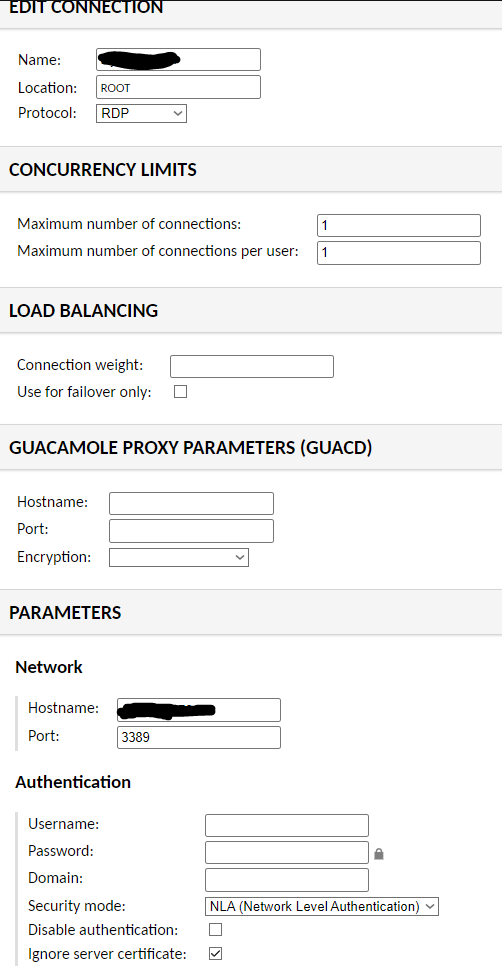
I also set my IP manual in Windows and used the same on Guacamole.
I also not able to access my pc through Guacamole using my laptop
2. Desktop Remote
It's enabled in my settings and i was able to use windows' native RDP to connect from laptop, that's in the same network.
I couldn't test it with another network because my laptop won't connect to my hotspot for whatever reason.
3. Cloudron Terminal
On another post regarding this issue i saw someone saying to try a telnet command on the Cloudron Terminal.
However it's not working for me."Unable to connect to remote host: Connection timed out"

Maybe this is where the issue lies, but i don't know to go further from here on.
I would be glad if you could help me or maybe share your experience with this problem.@Snens Good debugging! The 3 point is the most important. The windows server is not reachable from Cloudron.
To take this one more step, ssh into the server and run the same telnet command. I suspect you cannot connect from there there. This means there is some networking issue. Can you tell us a bit more about your network setup? Is this a VM in a private network? How is Cloudron VM exposed to the internet? Maybe some router or firewall configuration is preventing Cloudron from connecting to other internal devices?
-
Alright, i tried some new things.
So i want to access my win10 desktop pc, i'm not using a VM.
Telnet with SSH
I've tried telnet with SSH, but i get the same error
Win10 Remote Desktop
So i tried the Android app to connect to my pc via win10's native RDP and it did work. Being in the same network.
However it didn't work when i was using my mobile data connection on my phone.
I always get the error code 0x204.So now i've searched for ways to solve this problem, i did all of this
Enabling Desktop Remote (which was already enanbled)
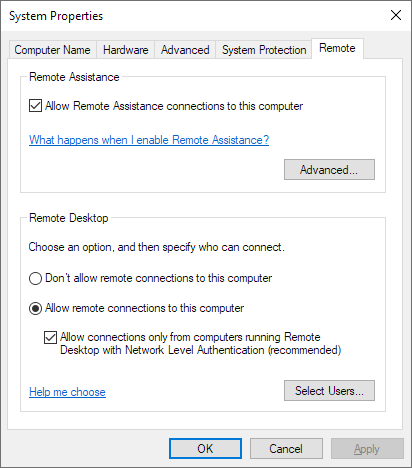
Changing my Firewall settings to allow Desktop Remote. The Guacamole (custom) comes from the next fix i tried.
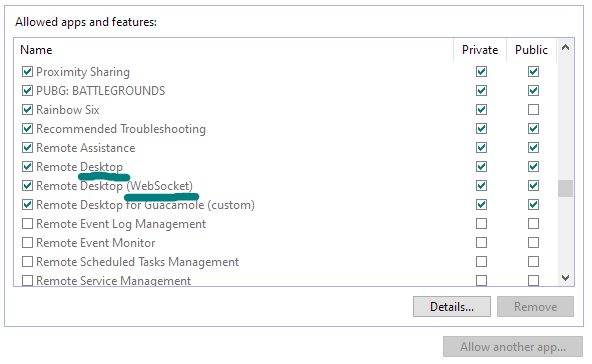
Opening my for the firewall Port.
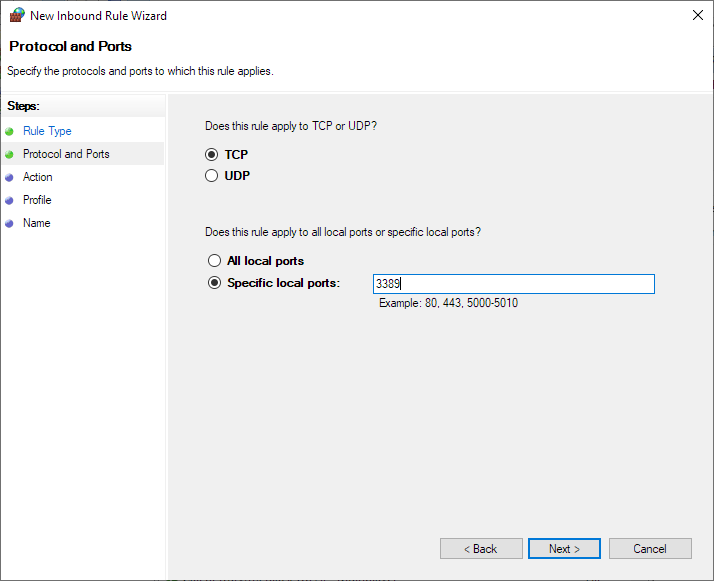
Creating a new value in my registry as of this
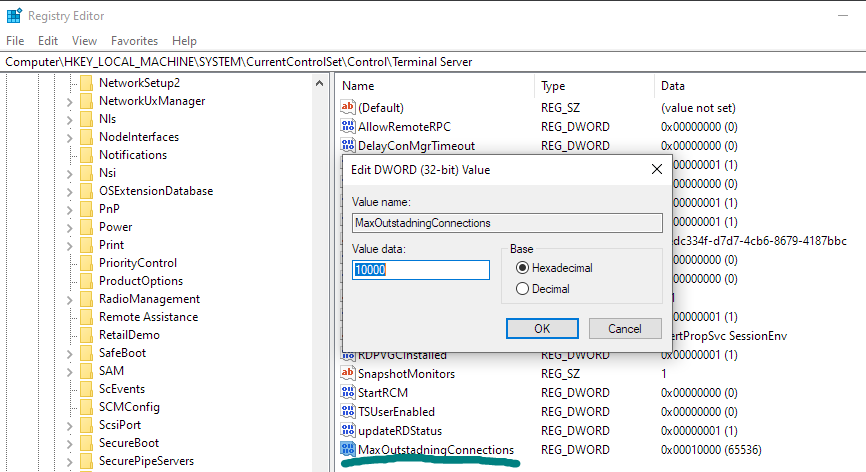
I still get the same errors using telnet and RDP on my phone.
-
-
 N nebulon marked this topic as a question on
N nebulon marked this topic as a question on
-
 N nebulon has marked this topic as solved on
N nebulon has marked this topic as solved on