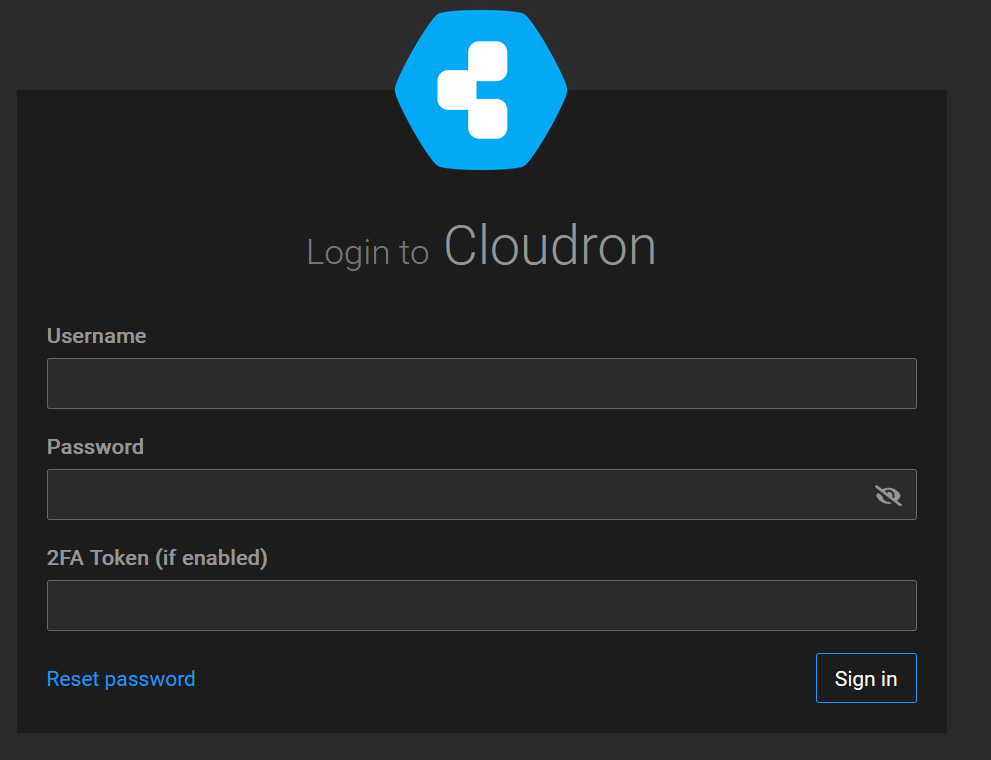Cloudron Dashboard OIDC Login Inconvenience - low priority
-
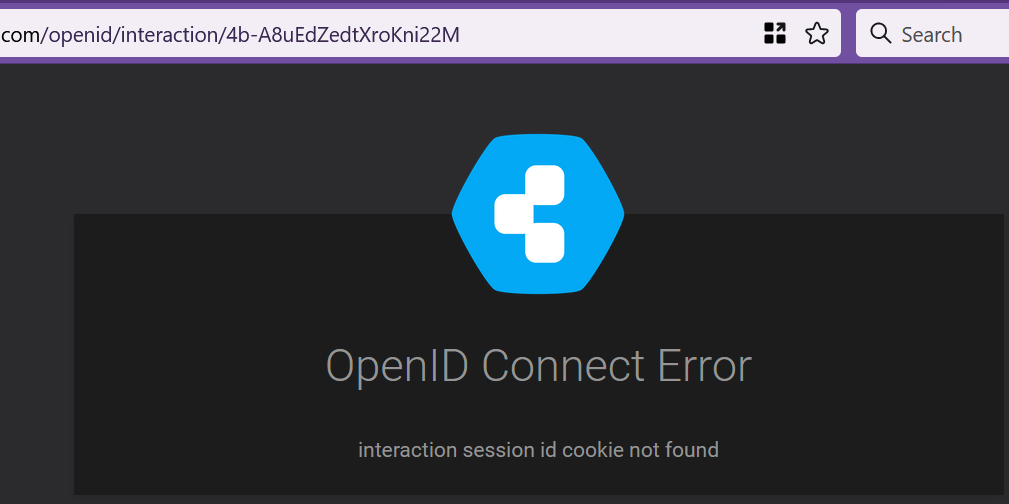
I have the browser continue where it left off, so the dashboard tab remains open. The page shows this error because of the URL that doesn't auto-refresh on page reload. I have to clear the openid/interaction/.... part to get to the proper login page. Any easy/lazy way around this?
-
hm I guess hitting history back in the browser would work as well, but I think we can place a button there to start over. Not sure if an automatic redirect is good or just obfuscates the error.
In this particular case we may have to revisit the session timeout if this happens often.
-
I'm logging out, so it's not a session expiring sooner than it should. This is on my work PC, it stays logged in just fine on my home PC so no issues there. It's that once logged out, that URL string remains, and it doesn't auto-update to "refresh" itself. If you use Roundcube and you have the login page open for a while, and then you try to log in, it gives you an error, and you'll be able to log in once you refresh the page. Can't the dashboard have something like that? Like after refreshing the page, it changes that OIDC string to whatever the current one is?
I don't like to clear the history/cache because it messes with all my logins and stuff.
-
BTW, on the log in page, the branding is off too. It says "Login to Cloudron" instead of my company name that I have set in CR Dashboard > Branding.