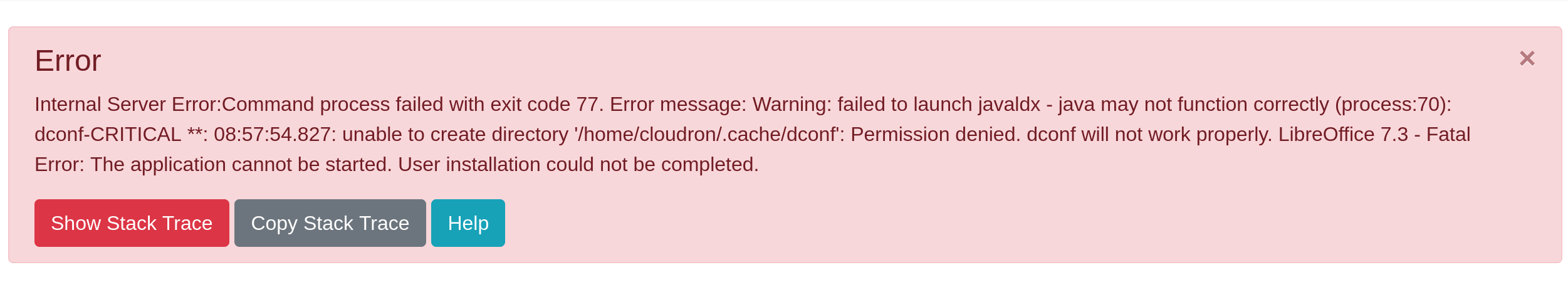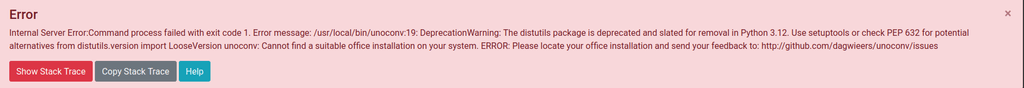PDF to Text/RTF fails
-
For me, it’s doing something but doesn’t let me access the file after conversion - nothing happens:
Jul 01 23:05:45 Running command: soffice --infilter=writer_pdf_import --convert-to doc --outdir /tmp/output_12731918207241714492 /tmp/input_12820457046940439487.pdfCommand output: Jul 01 23:05:45 convert /tmp/input_12820457046940439487.pdf -> /tmp/output_12731918207241714492/input_12820457046940439487.doc using filter : MS Word 97 Jul 01 23:06:04 Running command: soffice --infilter=writer_pdf_import --convert-to docx --outdir /tmp/output_13110194667904771198 /tmp/input_2013883566298576050.pdfCommand output: Jul 01 23:06:04 convert /tmp/input_2013883566298576050.pdf -> /tmp/output_13110194667904771198/input_2013883566298576050.docx using filter : MS Word 2007 XML Jul 01 23:06:35 Running command: soffice --infilter=writer_pdf_import --convert-to rtf --outdir /tmp/output_12759007429764915141 /tmp/input_5102818123428729636.pdfCommand output: Jul 01 23:06:35 convert /tmp/input_5102818123428729636.pdf -> /tmp/output_12759007429764915141/input_5102818123428729636.rtf using filter : Rich Text Format -
I tried this yesterday, pdf-to-rtf, pdf-to-txt. Both failed, and created empty files instead. Might it have been due to a lack of memory being allocated? App Version: 0.10.3
@LoudLemur said in PDF to Text/RTF fails:
I tried this yesterday, pdf-to-rtf, pdf-to-txt. Both failed, and created empty files instead.
Same.
@nebulon said in PDF to Text/RTF fails:
Were there any errors shown
No errors were shown on screen nor in the app logs.
@nebulon said in PDF to Text/RTF fails:
And just to be sure, have you tried other pdf documents?
Yes, I've tried numerous PDFs all with the same empty .txt file as the result.
-
@girish said in PDF to Text/RTF fails:
Yeah, I have never got the conversion to work.
So I guess this shouldn't be marked as solved.
@girish said in PDF to Text/RTF fails:
I think it's probably an upstream bug.
If that's the case perhaps @froodle can help?
-
@girish said in PDF to Text/RTF fails:
Yeah, I have never got the conversion to work.
So I guess this shouldn't be marked as solved.
@girish said in PDF to Text/RTF fails:
I think it's probably an upstream bug.
If that's the case perhaps @froodle can help?
-
 G girish has marked this topic as unsolved on
G girish has marked this topic as unsolved on
-
@jdaviescoates You can also try if running
soffice --infilter=writer_pdf_import --convert-to txt:Text --outdir /tmp/invoice Invoice.pdfworks . For me, it doesn't produce anything even on my laptop.@girish said in PDF to Text/RTF fails:
@jdaviescoates You can also try if running
soffice --infilter=writer_pdf_import --convert-to txt:Text --outdir /tmp/invoice Invoice.pdfworks . For me, it doesn't produce anything even on my laptop.When I try that on my laptop I just get:
Warning: failed to launch javaldx - java may not function correctly -
@girish said in PDF to Text/RTF fails:
@jdaviescoates You can also try if running
soffice --infilter=writer_pdf_import --convert-to txt:Text --outdir /tmp/invoice Invoice.pdfworks . For me, it doesn't produce anything even on my laptop.When I try that on my laptop I just get:
Warning: failed to launch javaldx - java may not function correctly@jdaviescoates said in PDF to Text/RTF fails:
Warning: failed to launch javaldx - java may not function correctly
I made this error go away by installing a whole bunch of packages. Some openoffice java support etc. I don't recall which ones now.
-
@girish this step has no OCR if that's what you're wanting, you would need to run OCR step first
In that usecase this would only carry over the image file which txt wouldn't support
However I can try debug this to see if I can reproduce if you are on about a pdf containing actual text
Could very likely be issue on stirling pdf side -
@girish this step has no OCR if that's what you're wanting, you would need to run OCR step first
In that usecase this would only carry over the image file which txt wouldn't support
However I can try debug this to see if I can reproduce if you are on about a pdf containing actual text
Could very likely be issue on stirling pdf side@froodle said in PDF to Text/RTF fails:
However I can try debug this to see if I can reproduce if you are on about a pdf containing actual text
Could very likely be issue on stirling pdf sideI've tried numerous PDFs with actual text and all of them failed just resulting in a blank text file.
-
@froodle said in PDF to Text/RTF fails:
However I can try debug this to see if I can reproduce if you are on about a pdf containing actual text
Could very likely be issue on stirling pdf sideI've tried numerous PDFs with actual text and all of them failed just resulting in a blank text file.
@jdaviescoates confirmed txt has issue I'll be disabling that feature and add a fix to backlog
But rtf option of that page works fine for me (not in cloudron)
-
Okay, on a positive note this app saved much time today and it worked perfectly well!

Had to fax a 5 pages doc through a virtual fax app I use (since we have no more phone landline for years). The 5 pages were scanned in 5 different jpg images but the virtual fax needed one single file, jpg or pdf, with the 5 pages inside.
Went to my Stirling PDF install; YES it can be done. I chose "Images to PDF" module, added the files and created a perfect PDF with the 5 pages in it, no error, ready to send through virtual fax. Stunning!
-
 G girish has marked this topic as solved on
G girish has marked this topic as solved on