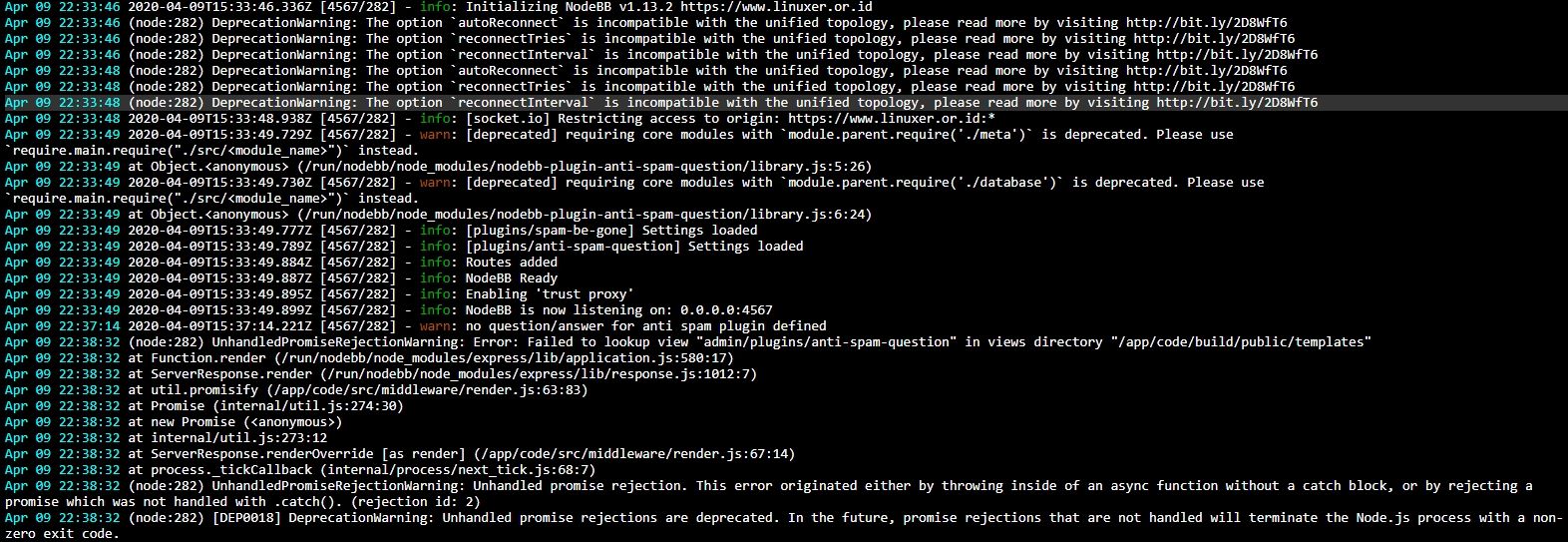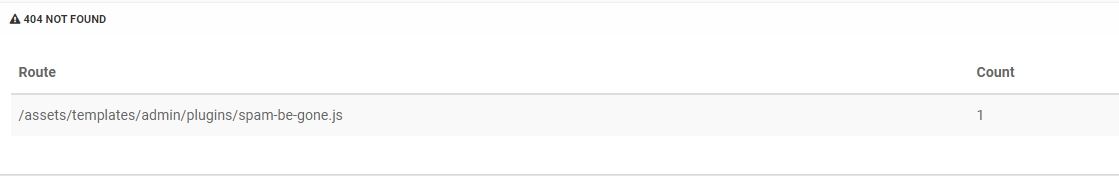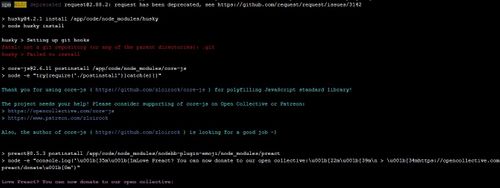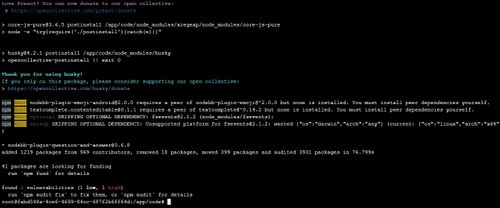-
This forum also uses the same plugin... We enabled only recaptcha. Did you enable any of the 4 providers or you didn't even reach that point (i.e crash immediately after install)?
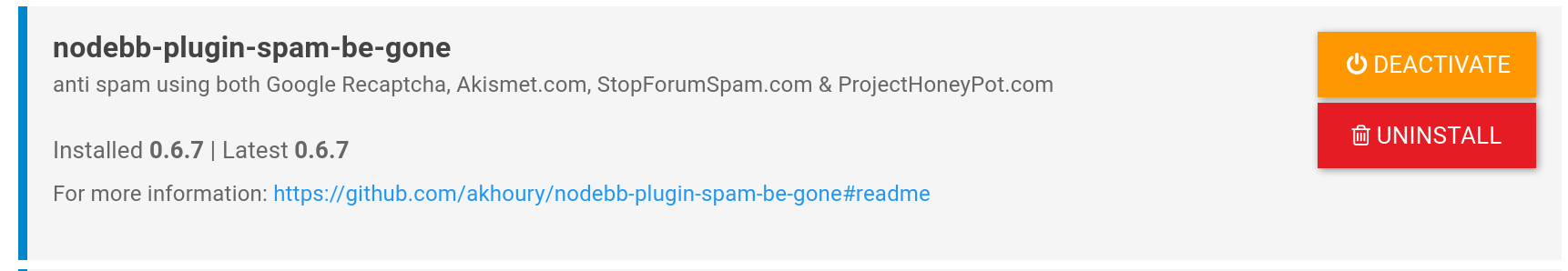
-
@bangden07 I tried with a new instance and it seems to work:
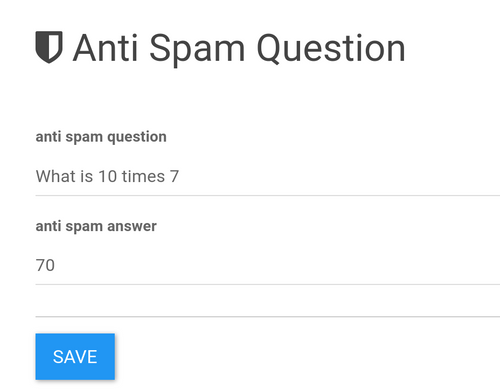
And then in the registration screen:
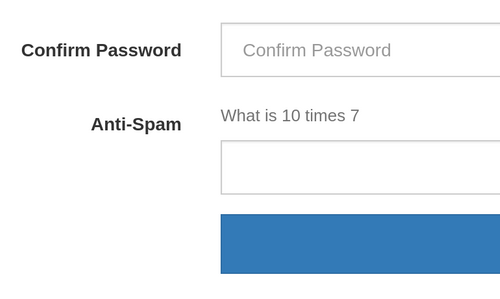
@bangden07 If you go to Cloudron dashboard -> configure app -> Console -> Restart app. Does it fix the issue? I suspect the assets were not built but I am not sure why.
-
How to install plugin via terminal?
I tried to install the plugin via the terminal but an error.npm ERR! code EROFS npm ERR! syscall open npm ERR! path /root/.npm/_cacache/tmp/af65401d npm ERR! errno -30 npm ERR! rofs EROFS: read-only file system, open '/root/.npm/_cacache/tmp/af65401d' npm ERR! rofs Often virtualized file systems, or other file systems npm ERR! rofs that don't support symlinks, give this error. -
@bangden07 To install via terminal https://cloudron.io/documentation/apps/nodebb/#installing-plugins . Did the previous crash get sorted out?
-
@bangden07 To install via terminal https://cloudron.io/documentation/apps/nodebb/#installing-plugins . Did the previous crash get sorted out?