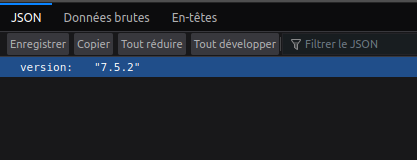Strange message "Removing containers for upgrade" after Cloudron upgrade
-
Hi,
I have a strange message on a Cloudron after the last upgrade.
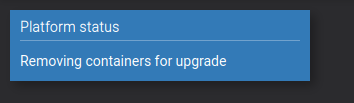
@girish i don't if i need to do something with it. It appears on the dashboard and i can't remove it.
Another question is about the Cloudron status json here :
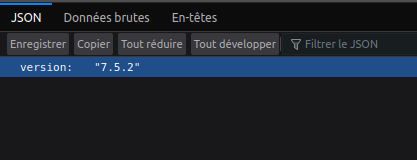
My monitor is in error because there is a test on errorMessage (/api/v1/cloudron/status)
Monitoring message : "TEXT ERROR : Pattern '"errorMessage": null' not found.)"
My server is on Cloudron v7.5.2 (Ubuntu 20.04.6 LTS)
Thanks for your help.
Benoit
-
After a restart of the VM it seems ok ! All the app containers need a complete reconfiguration by the Cloudron after that, all is ok.
Can you give us a new method to check if a Cloudron is on without errors please because the "errorMessage" is gone on the new /api/v1/cloudron/status version ?
Thanks
-
After a restart of the VM it seems ok ! All the app containers need a complete reconfiguration by the Cloudron after that, all is ok.
Can you give us a new method to check if a Cloudron is on without errors please because the "errorMessage" is gone on the new /api/v1/cloudron/status version ?
Thanks
@Benoit
/api/v1/cloudron/statusis the correct path for health check. It only returns the version now and nothing else. There is noerrorMessageanymore . That field was used for provisioning time status (i.e setup and restore time). That is available via/api/v1/provision/status. The errorMessage was related to errors during setup and restore and was never used to signal any post installation errors. -
 G girish marked this topic as a question on
G girish marked this topic as a question on
-
 G girish has marked this topic as solved on
G girish has marked this topic as solved on