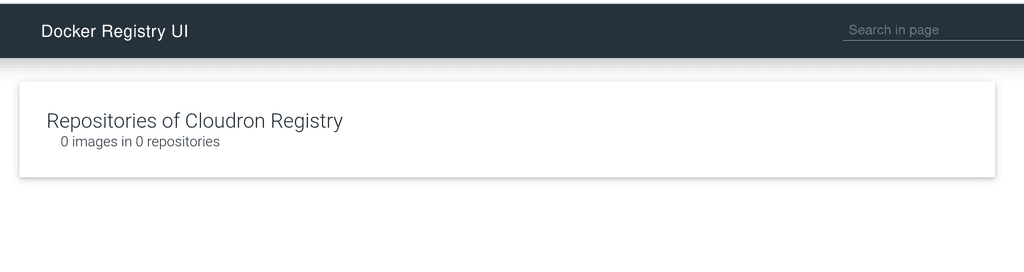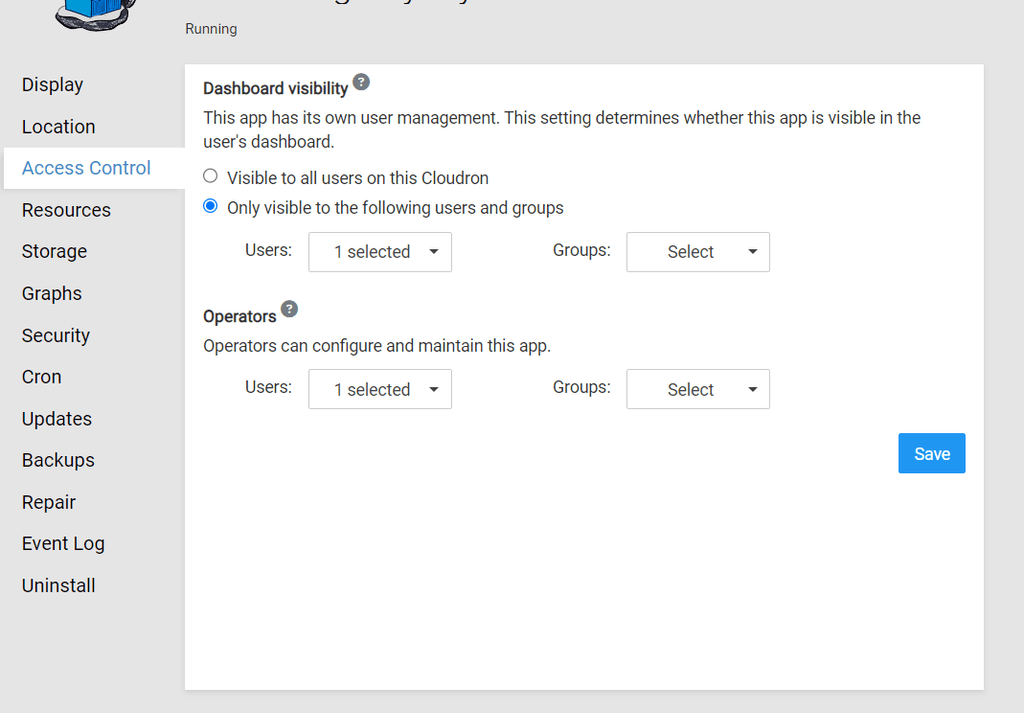UI not working
-
Hi.
I just installed this app for the first time.
After successfully pushing an image to the registry from my local system, i went to the registry link to view/manage.
But, all i see is this:
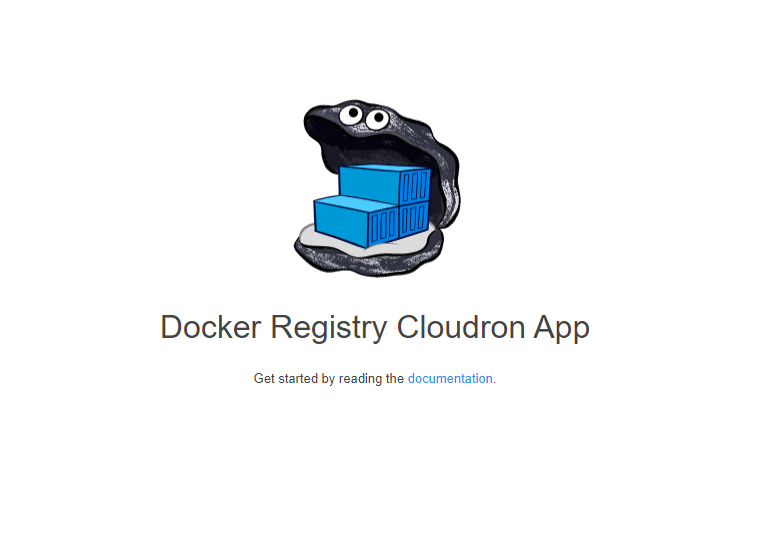
Did i miss something during the setup?
Note: i did try to configure the
REGISTRY_URLandREGISTRY_TITLEenv variables, but no change. -
 G girish has marked this topic as solved on
G girish has marked this topic as solved on
-
E ekevu123 referenced this topic on