eMail management in a small business
-
Heyas,
Starting a new company in January and now setting up all the tech stuff. I was wondering how to most effectively manage mails. I want to be able to take a look at different mail conversations with clients, in case one of my colleagues isn't around when we get a call from one of our partners. Also, if people are on vacation, I'd like to be able to give a colleague access to a mailbox, so no mails get unanswered during the holiday.
I want to avoid the bid tech solutions like exchange, especially with Microsoft's "we spy on you now all the time" policies. Does anybody have a good idea or solution?
-
Heyas,
Starting a new company in January and now setting up all the tech stuff. I was wondering how to most effectively manage mails. I want to be able to take a look at different mail conversations with clients, in case one of my colleagues isn't around when we get a call from one of our partners. Also, if people are on vacation, I'd like to be able to give a colleague access to a mailbox, so no mails get unanswered during the holiday.
I want to avoid the bid tech solutions like exchange, especially with Microsoft's "we spy on you now all the time" policies. Does anybody have a good idea or solution?
@RazielKanos Good question. Thank you. My answer is based on almost 30 years of experience with email communication, and it works in most cases.
- make a difference between personal mail addresses and functional mail addresses. (like: first.last@example.org & support@example.org)
- Don't rely on shared imap mailboxes for functional email addresses. Use a helpdesk like freescout instead.
- Install something like SoGO and delegate the personal inbox to a team member (or the whole team) when you are on holiday.
- SoGO is the place to go, the moment you want to send out an of office autoresponder notification.
- Try to educate your customers to send important mails to functional mail addresses like support@ or sales@ ... (instead of sending the mail to a personal mail address)
Hope this helps.
-
Do apps like EspoCRM help with this desired functionality ?
They can receive incoming email and (I think) make them available to all/any team members.
Freescout was also in my thoughts (but I don't have any experience with it). -
Yeah, Cloudron could work for this. Cloudron is pretty flexible in terms of how it does emails. Just make sure you use a relay like Amazon SES or Postmark for a bit better deliverability.
For something like this, I'd do it a little differently than @luckow would do it, but pretty similar.
- Create accounts for users on Cloudron.
- Create email addresses for each of them (e.g. firstname.lastname@yourdomain.com)
- Create shared email addresses (e.g. sales@yourdomain.com) and assign permissions to it for the particular users.
- Have the users log into both their user email addresses (firstname.lastname@yourdomain.com) and their shared email addresses (firstname.lastname@yourdomain.com) using their user account's password. Yep, you do not need a password specifically for your shared email account

- For Email Clients, you can set up any IMAP client, such as Outlook or Thunderbird. You can also set up SOGO/Roundube/SnappyMail as a webmail client. It's not going to be a smooth as Gmail, but it an be pretty good. (More details on these clients below).
- To give colleagues access to a mailbox, you can assign them access temporarily in Cloudron, and then revoke it when finished. They can then log in via the webmail client you chose using (your.email@yourdomain.com) and their own personal email account password (not yours).
- I'll also note that it's possible to set up SOGO and Snappy Mail a bit like Outlook and Thunderbird to access multiple email accounts at the same time. However, as said, SOGO is not quite as smooth as Gmail.
-
I hadn't tried Freescount until just a moment ago... it seems like it's great, and it could be a good alternative to shared email inboxes. Personally, I've seen cases where people sort of do a similar thing with synchronizing IMAP Tags in Thunderbird, but this definitely seems a lot more streamlined (in particular, for service cases). It also seems like it'd be a good way to manage permissions for personal inboxes (like I Was talking about in Step 6), but you could have the users do that, rather than have to do that as the administrator. I do wish that they had subfolders though... so I'll probably be sticking with Thunderbird
 .
. -
In terms of SOGO v Roundcube v Snappy Mail, in my personal opinion it goes like this. Most of the features on these email clients are the same. SOGO has the most features, followed by Roundcube, and then Snappy Mail. Three features which might or might not be important to you are Multiple Accounts Displayed in a Single Webmail GUI, Vacation Replies, and CARDDAV syncing. SOGO has all three. Roundcube just has vacation replies (but has many other features). Snappy mail has Multiple Accounts, CARDDAV syncing, and Vacation Replies (although the last one is a kinda, as it is not non-technical user friendly to be honest). In terms of how 'quick' the webmail clients feel, it's the opposite. Snappy mail is the fastest, then Roundcube, then Sogo. So it's all a bit of a tradeoff there.
-
One final thing to note is that running your own email server like this does take a little bit more work than having someone else hosted. But it's also a great deal cheaper, especially when you need more accounts. So I personally find it worth it, but your mileage may vary.
-
Do apps like EspoCRM help with this desired functionality ?
They can receive incoming email and (I think) make them available to all/any team members.
Freescout was also in my thoughts (but I don't have any experience with it).@timconsidine think of freescout in parts as espocrm. it's all about workflows. if your company is driven by sales people, espocrm or salesforce is the right tool. email is just a communication channel. like phone or linkedin. it's all about customer data and not about the freedom of clients (outlook, thunderbird, webmail, FairEail ...).
For me, freescout is (web)mail on steroids. But I only use it for functional mail addresses and in a team context. For my personal mail address, I like to choose between my preferred clients.
-
Yeah, Cloudron could work for this. Cloudron is pretty flexible in terms of how it does emails. Just make sure you use a relay like Amazon SES or Postmark for a bit better deliverability.
For something like this, I'd do it a little differently than @luckow would do it, but pretty similar.
- Create accounts for users on Cloudron.
- Create email addresses for each of them (e.g. firstname.lastname@yourdomain.com)
- Create shared email addresses (e.g. sales@yourdomain.com) and assign permissions to it for the particular users.
- Have the users log into both their user email addresses (firstname.lastname@yourdomain.com) and their shared email addresses (firstname.lastname@yourdomain.com) using their user account's password. Yep, you do not need a password specifically for your shared email account

- For Email Clients, you can set up any IMAP client, such as Outlook or Thunderbird. You can also set up SOGO/Roundube/SnappyMail as a webmail client. It's not going to be a smooth as Gmail, but it an be pretty good. (More details on these clients below).
- To give colleagues access to a mailbox, you can assign them access temporarily in Cloudron, and then revoke it when finished. They can then log in via the webmail client you chose using (your.email@yourdomain.com) and their own personal email account password (not yours).
- I'll also note that it's possible to set up SOGO and Snappy Mail a bit like Outlook and Thunderbird to access multiple email accounts at the same time. However, as said, SOGO is not quite as smooth as Gmail.
-
I hadn't tried Freescount until just a moment ago... it seems like it's great, and it could be a good alternative to shared email inboxes. Personally, I've seen cases where people sort of do a similar thing with synchronizing IMAP Tags in Thunderbird, but this definitely seems a lot more streamlined (in particular, for service cases). It also seems like it'd be a good way to manage permissions for personal inboxes (like I Was talking about in Step 6), but you could have the users do that, rather than have to do that as the administrator. I do wish that they had subfolders though... so I'll probably be sticking with Thunderbird
 .
. -
In terms of SOGO v Roundcube v Snappy Mail, in my personal opinion it goes like this. Most of the features on these email clients are the same. SOGO has the most features, followed by Roundcube, and then Snappy Mail. Three features which might or might not be important to you are Multiple Accounts Displayed in a Single Webmail GUI, Vacation Replies, and CARDDAV syncing. SOGO has all three. Roundcube just has vacation replies (but has many other features). Snappy mail has Multiple Accounts, CARDDAV syncing, and Vacation Replies (although the last one is a kinda, as it is not non-technical user friendly to be honest). In terms of how 'quick' the webmail clients feel, it's the opposite. Snappy mail is the fastest, then Roundcube, then Sogo. So it's all a bit of a tradeoff there.
-
One final thing to note is that running your own email server like this does take a little bit more work than having someone else hosted. But it's also a great deal cheaper, especially when you need more accounts. So I personally find it worth it, but your mileage may vary.
@michaelpope All roads lead to Rome.

Delegating my personal INBOX to you (in case of my upcoming holiday) feels much better (there is more sovereignty in this active task) than telling my administrator to give you access to "low level Cloudron ACL". Most admins forget to remove the rights at the end of my holiday. There is also the option of not delegating all folders to you, but only certain ones. This function is not possible if you are assigned in the Cloudron mail backend.To provide context for your point 3: I create functional users. They are the owners of the inbox for the functional addresses. Then I manage the (real) teams in freescout (or odoo or espocrm or another web-based mail workflow tool). For me, a functional email never matches a dedicated person in my organisations. That's why I created the "dummies". People leave or change organisations: board@association.example.org is independent of people. This is also true for support@example.com. it is always only a snapshot.

-
+1 for team Freescout. It's reliable as-is but works better if you pair it with some extra modules like:
- Global Mailbox: easily manage multiple mailboxes from a centralized inbox
- Saved Replies: 2 clicks to auto-paste pre-saved replies into an email (love this!)
- Tags: assign tags to emails/replies (I use them to easily tell the job status; they're also color-coded)
- Workflows: works great with tags for automating things
- 2FA: security FTW!
- Block External Images: privacy FTW!
- Extended Editor: extra formatting options
- Dark Mode: started as a community mod and got incorporated into main dev later

- Extended Attachments: shows all attachments in an email/ticket thread on the right sidebar
- Custom Fields or CRM: if you need some to save some extra info/values
One con to using modules is that they do NOT auto-update, nor do you get a notification anywhere. You have to manually visit the modules page and click on the update button. Brought this to dev's attention, but they couldn't care less.
Edit: Also consider the "Inbox" module. It lets you check your mail like a regular mail client where all mail is listed chronologically.
-
Yeah, Cloudron could work for this. Cloudron is pretty flexible in terms of how it does emails. Just make sure you use a relay like Amazon SES or Postmark for a bit better deliverability.
For something like this, I'd do it a little differently than @luckow would do it, but pretty similar.
- Create accounts for users on Cloudron.
- Create email addresses for each of them (e.g. firstname.lastname@yourdomain.com)
- Create shared email addresses (e.g. sales@yourdomain.com) and assign permissions to it for the particular users.
- Have the users log into both their user email addresses (firstname.lastname@yourdomain.com) and their shared email addresses (firstname.lastname@yourdomain.com) using their user account's password. Yep, you do not need a password specifically for your shared email account

- For Email Clients, you can set up any IMAP client, such as Outlook or Thunderbird. You can also set up SOGO/Roundube/SnappyMail as a webmail client. It's not going to be a smooth as Gmail, but it an be pretty good. (More details on these clients below).
- To give colleagues access to a mailbox, you can assign them access temporarily in Cloudron, and then revoke it when finished. They can then log in via the webmail client you chose using (your.email@yourdomain.com) and their own personal email account password (not yours).
- I'll also note that it's possible to set up SOGO and Snappy Mail a bit like Outlook and Thunderbird to access multiple email accounts at the same time. However, as said, SOGO is not quite as smooth as Gmail.
-
I hadn't tried Freescount until just a moment ago... it seems like it's great, and it could be a good alternative to shared email inboxes. Personally, I've seen cases where people sort of do a similar thing with synchronizing IMAP Tags in Thunderbird, but this definitely seems a lot more streamlined (in particular, for service cases). It also seems like it'd be a good way to manage permissions for personal inboxes (like I Was talking about in Step 6), but you could have the users do that, rather than have to do that as the administrator. I do wish that they had subfolders though... so I'll probably be sticking with Thunderbird
 .
. -
In terms of SOGO v Roundcube v Snappy Mail, in my personal opinion it goes like this. Most of the features on these email clients are the same. SOGO has the most features, followed by Roundcube, and then Snappy Mail. Three features which might or might not be important to you are Multiple Accounts Displayed in a Single Webmail GUI, Vacation Replies, and CARDDAV syncing. SOGO has all three. Roundcube just has vacation replies (but has many other features). Snappy mail has Multiple Accounts, CARDDAV syncing, and Vacation Replies (although the last one is a kinda, as it is not non-technical user friendly to be honest). In terms of how 'quick' the webmail clients feel, it's the opposite. Snappy mail is the fastest, then Roundcube, then Sogo. So it's all a bit of a tradeoff there.
-
One final thing to note is that running your own email server like this does take a little bit more work than having someone else hosted. But it's also a great deal cheaper, especially when you need more accounts. So I personally find it worth it, but your mileage may vary.
@michaelpope said in eMail management in a small business:
- Three features which might or might not be important to you are Multiple Accounts Displayed in a Single Webmail GUI, Vacation Replies, and CARDDAV syncing. SOGO has all three. Roundcube just has vacation replies (but has many other features). Snappy mail has Multiple Accounts and Vacation Replies (kinda, but I wouldn't rely on it as it'll be confusing to users).
Snappymail has Carddav:
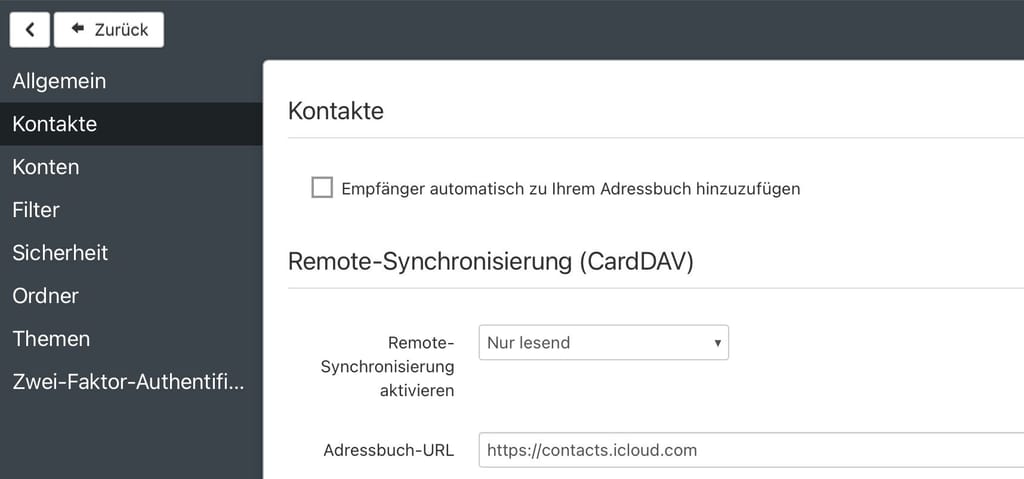
-
Thanks to you all,
Yes, we will use personal and combined mail boxes

Freescout sounds interesting, I'll take a look into it, especially since it's on Cloudron.My main concern is Data Privacy and Security.

-
Thanks to you all,
Yes, we will use personal and combined mail boxes

Freescout sounds interesting, I'll take a look into it, especially since it's on Cloudron.My main concern is Data Privacy and Security.

@RazielKanos With a self-hosted mail management solution on Cloudron, you are able to see all metadata for incoming and outgoing mail if the user is in the role
Superadmin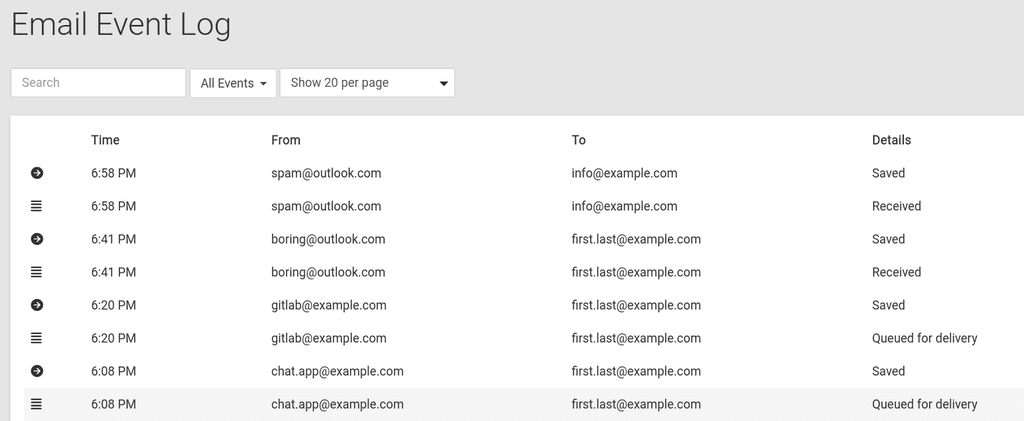
There is no entry in the audit log, that someone looked into the metadata.
The
User & Email Managerrole allows a user to add lists, add users to the list, and transfer the owner of a mailbox from a specific user to the newly created list. There is no entry in the audit log.In addition, the "Superadmin" and "Administrator" roles allow the user to impersonate another user. There is an entry in the audit log. If there is more than one user with the role admin or superadmin, there is no information about which user it was.
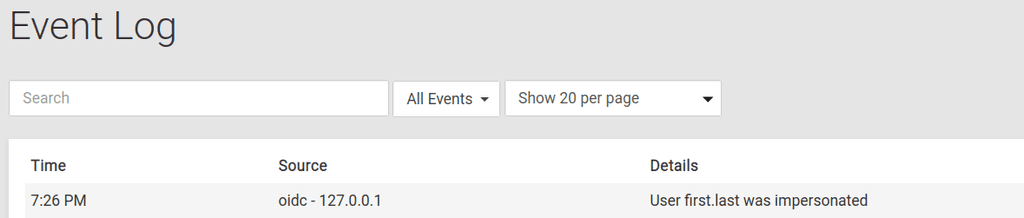
With sudo or root access data, you can view the mails directly in the file system.
If you are aware or create a common sense with or without paperwork with your small business team, self-hosted mail management solutions are the better solution. Otherwise, with any managed mail solution, a third party can look into every single mail because they have the admin or superadmin role.
The Cloudron Mail solution has all the essential features: SSL/TLS ports for incoming and outgoing mail, configuration for DNS records (MX, DKIM, SPF, DMARC, PTR) & IP Address Blocklist Check.
Ok, it doesn't have password policy configuration. Theoretically, it's possible that one of your team members chooses an easy-to-guess password and is part of a team for your sales inbox. Tough luck.If you rely on Cloudron for your apps, you shouldn't worry about email security.
-
@michaelpope All roads lead to Rome.

Delegating my personal INBOX to you (in case of my upcoming holiday) feels much better (there is more sovereignty in this active task) than telling my administrator to give you access to "low level Cloudron ACL". Most admins forget to remove the rights at the end of my holiday. There is also the option of not delegating all folders to you, but only certain ones. This function is not possible if you are assigned in the Cloudron mail backend.To provide context for your point 3: I create functional users. They are the owners of the inbox for the functional addresses. Then I manage the (real) teams in freescout (or odoo or espocrm or another web-based mail workflow tool). For me, a functional email never matches a dedicated person in my organisations. That's why I created the "dummies". People leave or change organisations: board@association.example.org is independent of people. This is also true for support@example.com. it is always only a snapshot.

@luckow Fair enough
 .
. -
@michaelpope said in eMail management in a small business:
- Three features which might or might not be important to you are Multiple Accounts Displayed in a Single Webmail GUI, Vacation Replies, and CARDDAV syncing. SOGO has all three. Roundcube just has vacation replies (but has many other features). Snappy mail has Multiple Accounts and Vacation Replies (kinda, but I wouldn't rely on it as it'll be confusing to users).
Snappymail has Carddav:
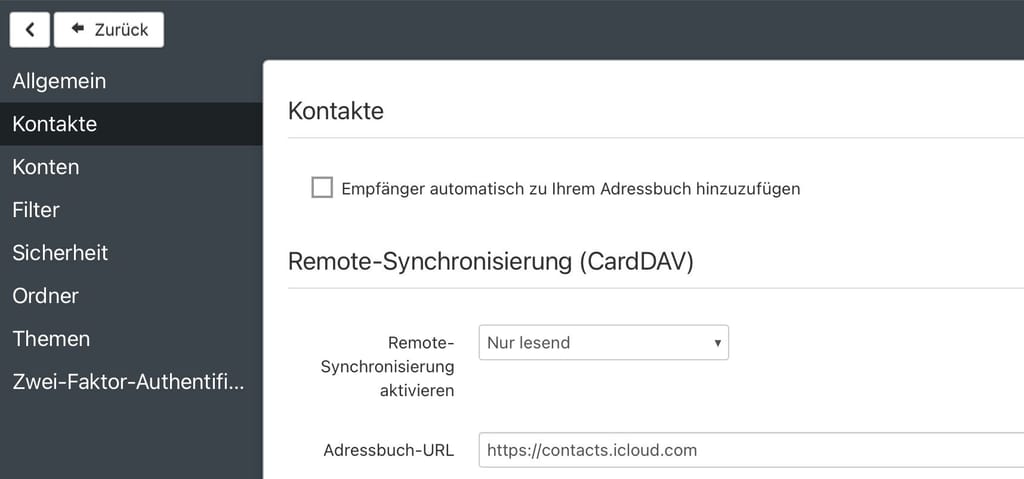
@necrevistonnezr Nice, I didn't even notice that. I'm gonna correct my post in case someone sees it in search and doesn't bother to read the thread, if that's okay. Thanks
 .
.
