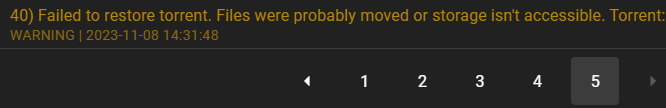Missing data download dirs
-
I just uninstalled and re-installed and it's the same issue. No downloads can start (even if it's successfully added to the list).
Also having trouble importing previous config. No changes happen.
@robi said in Missing data download dirs:
I just uninstalled and re-installed and it's the same issue. No downloads can start (even if it's successfully added to the list).
I just installed it to try and it and it works flawlessly.
Are you using Cloudflare or something?
-
I just uninstalled and re-installed and it's the same issue. No downloads can start (even if it's successfully added to the list).
Also having trouble importing previous config. No changes happen.
@robi said in Missing data download dirs:
Also having trouble importing previous config. No changes happen.
What configs do you mean? Is this something in vuetorrent?
Also, I have tried everything, I can never get the 'restore' log line to appear. It seems you are doing something special.
My fresh install also doesn't have 5 pages of logs like your screenshot has, there's something else.
-
I just uninstalled and re-installed and it's the same issue. No downloads can start (even if it's successfully added to the list).
Also having trouble importing previous config. No changes happen.
@robi said in Missing data download dirs:
I just uninstalled and re-installed and it's the same issue. No downloads can start (even if it's successfully added to the list).
Can you re-install fresh and just add one single torrent? Any one from https://ubuntu.com/download/alternative-downloads ?
-
@robi said in Missing data download dirs:
I just uninstalled and re-installed and it's the same issue. No downloads can start (even if it's successfully added to the list).
Can you re-install fresh and just add one single torrent? Any one from https://ubuntu.com/download/alternative-downloads ?
@girish Okay, here we go again:
Upon fresh install, only the qBitorrent dir is present in the Cloudron File Manager.
The login page is a joke, as entering anything works to log you in.
Settings show data dir set to /app/data/downloads (which doesn't exist in FM)
I grab a torrent or magnet link and paste it in, select skip hash checking, click add and the download fails with a nice red button/tag message saying "Missing Files" under the state.
At this point the dirs seem to be created in FM, but transfer is stuck. Same message in logs as above.
A further experiment w/o using the
skip hash checkingoption actually works and starts transferring right away.
Sigh, not ready for use yet.
I'll stick to my custom install of
covewhich provides a streaming HTTP access to torrents and the DHT, which is a lot more than this broken interface.Is there a stable classic interface for this until the Vue one is rewritten and usable?
-
@girish Okay, here we go again:
Upon fresh install, only the qBitorrent dir is present in the Cloudron File Manager.
The login page is a joke, as entering anything works to log you in.
Settings show data dir set to /app/data/downloads (which doesn't exist in FM)
I grab a torrent or magnet link and paste it in, select skip hash checking, click add and the download fails with a nice red button/tag message saying "Missing Files" under the state.
At this point the dirs seem to be created in FM, but transfer is stuck. Same message in logs as above.
A further experiment w/o using the
skip hash checkingoption actually works and starts transferring right away.
Sigh, not ready for use yet.
I'll stick to my custom install of
covewhich provides a streaming HTTP access to torrents and the DHT, which is a lot more than this broken interface.Is there a stable classic interface for this until the Vue one is rewritten and usable?
@robi said in Missing data download dirs:
The login page is a joke, as entering anything works to log you in.
I'm not sure I even noticed the login page initially, but I see what you mean! I just entered something and something and I was in.
@robi said in Missing data download dirs:
A further experiment w/o using the skip hash checking option actually works and starts transferring right away.
Ah, I wonder why choosing that breaks it. But yeah I didn't select skip hash checking hence why it just worked for me, I guess.
-
@robi said in Missing data download dirs:
The login page is a joke, as entering anything works to log you in.
I'm not sure I even noticed the login page initially, but I see what you mean! I just entered something and something and I was in.
@robi said in Missing data download dirs:
A further experiment w/o using the skip hash checking option actually works and starts transferring right away.
Ah, I wonder why choosing that breaks it. But yeah I didn't select skip hash checking hence why it just worked for me, I guess.
@jdaviescoates said in Missing data download dirs:
@robi said in Missing data download dirs:
The login page is a joke, as entering anything works to log you in.I'm not sure I even noticed the login page initially, but I see what you mean! I just entered something and something and I was in.
Ah, that's because it's got the Cloudron Proxy Auth thing in front of it anyway! I was just already logged into that. But yeah the qTorrent login thing doesn't seem to do anything at all!
-
@girish Okay, here we go again:
Upon fresh install, only the qBitorrent dir is present in the Cloudron File Manager.
The login page is a joke, as entering anything works to log you in.
Settings show data dir set to /app/data/downloads (which doesn't exist in FM)
I grab a torrent or magnet link and paste it in, select skip hash checking, click add and the download fails with a nice red button/tag message saying "Missing Files" under the state.
At this point the dirs seem to be created in FM, but transfer is stuck. Same message in logs as above.
A further experiment w/o using the
skip hash checkingoption actually works and starts transferring right away.
Sigh, not ready for use yet.
I'll stick to my custom install of
covewhich provides a streaming HTTP access to torrents and the DHT, which is a lot more than this broken interface.Is there a stable classic interface for this until the Vue one is rewritten and usable?
-
mh. no problem downloading ubuntu
(fresh installation)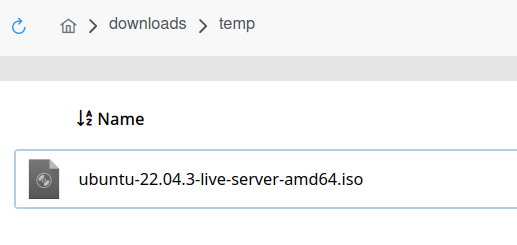
-
 G girish has marked this topic as solved on
G girish has marked this topic as solved on