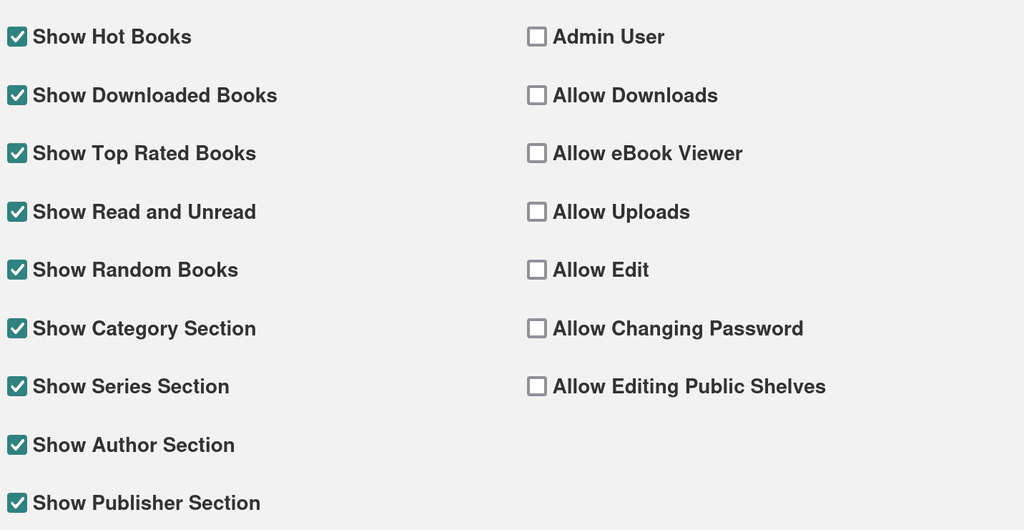How do you open a book in Calibre-web?
-
I can't believe I'm asking this, and yes, I did read the manual. There's supposed to be a "view" button after you "open" "a book". There is no view button. All I have is "Read" and "Archived" checkboxes. I spent the better half of the morning spinning up an AWS instance, making I don't even know how many logins, and installing all the software so I could read a PDF on a tablet. Which seems insane, because it is. Now I can't figure out how to open the books I've uploaded because the user interface is just that obtuse.
Please help me.
-
 G girish moved this topic from Support on
G girish moved this topic from Support on
-
it sounds to me just like the user you are logged in as doesn't have the required permissions (either that or you're not logged in at all?)
When set up correctly and logged in with a user with correct permissions you should see something like this:
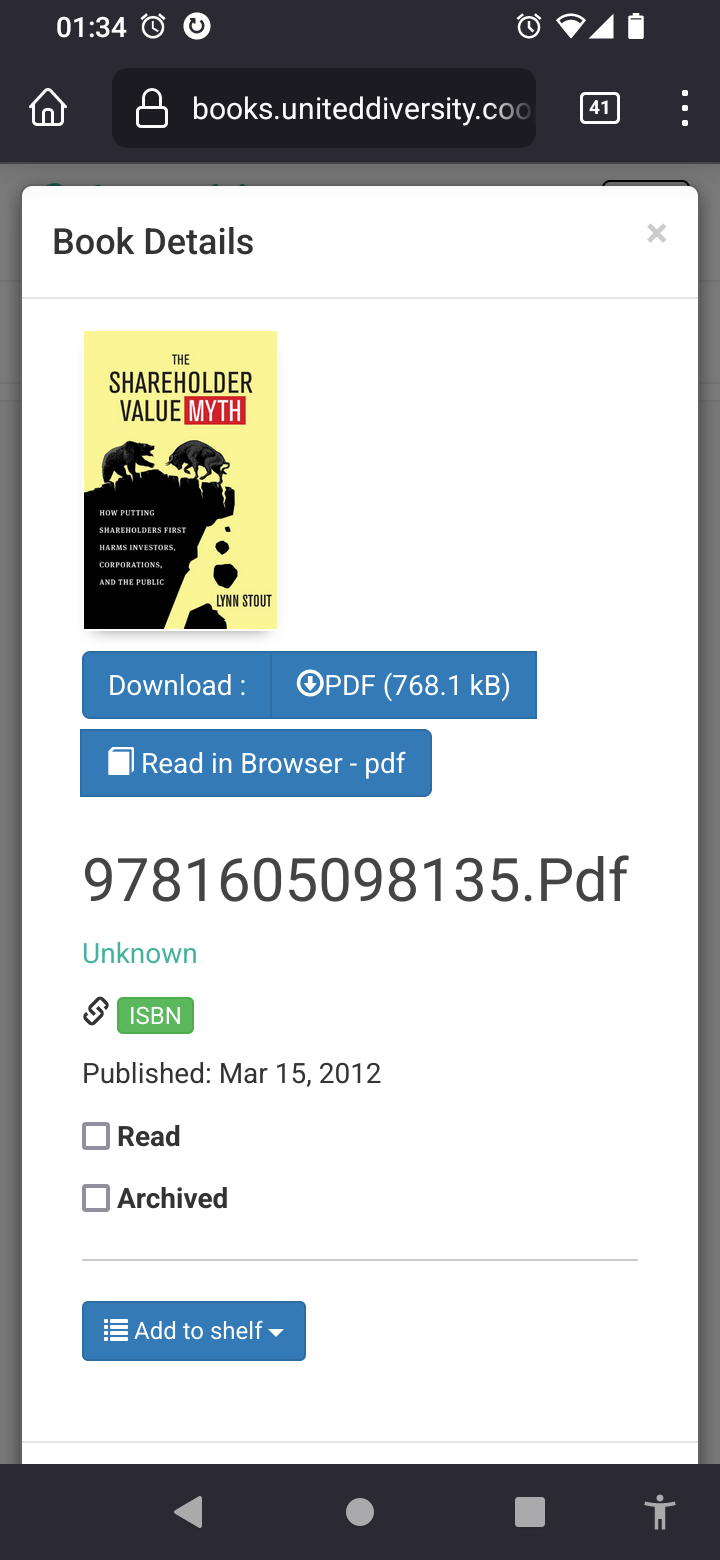
You may want to adjust these settings at
/admin/viewconfig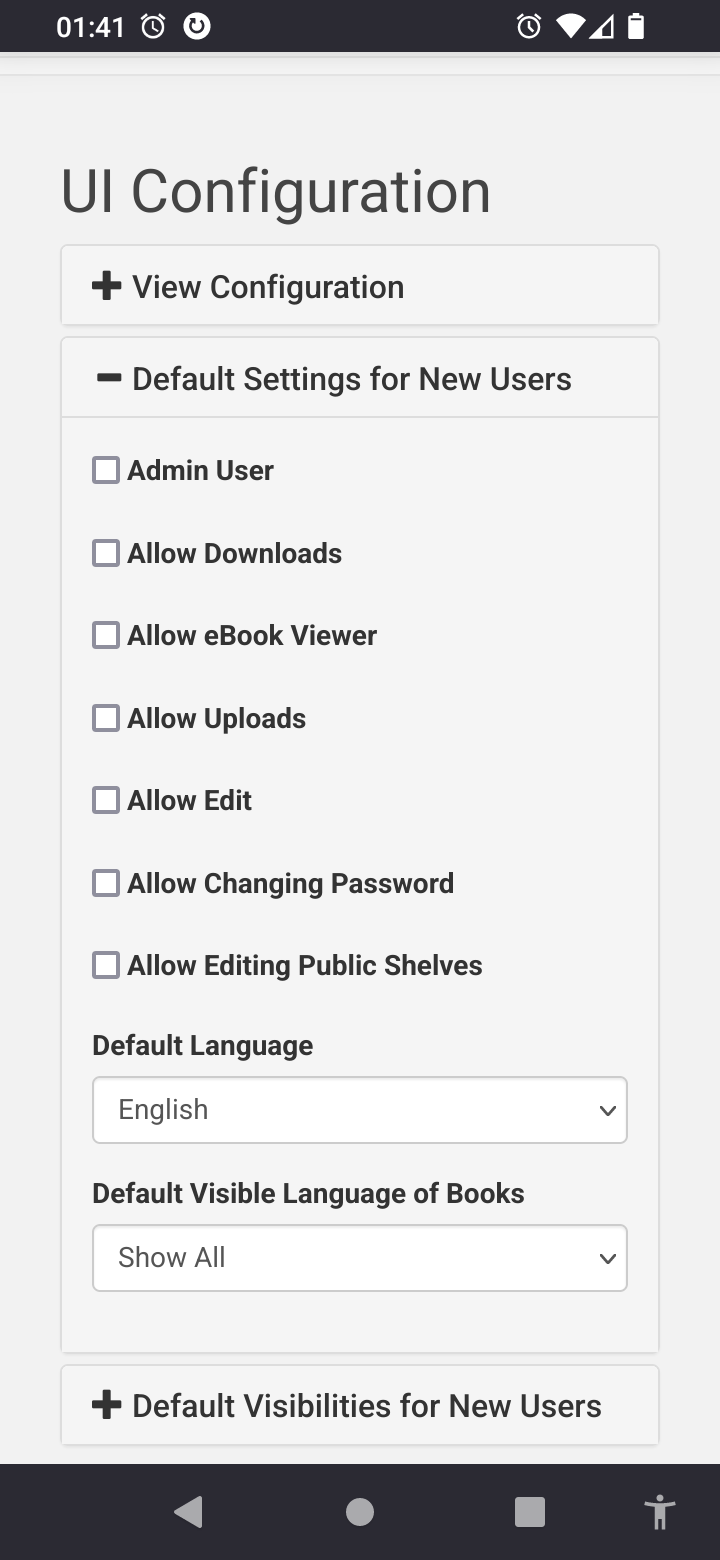
and/ or edit the permissions for specific users at
/admin/usertable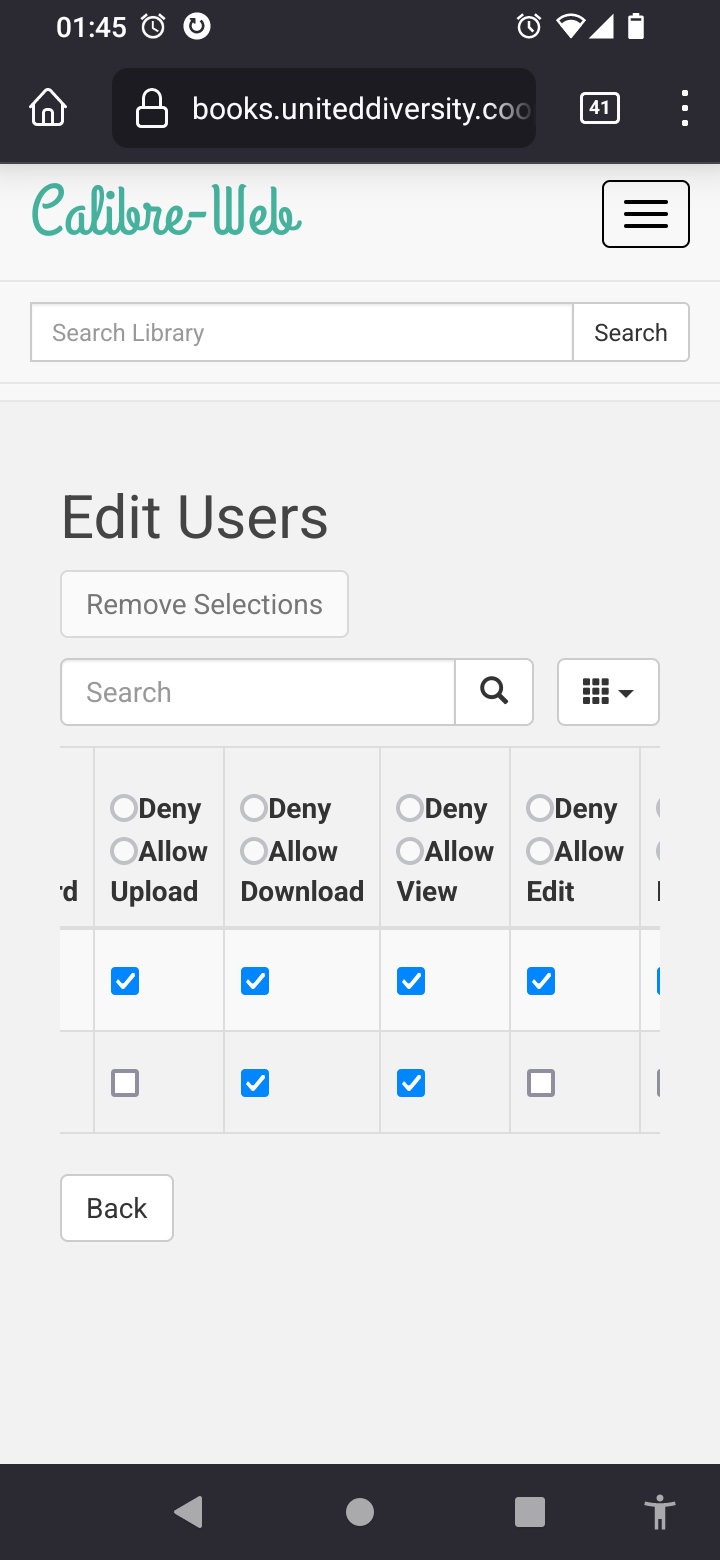
-
I remember this tripping me as well. When you create a user, the default permission does not include reading the book (not sure why, maybe something to check upstream). You have to check the Allow eBook Viewer permission on the right hand column.