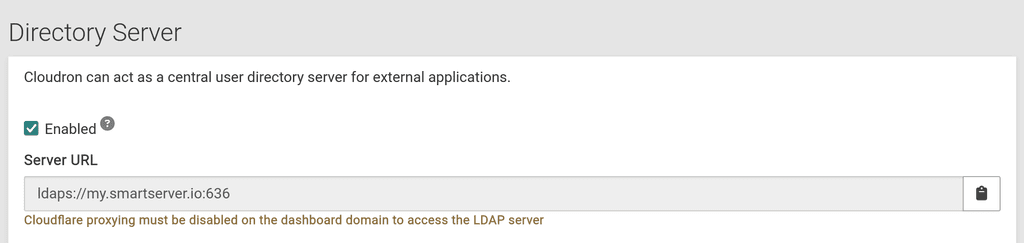Timeout error when using one cloudron to connect to another cloudron LDAP
-
Hello, I'm having trouble connecting one cloudron to another cloudron's LDAP server. I've configured the following so far:
- Enable ipv6 on both servers.
- Confirm they works via: curl -6 http://ifconfig.me
- Enable ipv6 on the cloudron network page.
- Add AAAA records for "my" (I don't know know how to get cloudron to automatically create this, so I did it manually.
- Enable LDAP directory on cloudron A.
- Whitelist the ipv4 and 6 addresses of cloudron B on cloudron A.
- Attempt to connect cloudron B to cloudron A using the standard menus.
I'm getting a timeout error. Using sudo tcpdump -i any port 389 or port 636, I've confirmed there's data going out from cloudron B, but the same command in cloudron A doesn't return anything.
What am I missing here?
-
If you do
iptables -t filter -L CLOUDRON, do you see it added to the firewall? You should see a line like:ACCEPT tcp -- anywhere anywhere match-set cloudron_ldap_allowlist src tcp dpt:3004You can then do
ipset list cloudron_ldap_allowlistto see it's members. -
 G girish marked this topic as a question on
G girish marked this topic as a question on
-
 G girish has marked this topic as solved on
G girish has marked this topic as solved on