Cloudron not showing correct LVM space
-
Hi my cloudron instence isnt showing the correct space available it is showing 100gb even tho i have epanded my lvm partition to be the full 7TB i am on Ubuntu 22.04.4 LTS and cloudron version v7.6.4.
sda 8:0 0 7.3T 0 disk ├─sda1 8:1 0 1M 0 part ├─sda2 8:2 0 2G 0 part /boot └─sda3 8:3 0 7.3T 0 part └─ubuntu--vg-ubuntu--lv 253:0 0 7.3T 0 lvm /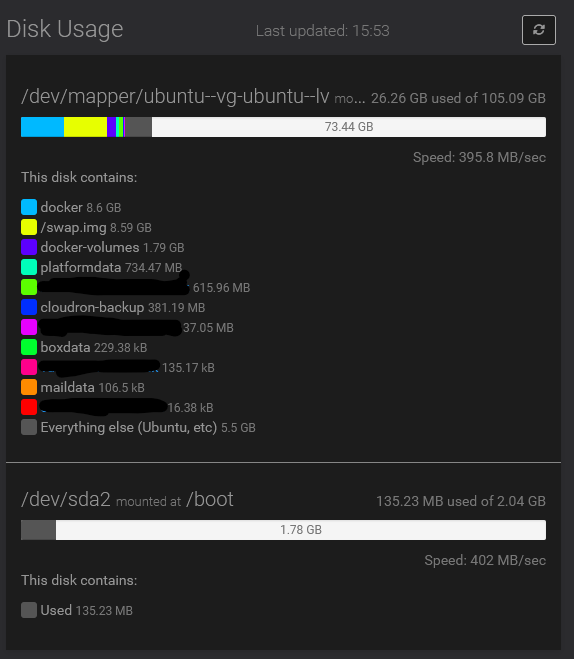
Please advise on how to get it to read the disk space correctly
Regards
Chloe Edmondson
(They/Them) Why pronouns matter -
Hi my cloudron instence isnt showing the correct space available it is showing 100gb even tho i have epanded my lvm partition to be the full 7TB i am on Ubuntu 22.04.4 LTS and cloudron version v7.6.4.
sda 8:0 0 7.3T 0 disk ├─sda1 8:1 0 1M 0 part ├─sda2 8:2 0 2G 0 part /boot └─sda3 8:3 0 7.3T 0 part └─ubuntu--vg-ubuntu--lv 253:0 0 7.3T 0 lvm /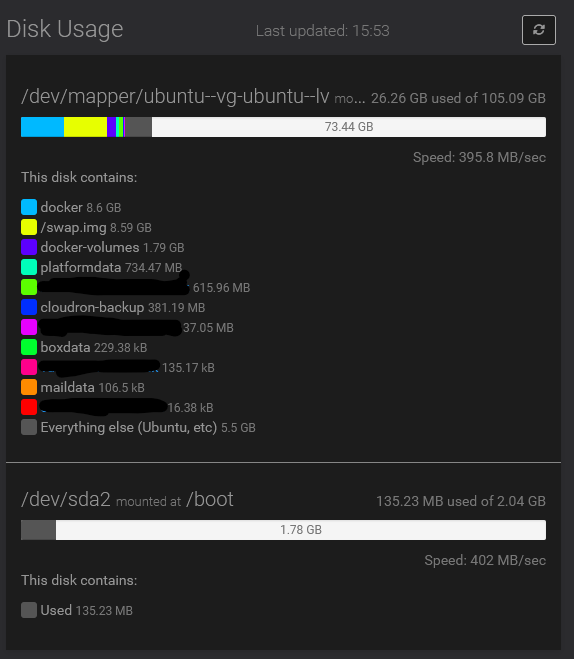
Please advise on how to get it to read the disk space correctly
Regards
Chloe Edmondson
(They/Them) Why pronouns matter@CameronEdmondson Not an expert on LVM, but generally resizing the disk does not automatically resize the file system inside the disk. See https://forum.cloudron.io/topic/8571/storage-not-showing-true-size . You have to use the equivalent of resize2fs or something based on your setup (you can check df output for the filesystem size as opposed to disk size).
-
 G girish marked this topic as a question on
G girish marked this topic as a question on
-
@CameronEdmondson Not an expert on LVM, but generally resizing the disk does not automatically resize the file system inside the disk. See https://forum.cloudron.io/topic/8571/storage-not-showing-true-size . You have to use the equivalent of resize2fs or something based on your setup (you can check df output for the filesystem size as opposed to disk size).
Hi @girish that has fixed it thank you for your support
Regards
Chloe Edmondson
They/Them (why pronouns matter)
-
 N nebulon has marked this topic as solved on
N nebulon has marked this topic as solved on
