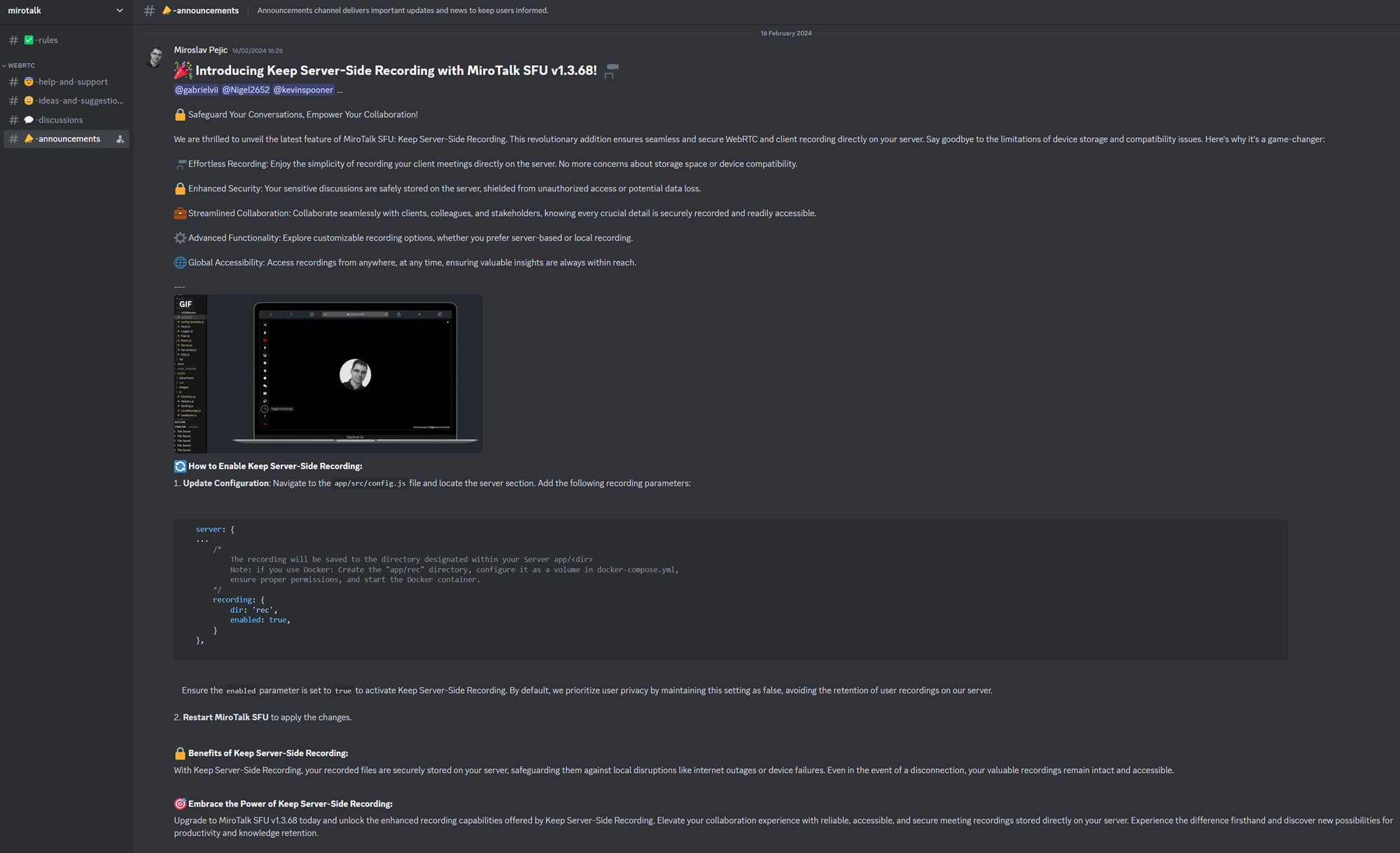How to modify the 'config.js' file?
-
 G girish has marked this topic as solved on
G girish has marked this topic as solved on
-
The SFU app package is now released as unstable for testing. There is a config.js in /app/data which allows selective things to be configured. For now only those properties can be changed to avoid accidental user-error, but we can add more: https://git.cloudron.io/cloudron/mirotalksfu-app/-/blob/main/config.js?ref_type=heads#L19
-
The SFU app package is now released as unstable for testing. There is a config.js in /app/data which allows selective things to be configured. For now only those properties can be changed to avoid accidental user-error, but we can add more: https://git.cloudron.io/cloudron/mirotalksfu-app/-/blob/main/config.js?ref_type=heads#L19
@nebulon I did a small test with three devices and two users (all in the same local network). During first install, I got an Task Error because the Port Range were already in use(?). However, when I gave it a second try it did work to install. The use of MiroTalk was very smooth without serios issues. I just had some trouble with configuring the Webcam for to high quality, which results in a drop of the session for the specific user.
Thanks a lot for your effort to migrate it to Cloudron!
-
@nebulon Unfortunately I didn't copy the log entries, but I think it was related to that the port 40098 is already allocated by another application. I had the MiroTalk P2P installed before, after reading that you created an initial package, maybe there was some kind of conflict?
-
strange though, it should have already thrown an error during install form submission, not during the app task.
@nebulon Here, I found this in the Docker Logs:
Mar 20 17:40:25 cloudron-neu dockerd[1700124]: time="2024-03-20T16:40:25.995595821Z" level=info msg="ignoring event" container=fc77503dbbb7fb9ffe9ff5f361ab6652f4c946c66da86d028b0f7f31abdc9e59 module=libcontainerd namespace=moby topic=/tasks/delete type="*events.TaskDelete" [no timestamp] module=libcontainerd namespace=moby topic=/tasks/delete type="*events.TaskDelete" Mar 20 17:41:32 cloudron-neu dockerd[1700124]: time="2024-03-20T16:41:32.310275336Z" level=info msg="ignoring event" container=711bac76b7bd8a27551480631e20cbf8e604bfc1dd8f05bddf6b0d339ac84d97 module=libcontainerd namespace=moby topic=/tasks/delete type="*events.TaskDelete" Mar 20 17:42:32 cloudron-neu dockerd[1700124]: time="2024-03-20T16:42:32.322513808Z" level=info msg="ignoring event" container=711bac76b7bd8a27551480631e20cbf8e604bfc1dd8f05bddf6b0d339ac84d97 module=libcontainerd namespace=moby topic=/tasks/delete type="*events.TaskDelete" Mar 20 17:42:46 cloudron-neu dockerd[1700124]: time="2024-03-20T16:42:46.284190805Z" level=warning msg="Failed to allocate and map port 40098-40098: listen tcp4 0.0.0.0:40098: bind: address already in use" Mar 20 17:42:46 cloudron-neu dockerd[1700124]: time="2024-03-20T16:42:46.598787393Z" level=error msg="1494637c834e0c6a9026d18d6c3d008edc0dbca0da12ad2fbe8a3339d7d4f361 cleanup: failed to delete container from containerd: no such container" Mar 20 17:42:46 cloudron-neu dockerd[1700124]: time="2024-03-20T16:42:46.599156620Z" level=error msg="Handler for POST /containers/182d9fc2-aa0e-4951-804f-b4c4a00b94a7/start returned error: driver failed programming external connectivity on endpoint 182d9fc2-aa0e-4951-804f-b4c4a00b94a7 (d5a71e2b0df94bff7ae4163cc294796f747b1f86075a3eecbfd3a9e68385d6d7): listen tcp4 0.0.0.0:40098: bind: address already in use" Mar 20 17:43:06 cloudron-neu dockerd[1700124]: time="2024-03-20T16:43:06.073197322Z" level=warning msg="Failed to allocate and map port 40098-40098: listen tcp4 0.0.0.0:40098: bind: address already in use" Mar 20 17:43:06 cloudron-neu dockerd[1700124]: time="2024-03-20T16:43:06.449953736Z" level=error msg="6864b23c80a98ea1f01687e09ccfe001f20ce1651668fa6912b892575de48247 cleanup: failed to delete container from containerd: no such container" Mar 20 17:43:06 cloudron-neu dockerd[1700124]: time="2024-03-20T16:43:06.450040583Z" level=error msg="Handler for POST /containers/182d9fc2-aa0e-4951-804f-b4c4a00b94a7/start returned error: driver failed programming external connectivity on endpoint 182d9fc2-aa0e-4951-804f-b4c4a00b94a7 (9735e02f4f548b3b4d02fbf53055e2ed9e2c7dbb8f76900925c7e702fdaab842): listen tcp4 0.0.0.0:40098: bind: address already in use" Mar 20 17:43:32 cloudron-neu dockerd[1700124]: time="2024-03-20T16:43:32.404387662Z" level=info msg="ignoring event" container=711bac76b7bd8a27551480631e20cbf8e604bfc1dd8f05bddf6b0d339ac84d97 module=libcontainerd namespace=moby topic=/tasks/delete type="*events.TaskDelete" Mar 20 17:44:24 cloudron-neu dockerd[1700124]: time="2024-03-20T16:44:24.018592015Z" level=info msg="Configured log driver does not support reads, enabling local file cache for container logs" container=116ce5bd025a48a0cb1b66d3940fa3cfab0bd6475886df9523193ae9552afc24 driver=syslog Mar 20 17:44:32 cloudron-neu dockerd[1700124]: time="2024-03-20T16:44:32.294156425Z" level=info msg="ignoring event" container=711bac76b7bd8a27551480631e20cbf8e604bfc1dd8f05bddf6b0d339ac84d97 module=libcontainerd namespace=moby topic=/tasks/delete type="*events.TaskDelete" Mar 20 17:45:26 cloudron-neu dockerd[1700124]: time="2024-03-20T16:45:26.190620327Z" level=info msg="ignoring event" container=fc77503dbbb7fb9ffe9ff5f361ab6652f4c946c66da86d028b0f7f31abdc9e59 module=libcontainerd namespace=moby topic=/tasks/delete type="*events.TaskDelete" Mar 20 17:45:32 cloudron-neu dockerd[1700124]: time="2024-03-20T16:45:32.300180330Z" level=info msg="ignoring event" container=711bac76b7bd8a27551480631e20cbf8e604bfc1dd8f05bddf6b0d339ac84d97 module=libcontainerd namespace=moby topic=/tasks/delete type="*events.TaskDelete" Mar 20 17:46:32 cloudron-neu dockerd[1700124]: time="2024-03-20T16:46:32.271952666Z" level=info msg="ignoring event" container=711bac76b7bd8a27551480631e20cbf8e604bfc1dd8f05bddf6b0d339ac84d97 module=libcontainerd namespace=moby topic=/tasks/delete type="*events.TaskDelete" Mar 20 17:47:32 cloudron-neu dockerd[1700124]: time="2024-03-20T16:47:32.291207354Z" level=info msg="ignoring event" container=711bac76b7bd8a27551480631e20cbf8e604bfc1dd8f05bddf6b0d339ac84d97 module=libcontainerd namespace=moby topic=/tasks/delete type="*events.TaskDelete" Mar 20 17:47:40 cloudron-neu dockerd[1700124]: time="2024-03-20T16:47:40.867731692Z" level=info msg="Container failed to exit within 10s of signal 15 - using the force" container=116ce5bd025a48a0cb1b66d3940fa3cfab0bd6475886df9523193ae9552afc24 Mar 20 17:47:40 cloudron-neu dockerd[1700124]: time="2024-03-20T16:47:40.958953058Z"It was Port 40098 - (will correct this in my previous post)
-
Here is another report in a dedicated thread. Let's move any discussions regarding this problem to that threat.
-
@aessen as @Kubernetes said, this was because of missing port range support. this is now supported in 7.7 which is already out (as unstable).
-
Hi @girish et @nebulon thanks for the mirotalk app ! I tried theses features https://docs.mirotalk.com/mirotalk-p2p/host-protection/#when-host_protected-is-enabled but it seems it doesn't work : i can authenticate my adminb account and create a room but invited participants can't join without authentication, the HOST_USER_AUTH=false parameter doesn't change this. is it normal ? Thanks again !
-
Hi @girish et @nebulon thanks for the mirotalk app ! I tried theses features https://docs.mirotalk.com/mirotalk-p2p/host-protection/#when-host_protected-is-enabled but it seems it doesn't work : i can authenticate my adminb account and create a room but invited participants can't join without authentication, the HOST_USER_AUTH=false parameter doesn't change this. is it normal ? Thanks again !
@Benoit said in How to modify the 'config.js' file?:
Hi @girish et @nebulon thanks for the mirotalk app ! I tried theses features https://docs.mirotalk.com/mirotalk-p2p/host-protection/#when-host_protected-is-enabled but it seems it doesn't work : i can authenticate my adminb account and create a room but invited participants can't join without authentication, the HOST_USER_AUTH=false parameter doesn't change this. is it normal ? Thanks again !
I have the same problem. Both with the p2p and the SFU version.
I have host protected: true and user_auth: false. To create a room I login with a user as a host and then participants cannot access the room, they are also prompted to login.
I created a separate thread for this issue.