n8n / Platform Services not starting since v7.7.1 upgrade
-
Ok so no swap file exists, probably causing the issue. Can you run
/home/yellowtent/box/setup/start/cloudron-resize-fs.shwith sudo via SSH? This should ensure a swap file -
@rosano is it possible that you had changed the ssh port away from 22 to maybe 202 for example?
-
so something went wrong with that swap file then. Try to remove that file and run the script again, that should rebuild swap
swapoffseemed to not do anything, butsudo rm /apps.swapdid and I was able to run the script which seemed to be successful. After reboot via the Cloudron console and also power cycle on Hetzner, I'm still in the same place: 8 appsRunning, 1 app stuck onRestarting, 3 apps stuck onStopping, timeout when connecting viassh. -
swapoffseemed to not do anything, butsudo rm /apps.swapdid and I was able to run the script which seemed to be successful. After reboot via the Cloudron console and also power cycle on Hetzner, I'm still in the same place: 8 appsRunning, 1 app stuck onRestarting, 3 apps stuck onStopping, timeout when connecting viassh.@rosano under Services, is everything running? Or is mail container stuck in the same way as before?
-
@rosano under Services, is everything running? Or is mail container stuck in the same way as before?
-
@girish mail is
stopped, clicking restart shows the same error as my initial post. might have to do withargument "NaN" for "-m, --memory" flag: invalid size: 'NaN'?@rosano ok, I think NaN is some cloudron bug that we have to debug further. But before we can debug that, we have to get SSH access somehow. Did you figure out the root password ? It seems you ran
sudo grep Port /etc/ssh/sshd_config, so I guess you had root password, somehow? -
@rosano ok, I think NaN is some cloudron bug that we have to debug further. But before we can debug that, we have to get SSH access somehow. Did you figure out the root password ? It seems you ran
sudo grep Port /etc/ssh/sshd_config, so I guess you had root password, somehow? -
@rosano yes, please can you drop a mail to support@cloudron.io , I can debug why this is happenning now.
-
 G girish marked this topic as a question on
G girish marked this topic as a question on
-
@rosano yes, please can you drop a mail to support@cloudron.io , I can debug why this is happenning now.
-
so something went wrong with that swap file then. Try to remove that file and run the script again, that should rebuild swap
@nebulon seems also that the swap file was commented out in
/etc/fstab(again not sure why/how) so it doesn't persist across restarts, and I guess the script you posted wouldn't affect this.# /apps.swap none swap sw 0 0After uncommenting and
reboot now, there seems to be a swap file viaswapon:/apps.swap file 3.7G 1.8M -2And all apps are running / stopped as expected, nothing hanging

 thanks for your patience and help
thanks for your patience and help 
 .
.I wonder what about this could have to do with the latest Cloudron update as I didn't touch anything in the last days and everything seemed to be fine.
-
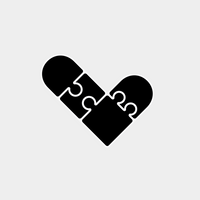 R rosano has marked this topic as solved on
R rosano has marked this topic as solved on
-
There is a bug in Cloudron that it parses swap info incorrectly when there are no swaps in the system. This is fixed in https://git.cloudron.io/cloudron/box/-/commit/b66e77a2d8930381c95153b041d7c3edd331364a

