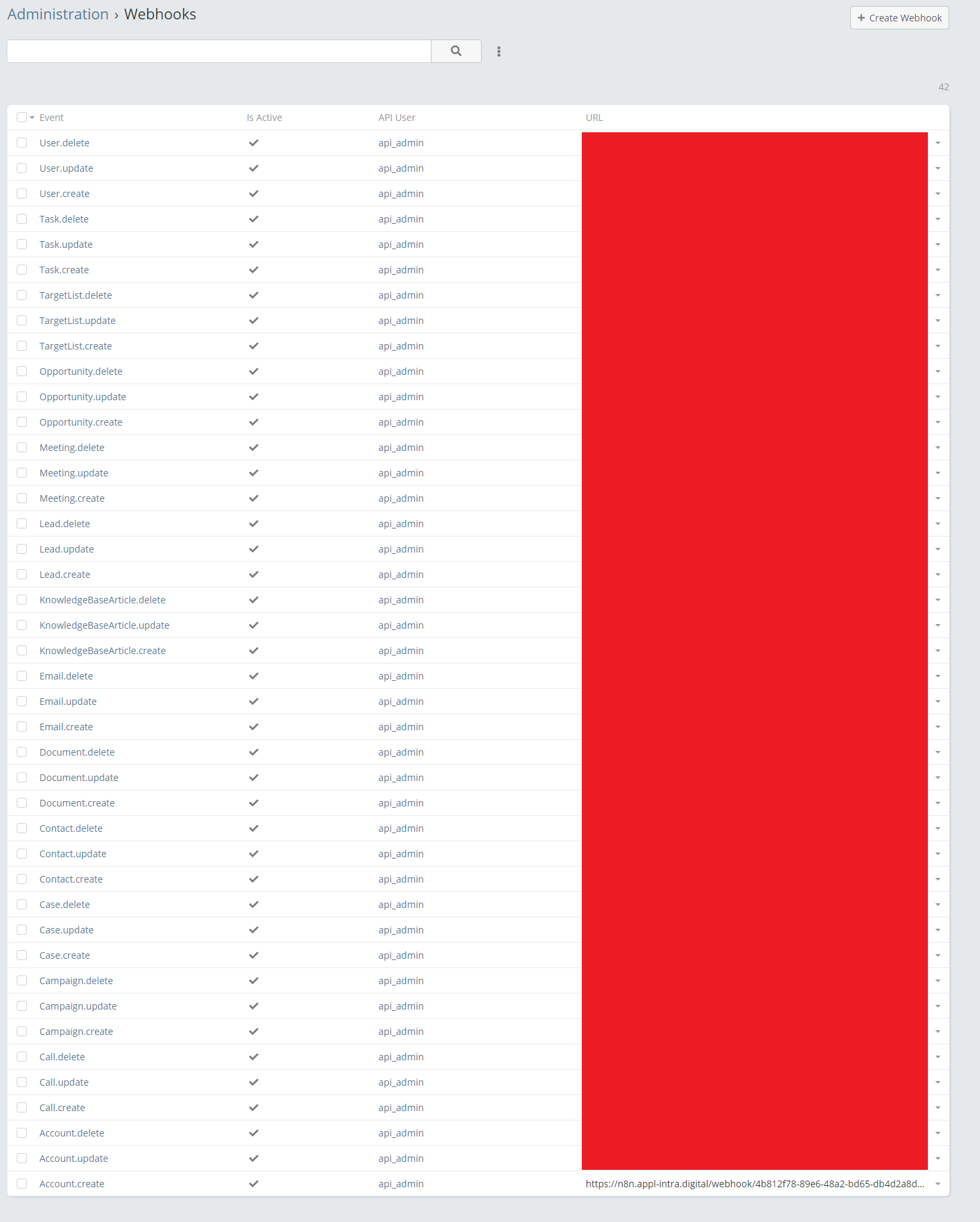BUG: Webhooks don't seem to work
-
On a fresh instance of EspoCRM, i set up webhooks for all the events possible:
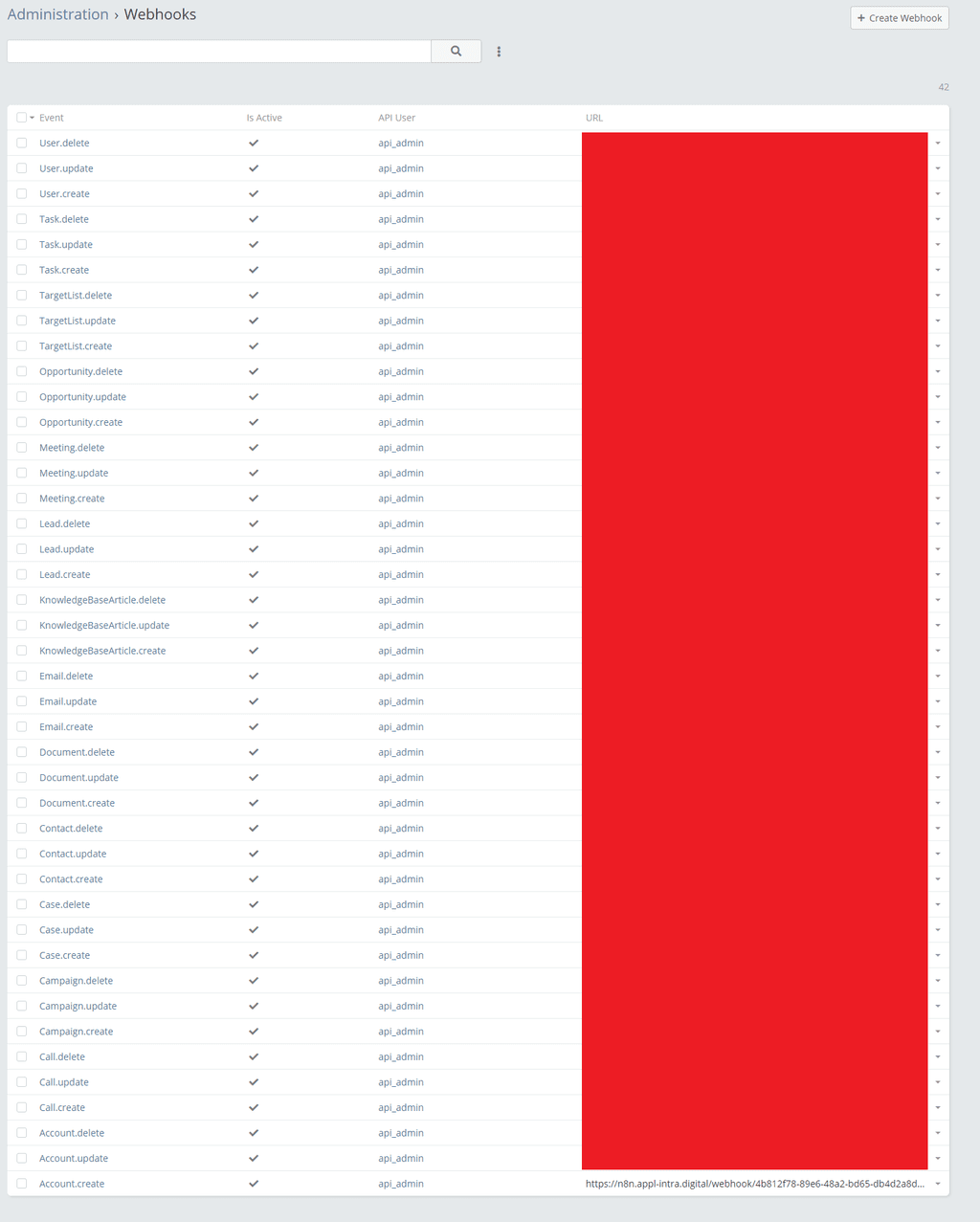
But none of them seems to be working.
How do i diagnose this issue?
Have already set the log_level to 'DEBUG', but no errors are generated when the webhook should be firing.
Also, as per this: https://docs.espocrm.com/administration/webhooks/#debugging,
i inspected thewebhook_queue_itemand thewebhook_event_queue_itemtables.I can see that the
webhook_event_queue_itemtable contains the 'generated webhook events' correctly.But no webhook is ever sent!
Have tried URLs from 3 different services/servers. -
@zonzonzon How can we reproduce this?
I have tried adding a webhook from n8n or webhook.site to Espo. But it seems that no information is received.
"PUT /api/v1/Task/66075443ba45c859a HTTP/1.1" 200 974 "https://domain/" "Mozilla/5.0 (Macintosh; Intel Mac OS X 10_15_7) AppleWebKit/537.36 (KHTML, like Gecko) Chrome/116.0.0.0 Safari/537.36"
"GET /api/v1/Task/66075443ba45c859a/stream?after=2024-03-29%2023%3A53%3A30&filter=&maxSize=&offset=0&orderBy=number&order=desc HTTP/1.1" 200 21 "https://domain/" "Mozilla/5.0 (Macintosh; Intel Mac OS X 10_15_7) AppleWebKit/537.36 (KHTML, like Gecko) Chrome/116.0.0.0 Safari/537.36" -
@zonzonzon apparently, we added these manually when we installed EspoCRM.
@shrey I have added a doc note for the fix - https://docs.cloudron.io/apps/espocrm/#cron-jobs
-
 G girish has marked this topic as solved on
G girish has marked this topic as solved on